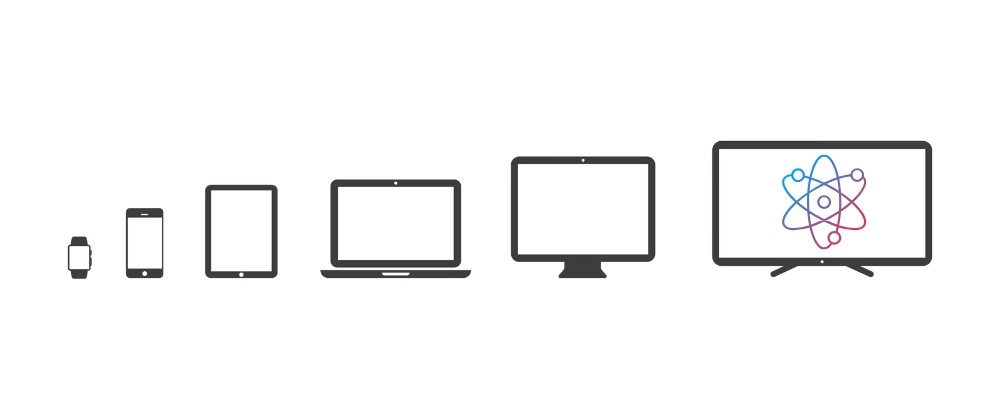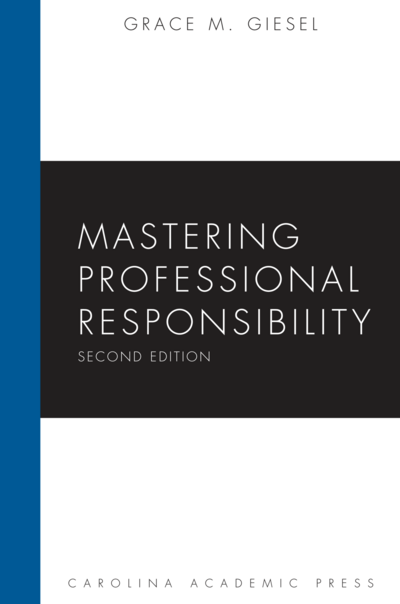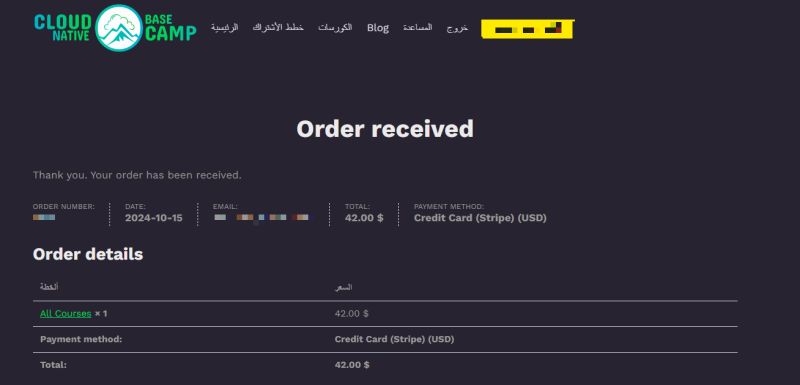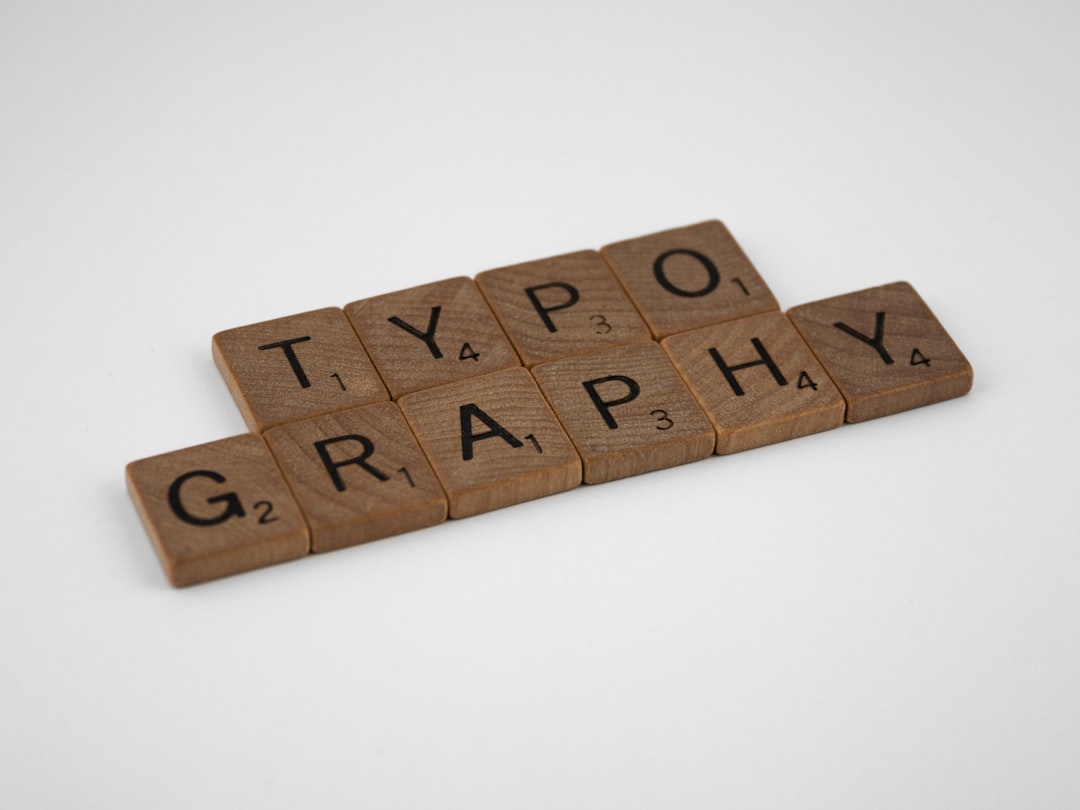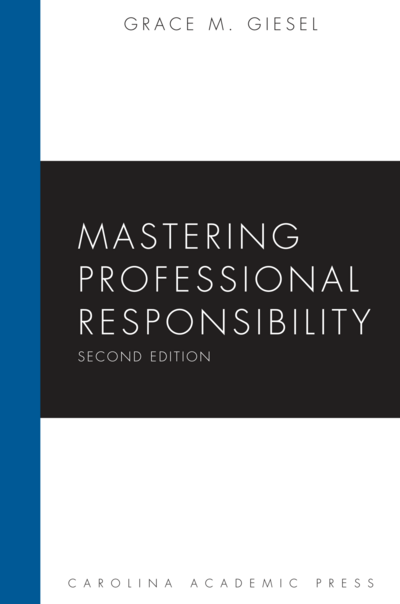For years, React Native has been the go-to framework for building high-quality, cross-platform mobile applications. Its “learn once, write anywhere” philosophy has empowered developers to create stunning iOS and Android apps from a single codebase. However, the digital landscape is constantly evolving, and the latest React Native News reveals a significant expansion: the framework is breaking free from the confines of the mobile screen and venturing into the living room. The push to support “10-foot” platforms—a term for user interfaces viewed from a distance, like on smart TVs and gaming consoles—marks a new era for the entire React ecosystem. This article explores this exciting frontier, diving deep into the technical challenges, implementation strategies, and best practices for building React Native applications for platforms like Android TV, Apple tvOS, and even Roku.
This expansion isn’t just a minor update; it represents a paradigm shift. It leverages the maturity of the React ecosystem, from state management libraries like Redux and Zustand to UI component kits like React Native Paper. As developers, this opens up a massive new market for our skills. The latest Expo News also points towards streamlined tooling for these new targets, simplifying the development and deployment process. We’ll explore how to adapt our existing knowledge and tools to create immersive, performant, and intuitive applications for the biggest screen in the house.
Understanding the 10-Foot UI: Core Concepts and Challenges
Transitioning from a touch-based mobile interface to a remote-controlled 10-foot experience requires a fundamental shift in design and development thinking. The core interaction model is entirely different, presenting unique challenges that must be addressed from the very beginning of a project.
From Touch to Focus: The Navigation Paradigm
On mobile, users interact directly with UI elements via touch. On a TV, interaction is indirect, mediated by a directional pad (D-pad) or a remote. This means the concept of “focus” becomes the most critical element of your application’s user experience. Every interactive element must be reachable, and the currently focused element must be clearly and visually indicated. If the user gets lost and can’t figure out what’s selected, the app is unusable.
React Native’s core components, like <View> and <Text>, don’t have a built-in concept of D-pad focus handling. However, the underlying native platforms do. React Native for TV platforms exposes this functionality, often through props on touchable components. For example, on Android TV, components like TouchableHighlight and TouchableOpacity automatically become focusable.
Here’s a basic example of creating a focusable button that changes style when it receives focus:

import React, { useState } from 'react';
import { Text, TouchableHighlight, StyleSheet } from 'react-native';
const TVButton = ({ title, onPress }) => {
const [isFocused, setIsFocused] = useState(false);
const onFocus = () => {
setIsFocused(true);
};
const onBlur = () => {
setIsFocused(false);
};
return (
<TouchableHighlight
onPress={onPress}
onFocus={onFocus}
onBlur={onBlur}
style={[styles.button, isFocused && styles.buttonFocused]}
underlayColor="#4A90E2"
>
<Text style={styles.buttonText}>{title}</Text>
</TouchableHighlight>
);
};
const styles = StyleSheet.create({
button: {
paddingVertical: 12,
paddingHorizontal: 24,
backgroundColor: '#333',
borderRadius: 8,
borderWidth: 2,
borderColor: 'transparent',
},
buttonFocused: {
backgroundColor: '#4A90E2',
borderColor: '#fff',
transform: [{ scale: 1.1 }], // Enlarge on focus for clear visual feedback
},
buttonText: {
color: '#fff',
fontSize: 18,
fontWeight: 'bold',
},
});
export default TVButton;Layout and Spatial Reasoning
In a 10-foot UI, layouts must be clean, uncluttered, and legible from a distance. This means larger fonts, higher contrast, and generous spacing. Furthermore, the spatial relationship between elements is crucial for predictable D-pad navigation. The focus engine typically tries to move focus to the nearest focusable element in the direction the user presses (up, down, left, right). A well-structured grid or list layout is therefore essential for an intuitive experience. UI libraries like React Native Paper News and the emerging universal styling of Tamagui News are becoming increasingly important for creating consistent and adaptable layouts.
Implementation: Building a TV-Ready Grid Layout
Let’s put theory into practice by building a foundational component for many TV apps: a focusable grid of items. This example will showcase how to manage focus within a list and leverage popular libraries for structure and state.
Setting Up the Navigation
For any non-trivial app, a navigation library is essential. React Navigation News is the de-facto standard in the React Native ecosystem. While primarily designed for mobile, its stack and tab navigators can be adapted for TV. For a TV-centric experience, you might implement a persistent sidebar using a custom navigator or by arranging views side-by-side within a single screen.
Creating the Focusable Grid
We’ll use React Native’s FlatList component, which is optimized for performance with large datasets. Each item in the list will be our focusable TVButton from the previous example. The key is to arrange the FlatList to render a grid.
In this example, we’ll fetch some data using a library like React Query News for robust data fetching and caching, and manage our UI state with a lightweight solution like Zustand News or Jotai News.
import React from 'react';
import { View, FlatList, StyleSheet, Text, ActivityIndicator } from 'react-native';
import { useQuery } from '@tanstack/react-query';
import TVButton from './TVButton'; // Assuming TVButton is in a separate file
// Mock API fetch function
const fetchMovies = async () => {
// In a real app, this would be a network request
await new Promise(resolve => setTimeout(resolve, 1000));
return Array.from({ length: 20 }, (_, i) => ({
id: `movie-${i}`,
title: `Awesome Movie ${i + 1}`,
}));
};
const MovieGridScreen = () => {
const { data: movies, isLoading, error } = useQuery({
queryKey: ['movies'],
queryFn: fetchMovies
});
if (isLoading) {
return <ActivityIndicator size="large" color="#fff" />;
}
if (error) {
return <Text style={styles.errorText}>Failed to load movies.</Text>;
}
const renderItem = ({ item }) => (
<View style={styles.gridItem}>
<TVButton
title={item.title}
onPress={() => console.log(`Pressed ${item.title}`)}
/>
</View>
);
return (
<View style={styles.container}>
<Text style={styles.title}>Featured Movies</Text>
<FlatList
data={movies}
renderItem={renderItem}
keyExtractor={(item) => item.id}
numColumns={4} // This creates the grid layout
contentContainerStyle={styles.gridContainer}
/>
</View>
);
};
const styles = StyleSheet.create({
container: {
flex: 1,
backgroundColor: '#141414',
padding: 20,
},
title: {
fontSize: 32,
fontWeight: 'bold',
color: '#fff',
marginBottom: 20,
},
gridContainer: {
justifyContent: 'center',
},
gridItem: {
flex: 1,
margin: 10,
alignItems: 'center', // Center button within the grid cell
},
errorText: {
color: 'red',
fontSize: 18,
}
});
export default MovieGridScreen;This code sets up a 4-column grid. React Native’s focus engine will generally handle navigation between the buttons correctly. However, for more complex layouts, you may need to provide explicit hints to the system about where focus should go next, a feature available on the underlying native platforms.

Advanced Techniques and Performance Optimization
Once you have the basics down, you can elevate your TV application with advanced animations, performance optimizations, and robust testing strategies. This is where the maturity of the React ecosystem, including web-focused news from frameworks like Next.js News and Remix News, inspires new patterns for performant UIs.
Polished Animations with Reanimated
Smooth, meaningful animations are key to a premium 10-foot experience. They provide visual feedback and make the UI feel alive. React Native Reanimated News is the perfect tool for this, as it allows you to run animations on the UI thread for a silky-smooth 60 FPS performance, even on lower-end hardware.
Let’s enhance our TVButton to use a shared value from Reanimated for a smoother scaling animation instead of relying on the transform style property directly in the state.
import React from 'react';
import { Text, Pressable, StyleSheet } from 'react-native';
import Animated, {
useSharedValue,
useAnimatedStyle,
withTiming,
} from 'react-native-reanimated';
// Create an animated version of Pressable
const AnimatedPressable = Animated.createAnimatedComponent(Pressable);
const TVButtonReanimated = ({ title, onPress }) => {
const scale = useSharedValue(1);
const onFocus = () => {
scale.value = withTiming(1.1, { duration: 200 });
};
const onBlur = () => {
scale.value = withTiming(1, { duration: 200 });
};
const animatedStyle = useAnimatedStyle(() => {
return {
transform: [{ scale: scale.value }],
};
});
return (
<AnimatedPressable
onPress={onPress}
onFocus={onFocus}
onBlur={onBlur}
style={[styles.button, animatedStyle]}
>
{({ focused }) => (
<Text style={[styles.buttonText, focused && styles.textFocused]}>
{title}
</Text>
)}
</AnimatedPressable>
);
};
const styles = StyleSheet.create({
button: {
paddingVertical: 12,
paddingHorizontal: 24,
backgroundColor: '#333',
borderRadius: 8,
borderWidth: 2,
borderColor: 'transparent',
},
buttonText: {
color: '#fff',
fontSize: 18,
},
textFocused: {
// Example of changing text style on focus as well
fontWeight: 'bold',
},
});
export default TVButtonReanimated;Testing Your TV Application
Testing TV apps introduces new challenges. While unit tests with Jest News remain crucial for business logic, end-to-end (E2E) testing is vital for ensuring focus navigation works as expected. Detox News is a powerful E2E testing framework for React Native that can be configured to run on TV emulators. Your Detox tests can simulate D-pad events to verify that focus moves correctly and that all interactive elements are reachable. This contrasts with web E2E tools like Cypress News or Playwright News, but the core principles of automated user flow testing remain the same.
Best Practices for a Unified Cross-Platform Strategy
The ultimate goal for many organizations is a unified codebase that can serve web, mobile, and now, TV. This requires a thoughtful architecture and the right set of tools.
Monorepos and Code Sharing
A monorepo, managed with tools like Nx or Turborepo, is the most effective way to structure a multi-platform project. This allows you to share code seamlessly across your applications.
- Shared Logic: State management stores (created with Redux News or Recoil News), data fetching logic (using Apollo Client News or Urql News), and utility functions can be placed in a shared `packages/core` directory.
- Shared Components: With tools like Tamagui or React Native for Web, you can write a single set of UI components that render natively on mobile and TV, and as HTML on the web. This is a huge productivity booster for teams building for a Next.js News web app and a React Native TV app simultaneously.
- Platform-Specific Files: For code that must be different, React Native’s file extension system (`.web.js`, `.native.js`, `.android.js`) is invaluable. You can extend this to create platform-specific implementations like `my-component.tv.js`.
Performance is Paramount
Smart TV hardware varies wildly in performance. Always test on real, lower-end devices, not just the latest models or emulators.
- Optimize Images: Use appropriately sized images and consider formats like WebP.
- Minimize Rerenders: Use
React.memoand memoized selectors to prevent unnecessary component rerenders, which are more costly on TV CPUs. - Bundle Size: Keep your JavaScript bundle size small. A smaller bundle means faster parse and execution times, leading to a quicker app startup. Tools like Vite News are pushing the boundaries of build performance in the web ecosystem, and these principles are equally important in the native world.
Conclusion: The Future is on the Big Screen
The expansion of React Native into the 10-foot space is one of the most exciting developments in the framework’s history. It solidifies React as a truly universal language for building user interfaces, regardless of the target platform. By understanding the core principles of focus-based navigation, leveraging powerful libraries like React Navigation and Reanimated, and adopting a smart, cross-platform architecture, developers can now build beautiful and performant applications for the living room.
The key takeaways are clear: prioritize focus management above all else, design for distance and clarity, optimize relentlessly for performance, and embrace code-sharing strategies to maximize efficiency. As the tooling and community support for TV development continue to grow, the opportunity to innovate and reach users on an entirely new platform has never been greater. The latest React News is a call to action: it’s time to start thinking beyond the pocket-sized screen and build the next generation of living room experiences.