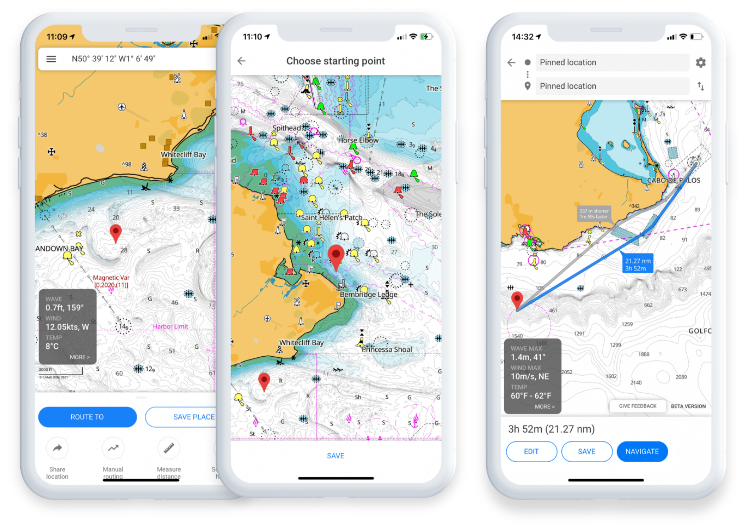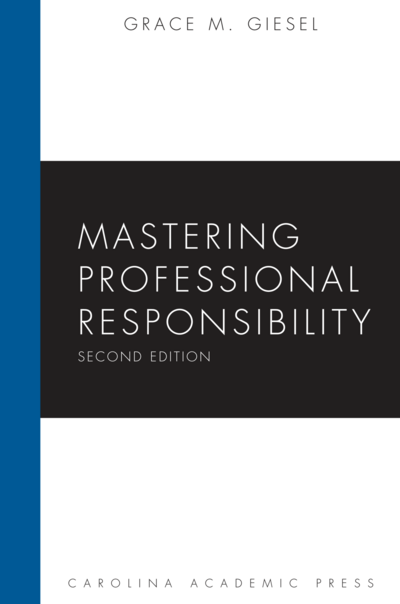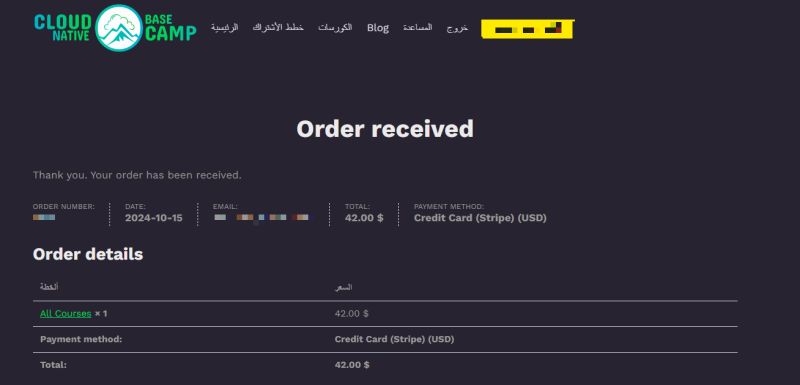Interactive maps are a cornerstone of modern mobile applications, from ride-sharing and delivery services to social networking and travel guides. For developers in the React Native ecosystem, the react-native-maps library has long been the undisputed champion for integrating native map components. It provides a powerful and flexible API for rendering maps, markers, polygons, and callouts. However, as applications scale and the number of data points on a map grows, developers often hit a performance wall. Rendering hundreds, or even thousands, of markers can lead to a sluggish user interface, dropped frames, and a frustrating user experience.
The latest React Native News reveals a significant shift in how we approach this problem. While traditional optimization techniques are still valuable, the community is now embracing more advanced, declarative solutions that solve the performance puzzle with remarkable efficiency. This article dives deep into the common performance bottlenecks associated with react-native-maps and explores the modern solutions, particularly marker clustering, that can transform your map’s performance from sluggish to silky smooth. We’ll cover core concepts, provide practical code examples, and outline a checklist of best practices to ensure your map-based features are as performant as they are powerful. This is essential reading for anyone working with maps, whether you’re using Expo or a bare React Native setup.
Understanding the Performance Bottleneck in React Native Maps
Before jumping into solutions, it’s crucial to understand why react-native-maps can become slow when handling a large number of markers. The root cause lies in the architecture of React Native itself and how it communicates between your JavaScript code and the native UI threads of iOS and Android.
The High Cost of Rendering Markers
Each <Marker /> you render within a <MapView /> is not just a simple icon; it’s a fully-fledged native UI view. When you render 1,000 markers, you are instructing React Native to create 1,000 native views. This process involves several expensive steps:
- Bridge Traffic: Your JavaScript thread sends serialized data for each of the 1,000 markers across the React Native bridge to the native side. This communication channel can become congested, leading to delays.
- Native View Instantiation: For each marker, the native platform (iOS or Android) must allocate memory and instantiate a corresponding native map annotation or marker view. This is a resource-intensive operation.
- Rendering Overhead: The mobile OS’s graphics engine has to draw and composite all these individual views on the screen, consuming significant CPU and GPU cycles.
The Vicious Re-render Cycle
React’s declarative nature is one of its greatest strengths, but it can also be a source of performance issues if not managed carefully. Any state change in a parent component of your map can trigger a re-render of the <MapView /> and all its children. If your marker data is held in a global state managed by tools like Redux or Zustand, an unrelated update could cause the entire list of markers to be re-evaluated, leading to unnecessary bridge traffic and native view updates. This is a key piece of Redux News and Zustand News for developers to consider: be selective with your state subscriptions to avoid triggering expensive re-renders on components like maps.
Consider this naive implementation, which attempts to render 500 markers. On most devices, this will already introduce noticeable lag when panning or zooming.
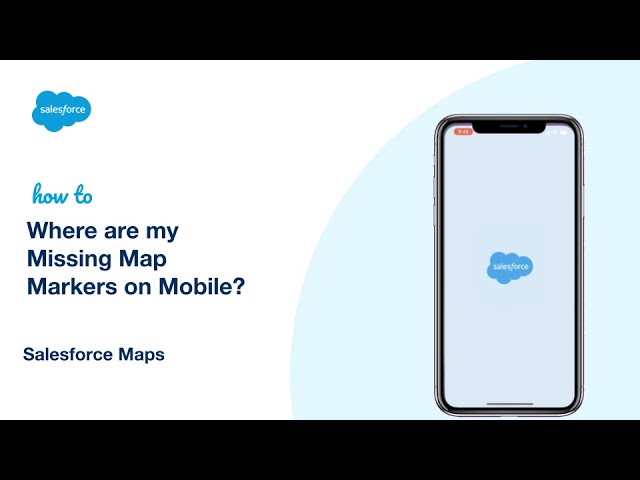
import React from 'react';
import { StyleSheet, View } from 'react-native';
import MapView, { Marker, PROVIDER_GOOGLE } from 'react-native-maps';
// Helper to generate some random marker data
const generateMarkers = (count) => {
return Array.from({ length: count }, (_, index) => ({
id: index,
latitude: 37.78825 + (Math.random() - 0.5) * 0.1,
longitude: -122.4324 + (Math.random() - 0.5) * 0.1,
}));
};
const markersData = generateMarkers(500);
const MySlowMap = () => {
return (
<View style={styles.container}>
<MapView
provider={PROVIDER_GOOGLE}
style={styles.map}
initialRegion={{
latitude: 37.78825,
longitude: -122.4324,
latitudeDelta: 0.0922,
longitudeDelta: 0.0421,
}}
>
{markersData.map(marker => (
<Marker
key={marker.id}
coordinate={{
latitude: marker.latitude,
longitude: marker.longitude,
}}
title={`Marker ${marker.id}`}
/>
))}
</MapView>
</View>
);
};
const styles = StyleSheet.create({
container: {
...StyleSheet.absoluteFillObject,
justifyContent: 'flex-end',
alignItems: 'center',
},
map: {
...StyleSheet.absoluteFillObject,
},
});
export default MySlowMap;The Game Changer: Modern Marker Clustering
The single most effective strategy for solving the “too many markers” problem is clustering. The concept is simple yet incredibly powerful: instead of drawing every single marker, you group markers that are close to each other on-screen into a single, aggregated “cluster” marker. This cluster typically displays a number indicating how many individual markers it represents. As the user zooms in, clusters break apart into smaller clusters or individual markers. This is a major topic in recent React Native Maps News.
How Clustering Annihilates Performance Bottlenecks
Clustering directly attacks the core performance problems. If you have 5,000 data points in a city-wide view, a clustering algorithm might determine that only 20 cluster markers are needed to represent them all. This means:
- Reduced Bridge Traffic: Instead of sending 5,000 objects over the bridge, you send only 20.
- Fewer Native Views: The native side only needs to create and manage 20 views, a trivial number.
- Faster Rendering: The GPU’s workload is drastically reduced, resulting in smooth panning and zooming.
Effortless Implementation with New Libraries
In the past, implementing clustering in react-native-maps required significant boilerplate, often involving complex calculations on the JavaScript thread to determine cluster boundaries. Thankfully, new libraries have emerged that make this process almost effortless. One of the most promising is react-native-map-clustering, which provides a drop-in replacement for the standard <MapView />.
Let’s refactor our previous slow map to use this modern approach. Notice how little the code has to change.
import React from 'react';
import { StyleSheet, View } from 'react-native';
// 1. Import ClusteredMapView instead of the default MapView
import ClusteredMapView from 'react-native-map-clustering';
import { Marker, PROVIDER_GOOGLE } from 'react-native-maps';
// Helper to generate some random marker data (same as before)
const generateMarkers = (count) => {
return Array.from({ length: count }, (_, index) => ({
id: index,
latitude: 37.78825 + (Math.random() - 0.5) * 0.1,
longitude: -122.4324 + (Math.random() - 0.5) * 0.1,
}));
};
// Let's increase the marker count to really see the benefit
const markersData = generateMarkers(5000);
const MyFastClusteredMap = () => {
return (
<View style={styles.container}>
{/* 2. Use ClusteredMapView as a wrapper */}
<ClusteredMapView
provider={PROVIDER_GOOGLE}
style={styles.map}
data={markersData} // 3. Pass the data directly to the `data` prop
initialRegion={{
latitude: 37.78825,
longitude: -122.4324,
latitudeDelta: 0.0922,
longitudeDelta: 0.0421,
}}
// 4. Use renderMarker to define how each individual marker looks
renderMarker={(item) => (
<Marker
key={item.id}
coordinate={{
latitude: item.latitude,
longitude: item.longitude,
}}
/>
)}
/>
</View>
);
};
const styles = StyleSheet.create({
container: {
...StyleSheet.absoluteFillObject,
},
map: {
...StyleSheet.absoluteFillObject,
},
});
export default MyFastClusteredMap;With just a few minor changes, our map can now handle thousands of markers with ease. The library takes care of all the complex clustering logic internally, providing a huge performance win for minimal development effort. This pattern is becoming a standard best practice, influencing everything from data visualization libraries like Victory News to how we handle large datasets fetched with React Query News or Apollo Client News.
Beyond Clustering: Advanced Map Optimization Strategies
Clustering is the most impactful optimization, but several other techniques can further enhance your map’s performance, especially when dealing with custom markers and frequent updates.
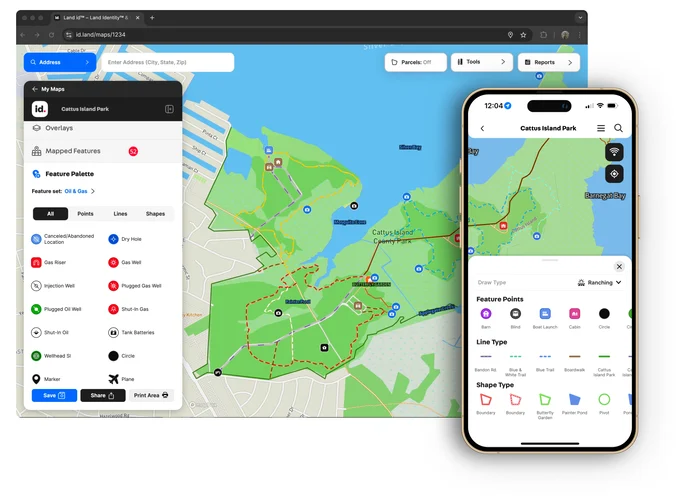
Optimize Your Custom Markers
While it’s tempting to use a full React component for a custom marker, this can be a hidden performance trap. When you pass a component as a child of <Marker />, React Native has to render that component and then take a “screenshot” of it to use as the marker image. This process is slow and repeats every time the marker needs to update.
The Best Practice: For static icons, always use the image prop with a pre-loaded asset via require(). This offloads the entire rendering process to the highly optimized native map code.
Control `tracksViewChanges`: The tracksViewChanges prop is a critical performance lever. When true, it tells the map to constantly re-render the marker view. This is necessary for animations but disastrous for performance with static markers. The rule is simple: set tracksViewChanges={false} as soon as your marker’s appearance is stable.
import React, { useState, useEffect } from 'react';
import { Marker } from 'react-native-maps';
const OptimizedMarker = ({ coordinate, isSelected }) => {
// We need to track changes initially to render the correct selected state,
// but we want to turn it off immediately after the first render.
const [tracksChanges, setTracksChanges] = useState(true);
useEffect(() => {
// If the selected state changes, we need to re-enable tracking to update the marker's appearance
if (isSelected) {
setTracksChanges(true);
}
}, [isSelected]);
useEffect(() => {
// After a render with tracking enabled, turn it off to save performance.
// A small timeout ensures the native side has captured the view.
if (tracksChanges) {
const timeoutId = setTimeout(() => setTracksChanges(false), 100);
return () => clearTimeout(timeoutId);
}
}, [tracksChanges]);
return (
<Marker
coordinate={coordinate}
// Use a static image for huge performance gains
image={isSelected ? require('./marker-selected.png') : require('./marker-default.png')}
// This prop is the key to optimization for custom views
tracksViewChanges={tracksChanges}
/>
);
};
export default React.memo(OptimizedMarker); // Memoize the component!Memoize Everything
As shown in the example above, wrapping your custom marker components with React.memo is a crucial step. This prevents them from re-rendering if the parent map component re-renders for a reason unrelated to that specific marker’s data (e.g., a change in the map’s region). This is a fundamental concept in React performance that applies across the board, from forms managed by React Hook Form News to complex UI built with Tamagui News or React Native Paper News.
A Checklist for Peak Map Performance
Building a high-performance map in React Native is an achievable goal. By following a set of established best practices, you can ensure a smooth and responsive user experience, even with large and complex datasets. Here is a quick checklist to guide your development process.
- Embrace Clustering: If you expect to display more than 50-100 markers in a single view, clustering is not optional; it’s essential. Use a library like
react-native-map-clusteringfor a quick and effective implementation. - Prefer Static Images for Markers: Avoid using complex React components as marker children whenever possible. Use the
imageprop with arequire()call for the best performance. - Aggressively Manage `tracksViewChanges`: This is the most common performance pitfall. Ensure
tracksViewChangesis set tofalsefor all static markers. Only enable it temporarily when the marker’s view needs to change (e.g., during an animation or selection change). - Memoize Your Components: Wrap your custom marker and callout components in
React.memoto prevent wasteful re-renders triggered by parent state changes. - Optimize Polygons and Polylines: If you are rendering complex shapes from GeoJSON data, consider simplifying the geometries before passing them to the map. Libraries like
simplify-jscan reduce the number of vertices in a polygon without a noticeable visual difference, significantly improving rendering performance. - Profile Your Application: Don’t guess where the bottleneck is. Use tools like Flipper and the built-in React Native performance monitor to identify what is slowing down your app. You might find that the bottleneck isn’t the map itself, but inefficient data fetching or state management. This is where the latest React Query News and state library updates (Recoil News, Jotai News) become highly relevant.
- Test on Real Devices: Performance on a modern simulator or a high-end developer phone can be misleading. Always test your map’s performance on older, lower-spec Android and iOS devices to understand the real-world user experience. Automated testing with tools like Detox News can help catch performance regressions early.
Conclusion: The Future of Maps in React Native
The narrative around react-native-maps performance has changed for the better. What was once a source of developer frustration is now a solved problem, thanks to the innovation within the open-source community. By leveraging modern libraries for clustering and adhering to a set of core optimization principles, you can build incredibly rich, data-dense map experiences that remain fluid and responsive.
The key takeaways are clear: prioritize clustering as your primary strategy for large datasets, be meticulous about optimizing your marker rendering with the image and tracksViewChanges props, and use memoization to prevent unnecessary render cycles. As the React Native ecosystem, along with the broader React world of Next.js News and Remix News, continues to evolve, these principles of efficient rendering and state management will remain fundamental to building high-quality applications. The tools are at your disposal; it’s time to build faster, better maps.