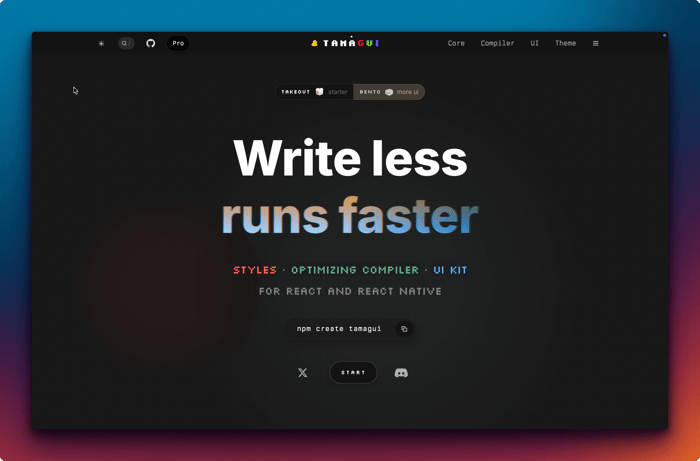In the ever-evolving landscape of cross-platform development, the ultimate goal has always been a single, unified codebase that delivers a truly native experience on every platform without compromise. This pursuit has led to countless innovations, but the UI layer often remains the most significant hurdle. Developers frequently find themselves wrestling with conditional logic and platform-specific stylesheets to achieve consistency between web and mobile. The latest updates from the Tamagui ecosystem, specifically concerning its Bento component suite, represent a monumental step toward solving this very problem. This is significant Tamagui News for anyone building with React or React Native.
Tamagui has steadily gained traction as a powerful universal UI kit and style system for React. Its core promise is to let you write UI components once and have them run optimally on the web (with frameworks like Next.js or Remix), and natively on iOS and Android (via React Native and Expo). Bento, its companion library, offers a suite of over 70 beautiful, pre-built, copy-pasteable components designed to accelerate development. The groundbreaking news is that this entire suite now boasts full, first-class native support. This article will provide a deep dive into what this update means, how to implement these universal components, and the advanced techniques you can use to build truly seamless cross-platform applications.
The Foundation: Understanding Tamagui and the Bento Philosophy
Before exploring the implications of Bento’s native support, it’s crucial to understand the foundational technology that makes it possible. Tamagui is not just another component library; it’s a sophisticated system comprising a UI kit, a styling library, and an optimizing compiler that work in concert to deliver high-performance, platform-agnostic user interfaces.
A Universal Styling System at its Core
At its heart, Tamagui provides a set of primitives like XStack, YStack, and Text that behave predictably across all platforms. The magic lies in its styling props and, most importantly, its ahead-of-time compiler. During the build process, the Tamagui compiler analyzes your JSX and extracts styles into atomic CSS on the web and flattened style objects in React Native. This static extraction results in near-zero runtime overhead, a significant performance advantage over many CSS-in-JS libraries. This efficient core makes it an excellent partner for modern state management solutions, and there’s a lot of positive Zustand News and Redux News about its seamless integration, as a performant UI layer reduces re-render complexities.
Introducing Bento: More Than Just Components
While Tamagui provides the low-level building blocks, Bento provides the fully-assembled structures. It’s a collection of higher-level, opinionated components like calendars, charts, toasts, and complex form elements. The original philosophy behind Bento was to provide developers with beautifully designed, ready-to-use components that they could copy directly into their projects. This approach dramatically speeds up the process of building feature-rich interfaces. Initially, many of these components were designed with a web-first mentality. The recent update closes this gap, making every single component in the collection a truly universal citizen of the Tamagui ecosystem.
Here’s a look at a standard Bento component, the AlertDialog, which now works flawlessly on web and native platforms.
![cross-platform app development - Cross-Platform App Development: 🔝Top Frameworks [2025]](https://react-news.com/wp-content/uploads/2025/12/inline_869df475.webp)
import { AlertDialog, Button, XStack, YStack } from 'tamagui';
import { BentoAlertDialog } from '@tamagui/bento';
export const UniversalAlertDialog = () => {
return (
<BentoAlertDialog>
<AlertDialog.Trigger asChild>
<Button>Show Alert</Button>
</AlertDialog.Trigger>
<AlertDialog.Portal>
<AlertDialog.Overlay
key="overlay"
animation="quick"
opacity={0.5}
enterStyle={{ opacity: 0 }}
exitStyle={{ opacity: 0 }}
/>
<AlertDialog.Content
bordered
elevate
key="content"
animation={[
'quick',
{
opacity: {
overshoot: true,
},
},
]}
enterStyle={{ x: 0, y: -20, opacity: 0, scale: 0.9 }}
exitStyle={{ x: 0, y: 10, opacity: 0, scale: 0.95 }}
x={0}
scale={1}
opacity={1}
y={0}
>
<YStack space>
<AlertDialog.Title>Confirm Action</AlertDialog.Title>
<AlertDialog.Description>
This action cannot be undone. Are you sure you want to proceed?
</AlertDialog.Description>
<XStack space="$3" justifyContent="flex-end">
<AlertDialog.Cancel asChild>
<Button>Cancel</Button>
</AlertDialog.Cancel>
<AlertDialog.Action asChild>
<Button theme="active">Confirm</Button>
</AlertDialog.Action>
</XStack>
</YStack>
</AlertDialog.Content>
</AlertDialog.Portal>
</BentoAlertDialog>
);
};Bridging the Gap: Full Native Support in Bento
The announcement that all Bento components are now fully native-supported is a game-changer for developers in the React ecosystem. This update elevates Tamagui from a promising universal UI tool to a comprehensive, production-ready solution for building ambitious cross-platform applications. This is major React Native News and directly impacts how teams using frameworks like Expo will approach UI development.
What “Native Support” Actually Means
Achieving true native support is more than just making components render without crashing. It involves a meticulous process of ensuring that each component not only looks correct but also feels right on every platform. This means respecting platform-specific conventions, handling touch events appropriately, and ensuring accessibility features work as expected. For Bento, this involved refactoring components that relied on web-specific APIs (like the DOM) or CSS properties that have no direct equivalent in React Native. The result is that when you use a component like BentoCalendar, you get a web-optimized experience in a Next.js app and a touch-friendly, native-feeling calendar in your Expo app, all from the same source code. This positions Tamagui as a strong competitor, generating buzz that rivals React Native Paper News and NativeBase News.
Practical Implementation in a Universal App
Let’s see how to integrate a component that heavily benefits from this update, such as the Toast notification system, into a universal application. The setup requires a provider at the root of your application, which then allows you to trigger toasts from anywhere in your component tree.
First, you would wrap your application with the ToastProvider from Bento.
// In your root App file (e.g., _app.tsx for Next.js or App.tsx for Expo)
import { TamaguiProvider } from 'tamagui';
import { ToastProvider } from '@tamagui/bento';
import { CurrentToast } from './CurrentToast'; // Custom toast component
import { ToastViewport } from '@tamagui/toast';
import config from './tamagui.config';
import { YourAppContent } from './YourAppContent';
export default function App() {
return (
<TamaguiProvider config={config}>
<ToastProvider swipeDirection="horizontal">
<YourAppContent />
<CurrentToast />
<ToastViewport />
</ToastProvider>
</TamaguiProvider>
);
}Then, from any child component, you can use the useToastController hook to display notifications. The key is that the rendering and behavior of this toast are now perfectly adapted for both web and native environments without any extra effort from the developer.
// In any component, e.g., ProfileScreen.tsx
import { Button } from 'tamagui';
import { useToastController } from '@tamagui/toast';
export const ProfileScreen = () => {
const toast = useToastController();
const handleSave = () => {
// ... saving logic
toast.show('Profile Updated', {
message: 'Your changes have been saved successfully.',
duration: 4000,
// The component will render natively on mobile and as a DOM element on web
});
};
return (
<Button onPress={handleSave}>
Save Profile
</Button>
);
};Beyond Copy-Paste: The Future of Bento Customization
While the immediate benefit of native support is immense, the roadmap for Bento points to an even more powerful and integrated future. The next major enhancement on the horizon is a theming system that will allow developers to customize the entire component suite using their own design tokens.

Theming and Tokenization
Tamagui is built on the concept of design tokens—a collection of design decisions (colors, spacing, fonts, radii) stored as variables. The upcoming Bento customization feature will allow you to provide your project’s specific tokens, and in return, receive a version of the Bento library that is fully themed to match your brand’s visual identity. This will transform Bento from a “copy-paste” library into a dynamic, customizable design system generator. This is fantastic Next.js News for teams looking to maintain brand consistency across their web applications and mobile counterparts with minimal effort. Imagine defining your primary color once and having every button, input, and chart in Bento automatically adopt it.
Integrating with the Broader React Ecosystem
A universal UI layer simplifies the entire development stack. With consistent components, you can focus more on business logic. This update strengthens Tamagui’s position within the larger React ecosystem. For navigation, you can seamlessly combine it with top-tier libraries; the latest React Navigation News confirms its solid compatibility for native, while for web, it works perfectly with solutions discussed in React Router News. When it comes to data fetching, having a reliable UI layer means you can integrate libraries like React Query or Apollo Client more cleanly. The latest React Query News emphasizes component-based data dependencies, a pattern that universal components simplify. Furthermore, testing becomes more efficient. You can write unit and integration tests for your components once using tools like Jest and React Testing Library, knowing they behave consistently. This aligns with recent React Testing Library News, which promotes platform-agnostic testing principles. Platform-specific end-to-end testing can then be handled by Cypress for web and Detox for native, ensuring comprehensive quality assurance.
Maximizing Performance and Best Practices
Using a powerful tool like Tamagui and Bento effectively requires an understanding of its underlying architecture and best practices. Simply using the components is easy, but optimizing their performance and maintainability is key to building robust applications.
Leveraging the Tamagui Compiler
The single most important performance feature of Tamagui is its compiler. It’s crucial to ensure it’s configured correctly in your project. For a Next.js project, this is handled in your next.config.js file. This configuration tells the compiler which packages to process and enables static extraction, which is the key to its high performance.
// In next.config.js
const { withTamagui } = require('@tamagui/next-plugin');
// It's a good practice to separate the Tamagui plugin config
const tamaguiPlugin = withTamagui({
config: './tamagui.config.ts',
components: ['tamagui', '@tamagui/bento'],
logTimings: true,
disableExtraction: process.env.NODE_ENV === 'development',
// Recommended settings for best performance
useReactNativeWebLite: true,
});
/** @type {import('next').NextConfig} */
const nextConfig = {
// ... your other Next.js configurations
reactStrictMode: true,
};
module.exports = function (name, { defaultConfig }) {
defaultConfig.webpack5 = true;
// Chain the plugins
return tamaguiPlugin(name, { defaultConfig: { ...defaultConfig, ...nextConfig } });
};When to Eject or Build Your Own
Bento is designed for speed and convenience, but it’s not a one-size-fits-all solution. A common pitfall is to try and force a complex, highly-customized design onto a pre-built Bento component. While Bento components are customizable, there’s a point where it becomes more efficient to build a new component from scratch using Tamagui’s primitives (XStack, YStack, Paragraph). A good rule of thumb: if your customizations involve fundamentally changing the structure or behavior of a Bento component, consider “ejecting” by copying its source code as a starting point or building your own. Use Bento for standard UI patterns that align with its design, and drop down to Tamagui’s primitives for anything truly bespoke.
Conclusion: A New Era for Universal Components
The introduction of full native support across the entire Tamagui Bento suite is more than just an incremental update; it’s a significant milestone that delivers on the long-standing promise of true cross-platform UI development. For teams and individual developers, this means faster development cycles, unparalleled consistency between web and mobile apps, and a reduction in the complexity and maintenance overhead that typically plagues universal projects.
By combining a performant, compiler-driven styling engine with a comprehensive, now fully native-supported component library, Tamagui is setting a new standard. As the ecosystem continues to mature with upcoming features like deep theming, it solidifies its place as an essential tool for anyone serious about building high-quality, universal React applications. The next step is clear: it’s time to explore the updated Bento suite in your next project and experience the future of cross-platform development firsthand.