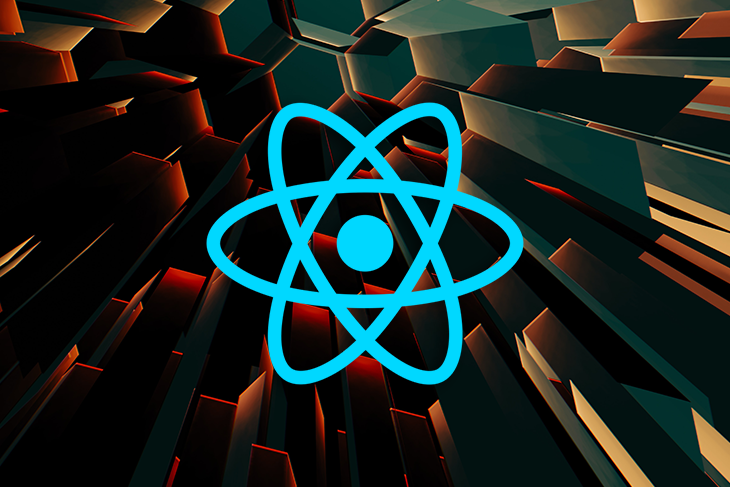Unlocking Fluid, Native-Quality Animations in React Native
In the competitive world of mobile applications, user experience is paramount. A key differentiator between a good app and a great app often lies in its interactions—the subtle, fluid animations that guide the user and provide delightful feedback. For years, the React Native community has strived to bridge the gap between JavaScript-driven apps and the silky-smooth performance of native applications. While the built-in Animated API was a revolutionary first step, its reliance on the asynchronous JavaScript bridge often led to dropped frames and stuttering, especially during complex gestures or transitions. This is where React Native Reanimated enters the picture, fundamentally changing the animation game.
React Native Reanimated is a powerful library that provides a more comprehensive, low-level abstraction for creating animations. Its core innovation is the ability to run animation logic directly on the native UI thread, completely bypassing the JS bridge for frame-by-frame updates. This article delves into the latest advancements and core concepts, providing a guide to leveraging its full potential. As the ecosystem evolves with constant React Native News and updates from frameworks like Expo, mastering Reanimated has become an essential skill for developers aiming to deliver truly high-performance, native-quality user interfaces.
The Reanimated Revolution: Core Concepts Revisited
To understand what makes the latest React Native Reanimated News so exciting, we must first grasp the foundational principles that set it apart. The library’s performance stems from its unique architecture, which moves animation logic off the main JavaScript thread.
What are Worklets? The Heart of Performance
At the core of Reanimated are “worklets.” A worklet is a small piece of JavaScript code, annotated with the 'worklet'; directive, that can be serialized and executed synchronously on the UI thread. This is a paradigm shift from the standard React Native model. Instead of sending events from the UI thread to the JS thread for processing and then sending UI updates back, worklets allow you to define the entire interactive logic—like how an element should respond to a drag gesture—in a function that runs entirely on the same thread that handles rendering. This eliminates latency, prevents bridge congestion, and ensures that your animations remain smooth even when the JS thread is busy with business logic, API calls managed by React Query News, or complex state updates from libraries like Redux News.
Shared Values and Animated Styles: The Building Blocks
To manage state on the UI thread, Reanimated provides special hooks. The two most important are:
useSharedValue: This hook creates a “shared value,” an object whose.valueproperty can be read and written from both the JS and UI threads. It is the primary reactive data primitive for your animations.useAnimatedStyle: This hook connects your shared values to component styles. It takes a worklet that returns a style object. Reanimated ensures this worklet is re-executed on the UI thread whenever any of the shared values it depends on change, resulting in a direct and performant style update.
Here is a basic example of moving a box horizontally using these core hooks.
import React from 'react';
import { View, Button, StyleSheet } from 'react-native';
import Animated, {
useSharedValue,
useAnimatedStyle,
withSpring,
} from 'react-native-reanimated';
export default function BasicAnimation() {
const offsetX = useSharedValue(0);
const animatedStyles = useAnimatedStyle(() => {
return {
transform: [{ translateX: offsetX.value }],
};
});
const moveBox = () => {
// Animate to a new position with a spring effect
offsetX.value = withSpring(Math.random() * 250);
};
return (
<View style={styles.container}>
<Animated.View style={[styles.box, animatedStyles]} />
<View style={styles.buttonContainer}>
<Button onPress={moveBox} title="Move Box" />
</View>
</View>
);
}
const styles = StyleSheet.create({
container: {
flex: 1,
alignItems: 'center',
justifyContent: 'center',
},
box: {
width: 100,
height: 100,
backgroundColor: 'violet',
borderRadius: 20,
},
buttonContainer: {
marginTop: 20,
},
});Leveling Up: Key Features and Modern Implementation
Recent versions of Reanimated have introduced powerful, high-level APIs that dramatically simplify complex animation scenarios. These features are a significant part of the latest Expo News cycles, as they are often available out-of-the-box in new Expo SDKs.

Layout Animations: Effortless Enter, Exit, and Update Transitions
One of the most significant advancements is the introduction of Layout Animations. Previously, animating a list of items as they are added, removed, or reordered was a complex task requiring manual calculations. Now, it’s as simple as adding a prop to an Animated component.
The entering, exiting, and layout props allow you to define how a component should animate when it is first mounted, unmounted, or when its layout changes. This is incredibly powerful for creating dynamic lists, grids, and modals that feel alive. It brings a level of polish previously reserved for native code, rivaling animations seen in frameworks like Framer Motion News on the web.
Here’s how to animate items in a list as they are added or removed:
import React, { useState, useCallback } from 'react';
import { View, Button, StyleSheet, FlatList, Text } from 'react-native';
import Animated, { FadeIn, FadeOut, Layout } from 'react-native-reanimated';
const initialItems = Array.from({ length: 5 }, (_, i) => ({ id: i }));
export default function AnimatedList() {
const [items, setItems] = useState(initialItems);
const onAddItem = useCallback(() => {
setItems((currentItems) => [
...currentItems,
{ id: Date.now() },
]);
}, []);
const onRemoveItem = useCallback((itemId) => {
setItems((currentItems) =>
currentItems.filter((item) => item.id !== itemId)
);
}, []);
return (
<View style={styles.container}>
<Button onPress={onAddItem} title="Add Item" />
<FlatList
data={items}
keyExtractor={(item) => item.id.toString()}
renderItem={({ item }) => (
<Animated.View
style={styles.listItem}
entering={FadeIn.duration(500)}
exiting={FadeOut.duration(500)}
layout={Layout.delay(200)}
onTouchEnd={() => onRemoveItem(item.id)}
>
<Text style={styles.listText}>Item {item.id}</Text>
</Animated.View>
)}
/>
</View>
);
}
const styles = StyleSheet.create({
container: { flex: 1, paddingTop: 50 },
listItem: {
height: 80,
backgroundColor: '#1E90FF',
width: '90%',
marginVertical: 10,
borderRadius: 20,
alignSelf: 'center',
justifyContent: 'center',
alignItems: 'center',
},
listText: {
color: 'white',
fontSize: 18,
fontWeight: 'bold',
},
});Shared Element Transitions
Shared Element Transitions are a hallmark of premium mobile UX, allowing an element to seamlessly animate between two different screens. Think of a product image in a list expanding to become the header image on the product detail screen. This was notoriously difficult to implement in React Native. With Reanimated, it becomes declarative. By integrating with React Navigation News, you can tag components with a sharedTransitionTag, and the library handles the complex work of interpolating the position, size, and style between screens.
Pushing the Boundaries: Advanced Techniques and Gestures
Reanimated truly shines when combined with other libraries, particularly react-native-gesture-handler. Together, they form a powerful duo for creating complex, interruptible, and fluid user interactions.
Declarative Gestures with `react-native-gesture-handler`
The latest versions of Gesture Handler introduced a new, declarative API using a `Gesture` object. This composable API integrates perfectly with Reanimated’s hooks, making gesture-based animations more intuitive to write and read. You can chain gestures, define their relationships, and update shared values directly from gesture event handlers that run on the UI thread.
Let’s create a classic draggable circle that follows your finger:
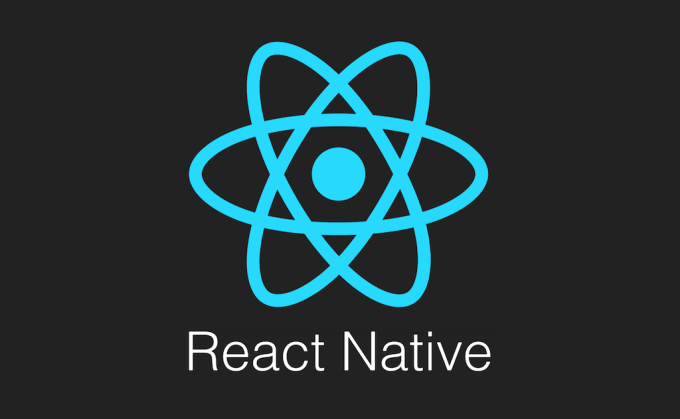
import React from 'react';
import { StyleSheet, View } from 'react-native';
import { Gesture, GestureDetector } from 'react-native-gesture-handler';
import Animated, {
useSharedValue,
useAnimatedStyle,
withSpring,
} from 'react-native-reanimated';
export default function DraggableCircle() {
const isPressed = useSharedValue(false);
const offsetX = useSharedValue(0);
const offsetY = useSharedValue(0);
const pan = Gesture.Pan()
.onBegin(() => {
isPressed.value = true;
})
.onChange((event) => {
offsetX.value = event.translationX;
offsetY.value = event.translationY;
})
.onFinalize(() => {
// Snap back to the center with a spring animation
offsetX.value = withSpring(0);
offsetY.value = withSpring(0);
isPressed.value = false;
});
const animatedStyles = useAnimatedStyle(() => ({
transform: [
{ translateX: offsetX.value },
{ translateY: offsetY.value },
{ scale: withSpring(isPressed.value ? 1.2 : 1) },
],
backgroundColor: isPressed.value ? '#FFE04B' : '#4B92FF',
}));
return (
<View style={styles.container}>
<GestureDetector gesture={pan}>
<Animated.View style={[styles.circle, animatedStyles]} />
</GestureDetector>
</View>
);
}
const styles = StyleSheet.create({
container: {
flex: 1,
alignItems: 'center',
justifyContent: 'center',
},
circle: {
height: 120,
width: 120,
borderRadius: 60,
cursor: 'grab',
},
});Communicating Between Threads: `runOnJS`
While keeping logic on the UI thread is key for performance, you’ll inevitably need to communicate back to the JavaScript thread. For example, you might want to trigger a state update in your app’s global store (managed by Zustand News or Recoil News) or make an API call after an animation completes. The `runOnJS` function allows you to do just that. It enables a worklet on the UI thread to invoke a function on the JS thread. This should be used sparingly and only for events that are not time-sensitive (e.g., in an `onFinalize` gesture callback), to avoid re-introducing bridge traffic during an active animation.
Best Practices and Performance Optimization
To get the most out of Reanimated, it’s essential to follow best practices that ensure your animations are both performant and maintainable.
Keep Worklets Pure and Focused
Always add the 'worklet'; directive at the top of your animation-related functions. This is a critical step that enables Reanimated’s Babel plugin to transform the function for execution on the UI thread. Worklets should not access variables from their parent scope unless those variables are constants or have been explicitly captured (like shared values). This ensures predictable behavior and avoids unintended side effects.
Avoid the Bridge During Active Animations
The primary goal of Reanimated is to avoid the bridge. As such, you should never call `runOnJS` inside a high-frequency callback like a gesture’s `onChange` or `onUpdate` handler. Doing so for every frame would defeat the purpose of using the library. Reserve JS thread communication for one-off events like the beginning or end of a gesture.
Leverage Modern Tooling and Testing
Debugging animations can be tricky. Use tools like Flipper with the `react-native-reanimated` plugin to inspect the real-time values of your shared values. When it comes to testing, while unit-testing the visual output is difficult, you can write unit tests for your animation logic using Jest News. For end-to-end visual validation, tools like Detox News are invaluable for catching regressions and ensuring your animations behave as expected across different devices.
When building component libraries with tools like Storybook News, Reanimated allows you to create highly interactive and polished examples that showcase the full potential of your UI components, from simple buttons in React Native Elements News to complex interactive charts built with Victory News.
Conclusion: The Future is Fluid
The latest advancements in React Native Reanimated represent a monumental leap forward for the entire ecosystem. By providing the tools to run complex animation and gesture logic directly on the UI thread, it empowers developers to build applications with a level of fluidity and responsiveness that was once the exclusive domain of native development. The introduction of high-level APIs like Layout Animations and Shared Element Transitions has drastically lowered the barrier to entry for creating sophisticated and delightful user experiences.
As the React and React Native landscapes continue to evolve, with constant React News shaping the future of UI development, Reanimated stands out as a cornerstone library. By mastering its concepts and embracing its best practices, you can ensure your applications not only look great but feel incredibly responsive and professional. The next step is to start experimenting. Integrate a layout animation into your next list, build a draggable component, and explore the official documentation to unlock even more possibilities.