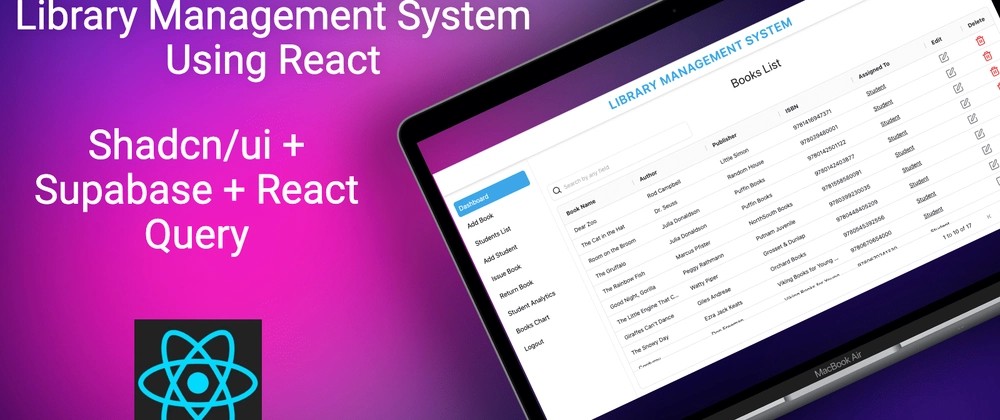In the ever-evolving landscape of web development, managing server state remains one of the most significant challenges for React developers. For years, developers wrestled with `useEffect` hooks, complex state management libraries like Redux for asynchronous data, and manual caching logic. This often led to boilerplate code, race conditions, and a frustrating developer experience. The latest React Query News is that this paradigm has shifted. Libraries like React Query (now TanStack Query) have revolutionized how we fetch, cache, and synchronize data, making it declarative, efficient, and surprisingly simple.
This article provides a comprehensive guide to mastering React Query. We’ll go beyond the basics of fetching data and explore the symbiotic relationship between your frontend queries and your backend database. By including practical SQL examples for schema design, queries, indexes, and transactions, you’ll gain a full-stack perspective on building robust, high-performance applications. Whether you’re working with Next.js News, building a mobile app with React Native, or simply improving a client-side React app, understanding these concepts is crucial for modern development.
Section 1: The Core Concepts – From `useQuery` to SQL `SELECT`
At its heart, React Query is a server-state management library. It excels at handling data that lives outside your application, on a remote server. It provides hooks that abstract away the complexities of data fetching, including caching, background refetching, and error handling. The primary hook you’ll interact with is useQuery.
Understanding `useQuery` and Query Keys
The useQuery hook requires two main arguments: a unique Query Key and a Query Function.
- Query Key: An array that uniquely identifies the data you are fetching. React Query uses this key for caching. If the key changes, React Query will refetch the data. For example,
['articles', 'technology']could represent a list of articles in the ‘technology’ category. - Query Function: An asynchronous function that returns a promise. This is where you’ll perform your actual data fetching, typically using
fetchor a library like Axios.
Let’s imagine we’re building a news application. Here’s how you would fetch a list of the latest articles.
import { useQuery } from '@tanstack/react-query';
import axios from 'axios';
const fetchArticles = async () => {
const { data } = await axios.get('/api/articles?limit=10');
return data;
};
function ArticleList() {
const { data, error, isLoading, isFetching } = useQuery({
queryKey: ['articles', 'latest'],
queryFn: fetchArticles,
staleTime: 5 * 60 * 1000, // 5 minutes
gcTime: 10 * 60 * 1000, // 10 minutes
});
if (isLoading) return <div>Loading articles...</div>;
if (error) return <div>An error occurred: {error.message}</div>;
return (
<div>
<h1>Latest News {isFetching ? '(Updating...)' : ''}</h1>
<ul>
{data?.articles.map((article) => (
<li key={article.id}>{article.title}</li>
))}
</ul>
</div>
);
}Notice the managed states React Query provides out-of-the-box: isLoading for the initial fetch and isFetching for any background refetches. This declarative approach is a significant improvement over manual state management, a common topic in Redux News and Zustand News circles.
The Backend Perspective: Schema and Query
What does the backend that serves the /api/articles endpoint look like? It’s likely interacting with a SQL database. Here’s a plausible schema for our articles table.
-- Table schema for our news articles
CREATE TABLE articles (
id UUID PRIMARY KEY DEFAULT gen_random_uuid(),
title VARCHAR(255) NOT NULL,
content TEXT NOT NULL,
author_id UUID REFERENCES users(id),
category VARCHAR(50),
publish_date TIMESTAMPTZ DEFAULT NOW(),
created_at TIMESTAMPTZ DEFAULT NOW(),
updated_at TIMESTAMPTZ DEFAULT NOW()
);When our React Query hook calls the API, the server executes a SQL query to fetch the data. The query corresponding to our fetchArticles function would be:
-- SQL query to fetch the 10 most recent articles
SELECT id, title, category, publish_date
FROM articles
ORDER BY publish_date DESC
LIMIT 10;This direct line from a frontend hook to a backend SQL query highlights the importance of full-stack thinking. The structure of your React Query key often mirrors the parameters of your API and, consequently, your database query.
Section 2: Handling Data Mutations and Server State Changes
Reading data is only half the story. Applications need to create, update, and delete data. In React Query, these operations are called “mutations” and are handled by the useMutation hook. Mutations are imperative, meaning you call them explicitly to trigger a change, unlike queries which are declarative and run automatically.
Implementing `useMutation` for User Interactions
Let’s add a feature to our news app: allowing users to “like” an article. This action needs to update the server state. We can use useMutation to handle the API call and, crucially, to intelligently update our UI by invalidating stale data.
import { useMutation, useQueryClient } from '@tanstack/react-query';
import axios from 'axios';
// The mutation function sends the articleId to the backend
const likeArticle = (articleId) => {
return axios.post(`/api/articles/${articleId}/like`);
};
function LikeButton({ articleId }) {
// Get access to the QueryClient instance
const queryClient = useQueryClient();
const mutation = useMutation({
mutationFn: likeArticle,
onSuccess: () => {
// When the mutation is successful, invalidate queries that depend on this data.
// This will trigger a refetch for the article details and potentially the list.
console.log('Successfully liked article. Invalidating queries...');
queryClient.invalidateQueries({ queryKey: ['articles'] });
queryClient.invalidateQueries({ queryKey: ['article', articleId] });
},
onError: (error) => {
console.error('Failed to like article:', error);
// Here you could show a toast notification to the user
}
});
return (
<button
onClick={() => {
mutation.mutate(articleId);
}}
disabled={mutation.isPending}
>
{mutation.isPending ? 'Liking...' : '❤️ Like'}
</button>
);
}The key to this pattern is queryClient.invalidateQueries. After the mutation succeeds, we tell React Query that any data associated with the ['articles'] key is now stale. React Query then automatically and efficiently refetches the data for any active useQuery hooks that use that key, ensuring the UI is always in sync with the server state. This is a powerful feature often discussed in React Native News when building interactive mobile experiences.
Backend Integrity: SQL Transactions
A “like” operation might involve more than one database change. For example, we might want to increment a like_count on the articles table and also record who liked the article in a separate article_likes table. These two operations must succeed or fail together to maintain data integrity. This is a perfect use case for a SQL transaction.
First, let’s update our schema:
-- Add a like_count column to the articles table
ALTER TABLE articles ADD COLUMN like_count INT DEFAULT 0;
-- Create a table to track individual likes
CREATE TABLE article_likes (
user_id UUID REFERENCES users(id),
article_id UUID REFERENCES articles(id),
created_at TIMESTAMPTZ DEFAULT NOW(),
PRIMARY KEY (user_id, article_id) -- A user can only like an article once
);Now, the backend API endpoint for liking an article would wrap the database operations in a transaction.
-- A transaction to ensure atomic 'like' operation
BEGIN;
-- Increment the like count on the main article
UPDATE articles
SET like_count = like_count + 1
WHERE id = 'some-article-uuid';
-- Record the specific user's like
INSERT INTO article_likes (user_id, article_id)
VALUES ('some-user-uuid', 'some-article-uuid');
COMMIT;
-- If either of the above statements fails, a ROLLBACK would be issued by the application logic.This ensures that we never have a situation where the like count is incremented but the individual like isn’t recorded, or vice-versa. This backend guarantee of atomicity is what makes the frontend invalidation strategy so reliable.
Section 3: Advanced Techniques for a Superior User Experience
While query invalidation provides data consistency, we can go even further to make our applications feel instantaneous. Techniques like optimistic updates and infinite scrolling are hallmarks of modern web applications, and React Query provides first-class support for them.
Optimistic Updates for Instantaneous Feedback
An optimistic update involves updating the UI *before* the server confirms the mutation was successful. This makes the application feel incredibly fast. React Query facilitates this with the onMutate lifecycle callback in useMutation. If the mutation fails, React Query will automatically roll back the UI to its previous state.
Let’s refactor our LikeButton to be optimistic. We’ll assume we have the article’s data available in the component, perhaps passed down as a prop.
function OptimisticLikeButton({ article }) {
const queryClient = useQueryClient();
const mutation = useMutation({
mutationFn: () => likeArticle(article.id),
// onMutate is called before the mutation function is fired
onMutate: async (newLike) => {
// 1. Cancel any outgoing refetches so they don't overwrite our optimistic update
await queryClient.cancelQueries({ queryKey: ['article', article.id] });
// 2. Snapshot the previous value
const previousArticle = queryClient.getQueryData(['article', article.id]);
// 3. Optimistically update to the new value
queryClient.setQueryData(['article', article.id], {
...previousArticle,
like_count: previousArticle.like_count + 1,
is_liked_by_user: true, // Assume we track this
});
// 4. Return a context object with the snapshotted value
return { previousArticle };
},
// If the mutation fails, use the context returned from onMutate to roll back
onError: (err, newLike, context) => {
queryClient.setQueryData(['article', article.id], context.previousArticle);
},
// Always refetch after error or success to ensure server state alignment
onSettled: () => {
queryClient.invalidateQueries({ queryKey: ['article', article.id] });
},
});
// ... render button ...
}This pattern, while more complex, provides a superior user experience. It’s a powerful technique often seen in frameworks like Remix News and Blitz.js News, which prioritize fast user interactions.
Infinite Scrolling with `useInfiniteQuery`

For long lists of data, like a news feed, loading everything at once is inefficient. Infinite scrolling is the solution. React Query’s useInfiniteQuery hook is designed specifically for this. It helps manage paginated data by keeping all pages in a single data structure.
The key difference is that your query function now receives a pageParam, and you must return a nextCursor that will be passed as the pageParam for the next fetch.
On the backend, this corresponds to a SQL query using LIMIT and OFFSET (or a more performant cursor-based pagination).
-- SQL for fetching a 'page' of data
-- The $1 and $2 are placeholders for parameters passed by the application
SELECT id, title, publish_date
FROM articles
ORDER BY publish_date DESC
LIMIT $1 -- page size (e.g., 10)
OFFSET $2; -- starting point (e.g., 0 for page 1, 10 for page 2)This backend query directly supports the frontend implementation, demonstrating how UI patterns like infinite scroll are deeply connected to database query design.
Section 4: Best Practices, Performance, and Ecosystem Integration
To get the most out of React Query, it’s essential to follow best practices and understand how to optimize performance. This often involves looking at both the client and the server.
Database Indexing for Fast Queries
Our news feed is sorted by publish_date. As the articles table grows to millions of rows, this sorting operation will become slow. A database index can speed this up dramatically. An index is a special lookup table that the database search engine can use to speed up data retrieval.
-- Create an index on the publish_date column in descending order
CREATE INDEX idx_articles_publish_date_desc ON articles (publish_date DESC);Creating this index is a pure backend optimization, but it directly improves the user experience by reducing the isLoading time in our React component. This is a crucial consideration for any performant application, a topic frequently covered in Next.js News when discussing server performance.

React Query in the Broader Ecosystem
React Query is not a replacement for all state management. It coexists beautifully with client state managers like Zustand News, Jotai News, or Recoil. The general rule is: if the data persists on a server, use React Query. If it’s ephemeral UI state (e.g., a modal’s open/closed status), use a client state manager or React’s built-in state.
For developers using GraphQL, libraries like Apollo Client News and Urql News offer similar caching and hook-based APIs tailored to the GraphQL specification. However, React Query’s agnosticism makes it a perfect fit for REST APIs, custom backends, and even fetching from local asynchronous sources.
In the testing world, tools like React Testing Library News and Jest News are essential. When testing components that use React Query, you’ll typically wrap your component in a QueryClientProvider and mock the API responses to test different states (loading, success, error) reliably.
Conclusion: A New Era for Data Management
React Query represents a fundamental shift in how we approach data fetching and server-state management in React applications. By providing a declarative, hook-based API, it eliminates mountains of boilerplate and solves complex problems like caching, background updates, and race conditions with elegant defaults.
As we’ve seen, its power is magnified when you consider the full stack. Understanding how a useQuery hook translates to an optimized SQL query, or how a useMutation corresponds to an atomic database transaction, empowers you to build truly robust and performant applications. By embracing this synergy between frontend and backend, you can deliver the fast, reliable, and seamless user experiences that users expect today. The latest React Query News is clear: it’s an indispensable tool for the modern React developer.