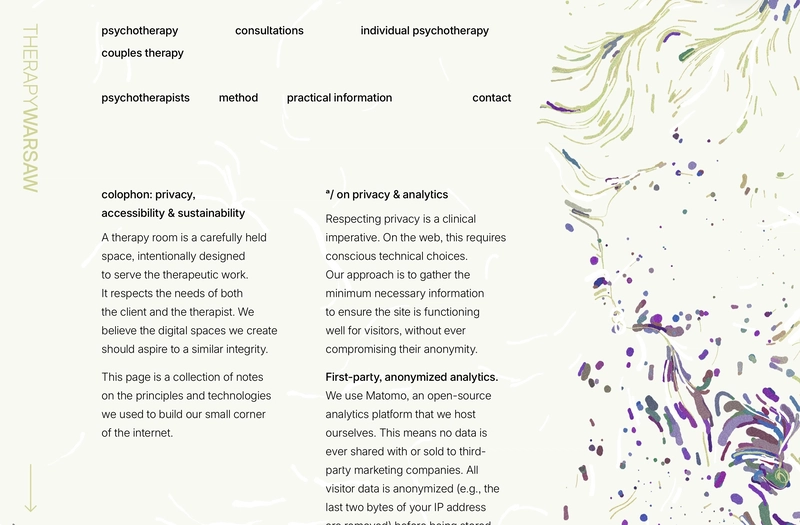In the dynamic world of web development, managing application state remains one of the most significant challenges, especially in large-scale React applications. As components multiply and user interactions become more complex, passing props down through deep component trees—a practice known as “prop drilling”—quickly becomes unwieldy and error-prone. This is where a predictable state container like Redux comes in. For years, Redux has been the go-to solution for centralized state management, offering a robust and scalable architecture. However, early versions were often criticized for excessive boilerplate and a steep learning curve.
The latest Redux News is that the library has undergone a remarkable evolution. Thanks to Redux Toolkit (RTK), the official, opinionated toolset for Redux development, the experience is now streamlined, intuitive, and powerful. Modern Redux eliminates the need for manual setup of action creators, reducers, and the store, allowing developers to focus on application logic rather than configuration. This article provides a comprehensive guide to mastering modern Redux. We’ll explore core principles with Redux Toolkit, implement it in a React application, delve into advanced data-fetching patterns with RTK Query, and discuss best practices for testing and optimization in today’s ecosystem, which includes frameworks like Next.js News and Remix News.
The Core Principles of Modern Redux
At its heart, Redux is built on three fundamental principles that ensure predictability and maintainability. While Redux Toolkit abstracts away much of the manual work, it’s crucial to understand these concepts as they still form the foundation of how the library operates.
The Three Principles Revisited with Redux Toolkit
Redux’s architecture guarantees that your application’s state is consistent and easy to debug. The three principles are:
- Single Source of Truth: The entire state of your application is stored in a single object tree within a single “store.” This makes it easy to track changes, debug issues, and hydrate state on the server, a key feature for frameworks like Next.js.
- State is Read-Only: The only way to change the state is by dispatching an “action,” an object describing what happened. This prevents components or random network callbacks from directly mutating the state, ensuring all changes follow a strict, traceable path.
- Changes are Made with Pure Functions: To specify how the state tree is transformed by actions, you write pure functions called “reducers.” Reducers take the previous state and an action, and return the next state. Redux Toolkit’s
createSliceleverages the Immer library under the hood, allowing you to write “mutating” logic that is safely converted into immutable updates, simplifying the process immensely.
Introducing Redux Toolkit (RTK)
Redux Toolkit (RTK) is the standard for all new Redux News and development. It was created to solve common complaints about Redux, such as too much boilerplate and complex store setup. Its key APIs include:
configureStore(): Wraps the originalcreateStorefunction but provides sensible defaults, including setting up the Redux DevTools Extension and including default middleware likeredux-thunk.createSlice(): A powerful function that accepts a slice name, an initial state, and an object of reducer functions. It automatically generates action creators and action types, drastically reducing boilerplate.
Let’s see this in action by creating a simple feature slice for a counter.

// src/features/counter/counterSlice.js
import { createSlice } from '@reduxjs/toolkit';
const initialState = {
value: 0,
};
export const counterSlice = createSlice({
name: 'counter',
initialState,
reducers: {
increment: (state) => {
// Redux Toolkit allows us to write "mutating" logic in reducers.
// It doesn't actually mutate the state because it uses the Immer library,
// which detects changes to a "draft state" and produces a brand new
// immutable state based on those changes.
state.value += 1;
},
decrement: (state) => {
state.value -= 1;
},
incrementByAmount: (state, action) => {
state.value += action.payload;
},
},
});
// Action creators are generated for each case reducer function
export const { increment, decrement, incrementByAmount } = counterSlice.actions;
export default counterSlice.reducer;With this slice, setting up the store is incredibly simple.
// src/app/store.js
import { configureStore } from '@reduxjs/toolkit';
import counterReducer from '../features/counter/counterSlice';
export const store = configureStore({
reducer: {
counter: counterReducer,
// Add other reducers here
},
});Implementing Redux in a React Application
Once the store and slices are configured, integrating Redux into a React or React Native News application is straightforward using the react-redux library. This library provides the necessary bindings to connect your components to the Redux store efficiently.
Connecting Redux with React Hooks
The modern approach for connecting React components to Redux relies on two key hooks:
<Provider>: A component fromreact-reduxthat wraps your entire application (or the part of it that needs access to the store). It makes the Redux store available to any nested components that need to access it.useSelector(): A hook that allows a component to extract data from the Redux store state. It takes a selector function as an argument, which receives the entire state and returns the specific piece of data the component needs. The component will re-render whenever the returned data changes.useDispatch(): A hook that returns a reference to the store’sdispatchfunction. You can use this to dispatch actions from your components in response to user events, like a button click.
Here’s how you would use these hooks to build a UI for our counter slice.
// src/features/counter/Counter.js
import React from 'react';
import { useSelector, useDispatch } from 'react-redux';
import { decrement, increment, incrementByAmount } from './counterSlice';
export function Counter() {
// Read data from the store with the useSelector hook
const count = useSelector((state) => state.counter.value);
// Get the dispatch function with the useDispatch hook
const dispatch = useDispatch();
return (
<div>
<div>
<button
aria-label="Increment value"
onClick={() => dispatch(increment())}
>
Increment
</button>
<span>{count}</span>
<button
aria-label="Decrement value"
onClick={() => dispatch(decrement())}
>
Decrement
</button>
<button
aria-label="Increment by 5"
onClick={() => dispatch(incrementByAmount(5))}
>
Increment by 5
</button>
</div>
</div>
);
}This component is clean, declarative, and completely decoupled from the state management logic. It simply reads state with useSelector and dispatches actions with useDispatch, adhering to the core principles of Redux.
Advanced Patterns: Data Fetching with RTK Query
One of the most common tasks in modern applications is fetching and caching data from a server. While you can handle this with async thunks, Redux Toolkit provides an even more powerful solution: RTK Query. It is a purpose-built data fetching and caching library included in the @reduxjs/toolkit package. It simplifies server state management by eliminating the need to write thunks and reducers for common data-fetching patterns.
Why Use RTK Query?
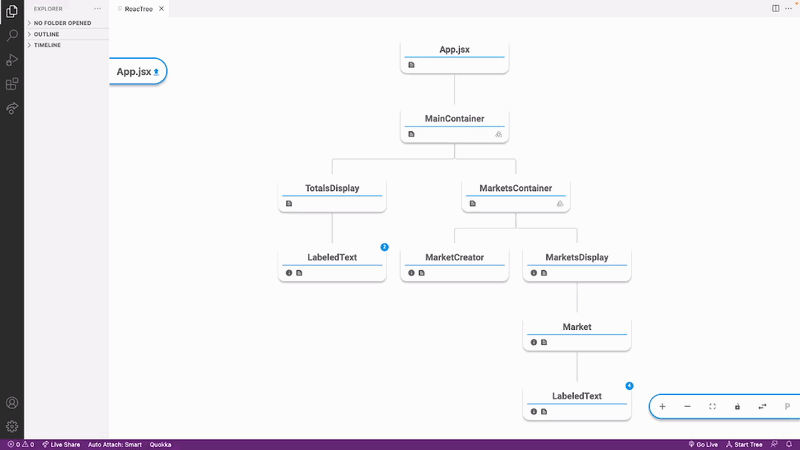
RTK Query offers several advantages over manual data-fetching logic:
- Declarative API Definitions: You define your API endpoints in a single place.
- Automatic Caching: It automatically caches fetched data, preventing duplicate requests for the same data. Cache lifetimes are configurable.
- Automated Re-fetching: Data is automatically re-fetched when it’s considered stale, or when certain mutations occur (e.g., updating a post should invalidate the list of posts).
- Optimistic Updates: You can implement optimistic updates to make the UI feel faster.
- Generated Hooks: It automatically generates React hooks for your API endpoints (e.g.,
useGetPostsQuery,useUpdatePostMutation).
While libraries like React Query News and Apollo Client News are excellent standalone solutions, RTK Query’s deep integration with the Redux store makes it a compelling choice for applications already using Redux. Here’s how you can define a simple API slice.
// src/services/pokemonApi.js
import { createApi, fetchBaseQuery } from '@reduxjs/toolkit/query/react';
// Define a service using a base URL and expected endpoints
export const pokemonApi = createApi({
reducerPath: 'pokemonApi',
baseQuery: fetchBaseQuery({ baseUrl: 'https://pokeapi.co/api/v2/' }),
endpoints: (builder) => ({
getPokemonByName: builder.query({
query: (name) => `pokemon/${name}`,
}),
}),
});
// Export hooks for usage in functional components, which are
// auto-generated based on the defined endpoints
export const { useGetPokemonByNameQuery } = pokemonApi;To use this, you add the generated reducer and middleware to your store. Then, in a component, you can call the auto-generated hook to fetch data, handle loading states, and display results with minimal code. This pattern significantly reduces the complexity of managing server cache and client state, making it a cornerstone of modern Redux News.
Best Practices, Testing, and the Broader Ecosystem
To build robust and maintainable applications with Redux, it’s essential to follow established best practices and have a solid testing strategy. The flexibility of Redux also means understanding its place within the wider React ecosystem, which includes alternatives like Zustand News and Jotai News.
Best Practices for Scalable Redux
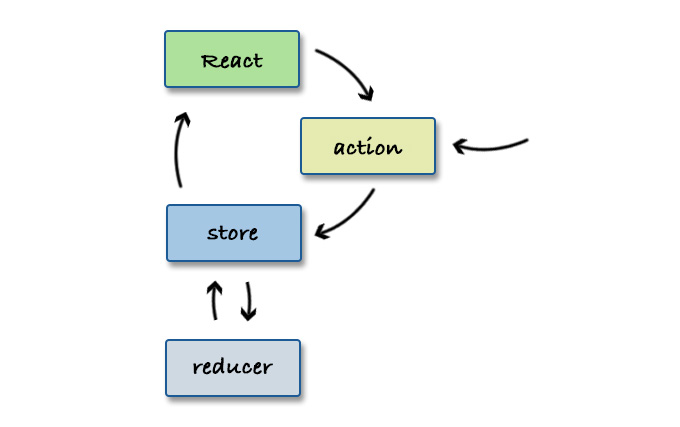
- Normalize State: For complex, nested, or relational data (like posts and comments), normalize the state shape. Instead of a nested array, store items in an object keyed by ID, similar to a database table. This simplifies lookup and update logic.
- Use Selectors for Derived Data: Avoid storing derived data in the state. Instead, compute it on the fly using selector functions with
useSelector. For performance-intensive computations, use thecreateSelectorutility from thereselectlibrary to memoize results. - Leverage the Redux DevTools: The Redux DevTools browser extension is an indispensable tool for debugging. It allows you to inspect every action, view state changes over time, and even “time-travel” to debug complex state interactions.
- Keep Business Logic Out of Components: Components should be responsible for rendering UI and dispatching actions. The logic for how the state changes should reside exclusively in your Redux slices and thunks.
Testing Your Redux Logic
One of the biggest advantages of Redux’s architecture is its testability. Since reducers are pure functions, testing them is incredibly straightforward. You simply call the reducer with a given state and action and assert that it returns the expected new state. Tools like Jest News are perfect for this.
// src/features/counter/counterSlice.test.js
import counterReducer, { increment, decrement } from './counterSlice';
describe('counter reducer', () => {
const initialState = {
value: 3,
status: 'idle',
};
it('should handle initial state', () => {
expect(counterReducer(undefined, { type: 'unknown' })).toEqual({
value: 0,
status: 'idle',
});
});
it('should handle increment', () => {
const actual = counterReducer(initialState, increment());
expect(actual.value).toEqual(4);
});
it('should handle decrement', () => {
const actual = counterReducer(initialState, decrement());
expect(actual.value).toEqual(2);
});
});For testing components connected to Redux, React Testing Library News is the recommended tool. You can wrap your component in a <Provider> with a mock store to test its behavior in isolation.
Conclusion
The narrative around Redux has shifted dramatically. What was once perceived as a complex library with significant boilerplate has evolved into a sleek, powerful, and developer-friendly toolset, thanks to Redux Toolkit and RTK Query. The latest Redux News is that it remains a top-tier solution for managing complex state in large-scale React and React Native applications.
By embracing modern patterns—using `createSlice` for reducers, hooks for component interaction, and RTK Query for data fetching—developers can build highly scalable and maintainable applications with confidence. While the ecosystem offers many alternatives, from the simplicity of Zustand News to the GraphQL-centric approach of Apollo Client News, modern Redux has solidified its place as a robust, predictable, and comprehensive state management powerhouse. As you embark on your next project, consider giving the new, streamlined Redux a fresh look; you might be pleasantly surprised.