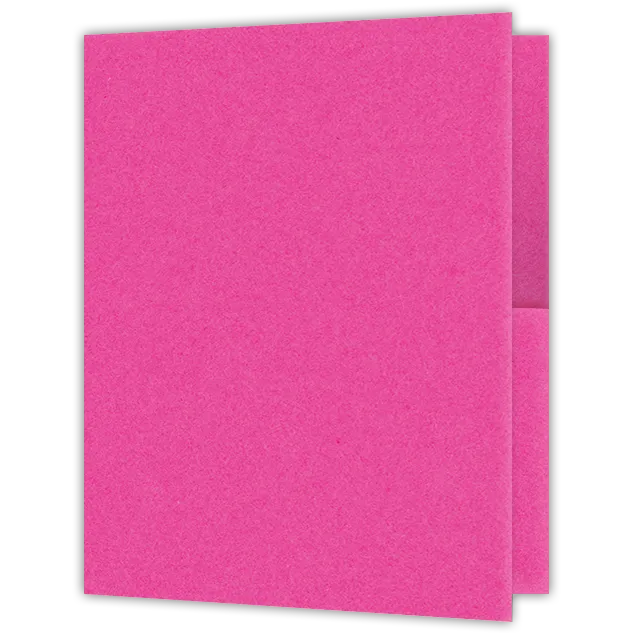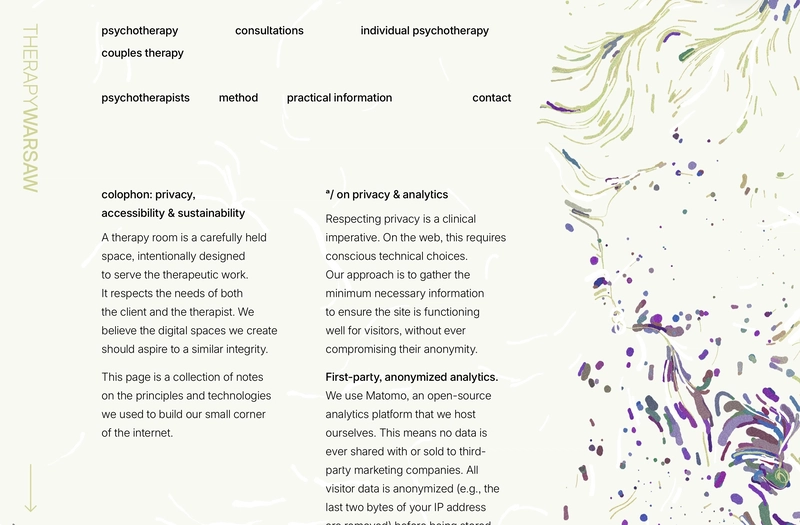The State of Server-Side Rendering: A Deep Dive into Razzle
In the ever-evolving landscape of web development, the demand for fast, SEO-friendly, and highly interactive applications has never been greater. This has led to the resurgence of Server-Side Rendering (SSR) as a critical architecture for modern web applications. While frameworks like Next.js and Remix have captured significant attention, a powerful and flexible tool named Razzle offers a unique approach to building universal JavaScript applications. This article serves as the definitive guide to the latest in Razzle News, exploring its core concepts, practical implementations, and its strategic place within the bustling React ecosystem.
Universal, or isomorphic, JavaScript refers to code that can run on both the server and the client. Razzle excels at this by abstracting away the complex webpack and Babel configurations required for such a setup, allowing developers to focus on writing application code. Unlike more opinionated frameworks, Razzle provides the foundation for SSR without dictating your choice of router, state management, or data-fetching library. This flexibility makes it an ideal choice for teams that need to integrate with existing infrastructure or prefer a more “a la carte” approach to building their stack. We will explore how Razzle empowers developers to build sophisticated, high-performance applications that deliver a superior user experience from the very first load.
Core Concepts: Unpacking the Razzle Philosophy
At its heart, Razzle is a build tool that simplifies the creation of server-rendered applications. It handles the intricate process of creating separate bundles for your server and client, enabling seamless hydration and a unified development experience. This approach provides the best of both worlds: the performance and SEO benefits of a server-rendered page and the rich interactivity of a client-side single-page application (SPA).
What is Razzle and Why Does It Matter?
Think of Razzle as the “Create React App” for universal applications. It provides a zero-configuration setup for a project that needs to run in both a Node.js environment and a browser. The key differentiator in the latest React News is its unopinionated nature. While Next.js News and Remix News often revolve around their integrated routing and data-loading conventions, Razzle gives you a blank canvas. You bring your own tools. This is particularly powerful for projects with unique requirements or for developers who want full control over their application’s architecture.
Getting started is incredibly straightforward. You can scaffold a new project with a single command:
npx create-razzle-app my-razzle-app
cd my-razzle-app
npm startThis command creates a directory with a minimal yet powerful structure, including a `src/server.js` for your server-side logic (typically using Express) and a `src/client.js` for your client-side entry point. The magic happens behind the scenes, where Razzle manages hot-reloading for both the server and client, providing a fluid and efficient development workflow.
Your First Razzle Server
The `server.js` file is where you define your server logic. Razzle provides a clean, ready-to-use Express server setup. Here, you can define API routes, handle server-side rendering logic, and serve your React application.
import React from 'react';
import express from 'express';
import { renderToString } from 'react-dom/server';
import App from './App';
const assets = require(process.env.RAZZLE_ASSETS_MANIFEST);
const server = express();
server
.disable('x-powered-by')
.use(express.static(process.env.RAZZLE_PUBLIC_DIR))
.get('/*', (req, res) => {
const context = {};
const markup = renderToString(<App />);
res.status(200).send(
`<!doctype html>
<html lang="">
<head>
<meta http-equiv="X-UA-Compatible" content="IE=edge" />
<meta charset="utf-8" />
<title>Welcome to Razzle</title>
<meta name="viewport" content="width=device-width, initial-scale=1">
${
assets.client.css
? `<link rel="stylesheet" href="${assets.client.css}">`
: ''
}
${
process.env.NODE_ENV === 'production'
? `<script src="${assets.client.js}" defer></script>`
: `<script src="${assets.client.js}" defer crossorigin></script>`
}
</head>
<body>
<div id="root">${markup}</div>
</body>
</html>`
);
});
export default server;This code snippet demonstrates the fundamental SSR flow: it renders the main `App` component to an HTML string (`markup`), then injects it into a full HTML document template along with the necessary client-side JavaScript and CSS bundles, which Razzle automatically tracks via an asset manifest.
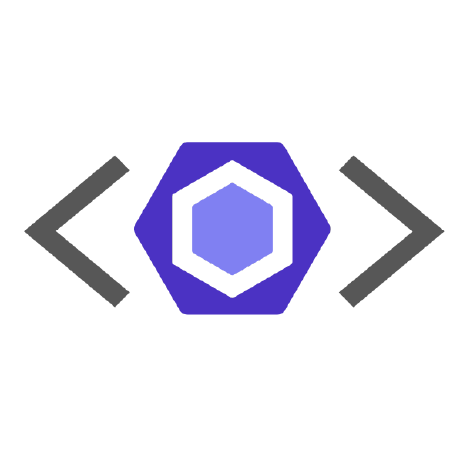
Implementation Details: Building a Dynamic Application
A static landing page is a great start, but real-world applications require routing, data fetching, and state management. This is where Razzle’s flexibility shines, allowing you to integrate best-in-class libraries from the React ecosystem seamlessly.
Integrating Routing with React Router
One of the most common additions to a Razzle project is a routing library. The latest React Router News confirms its status as the de-facto standard for client-side routing in React. To make it work universally, you need to use `StaticRouter` on the server and `BrowserRouter` on the client.
On the server (`src/server.js`), you wrap your application in `StaticRouter`, passing it the request URL. This allows React Router to match the correct route and render the corresponding components based on the incoming request path.
// In src/server.js
import { StaticRouter } from 'react-router-dom/server';
// ... inside the .get('/*', ...) handler
server.get('/*', (req, res) => {
const context = {};
const markup = renderToString(
<StaticRouter location={req.url} context={context}>
<App />
</StaticRouter>
);
if (context.url) {
// Handle redirects
res.redirect(context.url);
} else {
// Send the HTML response as before
res.status(200).send(/* ... HTML template with markup ... */);
}
});
// In src/client.js
import { BrowserRouter } from 'react-router-dom-dom';
hydrateRoot(
document.getElementById('root'),
<BrowserRouter>
<App />
</BrowserRouter>
);This setup ensures that the initial page load is correctly rendered by the server, and subsequent navigation is handled entirely on the client by `BrowserRouter`, providing a fast, SPA-like experience.
Universal Data Fetching and State Management
Data is the lifeblood of any dynamic application. In an SSR context, the challenge is to fetch initial data on the server, render the page with that data, and then pass the same data to the client to avoid a re-fetch and a UI flicker. This is where state management and data-fetching libraries become crucial.
Libraries like React Query News and Apollo Client News are excellent choices for managing server state. For global UI state, the community is buzzing with Redux News, Zustand News, and Jotai News. The general pattern is:
- On the server, before rendering, fetch the necessary data for the requested route.
- Populate your state store (e.g., Redux or Zustand) with this data.
- Render the React app to a string.
- Serialize the state from the store and embed it in the HTML document, usually in a `<script>` tag (e.g., `window.__INITIAL_STATE__ = …`).
- On the client, create the store using this initial state before hydrating the app.
This process, known as rehydration, ensures a smooth transition from the server-rendered HTML to the fully interactive client-side application.
Advanced Techniques: Customization and Optimization
While Razzle’s defaults are excellent, you’ll eventually need to customize the build process or implement advanced performance optimizations. Razzle makes this possible without forcing you to “eject” and manage complex configurations yourself.
Customizing the Build with `razzle.config.js`
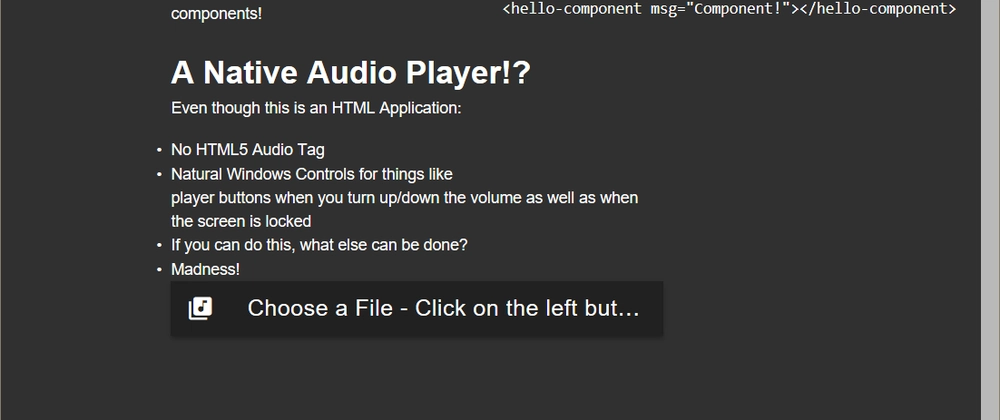
You can extend Razzle’s underlying webpack configuration by creating a `razzle.config.js` file in your project’s root. This file allows you to modify the config object directly, add plugins, or change loaders. This is far more maintainable than ejecting and is a key feature highlighted in any discussion about advanced Razzle News.
For example, to add support for PostCSS with Tailwind CSS, you could modify the configuration like this:
'use strict';
module.exports = {
modifyWebpackConfig({
env: {
target, // 'node' or 'web'
dev, // is development?
},
webpackConfig, // the default Razzle webpack config
webpackObject, // the webpack object Razzle uses
options: {
razzleOptions, // the options passed to Razzle in the `razzle.config.js` file
webpackOptions, // the default options that will be used in the Razzle webpack config
},
paths, // the paths used by Razzle
}) {
// Find the existing rule that handles CSS files
const cssRule = webpackConfig.module.rules.find(rule =>
rule.test && rule.test.toString().includes('.css')
);
// Add postcss-loader to it
if (cssRule) {
cssRule.use.push({
loader: require.resolve('postcss-loader'),
options: {
postcssOptions: {
plugins: [
require('tailwindcss'),
require('autoprefixer'),
],
},
},
});
}
return webpackConfig;
},
};This powerful hook gives you fine-grained control over the build process, enabling integration with a wide array of tools from the JavaScript ecosystem, from CSS pre-processors to bundle analysis tools.
Code Splitting and Lazy Loading
To keep initial bundle sizes small and improve load times, code splitting is essential. Razzle supports dynamic `import()` and `React.lazy` out of the box. By splitting your code at the route level, you ensure that users only download the JavaScript needed for the page they are visiting. This works seamlessly with libraries like React Router, dramatically improving the perceived performance of your application, a constant topic in Vite News and other build-tool discussions.
Best Practices and The Testing Landscape
Building a robust universal application requires a solid testing strategy and adherence to best practices. The flexibility of Razzle means you can adopt the testing tools that best fit your team’s workflow.
A Layered Testing Strategy
A comprehensive testing approach for a Razzle application should include multiple layers:
- Unit & Component Testing: Use Jest News and React Testing Library News to test individual components and utility functions in isolation. These tests are fast and help ensure your UI components are behaving correctly.
- End-to-End (E2E) Testing: Tools like Cypress News and Playwright News are invaluable for testing the complete user flow. They run in a real browser, interacting with your fully rendered application to catch bugs that unit tests might miss, such as issues with routing or API integration.
Here is a simple component test using Jest and React Testing Library:
import React from 'react';
import { render, screen } from '@testing-library/react';
import '@testing-library/jest-dom';
import MyComponent from './MyComponent';
describe('MyComponent', () => {
it('renders a welcome message', () => {
render(<MyComponent name="World" />);
// Use screen to query the DOM for the element
const headingElement = screen.getByRole('heading', { name: /Hello, World!/i });
// Assert that the element is in the document
expect(headingElement).toBeInTheDocument();
});
});Performance and Optimization
Beyond code splitting, consider server-side caching strategies. If a page’s content doesn’t change frequently, you can cache the rendered HTML markup using an in-memory cache (like an LRU cache) or a dedicated service like Redis. This can dramatically reduce server load and response times for popular pages. Additionally, ensure you are properly handling environment variables (`.env` files) to manage configuration between development and production environments, a standard practice across all modern frameworks from Gatsby News to Blitz.js News.
Conclusion: Razzle’s Place in the Future of React
Razzle carves out a vital niche in the modern React ecosystem. While fully-featured frameworks like Next.js and Remix provide excellent, opinionated solutions, Razzle offers unparalleled flexibility for teams that need to build custom, server-rendered applications without being locked into a specific architecture. It masterfully handles the most challenging aspects of universal JavaScript development—the build configuration—while empowering developers to choose their own adventure for routing, data fetching, and state management.
By providing a solid, extensible foundation, Razzle allows you to leverage the best of the entire React ecosystem, from React Hook Form News for forms to Framer Motion News for animations. As the demand for performant and SEO-friendly web applications continues to grow, Razzle remains a powerful, relevant, and highly capable tool. For your next project that requires SSR but doesn’t fit the mold of an opinionated framework, diving into Razzle is a decision that will pay dividends in flexibility and control.