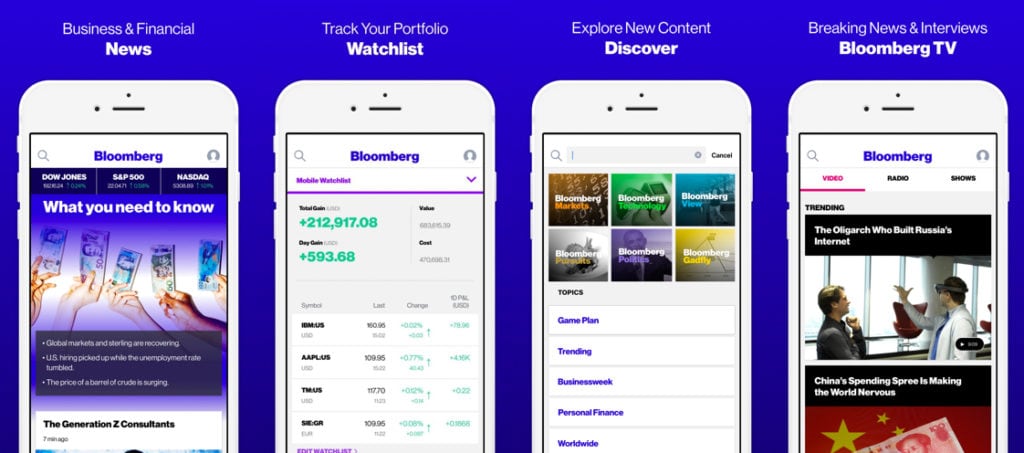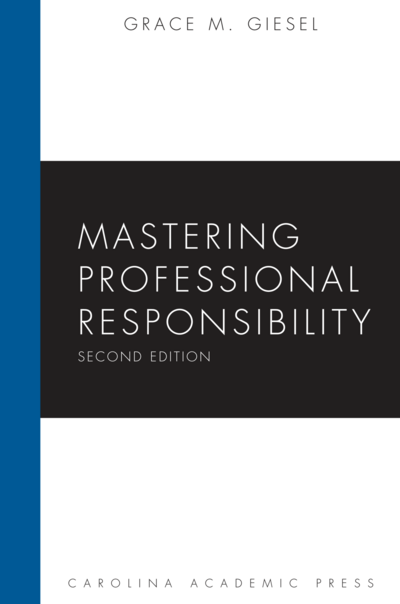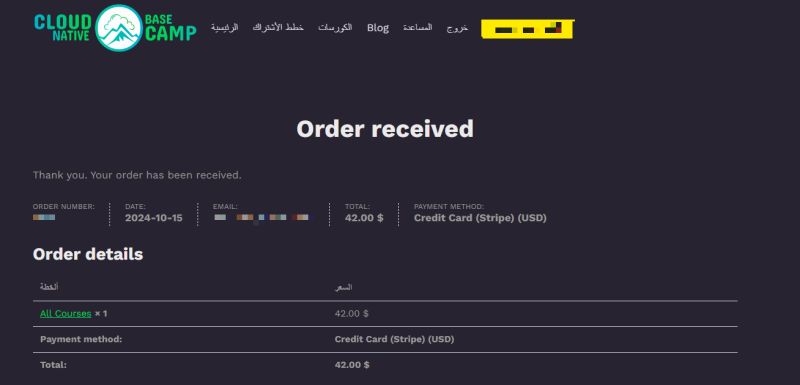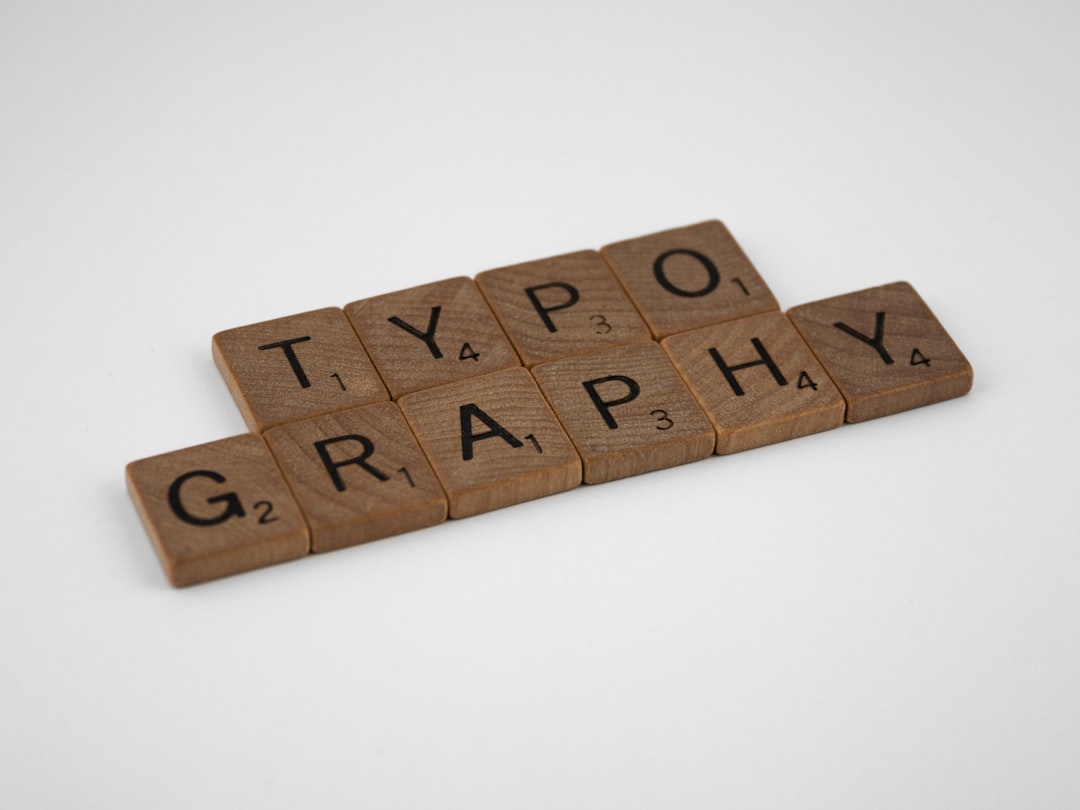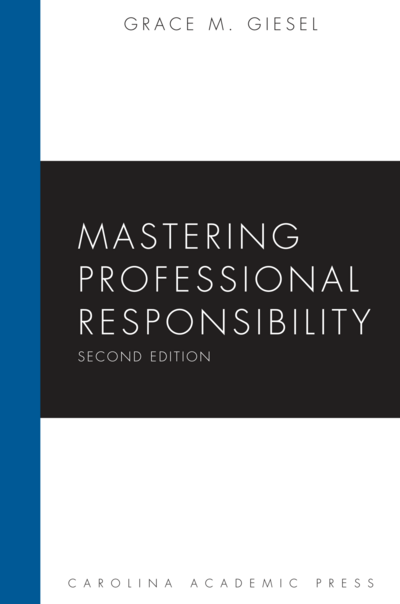Navigation is the backbone of any mobile application, dictating user flow and interaction. For years, React Navigation has been the de facto standard in the React Native ecosystem, providing a robust and extensible solution. However, as applications grew in complexity, developers often faced challenges with intricate configuration, cumbersome TypeScript integration, and convoluted deep linking setups. The latest React Navigation News marks a monumental shift, addressing these pain points head-on with the introduction of the Static API in version 7. This new, declarative approach promises to dramatically simplify navigation setup, provide first-class TypeScript support out of the box, and make deep linking more intuitive than ever before.
This article provides a comprehensive exploration of the new Static API. We will dissect the fundamental changes, walk through practical implementation examples, delve into advanced techniques, and discuss best practices for integrating this powerful new paradigm into your workflow. Whether you’re a seasoned React Native developer or just starting, understanding this evolution is crucial for building modern, maintainable, and type-safe applications. This update is not just a minor version bump; it’s a significant piece of React Native News that redefines how we think about and implement navigation, influencing everything from project architecture to developer experience.
The Paradigm Shift: Understanding the Static API
The core innovation in React Navigation 7 is the move from a dynamic, object-based configuration to a static, component-based one. This change aligns the library more closely with the declarative nature of React itself, making the code more readable, predictable, and, most importantly, analyzable at build time.
From Dynamic to Static: What’s Changed?
Previously, you would define your navigators by calling a creator function (e.g., createStackNavigator) and passing it a configuration object. This object contained a mapping of screen names to component definitions. While functional, this approach had limitations. The entire navigation structure was constructed at runtime, making it difficult for tools like TypeScript to infer relationships, screen parameters, and valid navigation paths without explicit and often verbose type definitions.
The Static API flips this model on its head. Instead of a configuration object, you now define your navigator and its screens using JSX components, much like you build any other part of your UI. You create a navigator instance and then use components like <Stack.Navigator> and <Stack.Screen> to compose your navigation tree.
Let’s look at a direct comparison. Here is how you might define a simple stack navigator in the old dynamic way:
// The OLD Dynamic API (React Navigation 6 and below)
import { createStackNavigator } from '@react-navigation/stack';
const Stack = createStackNavigator();
function AppNavigator() {
return (
<Stack.Navigator initialRouteName="Home">
<Stack.Screen name="Home" component={HomeScreen} />
<Stack.Screen name="Details" component={DetailsScreen} />
</Stack.Navigator>
);
}Now, here is the equivalent using the new Static API. Notice the structural similarity but the fundamental difference in how the navigator is created and defined.
// The NEW Static API (React Navigation 7)
import { createStaticNavigation } from '@react-navigation/native';
import { createNativeStackNavigator } from '@react-navigation/native-stack';
// Define the shape of your navigation structure
const Stack = createNativeStackNavigator({
screens: {
Home: HomeScreen,
Details: DetailsScreen,
},
});
// The createStaticNavigation function consumes this static definition
const Navigation = createStaticNavigation(Stack);
// In your app's root
export default function App() {
return <Navigation />;
}This static definition allows the library and its tooling to understand your entire navigation graph before the app even runs, unlocking powerful features that were previously difficult or impossible to achieve.
Core Benefits: Unlocking True Type Safety
The most significant advantage of the Static API is its impact on TypeScript integration. With the old API, developers had to manually create a ParamList type, listing every screen and its associated parameters. This was error-prone and tedious to maintain.
With the static definition, React Navigation can automatically infer all of this for you. It knows that a “Details” screen exists and can even infer the types of its parameters if you define them correctly in your component’s props. This means you get:
- Autocomplete for Screen Names: When you call
navigation.navigate('...'), your editor will suggest valid screen names. - Type-Checked Parameters: If you try to navigate to a screen without providing a required parameter, or if you provide a parameter of the wrong type, TypeScript will raise an error at compile time.
- Simplified Hook Usage: Hooks like
useNavigationanduseRouteare automatically typed without needing to pass generic type arguments everywhere.
This is a game-changer for developer experience and application stability, bringing the kind of type safety common in frameworks like Next.js or Remix directly into the mobile world. This is exciting Next.js News and Remix News for the React Native community, as it brings web-level DX to native development.

Practical Implementation: Building a Type-Safe Navigator
Let’s move from theory to practice and build a functional, type-safe navigator using the new Static API. We’ll create a simple app with a home screen and a profile screen that accepts a user ID.
Setting Up Your First Static Navigator
First, ensure you have the latest versions of React Navigation packages installed. The core of our setup will be in a central navigation file. Here, we define our screens and the navigator that orchestrates them.
Imagine we have two screen components: HomeScreen.tsx and ProfileScreen.tsx. The profile screen needs to receive a userId string as a parameter.
// src/navigation/index.tsx
import { createStaticNavigation } from '@react-navigation/native';
import { createNativeStackNavigator } from '@react-navigation/native-stack';
import HomeScreen from '../screens/HomeScreen';
import ProfileScreen from '../screens/ProfileScreen';
// Define the navigator configuration.
// Notice how we can specify initial params directly.
const RootStack = createNativeStackNavigator({
screens: {
Home: {
screen: HomeScreen,
},
Profile: {
screen: ProfileScreen,
// Define initial params for type inference and default values
initialParams: { userId: 'guest' },
},
},
// We can still configure the navigator as a whole
initialRouteName: 'Home',
screenOptions: {
headerStyle: {
backgroundColor: '#f4511e',
},
headerTintColor: '#fff',
},
});
// Create the static navigation component
export const Navigation = createStaticNavigation(RootStack);
// We can also export the inferred types for use throughout the app!
// This is automatically generated for us.
export type RootStackParamList = typeof RootStack.ParamList;In this example, we define our RootStack. The screens object maps screen names to their configurations. For the `Profile` screen, we explicitly provide `initialParams`. This is a key step: it tells TypeScript that the `Profile` route expects a `userId` parameter of type `string`. The `createStaticNavigation` function then generates a fully typed `Navigation` component that we can render at the root of our app.
Navigating with Full Type Safety
Now, let’s see the magic in action. In our `HomeScreen`, we want a button that navigates to the `ProfileScreen` and passes a specific user ID. We’ll use the `useNavigation` hook.
// src/screens/HomeScreen.tsx
import React from 'react';
import { View, Button, Text } from 'react-native';
import { useNavigation } from '@react-navigation/native';
import type { NativeStackNavigationProp } from '@react-navigation/native-stack';
import type { RootStackParamList } from '../navigation'; // Import the inferred types
// Use the generated ParamList to type the navigation prop
type HomeScreenNavigationProp = NativeStackNavigationProp<RootStackParamList, 'Home'>;
const HomeScreen = () => {
const navigation = useNavigation<HomeScreenNavigationProp>();
return (
<View style={{ flex: 1, alignItems: 'center', justifyContent: 'center' }}>
<Text>Home Screen</Text>
<Button
title="Go to Jane's Profile"
onPress={() => {
// Autocomplete suggests 'Home' or 'Profile'
// When you type 'Profile', TypeScript knows it needs a 'userId'
navigation.navigate('Profile', { userId: 'jane-doe-123' });
}}
/>
<Button
title="Go to Profile (Invalid)"
onPress={() => {
// This line would cause a TypeScript error!
// Error: Argument of type '{ user: string; }' is not assignable to
// parameter of type '{ userId: string; }'.
// navigation.navigate('Profile', { user: 'invalid-key' });
}}
/>
</View>
);
};
export default HomeScreen;In this component, when we call navigation.navigate, our code editor will suggest 'Home' and 'Profile' as valid destinations. When we select 'Profile', TypeScript immediately knows that the second argument must be an object with a userId: string property. Attempting to navigate with a missing or incorrectly typed parameter will result in a compile-time error, preventing a whole class of common runtime bugs. This level of integration is a massive win for developers using tools from the React ecosystem, from Zustand News on state management to React Hook Form News for forms.
Advanced Concepts: Deep Linking and Nested Navigators
The benefits of the Static API extend beyond basic navigation. It also drastically simplifies more complex scenarios like deep linking and nesting different types of navigators.
Simplified Deep Linking Configuration
Deep linking allows users to open your app to a specific screen from a URL. Historically, configuring this in React Navigation required creating a complex mapping object that mirrored your navigation structure. This was brittle and hard to maintain.
With the Static API, you can define the URL path directly where you define the screen. React Navigation uses this information to build the deep linking configuration automatically. This co-location of configuration makes the code much cleaner and easier to reason about.
// src/navigation/index.tsx (updated)
import { createStaticNavigation } from '@react-navigation/native';
import { createNativeStackNavigator } from '@react-navigation/native-stack';
// ... imports
const RootStack = createNativeStackNavigator({
screens: {
Home: {
screen: HomeScreen,
// Path for the home screen
path: '/',
},
Profile: {
screen: ProfileScreen,
initialParams: { userId: 'guest' },
// Path with a parameter. React Navigation will parse 'jane'
// and pass it as the `userId` param.
path: 'user/:userId',
},
Settings: {
screen: SettingsScreen,
path: 'app/settings' // a static path
}
},
// ... other navigator options
});
export const Navigation = createStaticNavigation(RootStack);
With this setup, a URL like myapp://user/jane will automatically open the app and navigate to the ProfileScreen, passing 'jane' as the userId parameter. No separate, complex configuration object is needed. This streamlined approach is a welcome piece of React Navigation News for anyone who has struggled with deep linking in the past.
Composing Navigators with Ease
Nesting navigators (e.g., a tab navigator inside a stack navigator) is a common pattern. The Static API’s component-based nature makes this incredibly intuitive. You simply define another navigator and use it as a “screen” within your parent navigator.
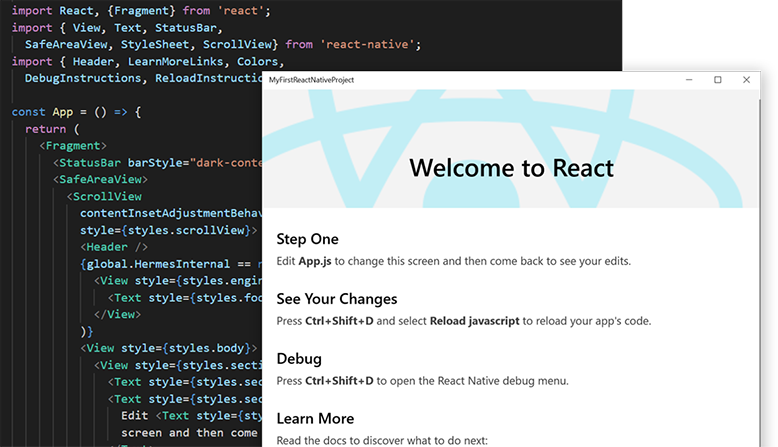
For example, let’s say we want a main app area managed by a tab navigator, which is itself a screen within a root stack that also contains a modal screen.
First, define the tab navigator:
// src/navigation/MainTabs.tsx
import { createBottomTabNavigator } from '@react-navigation/bottom-tabs';
// ... imports for FeedScreen, SearchScreen
export const MainTabs = createBottomTabNavigator({
screens: {
Feed: FeedScreen,
Search: SearchScreen,
},
});
Then, compose it into the root stack navigator:
// src/navigation/RootStack.tsx
import { createNativeStackNavigator } from '@react-navigation/native-stack';
import { MainTabs } from './MainTabs';
import ModalScreen from '../screens/ModalScreen';
export const RootStack = createNativeStackNavigator({
screens: {
// The entire Tab navigator is treated as a single screen entry
Main: MainTabs,
// A modal screen that can be presented over the tabs
MyModal: ModalScreen,
},
screenOptions: {
// Hide the header for the tab navigator screen
Main: {
headerShown: false,
},
// Present the modal screen in a modal style
MyModal: {
presentation: 'modal',
},
},
});
This declarative composition is not only easier to read but also allows type inference to flow through the entire nested structure. When you navigate from a screen inside MainTabs, you can still target MyModal, and TypeScript will understand the relationship, a significant improvement for complex app architectures.
Best Practices and Performance Considerations
Adopting the new Static API is straightforward, but following a few best practices can ensure your application remains scalable, maintainable, and performant.
Organizing Your Navigation Code
For small apps, a single navigation file might suffice. However, for larger applications, it’s wise to break down your navigation structure. A common pattern is to co-locate navigators with the feature they manage. For example, you might have a UserNavigator.tsx in your `src/features/user/` directory. You can then import these feature-specific navigators and compose them into your main root navigator. This modular approach keeps your codebase organized and reduces the size of individual configuration files.
Performance and Optimization
The Static API itself introduces negligible performance overhead. The primary performance considerations remain the same as with previous versions of React Navigation. Screen rendering performance is key. Ensure your screen components are optimized, using tools like React.memo to prevent unnecessary re-renders. For animations, leveraging libraries like React Native Reanimated is still the recommended approach, and this news is relevant for the React Native Reanimated News community. The core rendering logic of React Navigation hasn’t changed, so all existing performance optimization techniques are still valid and important.
Integrating with State Management and Testing
The Static API plays well with popular state management libraries. Whether you’re following Redux News, Zustand News, or React Query News, the integration patterns remain consistent. You can still use navigation events to trigger state updates or fetch data. The key difference is that your navigation logic is now more type-safe, reducing the chance of bugs when dispatching actions based on navigation state.
For testing, the static nature of the configuration can be beneficial. It’s easier to mock and test navigation flows. Libraries like React Testing Library and end-to-end tools like Detox can be used effectively. You can test navigation logic by rendering the Navigation component within a test environment and simulating user actions, confident that the types will prevent you from dispatching invalid navigation actions in your tests. This is great React Testing Library News for developers focused on robust testing strategies.
Conclusion: The Future of React Native Navigation
React Navigation 7’s Static API is more than just an incremental update; it’s a fundamental rethinking of how navigation should work in a modern, type-safe React Native application. By embracing a declarative, component-based approach, the library has unlocked a new level of developer experience, making navigation setup simpler, more intuitive, and significantly less error-prone.
The key takeaways are clear: automatic and robust TypeScript inference, a simplified and declarative API, and a streamlined process for handling complex scenarios like deep linking and nested navigators. This update solidifies React Navigation’s position as the premier solution for routing in the ecosystem and represents a major leap forward in maturity. As you begin new projects or consider upgrading existing ones, adopting this new API is a highly recommended step that will pay dividends in code quality, maintainability, and developer velocity. The future of React Native navigation is here, and it is statically typed.