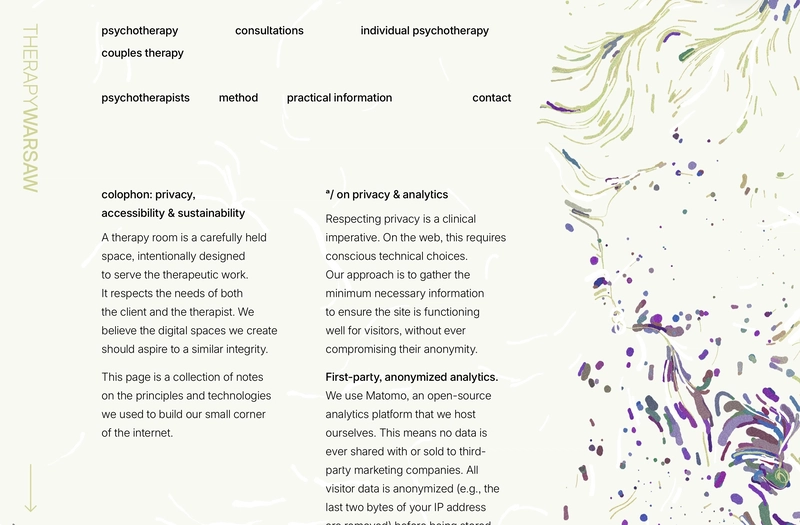Mastering Zustand: The Modern, Minimalist Approach to React State Management
The React ecosystem is a vibrant, ever-evolving landscape, particularly when it comes to state management. For years, developers navigated a spectrum of solutions, from the built-in Context API for simpler cases to the comprehensive but often boilerplate-heavy Redux for large-scale applications. While powerful, these tools can introduce significant complexity. This is where the latest Zustand News comes in, offering a refreshingly simple and powerful alternative. Zustand, which means “state” in German, is a small, fast, and scalable state management library built on a minimalist API inspired by hooks.
Unlike other libraries that require wrapping your entire application in a provider, Zustand stores are simple, accessible hooks. This approach eliminates boilerplate, reduces bundle size, and simplifies logic, making it an excellent choice for projects of any size. It integrates seamlessly across the entire React ecosystem, from web applications built with Next.js News or Vite News to mobile apps developed with React Native News. This article provides a comprehensive deep dive into Zustand, exploring its core concepts, practical implementation, advanced techniques, and best practices to help you master this elegant solution for modern React development.
The Core Concepts: Building Your First Zustand Store
At the heart of Zustand is a single function: create. This function is all you need to create a “store,” which is a hook that contains your application’s state and the actions that modify it. This design is intentionally minimal, leveraging the power of React hooks to provide a declarative and intuitive API.
Understanding the `create` Function
The create function takes a single argument: a callback function that receives a set function. This callback should return an object representing your store’s initial state and actions.
- State: The data your application depends on (e.g., a user object, a list of items, a loading flag).
- Actions: Functions that are responsible for updating the state. These actions use the provided
setfunction to apply changes. setFunction: This is the primary tool for updating your store. It works similarly to React’s class componentsetStatemethod by merging the provided object with the existing state. This means you only need to specify the properties you want to change, and Zustand handles the rest.
Let’s build a classic counter store to see these concepts in action. This simple example demonstrates the fundamental structure of any Zustand store.
import { create } from 'zustand';
// 1. Define the store's interface (optional but good practice with TypeScript)
interface CounterState {
count: number;
increment: () => void;
decrement: () => void;
reset: () => void;
}
// 2. Create the store using the `create` function
export const useCounterStore = create<CounterState>((set) => ({
// Initial state
count: 0,
// Actions
increment: () => set((state) => ({ count: state.count + 1 })),
decrement: () => set((state) => ({ count: state.count - 1 })),
reset: () => set({ count: 0 }),
}));Using the Store in a React Component
Once the store is created, using it within a component is incredibly straightforward. You simply call the hook you created (useCounterStore) and it returns the entire store object. Your component will now automatically re-render whenever the state it depends on changes.
import React from 'react';
import { useCounterStore } from './stores/counterStore';
function CounterComponent() {
// Call the hook to get access to the state and actions
const { count, increment, decrement, reset } = useCounterStore();
return (
<div>
<h1>Count: {count}</h1>
<button onClick={increment}>Increment</button>
<button onClick={decrement}>Decrement</button>
<button onClick={reset}>Reset</button>
</div>
);
}
export default CounterComponent;This simple pattern is the foundation of working with Zustand. There’s no provider, no complex setup—just a hook that gives you direct access to your global state. This makes it a compelling alternative to libraries like Redux News or Recoil News for many use cases.
Practical Implementation and Middleware
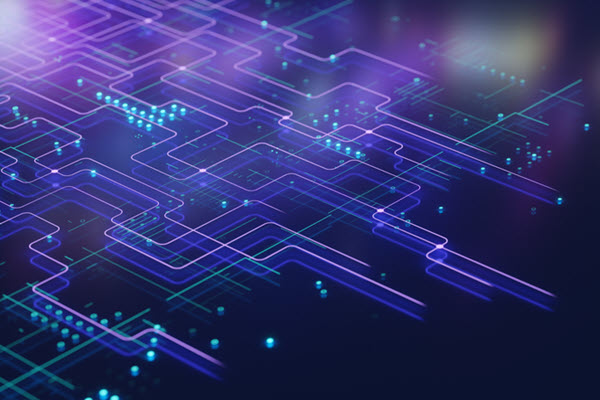
While the basic usage is simple, real-world applications require more nuance, especially regarding performance optimization and developer experience. Zustand provides powerful features like selectors and middleware to address these needs effectively.
Optimizing Renders with Selectors
In the previous example, our CounterComponent subscribes to the entire store object. This means it will re-render if any part of the store changes, even a piece of state the component doesn’t use. For small stores, this is fine. But for larger stores, it can lead to unnecessary re-renders. The solution is to use a selector.
A selector is a function passed to the store hook that “selects” only the specific pieces of state your component needs. Zustand performs a strict equality check (===) on the selected state, and the component will only re-render if the return value of the selector changes.
Let’s consider a user store. One component might only need the user’s name, while another might only need their notification settings. Using selectors ensures each component only re-renders when its specific data changes.
import { create } from 'zustand';
interface UserState {
user: {
firstName: string;
lastName: string;
};
notificationsEnabled: boolean;
updateFirstName: (name: string) => void;
toggleNotifications: () => void;
}
export const useUserStore = create<UserState>((set) => ({
user: {
firstName: 'John',
lastName: 'Doe',
},
notificationsEnabled: true,
updateFirstName: (name) =>
set((state) => ({
user: { ...state.user, firstName: name },
})),
toggleNotifications: () =>
set((state) => ({ notificationsEnabled: !state.notificationsEnabled })),
}));
// --- In a component ---
// This component ONLY re-renders when `firstName` changes.
// It will NOT re-render when notifications are toggled.
function UserProfileHeader() {
const firstName = useUserStore((state) => state.user.firstName);
return <h2>Welcome, {firstName}!</h2>;
}
// This component ONLY re-renders when `notificationsEnabled` changes.
function NotificationSettings() {
const { notificationsEnabled, toggleNotifications } = useUserStore(
(state) => ({
notificationsEnabled: state.notificationsEnabled,
toggleNotifications: state.toggleNotifications,
}),
);
// Note: When selecting multiple values, it's often best to use a shallow equality check
// or select them individually to prevent re-renders from new object creation.
// Zustand provides a `shallow` utility for this.
return (
<button onClick={toggleNotifications}>
Notifications: {notificationsEnabled ? 'On' : 'Off'}
</button>
);
}Enhancing Stores with Middleware
Zustand’s functionality can be extended with middleware, which are functions that wrap your store’s definition to add extra capabilities. Two of the most popular middleware are devtools and persist.
devtools: This middleware connects your Zustand store to the Redux DevTools browser extension. This is invaluable for debugging, allowing you to inspect state changes, travel back in time, and see which actions are being dispatched.persist: This middleware automatically saves your store’s state to a storage medium (likelocalStorageon the web orAsyncStoragein React Native) and rehydrates it when the app loads. This is perfect for persisting user settings, authentication tokens, or shopping cart contents. This is a key feature for developers working with React Native News and Expo News.
Integrating middleware is as simple as wrapping your store’s creator function.
import { create } from 'zustand';
import { devtools, persist } from 'zustand/middleware';
interface SettingsState {
theme: 'light' | 'dark';
toggleTheme: () => void;
}
export const useSettingsStore = create<SettingsState>()(
devtools(
persist(
(set) => ({
theme: 'light',
toggleTheme: () =>
set((state) => ({ theme: state.theme === 'light' ? 'dark' : 'light' })),
}),
{
name: 'app-settings-storage', // name of the item in storage
}
)
)
);Advanced Techniques and Asynchronous Operations
Modern applications are rarely synchronous. We constantly need to fetch data, submit forms, and handle other side effects. Zustand’s design makes handling these asynchronous operations clean and straightforward.
Handling Async Actions
Because Zustand actions are just functions, you can use async/await syntax directly within them. There’s no need for special middleware like thunks or sagas that are common in the Redux News ecosystem. You can update the state at various points in your async flow—for example, setting a loading flag before the request, and then storing the data or an error upon completion.
This approach keeps related logic together and is often compared to the simplicity of data-fetching hooks from libraries like React Query News or Apollo Client News, but for managing global client state.
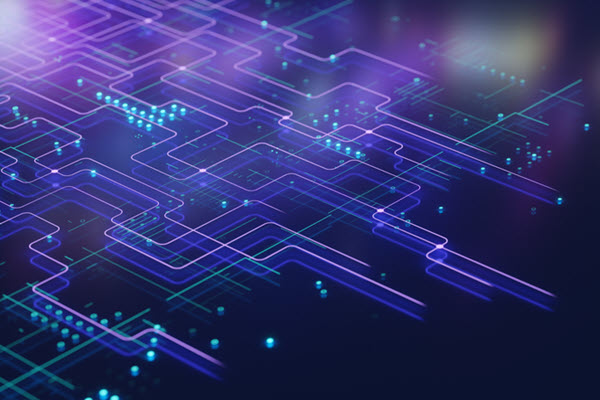
Here’s an example of a store that fetches a list of posts from an API:
import { create } from 'zustand';
import axios from 'axios';
interface Post {
id: number;
title: string;
body: string;
}
interface PostsState {
posts: Post[];
loading: boolean;
error: string | null;
fetchPosts: () => Promise<void>;
}
export const usePostsStore = create<PostsState>((set) => ({
posts: [],
loading: false,
error: null,
fetchPosts: async () => {
set({ loading: true, error: null });
try {
const response = await axios.get('https://jsonplaceholder.typicode.com/posts?_limit=10');
set({ posts: response.data, loading: false });
} catch (err) {
const errorMessage = err instanceof Error ? err.message : 'An unknown error occurred';
set({ error: errorMessage, loading: false });
}
},
}));
// --- In a component ---
function PostsList() {
const { posts, loading, error, fetchPosts } = usePostsStore();
React.useEffect(() => {
fetchPosts();
}, [fetchPosts]);
if (loading) return <p>Loading...</p>;
if (error) return <p>Error: {error}</p>;
return (
<ul>
{posts.map((post) => (
<li key={post.id}>{post.title}</li>
))}
</ul>
);
}Accessing State Outside of Components
Sometimes you need to access or modify your store’s state from outside a React component, such as in a utility function, an event listener, or an API request interceptor. Zustand makes this easy with the getState() and setState() methods available directly on the store instance itself.
const { getState, setState } = useCounterStore;
This allows you to interact with your global state from any part of your JavaScript codebase, offering a level of flexibility that is often difficult to achieve with purely hook-based solutions.
Best Practices, Optimization, and Ecosystem
To get the most out of Zustand, it’s important to follow some established best practices. These guidelines will help you build applications that are performant, maintainable, and scalable.
Best Practices for Structuring Stores

- Always Use Selectors: As emphasized earlier, this is the single most important performance optimization. Avoid subscribing to the entire store object in components that don’t need it.
- Split Stores by Domain: Instead of creating one massive monolithic store, break your state down into logical, domain-specific stores (e.g.,
useUserStore,useCartStore,useSettingsStore). This improves organization, reduces the chance of state conflicts, and makes your code easier to reason about. - Co-locate Actions with State: Keep the functions that modify a piece of state within the same store slice. This makes your store a self-contained module.
- Treat State as Immutable: While Zustand’s
setfunction handles merging, it’s still a best practice to avoid directly mutating nested objects or arrays within your actions. Use non-mutating methods like the spread operator (...) or array methods likemapandfilter.
Testing and Ecosystem Integration
Testing Zustand stores is remarkably simple. Since a store is just a collection of functions and state, you can test it in isolation without needing to render any React components. Using a testing framework like Jest News or Vitest, you can import the store, call its actions, and use getState() to assert that the state has changed as expected. For component-level testing, tools like React Testing Library News work seamlessly.
Zustand’s simplicity also makes it a great fit for the entire React ecosystem. It works out-of-the-box with server-side rendering (SSR) frameworks like Next.js News, Remix News, and Gatsby News. In the mobile world, its compatibility with AsyncStorage makes it a first-class citizen in React Native News and Expo News applications, often used alongside UI libraries like React Native Paper News or Tamagui News.
Common Pitfalls to Avoid
- Forgetting Selectors: The most common mistake is calling
useStore()without a selector, leading to performance issues. - Over-selecting in Components: Selecting too much state or selecting an object that is recreated on every render can still cause unnecessary re-renders. Be mindful of what your selector returns.
- Mutating State: Directly changing a nested object (e.g.,
state.user.name = 'new') inside an action without usingsetwill not trigger a re-render and breaks the principles of state management.
Conclusion: Why Zustand is a Game-Changer
Zustand has carved out a significant space in the React state management landscape by offering a solution that is both powerful and incredibly simple. Its minimalist API, hook-based design, and focus on performance through selectors provide a developer experience that is hard to beat. By removing the need for context providers and complex boilerplate, it allows developers to manage global state with minimal friction.
Whether you are building a small hobby project or a large, complex enterprise application, Zustand provides the tools you need without getting in your way. Its seamless integration with tools like Redux DevTools and its applicability across web and mobile make it a versatile and future-proof choice. For developers looking for a pragmatic, unopinionated, and efficient way to handle state, the latest Zustand News confirms it is an essential tool to have in your arsenal, standing strong alongside other modern solutions like Jotai News and MobX News.