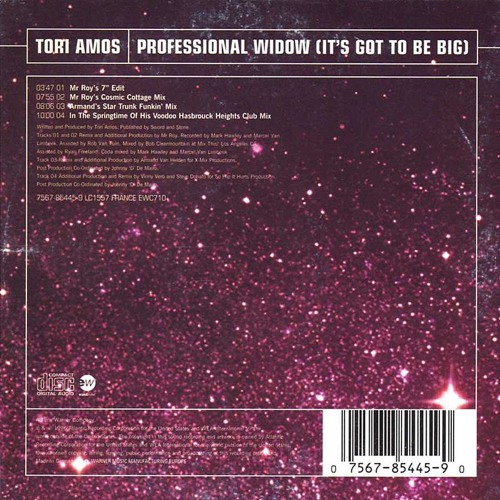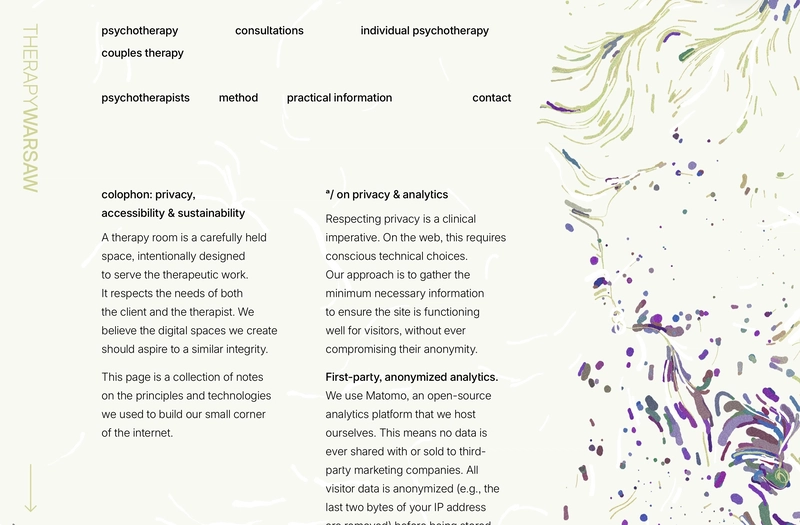In the ever-evolving landscape of web development, the React ecosystem continues to produce innovative tools that challenge our approach to building applications. While frameworks like Next.js have long dominated the conversation, a powerful contender has emerged, built on a philosophy of embracing web standards and simplifying the full-stack experience. This contender is Remix. This article provides a comprehensive technical deep dive into Remix, exploring its core concepts, practical implementation, advanced features, and its place in the modern React news cycle.
Remix, originally a paid product and now open-source under the stewardship of Shopify, distinguishes itself by leaning into the foundational principles of the web: HTML forms, HTTP requests, and server-side rendering. Unlike frameworks that often create a heavy client-side abstraction, Remix aims to enhance the user and developer experience by using the platform itself. This approach results in faster, more resilient applications that work seamlessly even on slow networks or with JavaScript disabled. As we unpack its features, we’ll see how Remix offers a compelling alternative for developers seeking performance and simplicity, making it a hot topic in recent React News and Next.js News discussions.
The Core Philosophy of Remix: Embracing Web Standards
At its heart, Remix is about closing the gap between the server and the client. It achieves this through a powerful routing system where each route is a self-contained module responsible for its own UI, data loading, and data mutations. This co-location of concerns is a cornerstone of the Remix development experience.
Routes as the Foundation
Remix uses a file-based routing system, where the structure of your app/routes directory maps directly to the URL paths of your application. Each file within this directory exports a React component that serves as the UI for that route. But the real power lies in the special server-side functions you can export alongside your component: loader and action.
Data Loading with loader Functions
A loader function is your route’s server-side gateway to data. It runs exclusively on the server before your component renders, allowing you to fetch data from a database, call an API, or perform any other server-side logic. The data returned from the loader is then made available to your component via the useLoaderData hook. This pattern eliminates the need for client-side data fetching libraries like React Query News or Apollo Client News for primary page data, preventing common issues like request waterfalls and complex loading state management.
Consider a simple route to display a list of blog posts:
// app/routes/posts._index.tsx
import { json } from "@remix-run/node";
import { useLoaderData, Link } from "@remix-run/react";
import { getPosts } from "~/models/post.server"; // Your data-fetching function
// The loader function runs on the server
export const loader = async () => {
const posts = await getPosts();
return json({ posts });
};
// The component runs on the server and client
export default function Posts() {
const { posts } = useLoaderData<typeof loader>();
return (
<main>
<h1>Blog Posts</h1>
<ul>
{posts.map((post) => (
<li key={post.slug}>
<Link to={post.slug}>{post.title}</Link>
</li>
))}
</ul>
</main>
);
}Data Mutations with action Functions
Just as loader handles reading data, an action function handles writing data. It’s a server-side function that executes when a non-GET request (like POST, PUT, DELETE) is made to the route, typically from an HTML form. Remix’s special <Form> component automatically serializes form data and sends it to the action. After the action completes, Remix intelligently re-runs the loaders for all active routes on the page to ensure the UI reflects the new state. This powerful pattern, rooted in web fundamentals, greatly simplifies data mutations compared to manual state management with tools like Redux News or client-side form libraries like Formik News.
Building a Real-World Feature: A Practical Implementation
Let’s extend our blog example by building a dynamic route to view a single post and a form to add a new post. This will showcase how Remix’s core concepts work together to create a seamless user experience.
Setting Up a Dynamic Route and Fetching Data
To display a single post, we create a dynamic route file. In Remix, dynamic segments are denoted by a $ prefix. The value of this segment is then available as a parameter in our loader function.
// app/routes/posts.$slug.tsx
import type { LoaderFunctionArgs } from "@remix-run/node";
import { json } from "@remix-run/node";
import { useLoaderData } from "@remix-run/react";
import { getPost } from "~/models/post.server"; // Assumes this function exists
import invariant from "tiny-invariant";
export const loader = async ({ params }: LoaderFunctionArgs) => {
// invariant ensures slug is not undefined, throwing an error if it is
invariant(params.slug, "Missing slug parameter");
const post = await getPost(params.slug);
if (!post) {
throw new Response("Not Found", { status: 404 });
}
return json({ post });
};
export default function PostSlug() {
const { post } = useLoaderData<typeof loader>();
return (
<main>
<h1>{post.title}</h1>
<div dangerouslySetInnerHTML={{ __html: post.html }} />
</main>
);
}In this example, the loader retrieves the slug from the URL parameters, fetches the corresponding post, and provides it to the component. It also handles the “not found” case by throwing a 404 response, which Remix will catch and render appropriately.
Handling Form Submissions with an Action
Now, let’s create a route for adding a new post. This route will have both a component to render the form and an action to process the submission.
// app/routes/posts.new.tsx
import type { ActionFunctionArgs } from "@remix-run/node";
import { json, redirect } from "@remix-run/node";
import { Form } from "@remix-run/react";
import { createPost } from "~/models/post.server";
import invariant from "tiny-invariant";
export const action = async ({ request }: ActionFunctionArgs) => {
const formData = await request.formData();
const title = formData.get("title");
const slug = formData.get("slug");
const markdown = formData.get("markdown");
// Basic validation
invariant(typeof title === "string", "title must be a string");
invariant(typeof slug === "string", "slug must be a string");
invariant(typeof markdown === "string", "markdown must be a string");
await createPost({ title, slug, markdown });
// Redirect to the new post's page after creation
return redirect(`/posts/${slug}`);
};
export default function NewPost() {
return (
<Form method="post">
<p>
<label>
Post Title: <input type="text" name="title" />
</label>
</p>
<p>
<label>
Post Slug: <input type="text" name="slug" />
</label>
</p>
<p>
<label>
Markdown: <textarea rows={20} name="markdown" />
</label>
</p>
<p>
<button type="submit">Create Post</button>
</p>
</Form>
);
}When the user submits this form, the browser sends a POST request to /posts/new. Remix intercepts this on the server, executes the action function, creates the post, and then redirects the user. This entire process works without any client-side JavaScript, demonstrating Remix’s commitment to Progressive Enhancement.
Advanced Remix Techniques for Robust Applications
Beyond the basics, Remix provides powerful features for building complex, resilient user interfaces. These features are often where Remix truly shines compared to other frameworks discussed in Vite News or Gatsby News.
Nested Routes and Error Handling
Remix’s routing system fully supports nesting, allowing you to create shared layouts and break your application into logical chunks. A parent route can define a layout, and child routes will render inside an <Outlet /> component. This is a concept familiar to users of React Router News, as Remix is built by the same team.
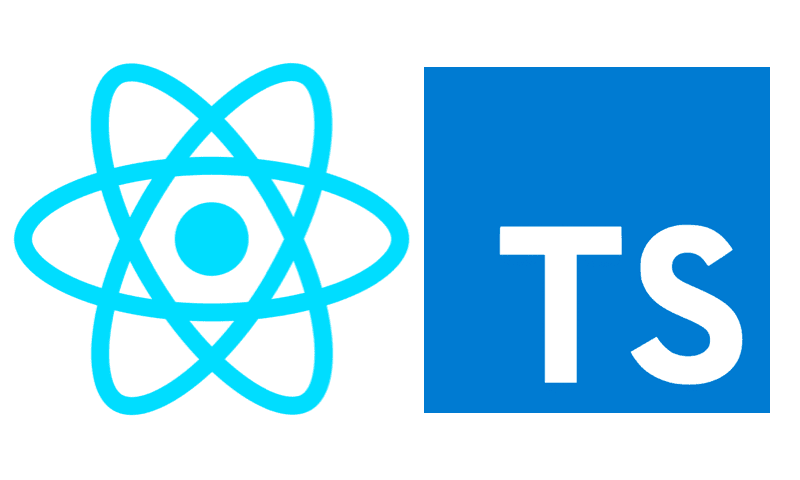
Furthermore, Remix has a robust error handling system. You can export an ErrorBoundary component from any route. If an error occurs during rendering, or in the loader or action of that route or any of its children, this boundary will be rendered instead. This allows you to gracefully handle errors without crashing the entire application.
// In a route file, e.g., app/routes/posts.$slug.tsx
import { isRouteErrorResponse, useRouteError } from "@remix-run/react";
// ... loader and default export from before
export function ErrorBoundary() {
const error = useRouteError();
if (isRouteErrorResponse(error)) {
// This catches thrown Responses, like our 404
return (
<div>
<h1>{error.status} {error.statusText}</h1>
<p>{error.data}</p>
</div>
);
}
// This catches unexpected errors
const errorMessage = error instanceof Error ? error.message : "Unknown error";
return (
<div>
<h1>An Unexpected Error Occurred!</h1>
<p>{errorMessage}</p>
</div>
);
}Optimistic UI and Pending States
While Remix works without JavaScript, it becomes even more powerful when it’s enabled. The useNavigation hook provides detailed information about pending page navigations and form submissions. You can use this to build rich, responsive UIs that give users immediate feedback.
For example, we can disable the “Create Post” button while the form is submitting:
// In app/routes/posts.new.tsx component
import { useNavigation, Form } from "@remix-run/react";
// ... action function
export default function NewPost() {
const navigation = useNavigation();
const isSubmitting = navigation.state === "submitting";
return (
<Form method="post">
{/* ... form inputs ... */}
<p>
<button type="submit" disabled={isSubmitting}>
{isSubmitting ? "Creating..." : "Create Post"}
</button>
</p>
</Form>
);
}This hook is incredibly versatile, enabling developers to build optimistic UI updates, show loading spinners, and create a fluid user experience without complex client-side state management, a topic often covered in Zustand News or Recoil News.
Best Practices, Optimization, and the Broader Ecosystem
To get the most out of Remix, it’s important to follow best practices and understand how it fits within the larger React world.
Tips and Considerations
- Leverage HTTP Caching: In your
loader, you can setCache-Controlheaders. Remix and compliant CDNs will respect these headers, allowing you to cache data aggressively and reduce server load. - Keep Loaders Focused: Each loader should be responsible for fetching only the data needed for its specific route. This keeps your code organized and your data dependencies clear.
- Colocate Mutations: Whenever possible, place your
actionfunction in the same route as the form that uses it. This makes the code easier to follow and maintain. - Progressive Enhancement is Key: Always build your core functionality to work without JavaScript first. Then, layer on client-side enhancements using hooks like
useNavigation.
Integration with the React Ecosystem
Remix is not an island. It plays well with the entire React ecosystem.
- UI Libraries: You can use component libraries like React Native Paper News (on web via adapters) or web-specific ones like Material-UI or Chakra UI without issue. For animations, tools like Framer Motion News or React Spring News integrate perfectly.
- Client-Side State: While Remix’s loaders and actions handle server state, you may still need client-side state management for things like theme toggles or complex form interactions. Libraries like Jotai News or Zustand News are excellent, lightweight choices.
- Testing: Remix applications can be tested effectively using standard tools. Use React Testing Library News and Jest News for unit and integration tests, and tools like Cypress News or Playwright News for end-to-end testing that covers both client and server behavior.
Conclusion: The Future is Web-First
Remix represents a significant and refreshing perspective in the world of full-stack development. By building on top of web standards instead of abstracting them away, it delivers a development experience that is both simple and incredibly powerful. Its focus on server-side data management via loaders and actions, combined with a first-class commitment to progressive enhancement, results in applications that are fast, resilient, and maintainable.
As the Remix News continues to spread, more developers are discovering its benefits. For teams looking to build robust web applications without getting bogged down in client-side complexity, Remix offers a compelling and modern solution. By embracing the platform, Remix doesn’t just build for the web—it builds with it. If you haven’t explored it yet, now is the perfect time to see how Remix can streamline your workflow and improve your end-user experience.