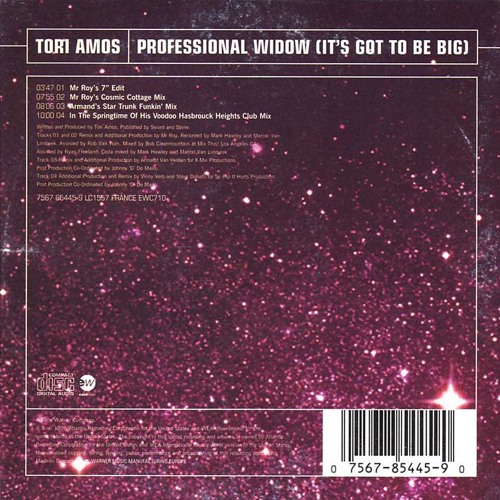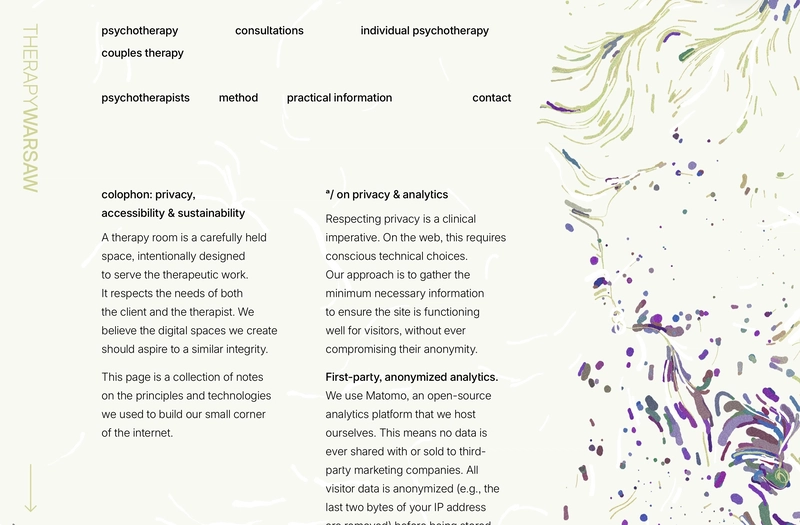In the ever-evolving landscape of web development, frameworks rise and fall, but some ideas are timeless. Remix, a full-stack web framework for React, has gained significant traction by championing a return to web fundamentals. Instead of abstracting away the platform, Remix embraces the core principles of HTTP, forms, and the client-server model to deliver a developer experience that is both intuitive and incredibly powerful. While often compared to contemporaries in the Next.js News and Gatsby News cycles, Remix carves its own path by focusing on data flow, progressive enhancement, and user experience from the ground up.
Built by the creators of React Router, Remix leverages the power of distributed computing, running code on both the server and the client to create resilient, fast, and dynamic user interfaces. Its philosophy is simple: use the platform, don’t fight it. This results in applications that are faster to load, more accessible, and easier to maintain. Recent developments, including its acquisition by Shopify and the official integration of Vite, have only accelerated its adoption, making this the perfect time to explore what makes Remix a compelling choice for modern full-stack React projects. This article provides a comprehensive technical guide to building with Remix, from core concepts to advanced performance patterns.
Understanding the Core Pillars of Remix: Loaders and Actions
At the heart of Remix’s architecture are two fundamental concepts: loader functions for reading data and action functions for writing data. These server-side functions are co-located with your route components, creating a clear and maintainable data flow that eliminates the need for complex client-side state management for server data. This approach simplifies development and tackles common web development challenges like race conditions and data synchronization head-on.
Data Loading with loader
A loader is an exported function in a route module that runs exclusively on the server. Its purpose is to fetch data required for that route before the component renders. Remix calls this function on the initial server render and during client-side navigations, automatically providing the data to your component via the useLoaderData hook. This pattern centralizes data fetching logic and ensures your components receive the data they need without manual fetching or boilerplate.
Consider a simple blog post route. The loader would be responsible for fetching the post from a database or API.
// app/routes/posts.$slug.tsx
import { json } from "@remix-run/node"; // or cloudflare/deno
import type { LoaderFunctionArgs } from "@remix-run/node";
import { useLoaderData } from "@remix-run/react";
import { getPost } from "~/models/post.server"; // Your data-fetching function
export const loader = async ({ params }: LoaderFunctionArgs) => {
// params.slug is automatically inferred from the file name
if (!params.slug) {
throw new Response("Not Found", { status: 404 });
}
const post = await getPost(params.slug);
if (!post) {
throw new Response("Post Not Found", { status: 404 });
}
return json({ post });
};
export default function PostRoute() {
const { post } = useLoaderData<typeof loader>();
return (
<main>
<h1>{post.title}</h1>
<div dangerouslySetInnerHTML={{ __html: post.html }} />
</main>
);
}Data Mutations with action
An action function handles data mutations, typically triggered by HTML <form> submissions. When a form is submitted to a route, Remix automatically calls the corresponding action function with the form data. This elegantly handles POST, PUT, PATCH, and DELETE requests without requiring any client-side JavaScript by default. This is a core tenet of progressive enhancement. After the action completes, Remix automatically re-validates the data for the page by re-running the loaders, ensuring the UI is always in sync with the server state. This eliminates the need for manual cache invalidation, a common pain point in libraries like React Query News or Apollo Client News.

Implementation Deep Dive: Nested Routes and Data Flow
One of Remix’s most powerful features is its nested routing system, inherited and enhanced from React Router News. Routes are defined by the file system structure, and nested files create nested UI layouts. This allows you to break down your application into logical, hierarchical components where parent routes can provide a layout (like a sidebar or header) for child routes to render into.
Creating Nested Layouts
A parent route can render an <Outlet /> component, which acts as a placeholder for the child route’s content. This is perfect for creating persistent layouts, like an admin dashboard with a consistent navigation panel.
For example, let’s create a dashboard layout. All routes inside the app/routes/dashboard/ directory will inherit this layout.
// app/routes/dashboard.tsx
import { json } from "@remix-run/node";
import { Link, Outlet, useLoaderData } from "@remix-run/react";
import { getProjectsForUser } from "~/models/project.server";
import { requireUserId } from "~/session.server";
export const loader = async ({ request }: LoaderFunctionArgs) => {
const userId = await requireUserId(request);
const projects = await getProjectsForUser(userId);
return json({ projects });
};
export default function DashboardLayout() {
const { projects } = useLoaderData<typeof loader>();
return (
<div className="dashboard-container">
<nav className="sidebar">
<h2>Projects</h2>
<ul>
{projects.map((project) => (
<li key={project.id}>
<Link to={`/dashboard/projects/${project.id}`}>{project.name}</Link>
</li>
))}
</ul>
</nav>
<main className="content">
<Outlet />
</main>
</div>
);
}Cascading Data and Error Handling
A key benefit of nested routes is that data from parent loaders is available to all child routes. This means the dashboard layout above can load user and project data once, and any nested route (e.g., dashboard/settings.tsx or dashboard/projects/$projectId.tsx) can access it. Furthermore, Remix has a sophisticated error handling system. By exporting an ErrorBoundary component from a route file, you can catch errors that occur during rendering or data loading for that specific route and its children, preventing a single component failure from crashing the entire application.
Advanced Techniques for Peak Performance
While Remix’s default data loading strategy is highly efficient, the framework provides advanced tools for fine-tuning performance and creating sophisticated user experiences, such as streaming data and building optimistic UI updates.
Streaming Data with defer and Await
For pages that rely on multiple data sources, some of which may be slow, you can use the defer utility in your loader. This allows you to send an initial HTML response to the browser immediately, containing a placeholder for the slow data. The slow data promise is then streamed to the client as it resolves. In your component, you use React’s built-in <Suspense> component to show a fallback UI (like a spinner) and the Remix <Await> component to render the data once it arrives.
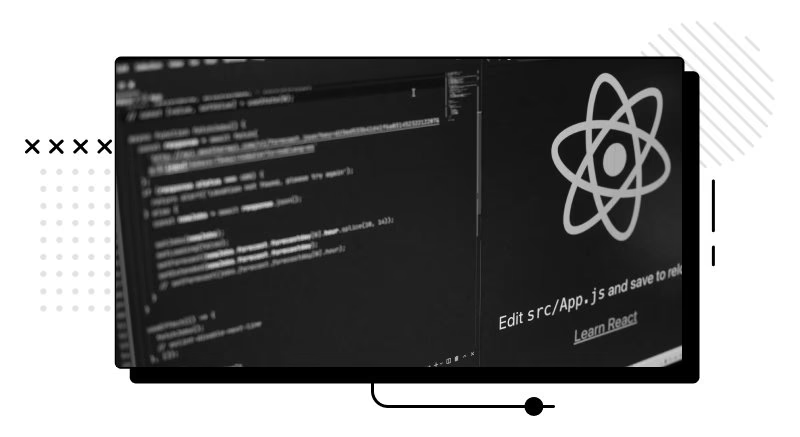
This pattern significantly improves Time to First Byte (TTFB) and perceived performance, as the user sees meaningful content instantly.
// app/routes/product.$id.tsx
import { defer } from "@remix-run/node";
import { Await, useLoaderData } from "@remix-run/react";
import { Suspense } from "react";
import { getProductDetails } from "~/models/product.server";
import { getSlowProductReviews } from "~/models/reviews.server"; // A slow API call
export const loader = async ({ params }: LoaderFunctionArgs) => {
const product = await getProductDetails(params.id);
// Start fetching reviews, but don't wait for them
const reviewsPromise = getSlowProductReviews(params.id);
// Return the fast data immediately and stream the slow data
return defer({ product, reviews: reviewsPromise });
};
export default function ProductPage() {
const { product, reviews } = useLoaderData<typeof loader>();
return (
<div>
<h1>{product.name}</h1>
<p>{product.description}</p>
<h2>Reviews</h2>
<Suspense fallback={<p>Loading reviews...</p>}>
<Await
resolve={reviews}
errorElement={<p>Error loading reviews.</p>}
>
{(resolvedReviews) => (
<ul>
{resolvedReviews.map((review) => (
<li key={review.id}>{review.text}</li>
))}
</ul>
)}
</Await>
</Suspense>
</div>
);
}Optimistic UI with useFetcher
For fast, frequent mutations like adding an item to a cart or “liking” a post, waiting for the server response can feel sluggish. The useFetcher hook allows you to build optimistic UI updates. You can trigger an action without a full page navigation and immediately update the UI to reflect the expected outcome. Remix handles the state management in the background, and if the server action fails, it will automatically revert the UI to its previous state. This provides a snappy, app-like experience that is a hallmark of modern web applications and is often a topic in Zustand News or Redux News, but Remix provides it out of the box.
// app/components/LikeButton.jsx
import { useFetcher } from "@remix-run/react";
export function LikeButton({ post, likesCount }) {
const fetcher = useFetcher();
// Check if the fetcher is submitting data for this specific action
const isLiking = fetcher.formData?.get("intent") === "likePost";
// Optimistically calculate the number of likes
const optimisticLikes = isLiking ? likesCount + 1 : likesCount;
return (
<fetcher.Form method="post" action="/api/likes">
<input type="hidden" name="postId" value={post.id} />
<input type="hidden" name="intent" value="likePost" />
<button type="submit" disabled={isLiking}>
❤️ {optimisticLikes}
</button>
</fetcher.Form>
);
}Best Practices and The Modern Remix Ecosystem
Building a production-ready Remix application involves leveraging its ecosystem and adhering to best practices. The recent shift to Vite as the default compiler has been a major piece of Remix News, bringing with it a super-fast dev server with Hot Module Replacement (HMR) and access to the rich Vite plugin ecosystem.
Styling and Component Libraries
Remix is unopinionated about styling. You can use anything from plain CSS and CSS Modules to utility-first frameworks like Tailwind CSS, which is a popular and well-supported choice. For building UIs on mobile, the principles of Remix can be applied in stacks that use React Native News frameworks. Component libraries like React Native Paper News or NativeBase News can be used in conjunction with tools that bridge the web and native gap, though Remix itself is web-focused.
Testing Your Application
A robust testing strategy is crucial. For unit and integration tests, tools like Vitest or Jest are excellent choices, often paired with React Testing Library News for rendering components in a test environment. For end-to-end testing, modern tools like Cypress News or Playwright News allow you to test your application’s data flow from the user’s perspective, ensuring that your loaders and actions work together as expected.
Tips and Considerations
- Embrace Progressive Enhancement: Always design your forms and actions to work without JavaScript first. Remix makes this the default and easy path.
- Co-locate Your Code: Keep your loaders, actions, and components in the same route file. This makes your code easier to understand, maintain, and delete.
- Leverage Route-Level Code Splitting: Remix automatically code-splits on a route-by-route basis. You only load the code needed for the current view, which keeps your initial bundle size small.
- Handle Errors Gracefully: Use
ErrorBoundarycomponents to catch and handle errors at a granular level, providing a better user experience than a full-page crash.
Conclusion: The Future is Built on Fundamentals
Remix represents a powerful paradigm shift in the world of React News. By building on top of web standards, it provides a stable, performant, and enjoyable foundation for building modern web applications. Its focus on the server-client interaction simplifies data management, eliminates entire classes of bugs, and results in a superior user experience. The integrated data loading with loaders, seamless mutations with actions, and advanced features like streaming and optimistic UI make it a formidable choice for any project, from small blogs to large-scale e-commerce platforms.
As the ecosystem continues to mature with the integration of Vite News and growing community support, Remix is poised to become an even more influential force in full-stack development. For developers looking to build fast, resilient, and maintainable applications, diving into Remix is not just a good idea—it’s an investment in a more robust and standards-compliant future for the web.