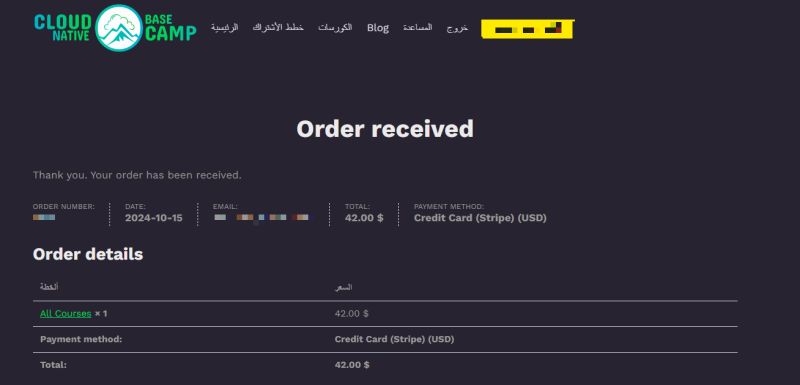The Unstoppable Rise of Playwright: What’s New in the World of End-to-End Testing
In the fast-paced world of web development, the need for reliable, fast, and comprehensive testing has never been more critical. While frameworks like Cypress and tools like Jest have long been staples, Playwright has rapidly emerged as a dominant force, fundamentally changing how developers approach end-to-end (E2E) and integration testing. Backed by Microsoft, Playwright’s architecture offers unparalleled cross-browser automation capabilities, targeting Chromium, Firefox, and WebKit with a single, consistent API. This isn’t just another testing tool; it’s a paradigm shift towards more resilient and developer-friendly automation.
Staying current with the latest Playwright News is essential for teams looking to maintain a competitive edge. Recent developments have focused not just on core engine improvements but also on building a rich ecosystem of integrations, enhancing the developer experience with features like Component Testing, and providing sophisticated debugging tools. For developers working with modern stacks like React, Next.js, or Vite, these updates provide powerful new ways to ensure application quality from the component level all the way to the full user journey. This article dives deep into the latest trends, advanced techniques, and best practices shaping the Playwright landscape today.
Section 1: Core Concepts and Recent Enhancements
At its heart, Playwright’s power lies in its ability to automate browser actions with precision and reliability. Its core design principles, such as auto-waits and a robust selector engine, eliminate the flaky tests that have plagued older automation frameworks. Before diving into advanced topics, let’s revisit the fundamentals with a practical example and explore some key recent enhancements.
The Anatomy of a Playwright Test
A typical Playwright test uses an async/await structure within the Playwright Test runner, which is built on the same foundational principles that made Jest News so popular in the unit testing space. The test runner provides fixtures like page and expect, simplifying test setup and assertions.
Consider a simple test case for a login form:
// tests/login.spec.js
const { test, expect } = require('@playwright/test');
test.describe('Authentication Flow', () => {
test('should allow a user to log in with valid credentials', async ({ page }) => {
// 1. Navigate to the login page
await page.goto('https://example.com/login');
// 2. Interact with the form using smart locators
// Playwright automatically waits for elements to be ready
await page.getByLabel('Email').fill('user@example.com');
await page.getByLabel('Password').fill('supersecret');
await page.getByRole('button', { name: 'Log In' }).click();
// 3. Assert the outcome
// The expect library is extended with web-first assertions
await expect(page.getByRole('heading', { name: 'Welcome, User!' })).toBeVisible();
await expect(page).toHaveURL(/.*dashboard/);
});
});This example showcases Playwright’s readable API. Locators like getByLabel and getByRole encourage writing tests that are resilient to code changes and accessible to all users. The built-in auto-waiting mechanism means you rarely need to add manual `sleep` or `waitFor` commands, a common source of test flakiness.
Key Recent Updates: UI Mode and Trace Viewer
One of the most significant pieces of recent Playwright News is the continuous improvement of its developer experience tools. The Playwright UI Mode (run with npx playwright test --ui) provides a time-travel debugging experience, allowing you to step through each action of your test, inspect selectors, and view network requests. It’s a powerful alternative to running tests headlessly in the terminal.
Furthermore, the Trace Viewer has become an indispensable tool for diagnosing failed CI runs. When a test fails, Playwright can generate a detailed trace file containing a complete recording of the test execution, including DOM snapshots, console logs, network requests, and action metadata. This allows developers to debug failures offline without needing to re-run the entire test suite, a feature that sets it apart from some competitors discussed in Cypress News.

Section 2: The Power of Integration: Beyond Basic Test Reporting
While running tests locally is essential, the real value of an automated test suite is realized in a continuous integration (CI) environment. A critical component of this is reporting. Playwright includes excellent built-in reporters (like HTML, JSON, and list), but its true power shines through its extensibility and integration with third-party test management and observability platforms.
Integrating with Advanced Reporting Tools
Tools like ReportPortal, Allure, and TestRail offer centralized dashboards for test results, historical trend analysis, and AI-powered failure analysis. Integrating Playwright with these platforms provides invaluable insights for the entire engineering organization, from developers to QA managers.
For instance, integrating with ReportPortal involves adding a custom reporter to your Playwright configuration. This allows test results, logs, and screenshots to be automatically pushed to your ReportPortal instance on each run.
Here’s how you would configure the ReportPortal agent in your `playwright.config.js` file:
// playwright.config.js
const { defineConfig } = require('@playwright/test');
const rpConfig = {
apiKey: process.env.RP_API_KEY,
endpoint: 'https://your-reportportal-instance.com/api/v1',
project: 'YOUR_PROJECT_NAME',
launch: 'Playwright_E2E_Tests',
attributes: [
{ key: 'agent', value: 'playwright' },
{ key: 'build', value: process.env.CI_COMMIT_SHA },
],
description: 'E2E tests for the web application',
};
module.exports = defineConfig({
// ... other configurations like projects, timeout, etc.
// Configure the reporter
reporter: [
['list'], // Keep console output
['html', { open: 'never' }], // Generate an HTML report
['@reportportal/agent-js-playwright', rpConfig], // Add the ReportPortal agent
],
use: {
// Base URL to use in actions like `await page.goto('/')`
baseURL: 'http://localhost:3000',
// Collect trace when retrying the failed test
trace: 'on-first-retry',
},
});This configuration demonstrates a multi-reporter setup. The tests will output to the console (`list`), generate a local HTML report, and send all results to ReportPortal. By tagging the launch with build information (like a Git commit SHA), you can precisely track test quality against code changes over time.
Section 3: Component Testing – The New Frontier
Perhaps the most exciting development in the Playwright ecosystem is the introduction of Component Testing. This feature blurs the line between traditional unit/integration testing tools like React Testing Library News and full E2E testing. It allows you to mount individual components (from frameworks like React, Vue, or Svelte) in a real browser environment and interact with them just as you would in a full E2E test.
This approach offers the best of both worlds: the speed and isolation of component-level testing combined with the high-fidelity, real-browser execution of Playwright. It’s a game-changer for developers working with modern UI frameworks, especially those following the latest React News or Next.js News.
Writing Your First Component Test
To get started with Playwright Component Testing for React, you first need to install the specific test runner: npm install -D @playwright/experimental-ct-react. Then, you can write tests that import and mount your components directly.
Let’s imagine we have a simple `Counter` component in a project scaffolded with Vite News in mind.

// src/components/Counter.spec.jsx
import { test, expect } from '@playwright/experimental-ct-react';
import Counter from './Counter';
test.use({ viewport: { width: 500, height: 500 } });
test('should render and increment the count', async ({ mount }) => {
// Mount the component and get a locator for it
const component = await mount(<Counter />);
// Assert initial state
await expect(component.getByTestId('count-display')).toHaveText('Count: 0');
// Find the increment button and click it
const incrementButton = component.getByRole('button', { name: 'Increment' });
await incrementButton.click();
// Assert the new state
await expect(component.getByTestId('count-display')).toHaveText('Count: 1');
// Click it again
await incrementButton.click();
await expect(component.getByTestId('count-display')).toHaveText('Count: 2');
});
test('should not go below zero', async ({ mount }) => {
const component = await mount(<Counter />);
// Assert initial state
await expect(component.getByTestId('count-display')).toHaveText('Count: 0');
// Find the decrement button and click it
const decrementButton = component.getByRole('button', { name: 'Decrement' });
await decrementButton.click();
// Assert that the count remains 0
await expect(component.getByTestId('count-display')).toHaveText('Count: 0');
});This test mounts the `Counter` component in isolation, interacts with it using standard Playwright locators and actions, and asserts its behavior. This is significantly faster than running a full E2E test that requires navigating through multiple pages to reach the component. It’s a powerful pattern for ensuring UI components are robust before they are integrated into the larger application.
Section 4: Best Practices for a Maintainable Test Suite
As a test suite grows, maintainability becomes paramount. Adopting best practices from the start ensures your tests remain fast, reliable, and easy to update. Here are some key strategies for building a world-class Playwright test suite.
Embrace the Page Object Model (POM)
The Page Object Model is a design pattern that encourages separating test logic from page interaction logic. You create classes that represent pages or major components of your application. These classes contain locators and methods to interact with that part of the UI.
This approach makes tests more readable and reduces code duplication. If a UI selector changes, you only need to update it in one place—the Page Object—instead of across dozens of test files.
Mock Network Requests for Speed and Stability

E2E tests can be slow and flaky if they depend on live backend services. For tests that don’t specifically need to validate the API, use Playwright’s powerful network interception capabilities to mock API responses. The `page.route()` method allows you to intercept network requests and provide a canned JSON response.
test('should display user data from a mocked API', async ({ page }) => {
// Intercept the API call and provide a mock response
await page.route('**/api/v1/users/me', async route => {
const json = {
id: '123',
name: 'John Doe',
email: 'john.doe@example.com',
};
await route.fulfill({ json });
});
// Navigate to the profile page
await page.goto('/profile');
// Assert that the mocked data is displayed
await expect(page.getByText('John Doe')).toBeVisible();
await expect(page.getByText('john.doe@example.com')).toBeVisible();
});This technique makes tests incredibly fast and deterministic, as they no longer rely on a network connection or a potentially slow or unavailable backend. This is crucial for handling complex application states often managed by libraries covered in Redux News or React Query News.
Optimize for CI/CD
Leverage Playwright’s parallelization capabilities to significantly reduce test execution time in your CI pipeline. By configuring “workers” in `playwright.config.js`, you can run multiple test files simultaneously. Additionally, use features like test sharding to distribute your test suite across multiple CI machines, further speeding up the feedback loop for your development team.
Conclusion: The Future is Bright and Automated
The latest Playwright News paints a clear picture: the framework is evolving from a powerful E2E testing tool into a comprehensive quality assurance platform. With advancements in developer experience like UI Mode, deep integrations with reporting tools, and the revolutionary Component Testing feature, Playwright is equipping teams with everything they need to build and ship high-quality software with confidence.
For developers and QA engineers, the key takeaway is to embrace this ecosystem. Move beyond writing simple E2E scripts and start leveraging advanced features like network mocking, visual regression testing, and robust reporting. By adopting these modern practices and staying informed on the rapid pace of development, you can build a testing strategy that is not just a safety net, but a core driver of development velocity and application quality. The journey with Playwright is just beginning, and its trajectory promises an even more integrated and powerful future for web testing.