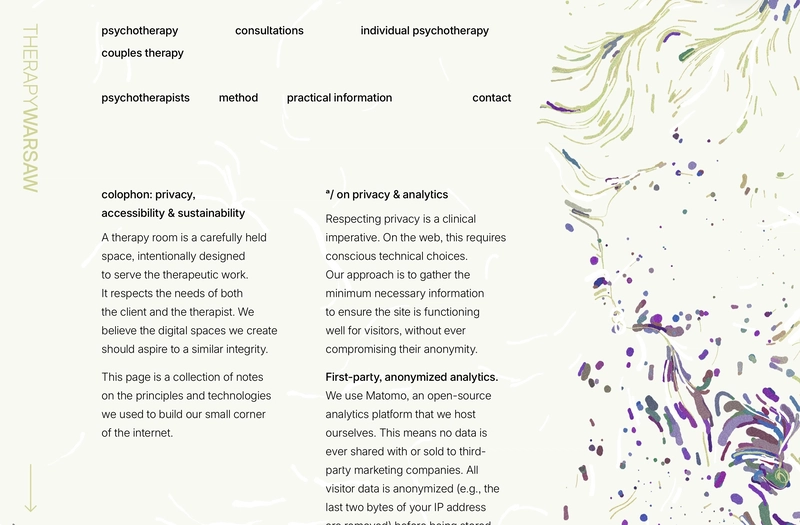In the ever-evolving landscape of web development, managing application state and fetching data efficiently remain paramount challenges. While REST APIs have long been the standard, GraphQL has emerged as a powerful alternative, offering more flexibility and precision in data retrieval. For developers working within the React ecosystem, which includes popular frameworks like Next.js, Gatsby, and Remix, a robust client is needed to harness the full potential of GraphQL. This is where Apollo Client shines. More than just a data-fetching library, Apollo Client is a comprehensive state management solution that simplifies the process of fetching, caching, and modifying data in your application, making it a cornerstone of modern development and a frequent topic in Apollo Client News.
This article provides a comprehensive guide to using Apollo Client in your React applications. We will explore its core concepts, walk through practical implementation examples, delve into advanced techniques like mutations and local state management, and discuss best practices for optimization. Whether you’re building a dynamic web app with Next.js, a mobile app with React Native, or a static site with Gatsby, understanding Apollo Client is a critical skill for managing complex data interactions with ease and efficiency.
Understanding the Core Concepts of Apollo Client
Before diving into code, it’s essential to grasp the fundamental building blocks of Apollo Client. It’s not just a simple fetch wrapper; it’s a sophisticated system designed to be the single source of truth for all your remote and local data. This architectural choice has significant implications, often positioning it as a powerful alternative to libraries like Redux News or React Query News when working with GraphQL.
Key Architectural Components
Apollo Client’s power comes from the combination of several key components that work together seamlessly:
- ApolloClient: This is the heart of the library. The client instance is the central hub that handles all GraphQL operations, manages the cache, and communicates with your GraphQL server.
- ApolloProvider: A React component that uses the Context API to make the configured
ApolloClientinstance available to all components in your application tree. You simply wrap your root component with it. - Links: Apollo Links are a powerful middleware system for controlling the flow of a GraphQL operation. The most common is
HttpLink, which sends operations to a GraphQL endpoint over HTTP. You can chain multiple links together to handle things like authentication, error handling, or retries. - InMemoryCache: This is arguably Apollo Client’s most powerful feature. It provides a normalized, in-memory cache that stores the results of your queries. When you fetch data, Apollo Client automatically caches it. If you request the same data again, it can be served instantly from the cache, avoiding a redundant network request. Normalization means that if multiple queries fetch the same data object (e.g., a user profile), it’s stored only once in the cache, ensuring data consistency across your UI.
Initial Setup in a React Application
Setting up Apollo Client involves creating a client instance and providing it to your React component tree. This setup is consistent across various frameworks, from a standard Vite-powered app to a more complex Next.js News project.
// src/apolloClient.js
import { ApolloClient, InMemoryCache, HttpLink } from '@apollo/client';
// Create an HttpLink to connect to your GraphQL API
const httpLink = new HttpLink({
uri: 'https://rickandmortyapi.com/graphql', // Example API
});
// Create the Apollo Client instance
const client = new ApolloClient({
link: httpLink,
cache: new InMemoryCache(),
});
export default client;
// src/index.js or src/App.js
import React from 'react';
import ReactDOM from 'react-dom/client';
import { ApolloProvider } from '@apollo/client';
import App from './App';
import client from './apolloClient';
const root = ReactDOM.createRoot(document.getElementById('root'));
root.render(
<React.StrictMode>
<ApolloProvider client={client}>
<App />
</ApolloProvider>
</React.StrictMode>
);In this example, we instantiate ApolloClient with a link to our GraphQL endpoint and a new InMemoryCache. We then wrap our main <App /> component with <ApolloProvider>, passing our client instance as a prop. Now, any component within the app can execute GraphQL operations.
Practical Implementation: Fetching and Displaying Data
Once the client is set up, the most common task is fetching data. Apollo Client provides a custom React hook, useQuery, that makes this process incredibly declarative and straightforward. It handles the entire lifecycle of a network request, including loading, error, and success states, and automatically updates your component when the data is available or changes.
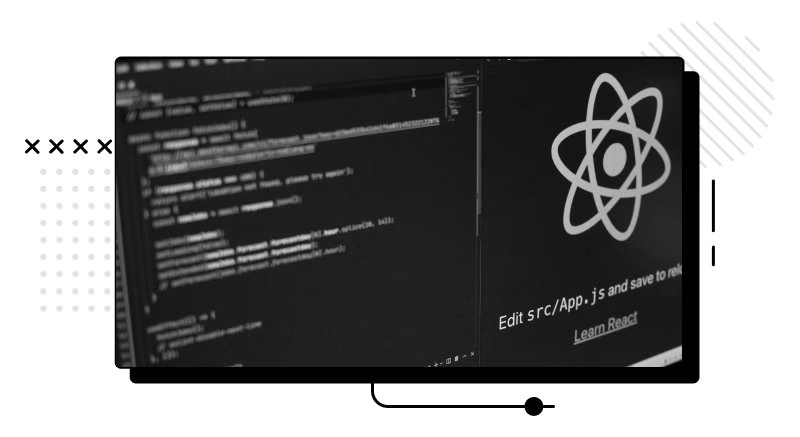
Using the `useQuery` Hook
The useQuery hook takes a GraphQL query as its first argument and returns an object containing loading, error, and data properties. This pattern simplifies UI development significantly, as you can conditionally render different components based on the request’s status.
loading: A boolean that istruewhile the request is in flight. Perfect for showing a spinner or skeleton loader.error: An object containing details about the error if the request fails. You can use this to display a user-friendly error message.data: The data returned from your GraphQL server upon a successful request. It will beundefineduntil the request completes.
Example: Fetching Rick and Morty Characters
Let’s build a simple React component that fetches and displays a list of characters from the public Rick and Morty API. This example is a great starting point for anyone building an app with React or even exploring mobile development with React Native News and Expo News.
import { gql, useQuery } from '@apollo/client';
import React from 'react';
// Define the GraphQL query using the gql template literal
const GET_CHARACTERS = gql`
query GetCharacters {
characters(page: 1) {
results {
id
name
image
status
}
}
}
`;
function CharacterList() {
// Execute the query using the useQuery hook
const { loading, error, data } = useQuery(GET_CHARACTERS);
// Handle loading state
if (loading) return <p>Loading characters...</p>;
// Handle error state
if (error) return <p>Error: {error.message}</p>;
// Render the data
return (
<div>
<h1>Rick and Morty Characters</h1>
<div style={{ display: 'flex', flexWrap: 'wrap', gap: '16px' }}>
{data.characters.results.map(({ id, name, image, status }) => (
<div key={id} style={{ border: '1px solid #ccc', padding: '16px', borderRadius: '8px' }}>
<img src={image} alt={name} width="150" />
<h3>{name}</h3>
<p>Status: {status}</p>
</div>
))}
</div>
</div>
);
}
export default CharacterList;This component is fully self-contained. It defines its data requirements with gql and uses useQuery to fetch it. The UI logic elegantly handles the loading and error states before mapping over the `data` to render the list. Thanks to Apollo’s cache, if you navigate away from this component and then return, the data will likely be re-rendered instantly from the cache while a fresh copy is fetched in the background.
Advanced Techniques: Mutations and Local State
While fetching data is essential, real-world applications need to modify it. Apollo Client provides the useMutation hook for this purpose. Furthermore, it offers powerful mechanisms for managing local, client-side state, which can sometimes eliminate the need for other state management libraries like Zustand News or MobX News.
Modifying Data with `useMutation`
The useMutation hook is used to send create, update, and delete operations to your GraphQL server. It returns a tuple containing a mutate function and an object with the mutation’s state (loading, error, data).
A critical aspect of mutations is updating the cache afterward to reflect the changes in the UI. Apollo provides several strategies, such as refetching queries or directly manipulating the cache with the update function for more optimistic and performant UI updates. For form-heavy applications, this pairs well with libraries like React Hook Form News or Formik News.
import { gql, useMutation } from '@apollo/client';
import React from 'react';
// NOTE: The Rick and Morty API is read-only.
// This is a hypothetical mutation for demonstration purposes.
const ADD_CHARACTER_TO_FAVORITES = gql`
mutation AddToFavorites($characterId: ID!) {
addFavorite(characterId: $characterId) {
id
isFavorite
}
}
`;
function FavoriteButton({ characterId }) {
const [addFavorite, { data, loading, error }] = useMutation(
ADD_CHARACTER_TO_FAVORITES,
{
// This option refetches a specific query after the mutation succeeds
// to ensure the UI is up-to-date.
refetchQueries: ['GetFavoriteCharacters'],
}
);
const handleClick = () => {
addFavorite({ variables: { characterId } });
};
if (loading) return <button disabled>Adding...</button>;
if (error) return <p>Error: {error.message}</p>;
return (
<button onClick={handleClick}>
{data?.addFavorite.isFavorite ? 'Favorited!' : 'Add to Favorites'}
</button>
);
}
export default FavoriteButton;Managing Local State with Reactive Variables
One of the most exciting developments in recent Apollo Client News is the emphasis on reactive variables for local state management. Created with makeVar, a reactive variable can store any type of data outside the Apollo cache but can still be read by GraphQL queries using the @client directive. When a reactive variable’s value changes, all queries that depend on it automatically re-run, updating the UI.

import { makeVar, useReactiveVar } from '@apollo/client';
import React from 'react';
// 1. Define a reactive variable for the theme
export const themeVar = makeVar('light'); // 'light' or 'dark'
function ThemeToggleButton() {
// 2. Read the current value of the reactive variable
const currentTheme = useReactiveVar(themeVar);
const toggleTheme = () => {
// 3. Update the reactive variable's value
const newTheme = currentTheme === 'light' ? 'dark' : 'light';
themeVar(newTheme);
};
return (
<button onClick={toggleTheme}>
Switch to {currentTheme === 'light' ? 'Dark' : 'Light'} Mode
</button>
);
}
// In another component, you can read the value just as easily:
function AppLayout() {
const theme = useReactiveVar(themeVar);
return (
<div className={`app-layout ${theme}`}>
{/* ... your app content ... */}
</div>
)
}This approach is incredibly lightweight and intuitive, providing a centralized way to manage global state without the boilerplate often associated with libraries like Redux.
Best Practices and Optimization
To get the most out of Apollo Client, it’s important to follow best practices for performance and maintainability. This is especially true in large-scale applications built with frameworks like Remix News or RedwoodJS News.
Effective Caching Strategies
Understanding and configuring cache policies is key. The default cache-first policy is great for performance, but sometimes you need fresher data. You can set fetch policies on a per-query basis:
- cache-first: (Default) Checks the cache first. If data is present, it’s returned. If not, a network request is made.
- network-only: Always makes a network request, ignoring the cache. Useful for data that must be current.
- cache-and-network: Returns data from the cache immediately for a fast UI response, then makes a network request and updates the UI again with the fresh data.
- no-cache: Like
network-only, but the response is not written to the cache.
Global Error Handling with Apollo Link
For application-wide error handling, such as logging out a user on an authentication error (e.g., a 401 response), you can use @apollo/client/link/error. This link can catch network and GraphQL errors before they reach your components.
import { ApolloClient, InMemoryCache, HttpLink, from } from '@apollo/client';
import { onError } from '@apollo/client/link/error';
const httpLink = new HttpLink({ uri: '...' });
const errorLink = onError(({ graphQLErrors, networkError }) => {
if (graphQLErrors) {
graphQLErrors.forEach(({ message, locations, path }) =>
console.log(
`[GraphQL error]: Message: ${message}, Location: ${locations}, Path: ${path}`
)
);
}
if (networkError) {
console.log(`[Network error]: ${networkError}`);
// Example: Redirect to login page on 401 Unauthorized
if (networkError.statusCode === 401) {
// logoutUser();
}
}
});
const client = new ApolloClient({
// Chain the links, with the terminating link (httpLink) last
link: from([errorLink, httpLink]),
cache: new InMemoryCache(),
});Testing Your Components
Apollo Client provides a MockedProvider that makes it easy to test components that use hooks like useQuery and useMutation. This is crucial for a robust testing strategy using tools like Jest News and React Testing Library News. You can provide mock responses for specific queries and assert that your component renders the correct loading, error, and data states.
Conclusion: Why Apollo Client Remains a Top Choice
Apollo Client provides a powerful, declarative, and highly efficient way to manage data in modern React applications. By combining declarative data fetching with a sophisticated normalized cache and integrated local state management, it solves many of the common challenges developers face. Its rich ecosystem and strong community support make it a reliable choice for projects of any scale, from simple websites to complex enterprise applications on the web and mobile with React Native.
By mastering its core concepts—useQuery, useMutation, caching, and reactive variables—you can build faster, more resilient, and more maintainable applications. As the React ecosystem continues to evolve, Apollo Client remains a central and indispensable tool, consistently at the forefront of React News and data management innovation. To continue your journey, exploring the official documentation on pagination, fragments, and advanced cache manipulation is an excellent next step.