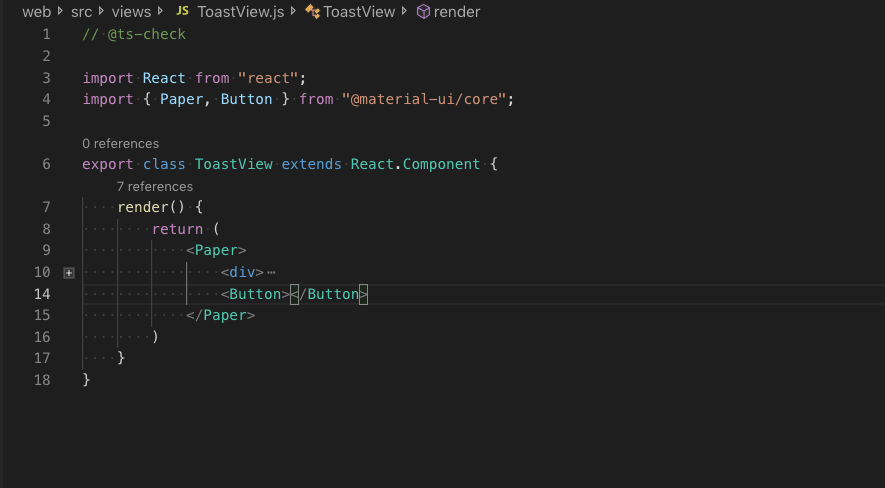In the fast-paced world of JavaScript development, frameworks and libraries evolve at a dizzying pace. From the latest React News to updates in the Next.js News cycle, staying current is paramount. This rapid evolution extends to the critical practice of testing. For years, Jest has been the de facto standard for testing JavaScript applications, renowned for its “zero-config” philosophy, powerful feature set, and tight integration with ecosystems like React. However, the landscape is shifting. New tools are emerging, and modern development environments present new challenges.
This article serves as your comprehensive guide to the latest Jest News, exploring how to leverage this mature testing framework effectively in today’s development world. We’ll move beyond the basics to cover modern configuration, advanced mocking techniques, performance optimization, and Jest’s place alongside newer contenders and complementary tools. Whether you’re working with React, React Native, or a Node.js backend, understanding the current state of Jest is crucial for writing robust, maintainable, and efficient tests that inspire confidence in your codebase.
Revisiting Core Concepts in a Modern Context
While Jest’s core APIs have remained stable, the way we apply them has evolved. Modern best practices emphasize clarity, precision, and maintainability. Let’s look at some fundamental concepts through a contemporary lens, particularly how they interact with popular libraries discussed in React Query News and Redux News.
The Art of Precise Mocking
Mocking is essential for isolating units of code, but over-mocking can lead to brittle tests that don’t reflect real-world usage. Today, the focus is on strategic mocking, often targeting external dependencies like API clients or third-party modules. A common scenario is mocking a data-fetching library like Axios to test a component without making actual network requests.
Consider a function that fetches user data. Here’s how you can effectively mock the `axios` module:
// src/utils/userService.js
import axios from 'axios';
export const fetchUser = async (userId) => {
try {
const response = await axios.get(`https://api.example.com/users/${userId}`);
return response.data;
} catch (error) {
console.error('Failed to fetch user', error);
return null;
}
};
// src/utils/userService.test.js
import axios from 'axios';
import { fetchUser } from './userService';
// Mock the entire axios module
jest.mock('axios');
describe('fetchUser', () => {
it('should fetch and return a user object on success', async () => {
// Arrange
const userId = 1;
const mockUser = { id: 1, name: 'Leanne Graham' };
// Configure the mock implementation for axios.get
axios.get.mockResolvedValue({ data: mockUser });
// Act
const user = await fetchUser(userId);
// Assert
expect(axios.get).toHaveBeenCalledWith(`https://api.example.com/users/${userId}`);
expect(user).toEqual(mockUser);
});
it('should return null on failure', async () => {
// Arrange
const userId = 2;
axios.get.mockRejectedValue(new Error('Network Error'));
// Act
const user = await fetchUser(userId);
// Assert
expect(user).toBeNull();
});
});This approach cleanly isolates our `fetchUser` function. We control the “resolved” and “rejected” states of the promise returned by `axios.get`, allowing us to test both success and failure paths without any network dependency.
Snapshot Testing: A Double-Edged Sword
Snapshot tests are excellent for preventing unintentional UI changes in component-based frameworks like React and React Native. When used with tools like React Testing Library, they capture the rendered output of a component. However, the latest thinking—often a topic in React Testing Library News—cautions against their overuse. Snapshots should be concise and intentional. Instead of snapshotting an entire complex component, consider smaller, more focused snapshots or favor explicit `expect` assertions for critical logic.
Modern Jest Implementation and Integration
The “zero-config” promise of Jest was a game-changer, but modern toolchains, especially those powered by bundlers like Vite, require some thoughtful setup. Integrating Jest into a TypeScript, React, and Vite project is a common challenge that highlights the latest trends in the Vite News community.

Configuring Jest for a Vite Project
Vite uses ES Modules (ESM) natively in the browser, while Jest traditionally runs in a Node.js environment that historically favored CommonJS. Bridging this gap requires specific configuration using Babel.
First, install the necessary development dependencies:
npm install --save-dev jest babel-jest @babel/core @babel/preset-env @babel/preset-react @babel/preset-typescript jest-environment-jsdom @testing-library/react @testing-library/jest-domNext, create a `babel.config.js` file to tell Babel how to transform your code for Jest:
// babel.config.js
module.exports = {
presets: [
['@babel/preset-env', { targets: { node: 'current' } }],
['@babel/preset-react', { runtime: 'automatic' }],
'@babel/preset-typescript',
],
};Finally, create your `jest.config.js` file. This configuration tells Jest to use the JSDOM environment (to simulate a browser), to look for test files, and how to handle module name mapping for assets like CSS files.
// jest.config.js
module.exports = {
testEnvironment: 'jest-environment-jsdom',
setupFilesAfterEnv: ['<rootDir>/jest.setup.js'],
moduleNameMapper: {
'\\.(css|less|scss|sass)$': 'identity-obj-proxy',
},
transform: {
'^.+\\.(js|jsx|ts|tsx)$': 'babel-jest',
},
};You’ll also need a `jest.setup.js` file to import helpful matchers from `@testing-library/jest-dom`.
// jest.setup.js
import '@testing-library/jest-dom';This setup provides a robust foundation for testing modern React applications built with Vite and TypeScript, ensuring your tests run smoothly in a Jest environment.
Advanced Techniques for Complex Scenarios
As applications grow in complexity, so do the testing challenges. Jest provides a suite of advanced features to handle asynchronous operations, timers, and complex module interactions. This is especially relevant when testing features built with modern libraries like React Navigation in the React Native world or complex state logic from Zustand News or Recoil News.
Mastering Asynchronous Code with Fake Timers
Testing code that relies on `setTimeout` or `setInterval` can be tricky and slow. Jest’s fake timers allow you to control the passage of time within your tests, making them fast and deterministic. Imagine a component that shows a notification and hides it after 3 seconds.

import React, { useState, useEffect } from 'react';
export const Notification = ({ message }) => {
const [visible, setVisible] = useState(true);
useEffect(() => {
const timer = setTimeout(() => {
setVisible(false);
}, 3000);
return () => clearTimeout(timer);
}, []);
if (!visible) {
return null;
}
return <div role="alert">{message}</div>;
};
// Notification.test.js
import React from 'react';
import { render, screen, act } from '@testing-library/react';
import { Notification } from './Notification';
describe('Notification', () => {
// Tell Jest to use fake timers for this test suite
jest.useFakeTimers();
it('should be visible initially and hide after 3 seconds', () => {
render(<Notification message="Success!" />);
// Initially, the notification is in the document
expect(screen.getByRole('alert')).toHaveTextContent('Success!');
// Fast-forward time by 3000ms
act(() => {
jest.advanceTimersByTime(3000);
});
// Now, the notification should be gone
expect(screen.queryByRole('alert')).not.toBeInTheDocument();
});
});By using `jest.useFakeTimers()` and `jest.advanceTimersByTime()`, we can test the component’s time-based logic instantly without waiting for the actual `setTimeout` to complete.
Mocking ES Modules: The Modern Frontier
One of the most significant pieces of recent Jest News revolves around improved support for ES Modules (ESM). As the JavaScript ecosystem fully embraces ESM, Jest has been adapting. While the Babel transform shown earlier works for many cases, sometimes you need to mock an ESM-only package. Jest’s experimental `jest.unstable_mockModule` (now stabilizing) provides the official way to do this.
The Evolving Landscape: Best Practices and Alternatives
Jest does not exist in a vacuum. The testing landscape is rich with specialized tools, and new contenders are constantly emerging. A holistic testing strategy involves knowing when to use Jest and when to reach for other tools like those featured in Cypress News or Playwright News.
Jest vs. Vitest: The New Contender
Vitest has emerged as a popular, Jest-compatible alternative. Built on top of Vite, it offers incredible speed, especially in projects already using Vite. It shares a similar API with Jest, making migration relatively straightforward. The key difference is its native integration with Vite’s dev server, which enables near-instant test runs. While Jest remains the more mature and widely-adopted tool, for greenfield Vite projects, Vitest is a compelling option worth exploring. The choice often comes down to project specifics: Jest’s maturity and vast ecosystem versus Vitest’s performance and seamless Vite integration.
Unit, Integration, and End-to-End (E2E) Testing
It’s crucial to understand Jest’s primary role. Jest excels at unit and integration testing—verifying individual functions, components, or modules in isolation. For testing complete user flows in a real browser, End-to-End (E2E) testing tools are more appropriate.
- Jest + React Testing Library: Ideal for testing React components from a user’s perspective without a full browser. You test that clicking a button triggers the correct state change.
- Cypress/Playwright: Ideal for testing a full user journey. You test that a user can log in, navigate to a product page, add an item to the cart, and check out, all within a real browser instance.
A robust strategy combines all three. Use Jest for extensive unit and integration tests to catch bugs early, and use Cypress or Playwright for critical-path E2E tests to ensure the application works as a whole.
Performance Optimization Best Practices
As a test suite grows, performance can degrade. Keep your Jest tests fast with these tips:
- Run tests in parallel: This is Jest’s default behavior and is highly effective.
- Use `–watch` mode: During development, only run tests related to the files you’ve changed.
- Target specific tests: Use `test.only` to isolate a single test or `jest –testNamePattern “your test name”` to run a subset of tests.
- Avoid slow operations: Minimize I/O, network requests (by mocking), or complex computations in tests.
- Use `–runInBand`: If your tests are slow due to resource contention, running them serially can sometimes help, though it’s often a sign of another underlying issue.
Conclusion
Jest remains a formidable and essential tool in the modern JavaScript developer’s arsenal. While its core principles are stable, the context in which it operates is constantly changing. The latest Jest News isn’t about a radical reinvention but a story of adaptation—learning to configure it for modern bundlers like Vite, mastering its advanced features for complex asynchronous logic, and understanding its synergistic relationship with tools like React Testing Library, Cypress, and Playwright.
By embracing modern configuration, applying strategic mocking, and understanding Jest’s place in the broader testing ecosystem, you can continue to write effective, maintainable, and high-performance tests. The key takeaway is to remain curious and continuously refine your testing practices to keep pace with the ever-evolving world of web and mobile development.