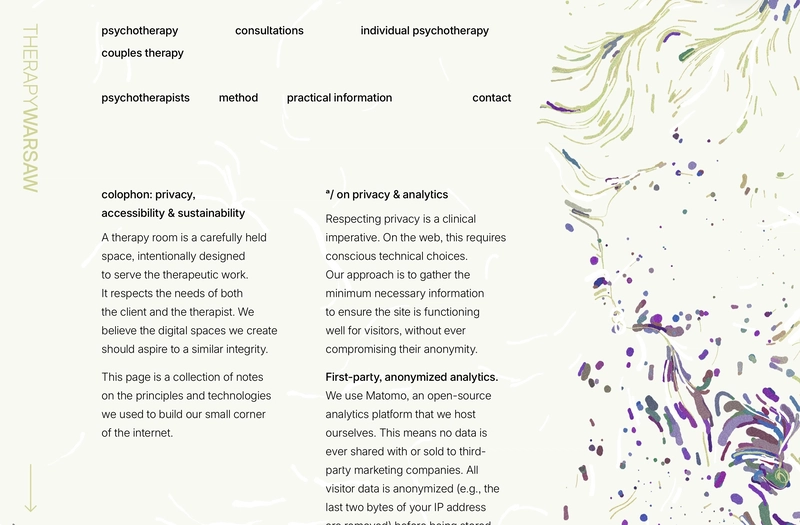In the fast-paced world of JavaScript development, where frameworks and libraries evolve at a breakneck speed, one tool has remained a cornerstone of quality assurance: Jest. As the default testing framework for countless projects, from nimble startups to enterprise-scale applications, Jest provides a powerful, “zero-config” experience for writing unit, integration, and snapshot tests. However, to leverage its full potential, developers must stay current with its latest features, best practices, and its evolving role within the broader ecosystem. This is especially true as the community sees rapid updates across the stack, from frontend frameworks to state management libraries, creating a constant stream of React News and Next.js News that directly impacts testing strategies.
This comprehensive guide dives deep into the world of modern Jest. We’ll explore core concepts through a contemporary lens, tackle practical implementations for today’s complex applications, uncover advanced techniques for sophisticated scenarios, and outline the best practices that separate brittle test suites from robust, maintainable ones. Whether you’re testing a simple utility function or a complex component powered by the latest in data-fetching and state management, this article provides the insights you need to write effective, efficient, and up-to-date tests with Jest.
The Core of Jest: Modern Fundamentals and Setup
While Jest is famous for its simplicity, the underlying ecosystem has grown more complex. Modern projects often involve TypeScript, ES Modules (ESM), and sophisticated build tools like Vite. Understanding how to configure Jest in this new landscape is the first step toward building a reliable testing foundation.
Setting Up Jest in a Modern Project
Getting started with Jest is as simple as installing it, but a robust configuration is key. For a modern TypeScript project, you’ll typically need jest, ts-jest (a TypeScript preprocessor), and the necessary type definitions.
First, install the dependencies:
npm install --save-dev jest typescript ts-jest @types/jestNext, create a jest.config.js file at your project root. This file tells Jest how to handle your code, especially TypeScript files.
/** @type {import('ts-jest').JestConfigWithTsJest} */
module.exports = {
preset: 'ts-jest',
testEnvironment: 'node',
roots: ['<rootDir>/src'],
testMatch: [
'**/__tests__/**/*.+(ts|tsx|js)',
'**/?(*.)+(spec|test).+(ts|tsx|js)',
],
transform: {
'^.+\\.(ts|tsx)$': ['ts-jest', {
tsconfig: 'tsconfig.json',
}],
},
moduleNameMapper: {
// Handle module aliases (if you're using them in tsconfig.json)
'^@/(.*)$': '<rootDir>/src/$1',
},
};This configuration sets ts-jest as the preset, specifies the test environment (node for backend/utility functions, or jsdom for browser-like environments like React), and defines patterns for discovering test files. The latest Jest News often revolves around improved support for ESM and better integration with tools like Vite, so always check the official documentation for the most current setup recommendations.
Matchers and Assertions: The Building Blocks of Tests
At its heart, a Jest test makes assertions about your code using matchers. You wrap a value you want to test in an expect() call and chain it with a matcher function.
Consider a simple utility function:
// src/utils/formatter.ts
export function capitalize(str: string): string {
if (!str) return '';
return str.charAt(0).toUpperCase() + str.slice(1);
}
export function createSlug(title: string): string {
if (!title) throw new Error('Title cannot be empty');
return title.toLowerCase().replace(/\s+/g, '-').replace(/[^\w-]+/g, '');
}A corresponding test file would use various matchers to verify its behavior under different conditions.

// src/utils/__tests__/formatter.test.ts
import { capitalize, createSlug } from '../formatter';
describe('formatter utilities', () => {
// Test for the capitalize function
describe('capitalize', () => {
it('should capitalize the first letter of a string', () => {
expect(capitalize('hello world')).toBe('Hello world');
});
it('should return an empty string if input is empty', () => {
expect(capitalize('')).toBe('');
});
});
// Test for the createSlug function
describe('createSlug', () => {
it('should create a URL-friendly slug from a title', () => {
const title = 'My Awesome Blog Post!';
expect(createSlug(title)).toBe('my-awesome-blog-post');
});
it('should throw an error for empty input', () => {
// Use a function wrapper to test for thrown errors
expect(() => createSlug('')).toThrow('Title cannot be empty');
});
});
});Here, .toBe() checks for exact equality, while .toThrow() asserts that a function throws an error. Jest offers a rich library of matchers for arrays, objects, numbers, and more, enabling precise and descriptive tests.
Practical Implementation: Testing Modern React Applications
The majority of Jest’s usage in the frontend world is for testing components. When combined with React Testing Library, it becomes a formidable tool for ensuring your UI works as users expect. The latest React Testing Library News consistently emphasizes testing behavior, not implementation details, a philosophy that pairs perfectly with Jest.
Testing Components with React Testing Library
Let’s imagine a simple React component that fetches and displays data. This component might use a data-fetching library like React Query or a state management tool like Zustand.
First, the component:
// src/components/UserProfile.jsx
import React, { useState, useEffect } from 'react';
const UserProfile = ({ userId }) => {
const [user, setUser] = useState(null);
const [loading, setLoading] = useState(true);
const [error, setError] = useState(null);
useEffect(() => {
const fetchUser = async () => {
try {
setLoading(true);
const response = await fetch(`https://api.example.com/users/${userId}`);
if (!response.ok) {
throw new Error('Failed to fetch user');
}
const data = await response.json();
setUser(data);
} catch (err) {
setError(err.message);
} finally {
setLoading(false);
}
};
fetchUser();
}, [userId]);
if (loading) return <div>Loading...</div>;
if (error) return <div role="alert">{error}</div>;
if (!user) return null;
return (
<div>
<h2>{user.name}</h2>
<p>Email: {user.email}</p>
</div>
);
};
export default UserProfile;To test this, we need to mock the fetch API to avoid making real network requests. This is a critical pattern for fast, reliable, and isolated tests.
// src/components/__tests__/UserProfile.test.jsx
import React from 'react';
import { render, screen, waitFor } from '@testing-library/react';
import '@testing-library/jest-dom';
import UserProfile from '../UserProfile';
// Mock the global fetch function
global.fetch = jest.fn();
describe('UserProfile', () => {
beforeEach(() => {
fetch.mockClear();
});
it('should display the user data after a successful fetch', async () => {
const mockUser = { name: 'John Doe', email: 'john.doe@example.com' };
fetch.mockResolvedValueOnce({
ok: true,
json: async () => mockUser,
});
render(<UserProfile userId="1" />);
// Initially, it should show a loading state
expect(screen.getByText('Loading...')).toBeInTheDocument();
// Wait for the user's name to appear in the document
const userName = await screen.findByText('John Doe');
expect(userName).toBeInTheDocument();
// Check for other details
expect(screen.getByText('Email: john.doe@example.com')).toBeInTheDocument();
expect(screen.queryByText('Loading...')).not.toBeInTheDocument();
});
it('should display an error message if the fetch fails', async () => {
fetch.mockRejectedValueOnce(new Error('Failed to fetch user'));
render(<UserProfile userId="1" />);
// Wait for the alert role to appear
const errorMessage = await screen.findByRole('alert');
expect(errorMessage).toHaveTextContent('Failed to fetch user');
expect(screen.queryByText('Loading...')).not.toBeInTheDocument();
});
});This test demonstrates several key concepts: mocking API calls with jest.fn(), using React Testing Library’s render and screen utilities, and handling asynchronous state changes with async/await and findBy* queries. This approach is highly effective for testing components that rely on data from libraries like React Query News or Apollo Client News, or manage global state with Redux News, Zustand News, or Recoil News.
Advanced Techniques: Mocking, Spying, and Ecosystem Integration
As applications grow, so does the complexity of their tests. Jest provides advanced features for mocking modules, spying on function calls, and integrating with other tools in the development pipeline, ensuring you can test even the most intricate logic.
Mastering Mocks and Spies
Sometimes you need to mock an entire module, not just a global function. This is common when dealing with third-party libraries or internal service modules. For example, if you have a logging service, you don’t want your tests to actually write logs.
Module to be mocked:
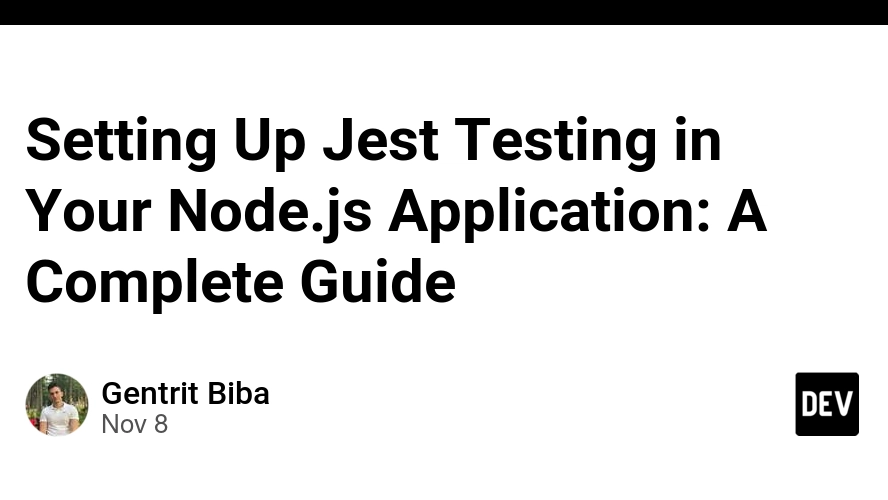
// src/services/logger.ts
export const logger = {
info: (message: string) => {
console.log(`[INFO] ${message}`);
},
error: (message: string, error: Error) => {
console.error(`[ERROR] ${message}`, error);
},
};Component using the logger:
// src/features/dataProcessor.ts
import { logger } from '../services/logger';
export function processData(data: any) {
if (!data || !data.id) {
const error = new Error('Invalid data: ID is missing');
logger.error('Data processing failed', error);
throw error;
}
logger.info(`Processing data for ID: ${data.id}`);
// ... processing logic
return { success: true };
}The test file with module mocking:
// src/features/__tests__/dataProcessor.test.ts
import { processData } from '../dataProcessor';
import { logger } from '../../services/logger';
// Mock the entire logger module
jest.mock('../../services/logger', () => ({
logger: {
info: jest.fn(),
error: jest.fn(),
},
}));
describe('processData', () => {
// Clear mock history before each test
beforeEach(() => {
(logger.info as jest.Mock).mockClear();
(logger.error as jest.Mock).mockClear();
});
it('should log an info message on successful processing', () => {
processData({ id: 123, content: 'test' });
expect(logger.info).toHaveBeenCalledTimes(1);
expect(logger.info).toHaveBeenCalledWith('Processing data for ID: 123');
expect(logger.error).not.toHaveBeenCalled();
});
it('should log an error and throw if data is invalid', () => {
expect(() => processData({})).toThrow('Invalid data: ID is missing');
expect(logger.error).toHaveBeenCalledTimes(1);
expect(logger.error).toHaveBeenCalledWith(
'Data processing failed',
expect.any(Error) // We can assert the type of the argument
);
expect(logger.info).not.toHaveBeenCalled();
});
});Here, jest.mock() replaces the actual logger with a mock version. This allows us to spy on its methods (info, error) using .toHaveBeenCalledWith() to ensure our business logic interacts with its dependencies correctly. This technique is invaluable when testing complex systems built with frameworks like Remix News or full-stack solutions like RedwoodJS News.
Jest’s Place in the Broader Testing Spectrum
Jest excels at unit and integration testing, but it’s not the only tool you’ll need. For end-to-end (E2E) testing, which simulates a full user journey in a real browser, tools like Cypress and Playwright are the industry standard. The latest Cypress News and Playwright News highlight their growing capabilities in testing complex, dynamic applications.
- Jest: For testing individual functions, components, and hooks in isolation. It’s fast, runs in Node.js (or JSDOM), and is perfect for catching logic errors early.
- Cypress/Playwright: For testing complete user flows. They launch a real browser, click buttons, fill out forms, and verify that the entire application stack (frontend, backend, database) works together.
- Detox: For E2E testing in React Native News, Detox provides reliable testing on actual devices or simulators, a crucial step for mobile app quality.
A healthy testing strategy uses these tools together. Jest provides a fast feedback loop during development, while E2E tests provide confidence before deployment.
Best Practices and Optimization
Writing tests is one thing; writing good tests is another. A well-maintained test suite is fast, reliable, and easy to understand. Following best practices ensures your tests remain an asset, not a liability.
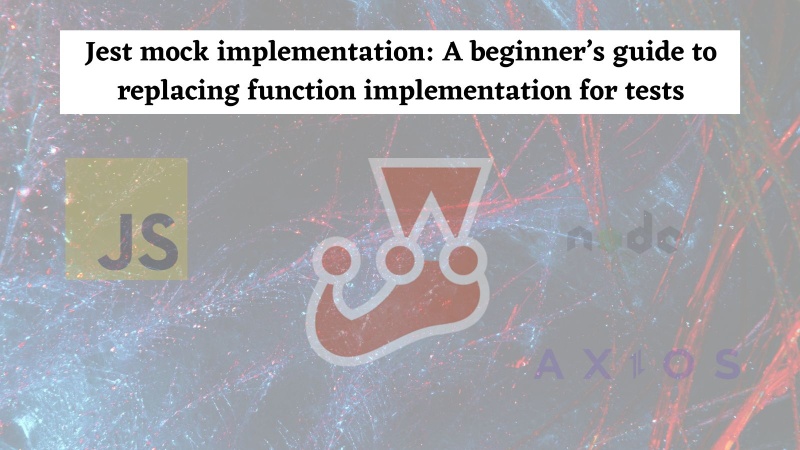
Writing Clean and Maintainable Tests
- Arrange-Act-Assert (AAA): Structure your tests clearly. First, arrange the setup (create mocks, render components). Second, act by triggering the event or calling the function. Third, assert the outcome.
- Be Descriptive: Use clear
describeanditblocks.it('should disable the submit button when the form is invalid')is much better thanit('form test'). - Avoid Logic in Tests: Tests should be simple and declarative. If you find yourself writing loops or complex conditional logic in a test, consider if the test can be simplified or split.
- Test One Thing at a Time: Each
itblock should ideally test a single behavior or outcome. This makes debugging failed tests much easier.
Optimizing for Performance and CI/CD
As a test suite grows, run times can increase. Jest includes several features to keep things fast.
- Run Tests in Parallel: Jest automatically runs tests in parallel using worker processes. You can control the number of workers with the
--maxWorkersflag. - Use
--watchMode: During development,jest --watchis incredibly efficient. It only re-runs tests related to the files you’ve changed. - Generate Coverage Reports: Use the
--coverageflag to see how much of your code is covered by tests. This can help identify untested logic. In a CI/CD pipeline, you can set coverage thresholds to enforce quality gates. - Isolate Integration Tests: Tests that are slower (e.g., those that render complex component trees) can be separated and run less frequently than fast unit tests.
These practices are essential for maintaining developer productivity, especially when working with large codebases or complex UI libraries like Tamagui News or animation tools like Framer Motion News, where rendering can be intensive.
Conclusion: The Enduring Relevance of Jest
The JavaScript ecosystem is in a state of perpetual motion, but the principles of good testing remain constant. Jest continues to be a dominant force, adapting to new challenges like TypeScript, ESM, and the ever-growing complexity of modern web and mobile applications. Its strength lies not only in its powerful feature set but also in its deep integration with the community’s favorite tools, from React Testing Library News to the latest in full-stack frameworks.
By mastering modern Jest configurations, embracing behavior-driven component testing, leveraging advanced mocking techniques, and adhering to best practices, you can build a robust safety net for your applications. This allows you to ship features with confidence, refactor code without fear, and ultimately deliver a higher-quality product to your users. As you continue your development journey, keep exploring Jest’s documentation, stay updated on the news from the broader testing world, and make testing an integral part of your workflow.