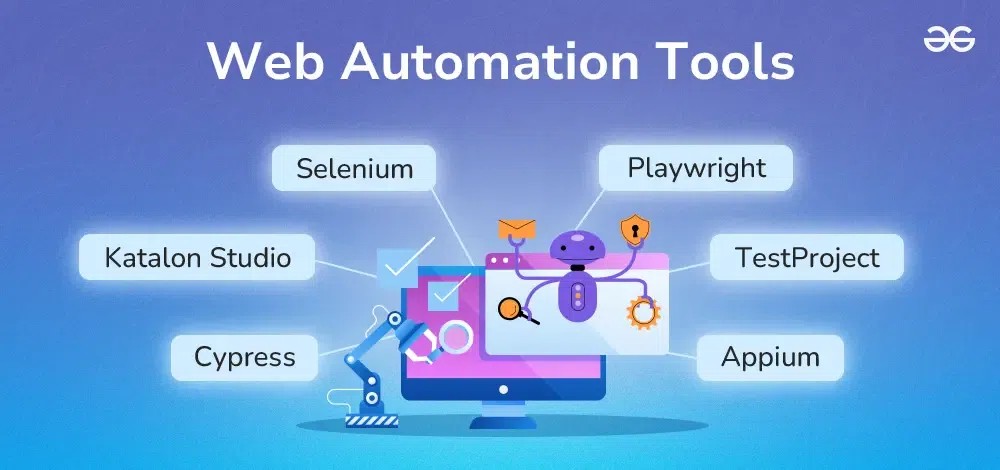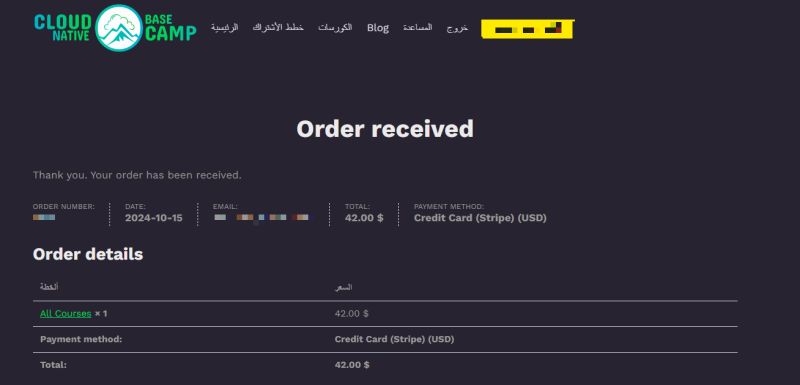The Evolving Landscape of End-to-End Testing
In the fast-paced world of web development, the tools we use are in a constant state of evolution. Frameworks like React, Next.js, and Vite are pushing the boundaries of what’s possible, and our testing strategies must keep pace. Staying current with the latest Playwright News is no longer just a good practice; it’s a necessity for teams aiming to deliver high-quality, resilient applications. While tools like Cypress and Jest have long been staples, Playwright has rapidly emerged as a formidable contender, offering a unique blend of speed, reliability, and cross-browser capabilities that directly address the pain points of modern end-to-end (E2E) testing.
This article provides a comprehensive overview of the latest advancements in the Playwright ecosystem. We’ll explore its core strengths, dive into its expansion into component and API testing, and showcase how it integrates seamlessly with the modern development stack. From practical code examples to advanced techniques and best practices, you’ll gain actionable insights into leveraging Playwright to its full potential. Whether you’re tracking Cypress News for competitive analysis or keeping an eye on the latest React Testing Library News for unit testing, understanding Playwright’s trajectory is crucial for making informed decisions about your team’s testing strategy.
Core Concepts: Why Playwright is Gaining Momentum
Playwright’s architecture is fundamentally designed for the modern web. Developed by Microsoft, it provides a single API to automate Chromium, Firefox, and WebKit, ensuring true cross-browser testing from the get-go. Its key differentiator is its out-of-process architecture, which communicates with the browser over the WebSocket protocol. This approach avoids the limitations of in-browser test runners, leading to faster, more stable, and flake-free tests.
Auto-Waits and Actionability
One of the most significant challenges in E2E testing is handling asynchronous operations. Elements may not be immediately available, leading to flaky tests that fail intermittently. Playwright solves this with its auto-waiting mechanism. Before performing any action, like a click or text input, Playwright automatically waits for the target element to be visible, stable, and enabled. This eliminates the need for manual waits and arbitrary timeouts, making tests more robust.
import { test, expect } from '@playwright/test';
test('should display search results after form submission', async ({ page }) => {
// Navigate to the page
await page.goto('https://www.google.com');
// Find the search input element using a robust locator
const searchInput = page.locator('textarea[name="q"]');
// Playwright waits for the element to be visible and enabled before filling
await searchInput.fill('Playwright testing framework');
// Press Enter to submit the form
await searchInput.press('Enter');
// Playwright waits for the navigation to complete and for the results to appear.
// We use a powerful locator to find a specific result link.
const firstResult = page.locator('#search a').first();
// The `toBeVisible()` assertion also has an implicit wait.
await expect(firstResult).toBeVisible();
// Assert that the link contains the expected text
await expect(firstResult).toHaveText(/Playwright/);
});This simple example demonstrates how Playwright’s built-in intelligence simplifies test creation. There are no `cy.wait(1000)` or `setTimeout` calls; the framework handles the timing automatically.
Powerful Locators and Test Generation
Playwright offers a rich set of locators that go beyond simple CSS selectors or XPaths. You can locate elements by role, text, label, and more, which aligns with accessibility best practices and makes tests more resilient to UI changes. Furthermore, its Codegen tool is a game-changer. It allows you to record user interactions on a web page and automatically generates the corresponding Playwright script, dramatically lowering the entry barrier for new users and speeding up test creation for experienced developers.
Beyond E2E: Playwright’s Expansion into Component and API Testing

The latest Playwright News isn’t just about improving E2E tests; it’s about expanding its scope to become a unified testing solution. This addresses a growing need in the community, as developers using frameworks like Next.js, Remix, or Gatsby seek tools that can handle different layers of the testing pyramid within a single, consistent API.
Integrated Component Testing
While tools like React Testing Library and Jest are excellent for unit-testing components in a simulated DOM, Playwright’s component testing feature allows you to mount and test your components in a real browser environment. This is invaluable for verifying complex interactions, animations, and styles that are difficult to assess with JSDOM. It provides the isolation of a unit test with the realism of an E2E test.
Here’s how you can test a simple React counter component:
// counter.spec.tsx
import { test, expect } from '@playwright/experimental-ct-react';
import Counter from './Counter'; // Assuming Counter.tsx exists
test.use({ viewport: { width: 500, height: 500 } });
test('should increment the count when the button is clicked', async ({ mount }) => {
// Mount the component and get a locator for it
const component = await mount(<Counter />);
// Assert initial state
await expect(component.locator('p')).toContainText('Count: 0');
// Find the button and click it
await component.locator('button').click();
// Assert the new state after interaction
await expect(component.locator('p')).toContainText('Count: 1');
// Click again to ensure it continues to work
await component.locator('button').click();
await expect(component.locator('p')).toContainText('Count: 2');
});This approach is particularly powerful for developers keeping up with React News and using modern state management libraries like Zustand News or Redux News, as it allows testing components in a more integrated, browser-native context.
Robust API Testing
Modern applications are rarely monolithic. They interact with numerous backend services and APIs. Playwright includes a built-in API request context that allows you to send HTTP requests directly from your test files. This is perfect for testing API endpoints, seeding a database before a UI test, or authenticating a user programmatically to speed up test execution.
import { test, expect } from '@playwright/test';
test('should fetch user data from an API endpoint', async ({ request }) => {
const response = await request.get('/api/users/1');
// Check that the response was successful
expect(response.ok()).toBeTruthy();
// Parse the JSON body of the response
const body = await response.json();
// Assert the structure and content of the response
expect(body).toHaveProperty('id', 1);
expect(body).toHaveProperty('name', 'Leanne Graham');
expect(body).toHaveProperty('email', 'Sincere@april.biz');
});
test('should create a new post via API', async ({ request }) => {
const newPost = {
title: 'foo',
body: 'bar',
userId: 1,
};
const response = await request.post('/api/posts', {
data: newPost,
});
expect(response.status()).toBe(201);
const body = await response.json();
expect(body).toHaveProperty('title', 'foo');
});This capability means you don’t need a separate tool like Postman or `axios` for your API tests; you can keep everything within the Playwright ecosystem, simplifying your toolchain and improving consistency.
Advanced Techniques: Visual Regression and Network Mocking
As your application grows, so does the complexity of your testing needs. Playwright provides advanced features that help you catch subtle bugs and handle complex scenarios with ease. This is where Playwright truly shines, offering capabilities that are often premium features in other tools.
Mastering Visual Regression Testing
Functional correctness is only half the battle; visual consistency is equally important. A CSS change can inadvertently break a layout on a specific browser or viewport. Playwright’s screenshot testing feature, `toHaveScreenshot()`, makes visual regression testing straightforward. On the first run, it captures a baseline screenshot. On subsequent runs, it takes a new screenshot and compares it against the baseline, highlighting any pixel differences.

import { test, expect } from '@playwright/test';
test('dashboard page should match the saved screenshot', async ({ page }) => {
await page.goto('/dashboard');
// Find a specific element on the page to ensure it's loaded
const dashboardHeader = page.locator('h1:has-text("User Dashboard")');
await expect(dashboardHeader).toBeVisible();
// Take a screenshot of the entire page and compare it to the golden snapshot
// The first run will create 'dashboard-page.png' in a snapshots directory.
// Subsequent runs will compare against this file.
await expect(page).toHaveScreenshot('dashboard-page.png', {
maxDiffPixels: 100 // Allow for a small tolerance for anti-aliasing differences
});
});
test('user profile card should be visually correct', async ({ page }) => {
await page.goto('/dashboard');
const profileCard = page.locator('.profile-card');
// Take a screenshot of just the profile card element
await expect(profileCard).toHaveScreenshot('profile-card.png');
});This is incredibly powerful for teams using component libraries like React Native Paper or design systems managed with Storybook News, as it provides an automated safety net against unintended visual changes.
Controlling the Network
Tests should be deterministic and not rely on flaky external services. Playwright allows you to intercept and mock network requests with `page.route()`. You can block certain requests (like analytics trackers), modify responses on the fly, or serve mock data to simulate different API states (e.g., loading, error, empty data). This gives you complete control over the test environment, ensuring your tests are fast, reliable, and can cover various edge cases without needing a live backend.
Best Practices and Ecosystem Integration
Writing tests is just the beginning. To maximize their value, they must be integrated into your development workflow and provide clear, actionable feedback. The latest developments in the testing ecosystem focus heavily on this integration.
CI/CD and Parallelization
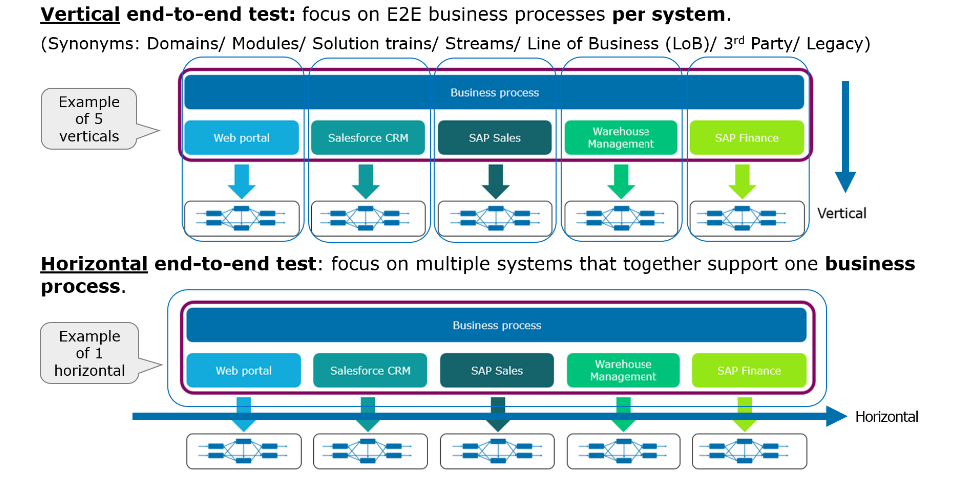
Playwright is built for speed and designed to run efficiently in CI/CD pipelines. Its test runner can execute tests in parallel across multiple worker processes by default, significantly reducing the time it takes to get feedback. Configuring Playwright in GitHub Actions, GitLab CI, or Jenkins is straightforward, and its HTML reporter provides a detailed, shareable report with traces, videos, and screenshots for every failed test.
Integrating with Modern Reporting Tools
While the default HTML reporter is excellent, many organizations use centralized test management and reporting platforms. This is where news of agent releases for tools like ReportPortal, TestRail, or Qase becomes relevant. These integrations allow you to push your Playwright test results to a central dashboard, providing historical data, trend analysis, and a holistic view of your application’s quality over time. By configuring an agent, you can aggregate results from different test suites—including Jest News from your unit tests and Cypress News from other teams—into a single source of truth.
Tips for Maintainable Tests
- Use the Page Object Model (POM): Encapsulate page-specific logic and selectors into classes. This makes your tests cleaner, more readable, and easier to maintain when the UI changes.
- Prioritize User-Facing Locators: Prefer locators like `getByRole`, `getByText`, and `getByLabel` over brittle CSS selectors or XPaths. This makes your tests more resilient to implementation changes.
- Leverage Project Dependencies: Use `test.beforeEach` to handle repetitive setup logic, like logging in a user. Playwright’s project dependencies allow you to run a setup project (e.g., to authenticate and save the state) before your main test suite runs, speeding up execution.
- Embrace Tracing: Use the Playwright Trace Viewer. It’s an incredibly powerful debugging tool that provides a complete, time-traveling record of your test execution, including DOM snapshots, network requests, and console logs.
Conclusion: The Future of Testing is Unified
The latest Playwright News paints a clear picture: the future of automated testing is integrated, versatile, and developer-friendly. Playwright has evolved from a powerful E2E testing tool into a comprehensive framework that capably handles component, API, and visual regression testing within a single, coherent ecosystem. Its focus on speed, reliability, and first-class developer experience makes it an essential tool for any team building for the modern web, especially those working with dynamic frameworks covered by Next.js News and Vite News.
By embracing its advanced features, integrating it into your CI/CD pipeline, and staying informed about its evolving integrations, you can build a robust testing strategy that not only catches bugs but also empowers your team to ship features with confidence and velocity. The next step is to start small: pick a critical user flow, write your first Playwright test, and experience the difference for yourself.