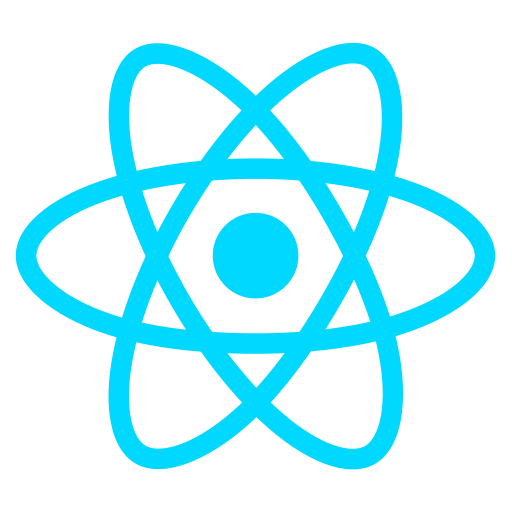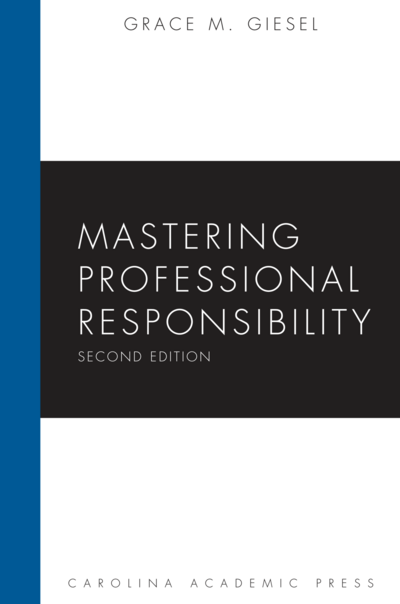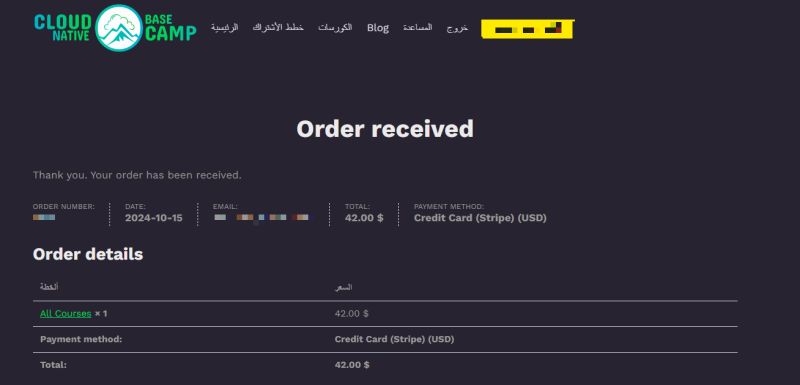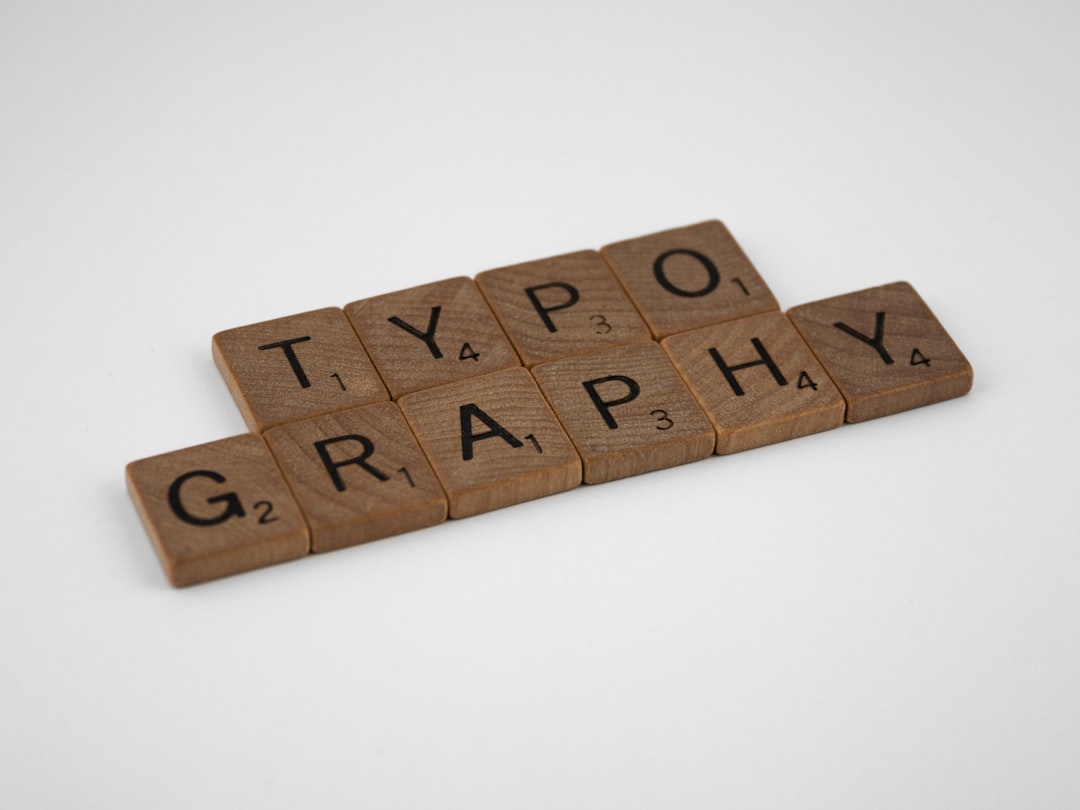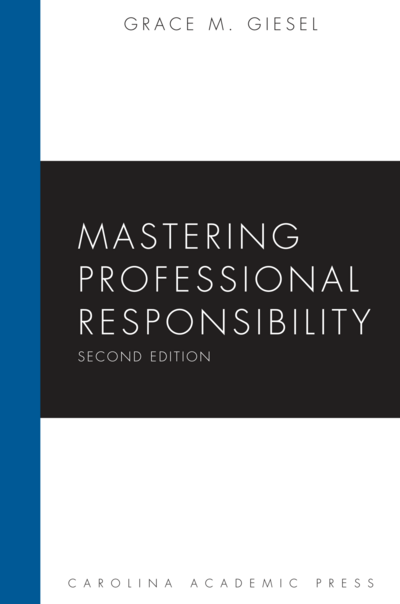The world of cross-platform development is in a constant state of flux, and at the heart of this evolution lies React Native. For years, it has empowered developers to build high-quality, native-feeling applications for both iOS and Android from a single codebase. However, the framework’s true strength lies not in its initial promise but in its continuous adaptation and maturation. Recent developments in the React Native ecosystem signal a significant shift towards a more modern, modular, and community-driven future. This isn’t just another version bump; it’s a fundamental rethinking of the framework’s core responsibilities.
In this comprehensive article, we’ll dive deep into the latest React Native News, exploring three pivotal changes that every developer needs to understand. We’ll cover the move to target the latest Android APIs by default, the strategic deprecation of core components like <SafeAreaView> in favor of community-led packages, and the exciting evolution of the JavaScriptCore (JSC) engine. These updates have a ripple effect, influencing everything from UI libraries like Tamagui News and React Native Paper News to state management solutions covered in Zustand News and Redux News. Let’s explore what these changes mean for your workflow, your applications, and the future of mobile development with React.
Embracing Modern Android: The Shift to Higher API Levels
One of the most impactful recent changes in the React Native world is the decision to target newer Android versions by default. With upcoming releases, new projects will be configured to target Android 16 (API Level 36), pushing the ecosystem firmly into the latest generation of the Android operating system. This move is more than just a number change; it’s a commitment to security, performance, and modern platform features.
Why This Matters for Your App
Targeting a higher Android API level is crucial for several reasons. First and foremost, it’s a requirement for the Google Play Store, which mandates that new apps and updates target a recent API level to ensure they are built with the latest privacy and security enhancements. By making this the default, React Native helps developers stay compliant out of the box. Furthermore, it unlocks access to new OS-level features, performance optimizations, and improved battery life management that are only available in newer Android versions. This alignment ensures that React Native apps don’t feel like second-class citizens and can leverage the full power of the underlying platform. This proactive approach is a central theme in recent Expo News, as the Expo SDK consistently works to provide seamless support for the latest OS features.
Practical Code Adjustments: Handling New Permissions
With new APIs come new responsibilities, particularly around runtime permissions. For example, Android 13 (API 33) introduced a granular permission for sending notifications. Previously, this was granted by default. Now, you must explicitly request it from the user. Failing to adapt your code will result in your notifications not being delivered on newer devices.
Here’s a practical example of how you would request the POST_NOTIFICATIONS permission using the PermissionsAndroid API in React Native:
import { PermissionsAndroid, Platform } from 'react-native';
async function requestNotificationPermission() {
if (Platform.OS === 'android') {
try {
// Check if the Android version is 13 (API 33) or higher
if (Platform.Version >= 33) {
const granted = await PermissionsAndroid.request(
PermissionsAndroid.PERMISSIONS.POST_NOTIFICATIONS,
{
title: 'Notification Permission',
message: 'This app would like to send you notifications to keep you updated.',
buttonNeutral: 'Ask Me Later',
buttonNegative: 'Cancel',
buttonPositive: 'OK',
},
);
if (granted === PermissionsAndroid.RESULTS.GRANTED) {
console.log('You can use notifications');
} else {
console.log('Notification permission denied');
}
}
} catch (err) {
console.warn(err);
}
}
}
// You would call this function when your app initializes or before sending the first notification.
// requestNotificationPermission();This proactive permission handling is a perfect example of the type of adjustment developers must make. It’s a small change that has a huge impact on user experience and app functionality on modern devices.
The Evolution of Core APIs: Adapting to Component Deprecations
React Native is undergoing a “slimming” process, where components and APIs that can be better maintained by the community are being extracted from the core library. A prime example of this philosophy is the deprecation of the built-in <SafeAreaView> component. While initially a core feature, handling the ever-growing variety of device screen shapes—from notches to dynamic islands—has become a complex task better suited for a dedicated, specialized library.

From Core to Community: The Rise of `react-native-safe-area-context`
The deprecation of the core <SafeAreaView> doesn’t mean the functionality is gone; it has simply moved to a more robust, feature-rich home: the react-native-safe-area-context library. This package is already a dependency for major ecosystem libraries like React Navigation News, meaning many developers are already using it indirectly. The move offers several advantages:
- Faster Updates: The community can iterate on the library faster than the React Native release cycle, adding support for new devices and edge cases more quickly.
- Richer API: It provides more than just a component. It offers hooks like
useSafeAreaInsetsfor granular control over padding and positioning based on safe areas. - Leaner Core: It reduces the surface area of the core React Native library, leading to a more stable and focused foundation.
Migration Guide: Updating Your Code
Migrating from the old component to the new library is straightforward. First, you need to ensure the library is installed in your project:
npm install react-native-safe-area-context
# or
yarn add react-native-safe-area-contextNext, you need to wrap your entire application in a SafeAreaProvider, typically in your root component file (like App.js).
Here is a before-and-after comparison:
Before (Old Core Component):
import React from 'react';
import { Text, View, SafeAreaView, StyleSheet } from 'react-native';
const OldScreen = () => {
return (
<SafeAreaView style={styles.container}>
<View>
<Text>This content is within the safe area.</Text>
</View>
</SafeAreaView>
);
};
const styles = StyleSheet.create({
container: {
flex: 1,
},
});
export default OldScreen;After (Using the Community Library):
import React from 'react';
import { Text, View, StyleSheet } from 'react-native';
import { SafeAreaProvider, SafeAreaView } from 'react-native-safe-area-context';
// In your App.js or root component
const App = () => {
return (
<SafeAreaProvider>
<NewScreen />
</SafeAreaProvider>
);
};
const NewScreen = () => {
return (
<SafeAreaView style={styles.container}>
<View>
<Text>This content uses the new, more powerful SafeAreaView.</Text>
</View>
</SafeAreaView>
);
};
const styles = StyleSheet.create({
container: {
flex: 1,
},
});
export default App;This change ensures your app’s UI adapts correctly to all devices, and it aligns with best practices adopted by UI toolkits like NativeBase News and component libraries showcased in Storybook News.
Under the Hood: The New Era of JavaScript Engines in React Native
Perhaps the most significant technical shift is happening at the very foundation of React Native: its JavaScript engine. For years, JavaScriptCore (JSC) has been the default engine on iOS and an option on Android. Now, its stewardship is transitioning to the community, with powerhouse organizations like Callstack and Expo leading the charge. This move decouples the engine’s development from the main React Native repository, paving the way for a more modern and agile future.
JSC’s New Home: A Community-Driven Future

A community-maintained JSC brings immense benefits. It allows the engine to be updated more frequently, incorporating the latest ECMAScript features and performance improvements without waiting for a new React Native release. This ensures that developers can use modern JavaScript syntax and APIs sooner. This development is a major piece of React News for the mobile sphere, as it empowers the community to directly influence a critical piece of the framework’s infrastructure. It also allows for better alignment with the needs of developers using tools like Expo, where a modern and consistent JS environment is paramount.
Choosing Your Engine: Community JSC vs. Hermes
With this change, developers have a more meaningful choice of JavaScript engine. The default for new React Native projects remains Hermes, an open-source engine developed by Meta and optimized specifically for running React Native on mobile devices. Let’s compare the two:
- Hermes: Its primary advantages are performance-related. It’s designed for fast Time to Interactive (TTI), reduced memory usage, and smaller app bundle sizes due to its ahead-of-time (AOT) compilation approach.
- Community JSC: The new JSC aims to provide a “batteries-included” experience with broad support for modern JavaScript features and an architecture that can be easier to debug with standard tools like Chrome DevTools. It may appeal to teams who prioritize feature velocity and a familiar debugging experience.
For most applications, Hermes remains the recommended choice due to its mobile-first optimizations. However, the revitalized JSC provides a compelling alternative. You can control which engine your Android app uses via a simple configuration in your `android/app/build.gradle` file:
project.ext.react = [
// ... other configurations
// To enable Hermes, set this to true
enableHermes: true,
// To disable Hermes and use JSC, set this to false
// enableHermes: false,
]This fundamental choice of engine impacts everything up the stack, from the performance of data-fetching libraries like Apollo Client News and React Query News to the responsiveness of animations driven by React Native Reanimated News.
Best Practices for a Modern React Native Workflow
Navigating this evolving landscape requires a proactive and informed approach. These core updates are not isolated events; they reflect a broader trend towards modularity and modernization that affects the entire ecosystem, from state management libraries like Jotai News and MobX News to testing frameworks like Jest News and Detox News.
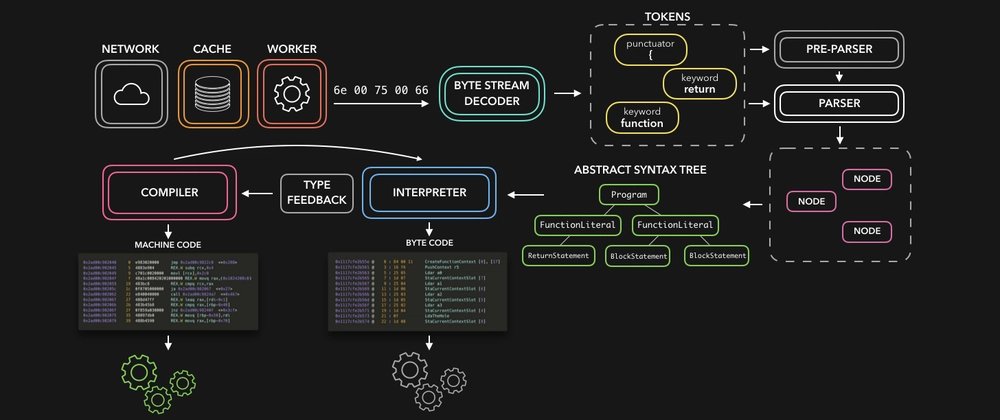
Staying Ahead of the Curve
To keep your projects healthy and up-to-date, adopt the following best practices:
- Read Release Notes Thoroughly: Before any upgrade, carefully read the official release notes and changelogs. They contain critical information about deprecations, breaking changes, and migration steps.
- Use Upgrade Tools: Leverage the React Native Upgrade Helper. This web tool provides a diff of changes between versions, making it much easier to identify the exact code modifications needed for your project.
- Embrace Automated Testing: A robust test suite is your best safety net during upgrades. Use tools like React Testing Library News for component testing and end-to-end tools like Cypress News or Playwright News (for web-based scenarios) and Detox for native E2E to catch regressions before they hit production.
- Update Dependencies Regularly: Don’t let your third-party libraries fall too far behind. Outdated packages are a common source of incompatibility issues after a React Native upgrade.
Impact on the Broader React Ecosystem
These shifts in React Native also have implications for the wider React world, including web frameworks like Next.js News and Remix News. As React Native’s core becomes more stable and its surrounding packages become more powerful, the dream of universal app development gets closer. Libraries like Tamagui are already demonstrating how to build a single design system that can be deployed to both web and native with minimal changes, a trend that strengthens the entire React ecosystem.
Conclusion: The Future is Bright and Community-Powered
The latest wave of React Native News paints a clear picture of a framework that is maturing intelligently. The move to modern Android APIs, the strategic unbundling of core components, and the community’s takeover of the JavaScriptCore engine are not just isolated updates—they are pillars of a new strategy. This strategy prioritizes a lean, stable core, empowers the community to innovate faster on surrounding packages, and ensures that React Native apps are secure, performant, and fully integrated with the latest platform features.
For developers, this means it’s time to adapt. Start planning your migration away from deprecated APIs, familiarize yourself with the new permission models on Android, and understand the trade-offs between Hermes and the community-driven JSC. By embracing these changes, you are not just updating a dependency; you are investing in a more robust, flexible, and future-proof foundation for all your mobile applications.