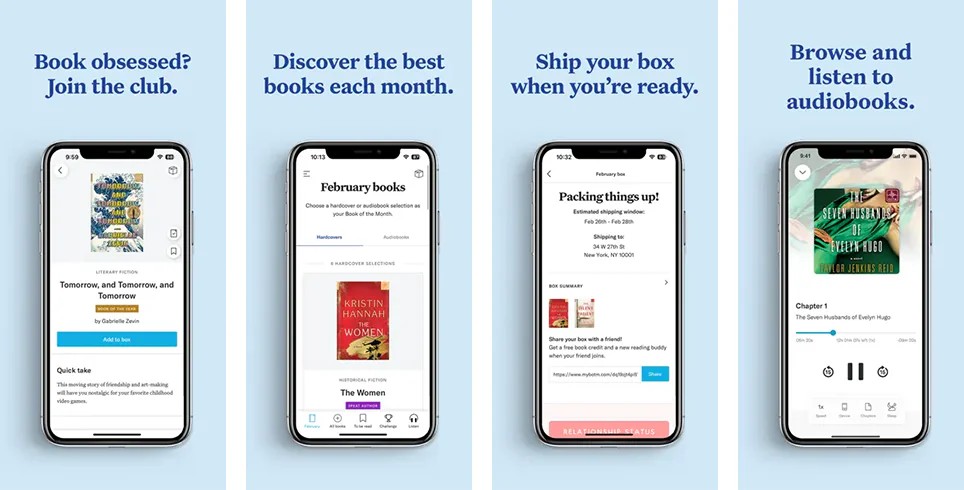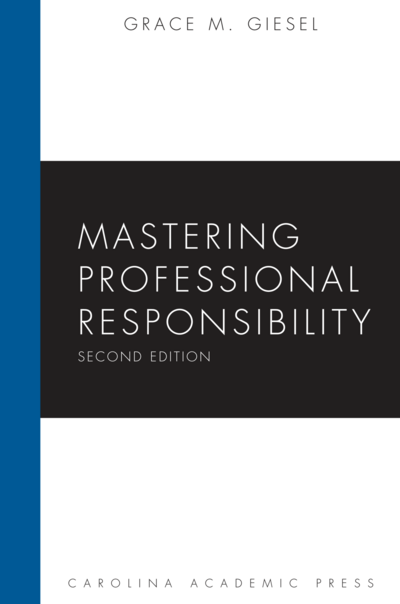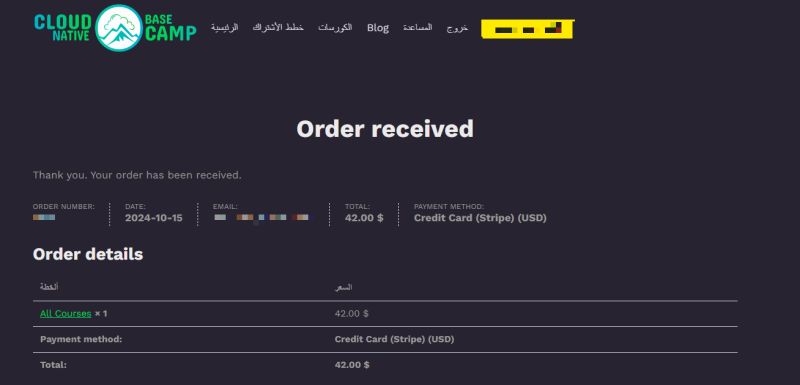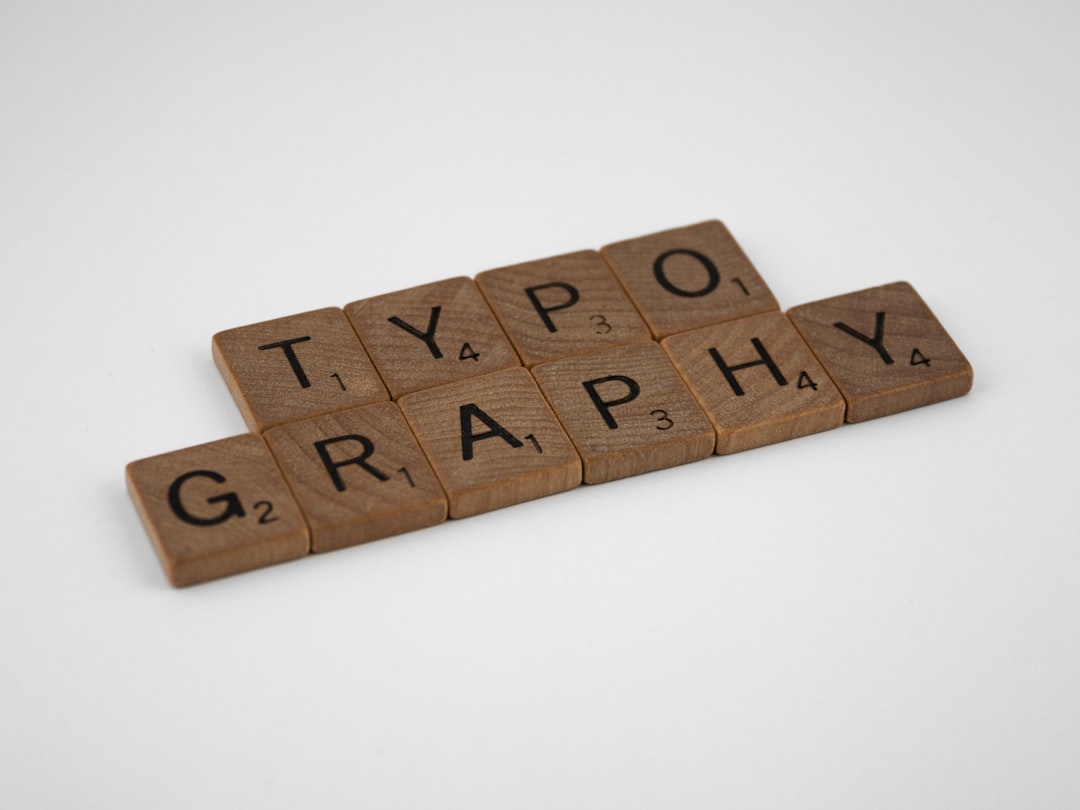In the fast-paced world of mobile app development, ensuring a seamless and bug-free user experience is paramount. While unit and component tests are crucial for verifying individual pieces of logic and UI, they don’t capture the full picture of a user’s journey. This is where end-to-end (E2E) testing becomes indispensable. For developers in the React Native ecosystem, one framework stands out for its power and reliability: Detox. Unlike traditional testing tools that can be prone to flakiness, Detox offers a robust “gray-box” testing approach that synchronizes with your app, leading to stable and trustworthy tests. This is the most important Detox News for any team struggling with unreliable E2E suites.
This article provides a comprehensive guide to mastering Detox for your React Native applications. We’ll explore its core philosophy, walk through practical implementation steps, uncover advanced techniques for complex scenarios, and discuss best practices for maintaining a healthy and efficient test suite. Whether you’re building your app with the latest from Expo News or managing state with tools discussed in Zustand News or Redux News, integrating a solid E2E testing strategy with Detox will elevate your quality assurance process and give you the confidence to ship faster.
The Core Philosophy: Gray-Box Testing and Synchronization
The magic of Detox lies in its gray-box testing strategy. Unlike black-box testing, where the test runner has no knowledge of the application’s internal state, Detox operates with a higher level of awareness. It doesn’t just blindly poke at the screen; it monitors the application from the inside to understand when it’s busy and when it’s idle. This is the fundamental concept that sets it apart from many other mobile testing frameworks.
Understanding the Detox Architecture
Detox’s architecture consists of several key components working in concert:
- Test Runner: Typically Jest, which runs your JavaScript test files. Your test code (e.g.,
login.e2e.js) is executed here. - Detox Server: A Node.js server that acts as a middleman, relaying commands from the test runner to the device.
- Detox Client (in-app): A small piece of native code embedded in your application during the test build. This client is the “spy on the inside” that communicates with the Detox server. It monitors the app’s main thread, network requests, animations, and other asynchronous operations.
This architecture enables Detox’s most powerful feature: automatic synchronization. The test runner will wait for the app to become idle before executing the next action or expectation. This means no more manual sleep() or arbitrary waitFor() calls, which are the primary sources of flakiness in E2E tests. This is a game-changer compared to older testing methods and a central theme in ongoing React Native News about development efficiency.
The Building Blocks: Matchers, Actions, and Expectations
Writing a Detox test involves three fundamental steps, which are beautifully expressive and easy to read:
- Matchers: Find a UI element. Detox provides a rich set of matchers to select elements, with
by.id()being the most recommended for its resilience to text or layout changes.element(by.id('login-button'))element(by.text('Welcome Back!'))element(by.traits(['button']))
- Actions: Interact with the matched element.
.tap().typeText('my-username').scrollTo('bottom').swipe('left')
- Expectations: Assert the state of an element.
.toBeVisible().toHaveText('Login Successful').toBeFocused().not.toExist()
Let’s see these concepts in a simple, practical example. Imagine a welcome screen with a “Continue” button that takes you to the main dashboard.
describe('Welcome Screen Flow', () => {
// This runs before any tests in this suite
beforeAll(async () => {
// Relaunch the app to ensure a clean state
await device.launchApp({ newInstance: true });
});
it('should display the welcome screen and navigate to dashboard', async () => {
// 1. Expectation: Verify the welcome message is visible
await expect(element(by.id('welcome-message'))).toBeVisible();
// 2. Expectation: Verify the continue button is visible
await expect(element(by.id('continue-button'))).toBeVisible();
// 3. Action: Tap the continue button
await element(by.id('continue-button')).tap();
// 4. Expectation: Verify the dashboard header is now visible
await expect(element(by.id('dashboard-header'))).toBeVisible();
});
});Implementation Deep Dive: Setting Up and Writing Your First Test Suite
Integrating Detox into an existing React Native project is a straightforward process. The official documentation is excellent, but we’ll cover the key steps and highlight best practices for a smooth setup.
Initial Setup and Configuration
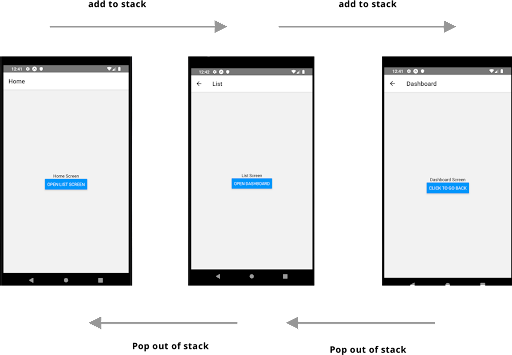
First, you’ll add Detox to your project and run its automated initialization script:
npm install detox --save-dev
npx detox initThis command creates an e2e folder with an example test and, most importantly, a .detoxrc.json configuration file. This file is the heart of your Detox setup. Here, you define:
- Apps: Configurations for your debug and release builds for both iOS and Android.
- Devices: The simulators (iOS) or emulators (Android) you want to run tests on. You can define multiple devices, like an iPhone 14 and a Pixel 5.
- Configurations: Combinations of an app and a device, which you’ll reference when running your tests (e.g.,
detox test -c ios.sim.debug).
A crucial best practice is to use the testID prop on your React Native components. While matching by text is possible, it makes your tests brittle. A text change by the marketing team shouldn’t break your E2E suite. Using a static testID is the most robust strategy.
<Button title="Log In" testID="login-submit-button" />
Crafting a Real-World Test Scenario: The Login Flow
Let’s write a more complex test for a standard login screen. This is a critical path for most applications and an excellent candidate for E2E testing. This test will involve finding input fields, typing text, tapping a button, and verifying a successful navigation. This pattern is essential whether your form is managed by React Hook Form News or Formik News, and whether your navigation is handled by React Navigation News.
describe('Login Flow', () => {
beforeAll(async () => {
await device.launchApp({ newInstance: true });
});
beforeEach(async () => {
// In a real app, you might have a helper to reset to the login screen
// For this example, we assume the app starts there or we can navigate back.
});
it('should show an error for invalid credentials', async () => {
await element(by.id('email-input')).typeText('wrong@email.com\\n');
await element(by.id('password-input')).typeText('wrongpassword\\n');
await element(by.id('login-submit-button')).tap();
// Assert that an error message appears
await expect(element(by.id('login-error-message'))).toBeVisible();
await expect(element(by.id('login-error-message'))).toHaveText('Invalid credentials. Please try again.');
});
it('should log in successfully with valid credentials', async () => {
// Clear text from the previous failed attempt and type correct credentials
await element(by.id('email-input')).clearText();
await element(by.id('email-input')).typeText('correct@email.com\\n');
await element(by.id('password-input')).clearText();
await element(by.id('password-input')).typeText('correctpassword\\n');
await element(by.id('login-submit-button')).tap();
// Assert that we have navigated to the home screen
await expect(element(by.id('home-screen-header'))).toBeVisible();
await expect(element(by.id('login-submit-button'))).not.toExist();
});
});Advanced Detox Patterns: Handling Complex Scenarios
Once you’ve mastered the basics, you’ll inevitably encounter more complex scenarios. Detox provides powerful APIs to handle everything from native permission dialogs to deep links, ensuring your test coverage is comprehensive.
Managing Native Permissions and Dialogs
Mobile apps frequently request permissions for notifications, location, camera, etc. These system-level dialogs can halt a test if not handled properly. Detox has a built-in mechanism to manage them.
When you call device.launchApp(), you can pass a permissions object to pre-authorize these requests, preventing the dialog from ever appearing during the test run. This is the recommended approach for deterministic tests.
// In your test setup (e.g., beforeAll)
beforeAll(async () => {
await device.launchApp({
newInstance: true,
permissions: {
notifications: 'YES', // 'YES', 'NO', or 'unset'
location: 'inuse', // 'always', 'inuse', 'never', or 'unset'
camera: 'YES',
},
});
});
it('should correctly handle a feature requiring location', async () => {
// The location permission popup will be automatically accepted
await element(by.id('find-nearby-button')).tap();
// Now you can assert the feature works as expected
// For example, using React Native Maps News, you can check for markers
await expect(element(by.id('map-view-with-markers'))).toBeVisible();
});For cases where you need to test the user’s interaction with the dialog itself (e.g., tapping “Allow” or “Don’t Allow”), Detox can interact with system alerts, though this can be more platform-specific and slightly less reliable than pre-setting permissions.
Mocking API Requests and Dependencies

E2E tests should be fast, reliable, and independent of external services. Relying on a live backend API can introduce flakiness (what if the server is down?) and slow down your tests. The best practice is to mock API responses.
Detox itself does not provide a mocking library, but it integrates seamlessly with popular solutions. For a React Native app, you can conditionally install a mocking library like Mock Service Worker (MSW) or a custom fetch interceptor only in your test build. This allows your test to control the exact data the app receives, enabling you to test edge cases, loading states, and error states with precision. This is crucial when testing components that rely on data from libraries like Apollo Client News or React Query News.
Testing Deep Links and Navigation
Deep links are essential for user acquisition and re-engagement. Detox makes it easy to test them by allowing you to launch your app with a specific URL.
await device.launchApp({ newInstance: true, url: 'myapp://products/123' });
You can then write a test to assert that the app opened and navigated directly to the correct product detail screen, bypassing the usual home screen flow. This ensures your routing logic, often managed by libraries like React Navigation News, is working correctly.
From Flaky to Flawless: Best Practices and Optimization
Writing tests is one thing; maintaining a fast, reliable, and scalable test suite is another. Adhering to best practices is key to long-term success with Detox.
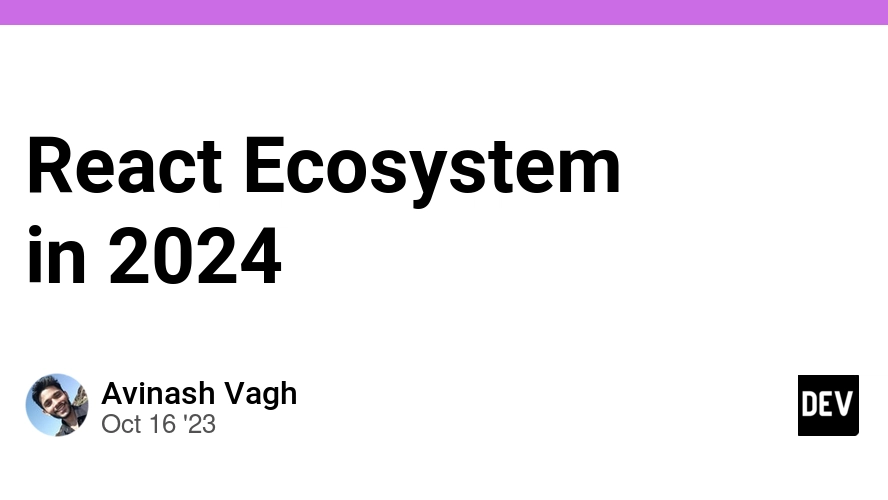
Writing Maintainable and Flake-Free Tests
- Prioritize
testID: As mentioned, always prefertestIDover text or labels for matching elements. - Trust The Sync: Avoid manual waits. If a test is failing because an element isn’t ready, it’s almost always a sign that some background process (like an unmocked network request or a runaway animation) is preventing Detox from achieving idle state. Investigate the root cause instead of adding a
sleep(). - Create Reusable Helpers: For common sequences like logging in or navigating to a specific screen, create reusable async functions. This keeps your test files DRY (Don’t Repeat Yourself) and makes them easier to read.
- Isolate Tests: Ensure each test file can run independently and doesn’t rely on the state left by a previous test. Use
beforeAllorbeforeEachto set up a clean state for every run.
The Broader React Native Testing Ecosystem
Detox is the undisputed leader for E2E testing, but it’s just one part of a complete testing strategy. It’s important to understand where it fits. While web-focused tools get a lot of attention in Cypress News and Playwright News, their architecture isn’t suited for true native mobile testing, which is where Detox shines.
- Unit Tests (Jest): Use Jest News to test individual functions and business logic in isolation. This is fast and great for utility functions.
- Component Tests (React Native Testing Library): The latest React Testing Library News shows its dominance for testing React components’ behavior from a user’s perspective without requiring a full app build. It’s perfect for testing UI components from libraries like React Native Paper News or Tamagui News in isolation.
- E2E Tests (Detox): Use Detox for testing complete user flows that span multiple screens and involve native functionality.
A healthy project leverages all three types of testing to build a “testing pyramid,” providing confidence at every level of the application stack.
Conclusion: The Future of Mobile App Quality
Detox has solidified its place as an essential tool in the modern React Native developer’s toolkit. Its gray-box architecture and automatic synchronization mechanism directly address the most significant cause of E2E test failures: flakiness. By providing a reliable way to automate user flows, Detox empowers teams to catch regressions early, test complex native features, and ultimately ship higher-quality applications with confidence.
As you continue to build with the latest advancements from Next.js News on the web or dive deeper into the mobile world with frameworks like Expo, remember that a robust testing strategy is not a luxury—it’s a necessity. By integrating Detox into your CI/CD pipeline and following the best practices outlined here, you can ensure your application remains stable and delightful for your users, no matter how complex it becomes.