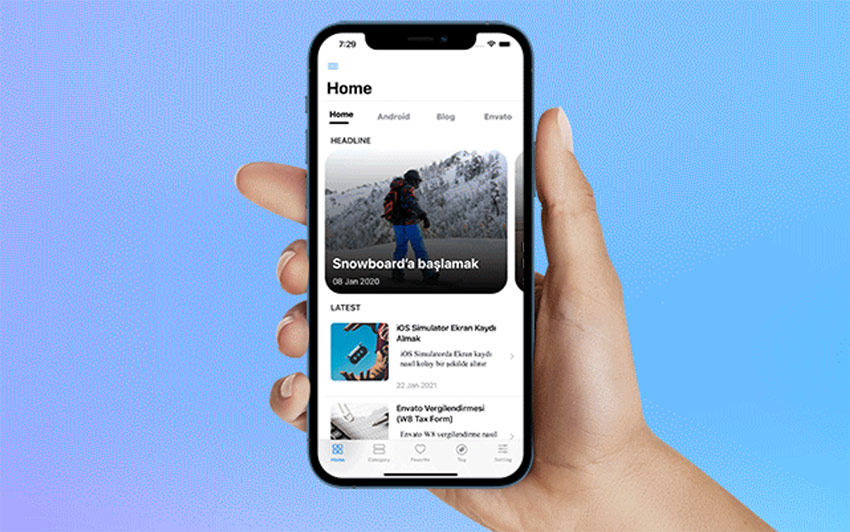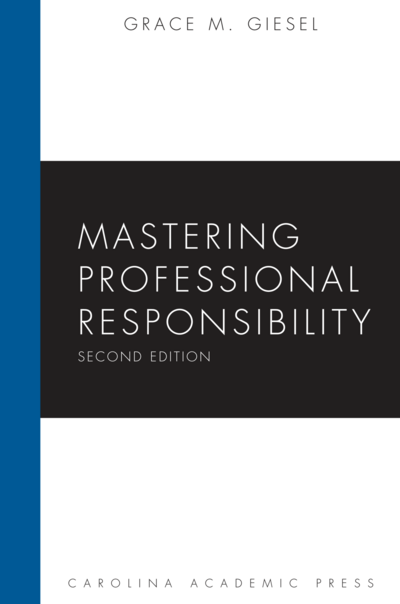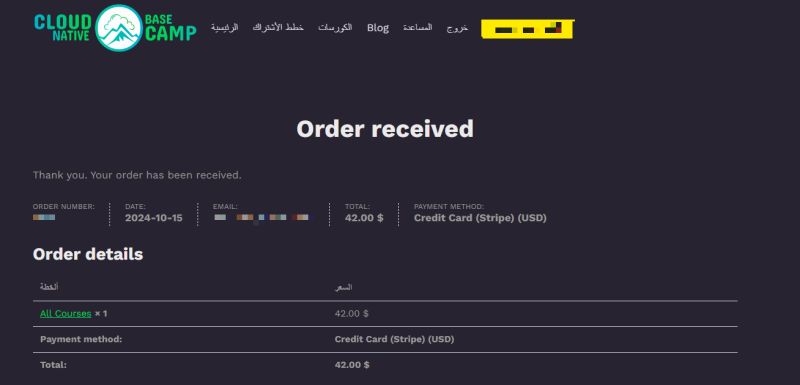In today’s fast-paced digital landscape, the demand for real-time, cross-platform mobile applications has never been greater. News aggregator and media consumption apps are prime examples, requiring a fluid user experience, dynamic data fetching, and robust performance. For developers in the React ecosystem, the combination of React Native and Expo provides an unparalleled toolkit for building these applications efficiently. Expo, in particular, abstracts away the complexities of native configuration, allowing teams to focus on what truly matters: crafting a beautiful and functional user interface.
This article will serve as a comprehensive guide to building a modern news application using Expo. We will explore the entire development lifecycle, from project initialization and component creation to advanced state management, data fetching, and performance optimization. We’ll leverage the power of the latest libraries and tools, touching upon key developments and trends. Whether you’re following the latest Expo News or keeping up with the broader React Native News, this guide will provide actionable insights and practical code examples to help you build a production-ready mobile application that stands out.
Setting the Foundation: Project Setup and Core Components
Every great application starts with a solid foundation. In the Expo ecosystem, this means a well-structured project and a set of reusable, well-designed components. This initial setup phase is critical for ensuring maintainability and scalability as the application grows in complexity.
Initializing Your Expo Project
Getting started with Expo is remarkably simple. The Create Expo App CLI tool scaffolds a new project with all the necessary configurations, including support for TypeScript out of the box. We’ll also add essential UI libraries like React Native Paper for a polished, Material Design-inspired look and feel.
To begin, run the following command in your terminal:
npx create-expo-app my-news-app --template
# Follow the prompts to select a TypeScript template
cd my-news-app
# Install UI library and vector icons
npm install react-native-paper
npx expo install react-native-vector-iconsThis command sets up a new Expo project with a clean directory structure. The latest Expo News often highlights improvements to this workflow, making it increasingly seamless. Once initialized, you can start the development server with npx expo start and use the Expo Go app on your mobile device to see your changes in real-time.
Crafting the Article Card Component
A news app is fundamentally a list of articles. The core UI element is therefore the `ArticleCard`, which displays a summary of a news story—typically an image, a title, and a source. Using a component library like React Native Paper News often discusses, we can quickly build a visually appealing card.
Here’s a practical example of an `ArticleCard` component using `react-native-paper`:
import React from 'react';
import { StyleSheet } from 'react-native';
import { Avatar, Button, Card, Text } from 'react-native-paper';
// Define the props interface for type safety with TypeScript
interface ArticleCardProps {
title: string;
source: string;
imageUrl: string;
onPress: () => void;
}
const ArticleCard = ({ title, source, imageUrl, onPress }: ArticleCardProps) => (
<Card style={styles.card} onPress={onPress}>
<Card.Cover source={{ uri: imageUrl }} />
<Card.Content>
<Text variant="titleMedium" style={styles.title}>{title}</Text>
<Text variant="bodySmall" style={styles.source}>{source}</Text>
</Card.Content>
</Card>
);
const styles = StyleSheet.create({
card: {
marginVertical: 8,
marginHorizontal: 16,
},
title: {
marginTop: 12,
lineHeight: 22,
},
source: {
marginTop: 4,
opacity: 0.7,
},
});
export default ArticleCard;This component is self-contained, reusable, and ready to be populated with dynamic data. Using a library like NativeBase News or Tamagui News would follow a similar component-based pattern, demonstrating the power of the React Native UI ecosystem.
Dynamic Data and Seamless Navigation
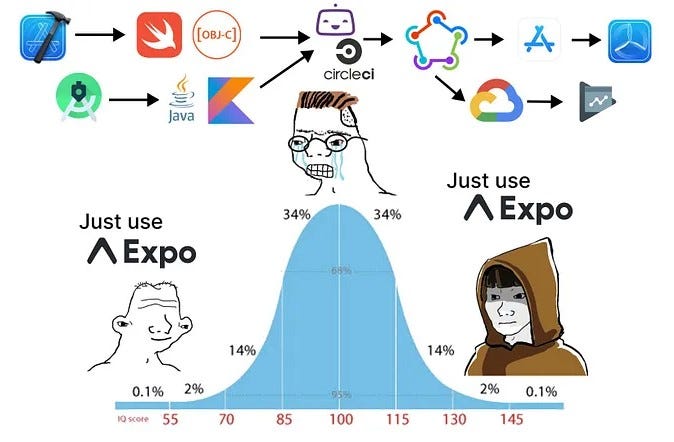
A static app isn’t very useful. The next step is to fetch live news data from an API and implement navigation to allow users to move between the article list and a detailed view. For these tasks, we’ll turn to best-in-class libraries: TanStack Query (formerly React Query) for data fetching and React Navigation for routing.
Fetching News Data with React Query
Managing asynchronous data, including loading states, errors, and caching, can be complex. While the latest Redux News might point to RTK Query, for many applications, a dedicated data-fetching library is a more focused solution. React Query News consistently highlights its advantages: a declarative API, automatic caching, background refetching, and stale-while-revalidate logic. This eliminates boilerplate `useEffect` and `useState` hooks for data fetching.
First, install the necessary packages:
npm install @tanstack/react-query
Next, we’ll create a custom hook, `useNewsData`, to encapsulate the fetching logic. This hook will fetch articles from a public news API.
import { useQuery } from '@tanstack/react-query';
import axios from 'axios';
const NEWS_API_URL = 'https://newsapi.org/v2/top-headlines?country=us&apiKey=YOUR_API_KEY';
// Define the shape of a single article
interface Article {
title: string;
source: { name: string };
urlToImage: string;
url: string;
content: string;
}
// The API response structure
interface NewsApiResponse {
articles: Article[];
}
// The core fetching function
const fetchTopHeadlines = async (): Promise<Article[]> => {
const { data } = await axios.get<NewsApiResponse>(NEWS_API_URL);
return data.articles;
};
// The custom hook that components will use
export const useNewsData = () => {
return useQuery({
queryKey: ['topHeadlines'],
queryKey: ['topHeadlines'],
queryFn: fetchTopHeadlines,
});
};
// In your App.tsx, wrap your app with QueryClientProvider
// const queryClient = new QueryClient();
// <QueryClientProvider client={queryClient}>...</QueryClientProvider>This hook provides `data`, `isLoading`, and `error` properties that can be used directly in our components to render the UI accordingly. This pattern is highly scalable and is also seen in libraries like Apollo Client News and Urql News for GraphQL-based applications.
Implementing Navigation with React Navigation
To create a multi-screen experience, we need a robust navigation library. React Navigation News confirms its status as the de facto standard for routing in React Native. We’ll implement a simple stack navigator to transition from our main news feed to a detailed article view.
After installing React Navigation and its dependencies, you define a navigator that manages a stack of screens. When a user taps an `ArticleCard`, we’ll use the `navigation.navigate()` function to push a new screen onto the stack, passing the article data as a parameter. This allows the detail screen to display the full content of the selected news item. This is a fundamental pattern for building any mobile application, not just news readers.
Advanced Features and State Management
To elevate our news app from a simple reader to a feature-rich platform, we need to incorporate more advanced capabilities like animations, gestures, and global state management for user preferences or bookmarks.
Global State for Bookmarks with Zustand
While React Query handles server state, we still need a solution for client state. Imagine we want to allow users to bookmark their favorite articles. This list of bookmarks needs to be accessible across different screens. While you could use React’s Context API, a dedicated state management library offers better performance and developer experience for complex state. The latest Zustand News celebrates its minimalistic API and hook-based approach, making it a lightweight yet powerful alternative to more boilerplate-heavy options like Redux. Other excellent options in this space include Jotai News and Recoil News.
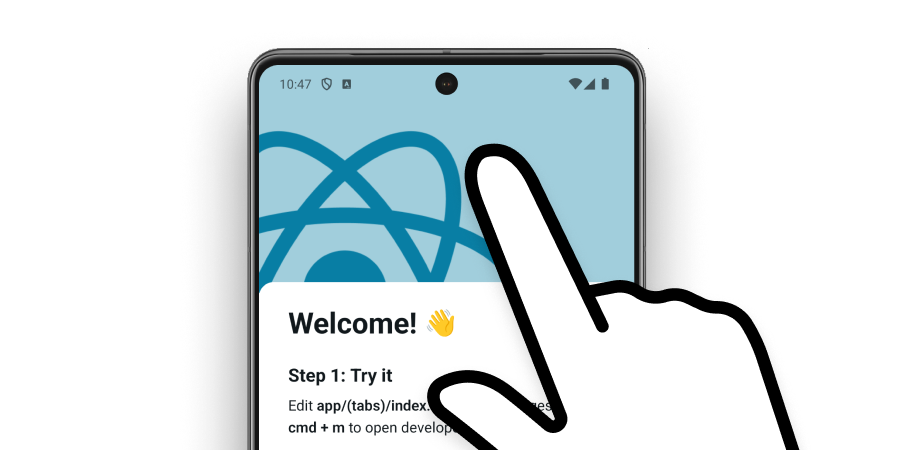
Here’s how you can create a simple store with Zustand to manage bookmarked articles:
import { create } from 'zustand';
import { persist, createJSONStorage } from 'zustand/middleware';
import AsyncStorage from '@react-native-async-storage/async-storage';
interface Article {
url: string; // Use URL as a unique identifier
title: string;
urlToImage: string;
}
interface BookmarkState {
bookmarks: Record<string, Article>;
addBookmark: (article: Article) => void;
removeBookmark: (articleUrl: string) => void;
isBookmarked: (articleUrl: string) => boolean;
}
export const useBookmarkStore = create<BookmarkState>()(
persist(
(set, get) => ({
bookmarks: {},
addBookmark: (article) =>
set((state) => ({
bookmarks: { ...state.bookmarks, [article.url]: article },
})),
removeBookmark: (articleUrl) =>
set((state) => {
const newBookmarks = { ...state.bookmarks };
delete newBookmarks[articleUrl];
return { bookmarks: newBookmarks };
}),
isBookmarked: (articleUrl) => !!get().bookmarks[articleUrl],
}),
{
name: 'bookmark-storage', // unique name
storage: createJSONStorage(() => AsyncStorage), // persist to device storage
}
)
);This store provides functions to add, remove, and check for bookmarks. By using the `persist` middleware with `AsyncStorage`, the user’s bookmarks will be saved even when they close the app. This is a powerful pattern for enhancing user experience.
Adding Fluid Animations with Reanimated
A polished app feels alive. Animations provide visual feedback and guide the user’s attention. React Native Reanimated News often covers the library’s power to create smooth, 60 FPS animations that run on the native UI thread. We can use it to add a subtle fade-in effect to our article cards as they appear.
By wrapping our `ArticleCard` in an `Animated.View` from Reanimated, we can use hooks like `useAnimatedStyle` to define dynamic styles that change over time. This approach is far more performant than using the Animated API from React Native’s core, especially for complex gestures and interactions. For developers coming from the web, the concepts are similar to those in libraries like Framer Motion News or React Spring News.
Testing, Optimization, and Best Practices
Building an app is only half the battle; ensuring it’s reliable, fast, and maintainable is equally important. A comprehensive testing strategy and a focus on performance are non-negotiable for a production application.

A Robust Testing Strategy
Testing gives you confidence that your code works as expected and prevents regressions. The modern React Native testing ecosystem is mature and powerful.
- Unit Testing (Jest): Use Jest News to test individual functions and hooks, like our Zustand store logic, in isolation.
- Component Testing (React Native Testing Library): React Testing Library News promotes testing components in a way that resembles how users interact with them. We can write tests for our `ArticleCard` to ensure it renders the title and source correctly.
- End-to-End Testing (Detox/Playwright): For critical user flows, tools like Detox News allow you to write tests that run on a simulator or real device, simulating user taps and swipes to verify the entire application works together.
Here’s a simple component test for our `ArticleCard` using Jest and React Native Testing Library:
import React from 'react';
import { render, screen } from '@testing-library/react-native';
import ArticleCard from './ArticleCard';
import { PaperProvider } from 'react-native-paper';
// Mock the props for the component
const mockProps = {
title: 'Expo Releases Major SDK Update',
source: 'Tech News Daily',
imageUrl: 'https://example.com/image.png',
onPress: jest.fn(),
};
describe('ArticleCard', () => {
it('renders the title and source correctly', () => {
render(
<PaperProvider>
<ArticleCard {...mockProps} />
</PaperProvider>
);
// Check if the title is on the screen
const titleElement = screen.getByText('Expo Releases Major SDK Update');
expect(titleElement).toBeOnTheScreen();
// Check if the source is on the screen
const sourceElement = screen.getByText('Tech News Daily');
expect(sourceElement).toBeOnTheScreen();
});
});Performance Optimization
Performance is key to user retention. For our news app, the most critical area is list performance. Displaying hundreds of articles can cause slowness if not handled correctly.
- Use `FlatList`:** Always use React Native’s `FlatList` component for rendering long lists of data. It virtualizes rows, meaning it only renders items that are currently on screen, saving significant memory and CPU.
- Memoize Components: Wrap your `ArticleCard` with `React.memo` to prevent unnecessary re-renders when the props haven’t changed.
- Image Optimization: Use a performant image library like `expo-image`, which provides advanced caching and memory management.
- Bundle Analysis: Use tools to analyze your final application bundle size. This can help identify large dependencies that could be replaced or removed, leading to faster initial load times. This is a common topic in the web world, where Vite News and discussions around tree-shaking are prevalent.
Conclusion
We’ve journeyed through the process of building a modern news application with Expo, touching on the most critical aspects of the React Native ecosystem. We started with a solid foundation using Create Expo App and a component library. We then brought the app to life with dynamic data from an API using React Query and enabled multi-screen functionality with React Navigation. We elevated the user experience with global state management via Zustand and laid the groundwork for fluid animations with Reanimated. Finally, we underscored the importance of a robust testing strategy and performance optimization.
The React and React Native ecosystems are constantly evolving. Staying updated with the latest React News, whether it’s a new hook in the core library or a major update to a framework like Next.js, is crucial. The principles discussed here—component-driven architecture, declarative data fetching, and a focus on user experience—are timeless. By leveraging powerful tools like Expo, developers can build sophisticated, high-performance mobile applications that meet the demands of today’s users.