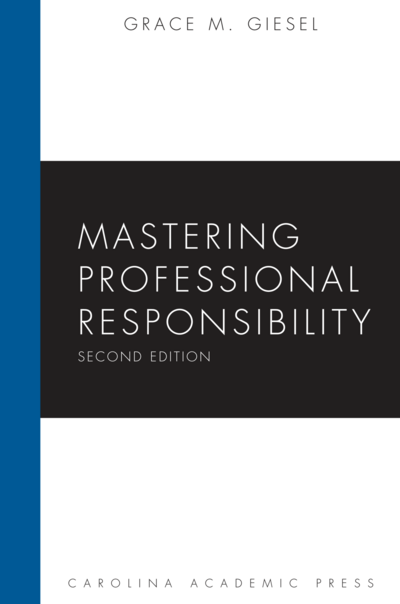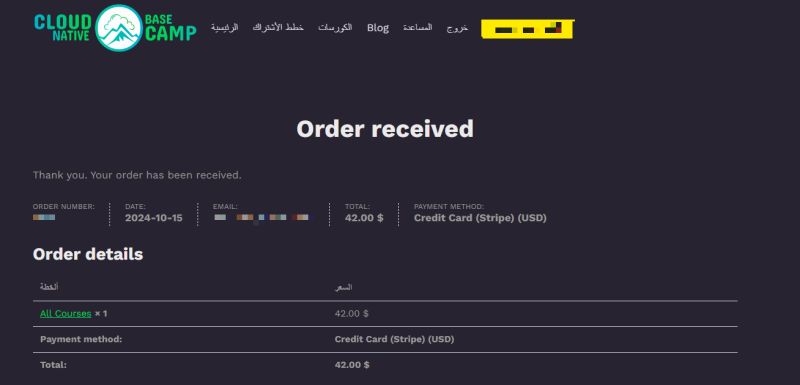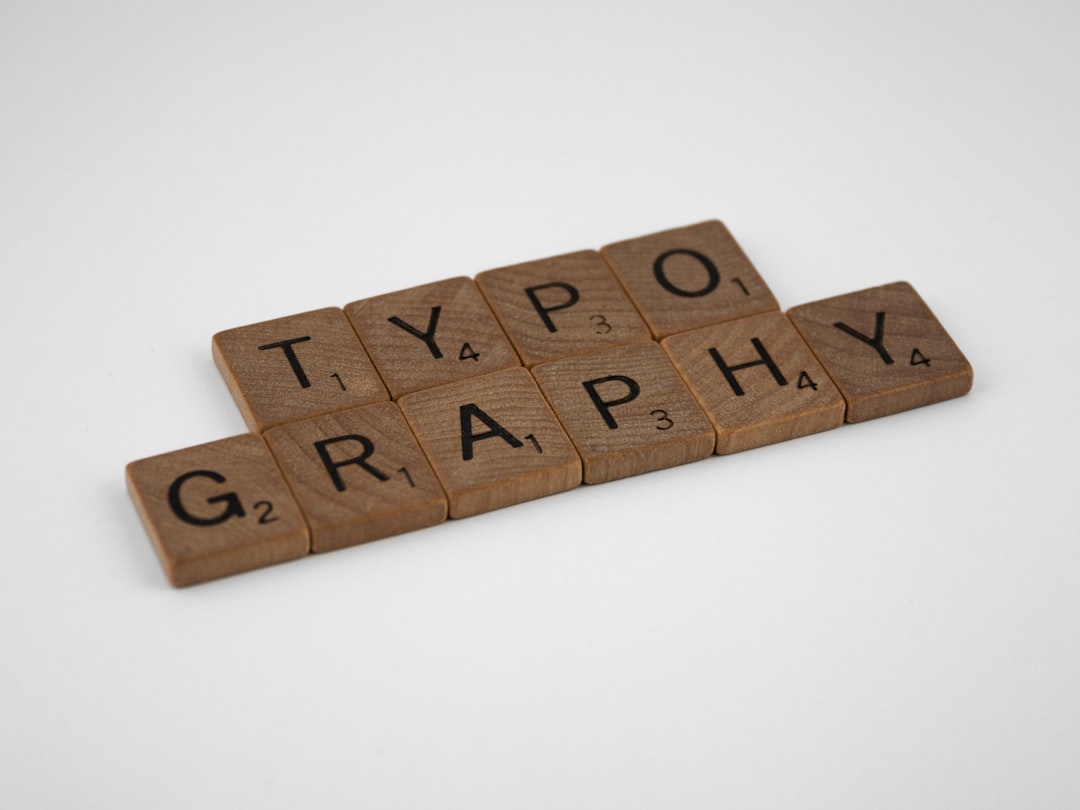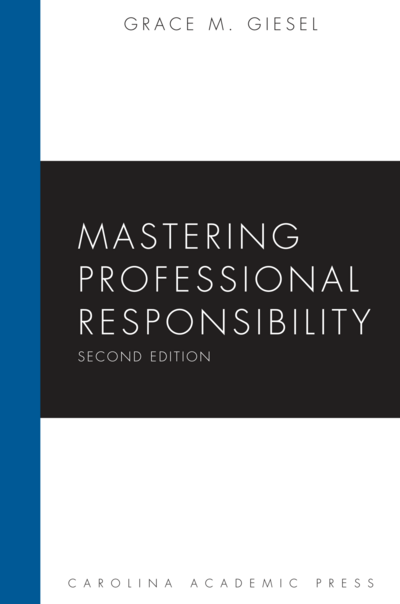The Dawn of a New Era in Cross-Platform Development
React Native has long been a dominant force in the cross-platform mobile development landscape, empowering developers to build high-quality native applications for iOS and Android using a single JavaScript and React codebase. However, the ecosystem is not one to rest on its laurels. A constant stream of innovation is pushing the framework to new heights, addressing historical pain points and unlocking unprecedented capabilities. Recent developments signal a significant leap forward, focusing on a triad of core improvements: foundational performance enhancements, a streamlined developer experience, and a richer, more powerful ecosystem of tools and libraries. For developers, staying abreast of the latest React Native News is no longer just beneficial—it’s essential for building modern, performant, and maintainable applications. This article delves into the most impactful recent updates, exploring the new architecture, the evolution of tooling, advanced UI and state management paradigms, and the best practices that define contemporary React Native development.
Section 1: The New Architecture: A Foundational Shift for Performance
The most significant news in the React Native world for the past few years has been the gradual rollout of its new architecture. This isn’t just an incremental update; it’s a complete re-imagining of the framework’s core, designed to eliminate performance bottlenecks and bring React Native apps closer to true native speed. This evolution is primarily driven by two key components: the Fabric Renderer and TurboModules.
Understanding Fabric and TurboModules
Previously, React Native operated on a “Bridge-based” architecture. All communication between the JavaScript thread (where your app logic runs) and the Native thread (where the UI is rendered) had to pass asynchronously over this bridge. This could lead to performance issues, especially in complex applications with heavy data flow or intricate animations, as the bridge could become a bottleneck.
- The Fabric Renderer: Fabric is the new rendering system that replaces the legacy UI Manager. It allows for synchronous and concurrent rendering, meaning the UI can be updated more efficiently and with higher priority. It leverages the JavaScript Interface (JSI), a C++ layer that allows JavaScript to hold direct references to native objects and invoke methods on them directly, bypassing the asynchronous bridge entirely for UI operations. This results in smoother animations and a more responsive user interface.
– TurboModules: Similarly, TurboModules are the next generation of Native Modules. Like Fabric, they use JSI to allow for direct, synchronous communication between JavaScript and native code. This means that when your app needs to access a native API (like the camera, GPS, or Bluetooth), the call is faster and more efficient, as it no longer needs to be serialized, sent over the bridge, and deserialized on the other side.
Enabling the New Architecture
As of recent versions, the new architecture is becoming easier to adopt. For new projects, it’s often a simple flag during initialization. For existing projects, migration requires careful testing. Here’s how you can enable it:
For Android:
In your android/gradle.properties file, you simply set the newArchEnabled flag to true.
# Use this property to enable or disable the new architecture.
# This defaults to false.
newArchEnabled=trueFor iOS:
You enable the new architecture by running the pod install command from the ios directory with a specific flag.
# From your project's root directory
cd ios && RCT_NEW_ARCH_ENABLED=1 bundle exec pod installAdopting this new foundation is a critical step for any serious React Native project looking to maximize performance and future-proof its codebase. The latest React Native Reanimated News confirms that popular animation libraries are already fully compatible, making high-performance animations more achievable than ever.

Section 2: Revolutionizing Developer Experience with Modern Tooling
While core performance is crucial, the day-to-day developer experience (DX) is what truly defines a framework’s usability. The latest Expo News and tooling updates have transformed how developers build, test, and deploy React Native applications, making the process faster and more integrated.
The Expo Ecosystem: More Than Just a Managed Workflow
Expo has evolved far beyond its initial “managed workflow” offering. Today, it’s a powerful suite of tools that enhances any React Native project, whether you’re using the managed workflow or a bare one. Key recent advancements include:
- Expo Application Services (EAS): EAS is a cloud service that handles the most complex parts of mobile development. EAS Build compiles and signs your app binaries in the cloud, removing the need for local Xcode or Android Studio setups. EAS Submit automates the process of submitting your app to the Apple App Store and Google Play Store.
- Custom Development Clients: A game-changer for projects that need native modules. You can create a custom build of the Expo Go client that includes your specific native dependencies, giving you the best of both worlds: access to the native layer without sacrificing Expo’s rapid development workflow.
- File-based Routing (Expo Router): Inspired by web frameworks like Next.js, Expo Router brings file-based routing to mobile. This simplifies navigation logic immensely, making codebases easier to reason about. This trend aligns with the latest React Router News, showing a convergence of routing paradigms across the React ecosystem.
The Rise of Universal Apps
A major trend in the broader React ecosystem is the concept of “universal” or “cross-platform” apps that share code between web and mobile. Tools like Tamagui and Solito are at the forefront, allowing developers to build a single component library that works seamlessly with both React Native and web frameworks like Next.js. This means the latest Next.js News or Remix News is now directly relevant to React Native developers. You can build your design system once and deploy it everywhere, drastically reducing development time and ensuring brand consistency.
Here’s a simple example of setting up a new project with the latest Expo Router, which streamlines navigation setup.
# Create a new project with the tabs template
npx create-expo-app my-app -t tabs
# Navigate into the project
cd my-app
# Start the development server
npx expo startThis command scaffolds a complete application with a file-based routing system already in place, allowing you to start building screens immediately by simply creating files in the app directory.
Section 3: Advanced UI and State Management in the Modern Era
The React Native ecosystem of libraries is constantly evolving, with new solutions emerging to solve old problems in more elegant and performant ways. This is especially true in the realms of UI development and state management.
Next-Generation UI and Animation
While core components are powerful, building a beautiful and unique UI often requires specialized libraries. The latest news from this space focuses on performance and cross-platform consistency.
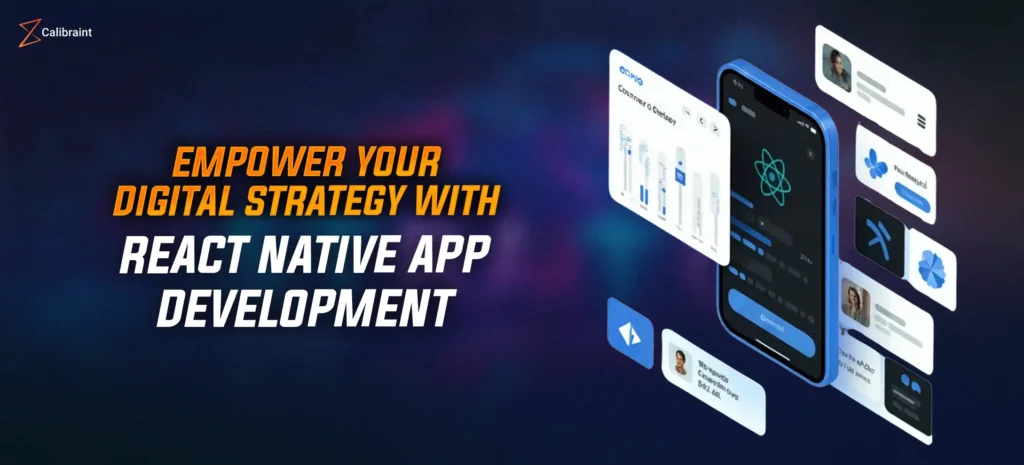
- Universal UI Kits: Libraries like Tamagui are gaining immense popularity. Tamagui is a universal style system and UI kit that works across React Native and the web. It uses compile-time optimizations to generate near-native performance, solving one of the biggest challenges of styled-component libraries in React Native. Other libraries like React Native Paper News and NativeBase News also continue to release updates with more components and improved performance.
- High-Performance Animations: React Native Reanimated has become the de-facto standard for complex animations. Its latest versions run animations entirely on the UI thread, ensuring they remain smooth and fluid even when the JavaScript thread is busy. This is essential for creating the polished, native-like experiences users expect.
Modern, Minimalist State Management
While Redux News shows the library is still a robust choice for large-scale applications, the community has embraced simpler, hook-based state management solutions for many use cases. These libraries reduce boilerplate and are often more intuitive for developers familiar with React Hooks.
- Zustand: A small, fast, and scalable state management solution. It uses a simple hook-based API that feels very “React-y” and requires minimal setup.
- Jotai: An atom-based state management library. It’s great for managing distributed state, where different parts of your application tree need to share small pieces of state without causing unnecessary re-renders.
Here’s a practical example of creating and using a simple store with Zustand to manage a user’s authentication status.
import { create } from 'zustand';
import { Text, View, Button } from 'react-native';
// 1. Create the store
const useAuthStore = create((set) => ({
isLoggedIn: false,
user: null,
login: (userData) => set({ isLoggedIn: true, user: userData }),
logout: () => set({ isLoggedIn: false, user: null }),
}));
// 2. Use the store in a component
const ProfileScreen = () => {
const { isLoggedIn, user, login, logout } = useAuthStore();
if (!isLoggedIn) {
return (
<View>
<Text>You are not logged in.</Text>
<Button title="Log In" onPress={() => login({ name: 'John Doe' })} />
</View>
);
}
return (
<View>
<Text>Welcome, {user.name}!</Text>
<Button title="Log Out" onPress={logout} />
</View>
);
};
export default ProfileScreen;This example demonstrates the simplicity of libraries like Zustand. There are no providers, actions, or reducers in separate files—just a simple hook that gives you access to both the state and the functions to update it.
Section 4: Best Practices for Testing and Optimization
As React Native applications grow in complexity, a robust testing and optimization strategy becomes non-negotiable. The latest tools and techniques make it easier to ensure your app is reliable, performant, and bug-free.
A Modern Approach to Testing

The testing landscape has matured significantly. The focus has shifted towards testing from a user’s perspective, ensuring that the application behaves as expected, rather than testing implementation details.
- Component Testing: React Testing Library News confirms its dominance in this area, with
@testing-library/react-nativeas the go-to tool. It encourages you to write tests that interact with your components in the same way a user would, leading to more resilient and meaningful test suites. - End-to-End (E2E) Testing: For testing critical user flows, E2E tools are essential. While Detox News has been a long-standing favorite, newer tools like Maestro are gaining traction for their simplicity and speed. Maestro uses a simple YAML syntax to define test flows, making E2E testing more accessible to the entire team.
Here is a basic component test using Jest and React Testing Library to verify that a button press triggers a function.
import React from 'react';
import { render, fireEvent } from '@testing-library/react-native';
import { Button, Text } from 'react-native';
const MyComponent = ({ onPress }) => (
<Button title="Submit" onPress={onPress} />
);
describe('MyComponent', () => {
it('calls the onPress function when the button is pressed', () => {
const mockOnPress = jest.fn();
const { getByText } = render(<MyComponent onPress={mockOnPress} />);
const submitButton = getByText('Submit');
fireEvent.press(submitButton);
expect(mockOnPress).toHaveBeenCalledTimes(1);
});
});Performance Optimization Tips
Beyond the new architecture, there are several best practices for keeping your app running smoothly:
- Profile Your App: Use tools like Flipper to profile your app’s performance. Look for slow renders, identify JavaScript thread blockages, and analyze memory usage.
- Optimize Images: Use modern image formats like WebP and ensure images are properly sized for the devices they’re displayed on. Use libraries like
react-native-fast-imagefor aggressive caching. - Reduce Bundle Size: Regularly analyze your bundle with tools like
react-native-bundle-visualizerto identify and remove unused dependencies or large assets. - Use FlatList Correctly: For long lists of data, always use
FlatListorSectionList. Implement thekeyExtractor,getItemLayout, andonEndReachedprops correctly to prevent performance issues.
Conclusion: The Future is Bright and Blazing Fast
The React Native ecosystem is undergoing a profound transformation. The rollout of the new architecture marks the beginning of a new era of performance, finally addressing the framework’s most persistent critique. Simultaneously, the developer experience has never been better, thanks to the maturation of the Expo toolchain and the rise of universal app development paradigms that bridge the gap between web and mobile. The continuous innovation in UI, animation, and state management libraries like Tamagui, Reanimated, and Zustand empowers developers to build sophisticated, beautiful, and highly performant applications with less effort.
For developers, the path forward is clear. Embrace the new architecture in new projects, explore the power of the modern Expo ecosystem, and adopt the latest libraries for state management and UI. By staying current with the latest React Native News and integrating these advancements into your workflow, you can build next-generation mobile applications that are not only cross-platform but also uncompromising in their quality and performance.