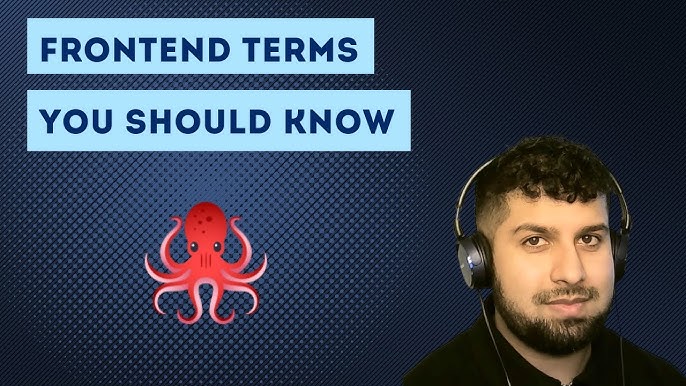In the landscape of modern application development, the ability to present complex data in a clear, intuitive, and interactive manner is no longer a luxury—it’s a necessity. As developers, we are constantly seeking tools that not only deliver powerful functionality but also align with the component-based architecture of frameworks like React. This is where Victory, a robust and composable data visualization library, truly shines. Built specifically for the React and React Native ecosystems, Victory provides a set of modular charting components that allow for unparalleled flexibility and customization.
This article serves as a comprehensive guide to the latest developments and best practices in the world of Victory News. We will explore its core philosophy of composability, dive into practical implementation details for dynamic and interactive charts, uncover advanced techniques for custom animations and components, and discuss critical optimization strategies. Whether you are building a sophisticated analytics dashboard with Next.js News or embedding a simple chart in a mobile app using React Native News, this deep dive will equip you with the knowledge to leverage Victory to its full potential, transforming raw data into compelling visual stories.
Understanding the Victory Ecosystem: Core Components and What’s New
At its heart, Victory’s power lies in its composable architecture. Unlike monolithic charting libraries that offer pre-packaged charts with limited configuration, Victory provides a collection of independent, reusable React components. This approach allows developers to build highly specific and unique visualizations by mixing and matching components as if they were Lego bricks. This philosophy is a key differentiator when comparing it to other libraries in the Recharts News space, offering a different level of granular control.
The Philosophy of Composability
The core idea is to build a chart from fundamental pieces. You start with a container like VictoryChart, which provides a coordinate system and handles shared properties and events. Inside this container, you place your data series components (e.g., VictoryBar, VictoryLine, VictoryScatter) and descriptive components like VictoryAxis and VictoryLegend. Each of these components is independently configurable, from styling and data mapping to event handling. This modularity makes it incredibly easy to create complex, multi-layered charts or to extend the library with your own custom components, a significant advantage for projects with bespoke design requirements.
Getting Started: A Basic Bar Chart
Setting up a basic chart with Victory is straightforward, especially within a modern development environment powered by tools like Vite News or Create React App. After installing the library (npm install victory), you can immediately start composing your first visualization. Let’s create a simple bar chart to display quarterly sales data.
import React from 'react';
import { VictoryBar, VictoryChart, VictoryAxis, VictoryTheme } from 'victory';
const salesData = [
{ quarter: 1, earnings: 13000 },
{ quarter: 2, earnings: 16500 },
{ quarter: 3, earnings: 14250 },
{ quarter: 4, earnings: 19000 }
];
const MyFirstChart = () => {
return (
<VictoryChart
// adding the material theme provided by Victory
theme={VictoryTheme.material}
domainPadding={20}
>
<VictoryAxis
// tickValues specifies both the number of ticks and where they are placed
tickValues={[1, 2, 3, 4]}
tickFormat={["Quarter 1", "Quarter 2", "Quarter 3", "Quarter 4"]}
/>
<VictoryAxis
dependentAxis
// tickFormat specifies how ticks should be displayed
tickFormat={(x) => (`$${x / 1000}k`)}
/>
<VictoryBar
data={salesData}
// data accessors for x and y values
x="quarter"
y="earnings"
/>
</VictoryChart>
);
};
export default MyFirstChart;In this example, VictoryChart acts as the main wrapper. We add two VictoryAxis components—one for the independent variable (quarters) and one for the dependent variable (earnings), with custom formatting for the tick labels. Finally, VictoryBar takes the salesData and uses the specified accessors (x="quarter", y="earnings") to render the bars. This declarative syntax is intuitive for anyone familiar with React.
Bringing Data to Life: Dynamic and Interactive Charts
Static charts are useful, but modern applications demand dynamic and interactive visualizations that respond to user input and real-time data. Victory excels in this area, providing simple yet powerful APIs for handling data updates, user interactions, and cross-platform consistency between web and mobile.

Integrating with Data Fetching Libraries
In a real-world application, chart data rarely lives in a static array. It’s typically fetched from an API. Victory integrates seamlessly with popular data-fetching libraries. Whether you’re using React Query News, Apollo Client News, or the built-in fetch API with useEffect, the pattern is the same: fetch your data, store it in state, and pass that state to your Victory components. Victory’s components will automatically re-render when the data prop changes.
Consider a line chart that displays a stock’s price over time, fetched from an API. We can use a library like Zustand News or Redux News for state management to handle the loading and data states cleanly.
import React, { useState, useEffect } from 'react';
import { VictoryChart, VictoryLine, VictoryTheme, VictoryVoronoiContainer } from 'victory';
// A mock fetch function for demonstration
const fetchStockData = () => {
return new Promise(resolve => {
setTimeout(() => {
resolve([
{ x: new Date(2023, 1, 1), y: 120 },
{ x: new Date(2023, 2, 1), y: 132 },
{ x: new Date(2023, 3, 1), y: 125 },
{ x: new Date(2023, 4, 1), y: 145 },
{ x: new Date(2023, 5, 1), y: 150 },
]);
}, 1000);
});
};
const DynamicStockChart = () => {
const [data, setData] = useState([]);
const [loading, setLoading] = useState(true);
useEffect(() => {
fetchStockData().then(fetchedData => {
setData(fetchedData);
setLoading(false);
});
}, []);
if (loading) {
return <div>Loading chart data...</div>;
}
return (
<VictoryChart
theme={VictoryTheme.material}
scale={{ x: "time" }}
containerComponent={
<VictoryVoronoiContainer
labels={({ datum }) => `Price: $${datum.y}`}
/>
}
>
<VictoryLine
style={{
data: { stroke: "#c43a31" },
parent: { border: "1px solid #ccc"}
}}
data={data}
x="x"
y="y"
/>
</VictoryChart>
);
};
export default DynamicStockChart;Adding Interactivity: Tooltips and Events
The code above introduces an important concept for interactivity: container components. Here, we’ve used VictoryVoronoiContainer. This container creates an invisible overlay of polygons that makes it much easier to hover over individual data points, especially on a dense line chart. When combined with the labels prop, it provides an efficient way to display tooltips. Victory also offers other containers like VictoryZoomContainer for panning and zooming and VictoryBrushContainer for selecting a range of data, making your charts highly interactive with minimal effort.
Cross-Platform Considerations with victory-native
One of the most compelling aspects of the Victory ecosystem is its support for React Native. The victory-native package provides all the same components, but they render to native views using react-native-svg. This means you can share the vast majority of your charting logic between your web and mobile apps. This is a huge win for teams working in the Expo News ecosystem or building cross-platform applications. While most props are identical, you should always be mindful of performance on mobile, especially with large datasets or complex animations managed by libraries like React Native Reanimated News.
Advanced Customization and Animation with Victory
When standard charts aren’t enough, Victory’s low-level primitives and composable nature provide an escape hatch to build virtually any visualization you can imagine. This is where the library truly distinguishes itself, offering deep customization hooks for components, labels, and animations.
Creating Custom Chart Components
Every element rendered by Victory can be replaced with a custom component. The dataComponent, labelComponent, and groupComponent props are your primary tools for this. For example, you could replace the standard bar in VictoryBar with a custom SVG shape or a React component that includes an icon. Similarly, you can create highly stylized tooltips by passing a custom component to the labelComponent prop of a container.
import React from 'react';
import { VictoryTooltip, VictoryBar, VictoryChart } from 'victory';
// A custom label component for our tooltip
const CustomTooltip = (props) => {
const { x, y, datum } = props;
return (
<g style={{ pointerEvents: "none" }}>
<foreignObject x={x - 50} y={y - 60} width="100" height="50">
<div style={{
backgroundColor: 'black',
color: 'white',
padding: '8px',
borderRadius: '4px',
textAlign: 'center'
}}>
<strong>{datum.x}</strong><br/>
{`$${datum.y}`}
</div>
</foreignObject>
</g>
);
};
const ChartWithCustomTooltip = ({ data }) => {
return (
<VictoryChart domainPadding={{ x: 25 }}>
<VictoryBar
data={data}
x="product"
y="revenue"
labels={({ datum }) => `${datum.product}: $${datum.revenue}`}
labelComponent={<VictoryTooltip labelComponent={<CustomTooltip />} />}
/>
</VictoryChart>
);
};
export default ChartWithCustomTooltip;In this advanced example, we create a completely custom HTML tooltip using a foreignObject SVG element. This allows us to use standard CSS for styling, offering far more flexibility than a simple text label.

Seamless Animations and Transitions
Victory has built-in animation support powered by the animate prop. When you provide this prop, Victory will smoothly transition between data and style states. It leverages D3-interpolate for fluid animations and gives you control over duration and easing. For even more complex, choreographed animations, Victory’s components can be integrated with leading animation libraries like Framer Motion News or React Spring News, allowing you to orchestrate chart animations as part of a larger page transition or user interaction sequence.
Best Practices for High-Performance Victory Charts
While Victory is highly optimized, building complex dashboards with multiple charts can introduce performance challenges. Adhering to best practices is crucial for ensuring a smooth user experience, especially when dealing with large datasets or frequent updates.
Memoization and Preventing Re-renders
Like any React component, Victory charts will re-render whenever their props change. If your data is complex or your chart is computationally expensive to render, unnecessary re-renders can bog down your application. This is a common issue in applications using state management tools like Jotai News or MobX News where state changes can be frequent. The solution is memoization.
Wrap your chart components in React.memo to prevent re-renders when props are shallowly equal. Additionally, use hooks like useMemo and useCallback to memoize data arrays, style objects, and event handlers that you pass as props. This ensures that the chart only re-renders when the data or configuration has actually changed.

import React, { useMemo } from 'react';
import { VictoryChart, VictoryLine } from 'victory';
// Assume `rawData` is a large array coming from props or a store
const MemoizedChart = React.memo(({ rawData }) => {
// useMemo ensures this transformation only runs when rawData changes
const processedData = useMemo(() => {
return rawData.map(d => ({ x: d.timestamp, y: d.value }));
}, [rawData]);
return (
<VictoryChart>
<VictoryLine data={processedData} />
</VictoryChart>
);
});
export default MemoizedChart;Handling Large Datasets
Rendering thousands of data points directly in the DOM can be slow. Victory provides several strategies for this. The VictoryZoomContainer and VictoryBrushContainer allow users to focus on a subset of the data at a time. For extremely large datasets, consider downsampling your data before passing it to Victory. This involves reducing the number of points algorithmically while preserving the overall shape of the data, a common practice in high-performance time-series visualizations.
Testing Your Visualizations
Testing data visualizations can be tricky. For functional testing, you can use tools from the React Testing Library News ecosystem to assert that axes, labels, and data points are rendered correctly based on the input props. For visual testing, which ensures your charts look correct and haven’t regressed visually, snapshot testing with tools like Jest News or end-to-end visual regression testing with frameworks like Cypress News or Playwright News are invaluable. These tools capture a baseline image of your chart and fail the test if a future code change alters that image, catching unintended visual bugs.
Conclusion
Victory remains a top-tier choice for data visualization in the React and React Native ecosystems. Its philosophy of composition over configuration provides a powerful and flexible foundation for building everything from simple bar charts to complex, interactive dashboards. By embracing its component-based architecture, developers can create bespoke visualizations that are deeply integrated into their applications. The latest Victory News continues to reinforce its strengths: strong cross-platform support with victory-native, seamless integration with modern data-fetching and state management libraries, and powerful APIs for animation and interactivity.
As you move forward, remember to leverage memoization for performance, choose the right container components to enhance user interaction, and don’t hesitate to dive into custom components to meet unique design requirements. By applying these techniques, you can effectively transform your data into engaging, insightful, and performant visual experiences for your users.