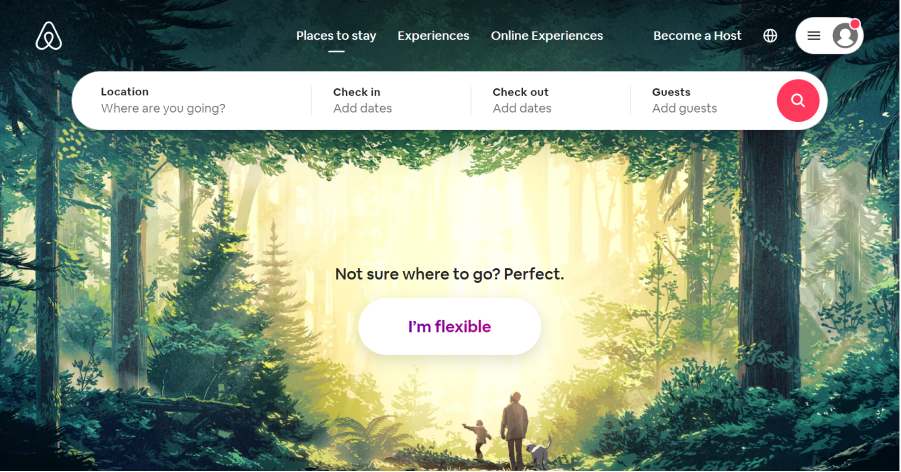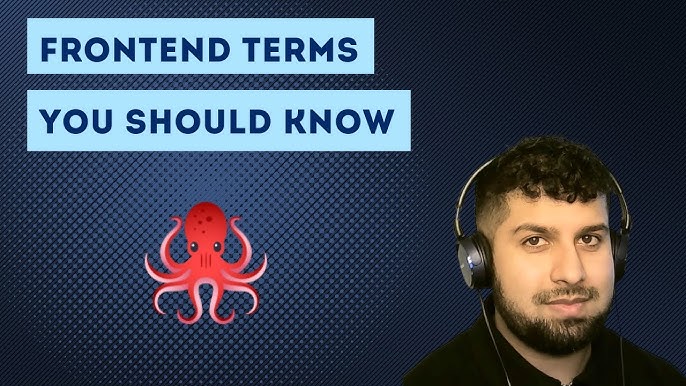The React ecosystem is in a perpetual state of innovation, constantly striving to solve the developer’s ultimate challenge: building high-quality applications for multiple platforms without duplicating effort. For years, the dream of a single, unified codebase for web and mobile has been pursued through various libraries and architectural patterns. While tools like React Native for Web brought us closer, the developer experience often involved complex configurations and compromises. This latest wave of React News, however, signals a monumental shift. A new generation of frameworks is emerging, built on the powerful foundation of Tamagui and the elegant simplicity of file-system routing, promising a truly unified development experience for web and React Native.
These new “meta-frameworks” are not just another UI library; they are opinionated, full-stack solutions that bundle together the best of the modern React and React Native News ecosystems. By integrating a universal UI system like Tamagui with a routing paradigm popularized by web frameworks like Next.js, they eliminate the boilerplate and configuration headaches that have long plagued cross-platform development. This article delves into this exciting trend, exploring the core concepts, practical implementation details, and the profound impact these frameworks are having on how we build universal applications.
The Universal App Conundrum and Tamagui’s Solution
To appreciate the significance of this new trend, it’s essential to understand the historical challenges of building universal React applications. The web and native mobile environments are fundamentally different, from the rendering engine (DOM vs. Native UI) to user interaction patterns. This has traditionally forced developers into separate, specialized ecosystems.
A Tale of Two Ecosystems
On one side, we have the web, dominated by powerful frameworks that have revolutionized server-side rendering, static site generation, and data fetching. The latest Next.js News and Remix News often revolve around server components and advanced routing strategies, optimizing for performance and SEO. On the other side, the mobile world has seen Expo News and the core React Native CLI provide robust platforms for building native iOS and Android apps. While libraries existed to bridge the gap, developers often found themselves managing separate component libraries, wrestling with webpack vs. Metro bundler configurations, and writing significant amounts of platform-specific code. The cognitive overhead was substantial, and true code-sharing remained elusive.
Enter Tamagui: The Unifying UI Layer
The recent explosion in Tamagui News highlights its role as a key enabler of this new wave of frameworks. Tamagui is more than just a component library like React Native Paper News or NativeBase News; it’s a comprehensive UI toolkit designed from the ground up for universal applications. It consists of three core parts: Tamagui Core (a style library), Tamagui Static (an optimizing compiler), and Tamagui UI (a set of pre-built components).
Its genius lies in its ability to generate platform-optimized code at build time. When you write a Tamagui component, the compiler analyzes your styles and outputs highly efficient CSS for the web and flattened style objects for React Native. This static extraction means you get near-zero runtime overhead, a massive performance win. It provides a single, declarative API for styling, theming, and creating responsive layouts that work seamlessly across all platforms.
Here’s a simple example of a universal Card component built with Tamagui:
import { Card, H2, Paragraph, XStack, YStack } from 'tamagui';
import { User } from 'lucide-react-native';
export const UserProfileCard = ({ name, bio }) => {
return (
<Card elevate size="$4" bordered width={300} padding="$4">
<Card.Header>
<XStack space="$3" alignItems="center">
<User size={24} color="$color" />
<H2>{name}</H2>
</XStack>
</Card.Header>
<YStack paddingHorizontal="$2" marginTop="$2">
<Paragraph theme="alt2">{bio}</Paragraph>
</YStack>
<Card.Footer padded>
<Paragraph size="$2">User Profile</Paragraph>
</Card.Footer>
</Card>
);
};This single component file will render a visually consistent and performant card on the web, iOS, and Android without any platform-specific conditional logic. This is the foundation upon which the new universal frameworks are built.
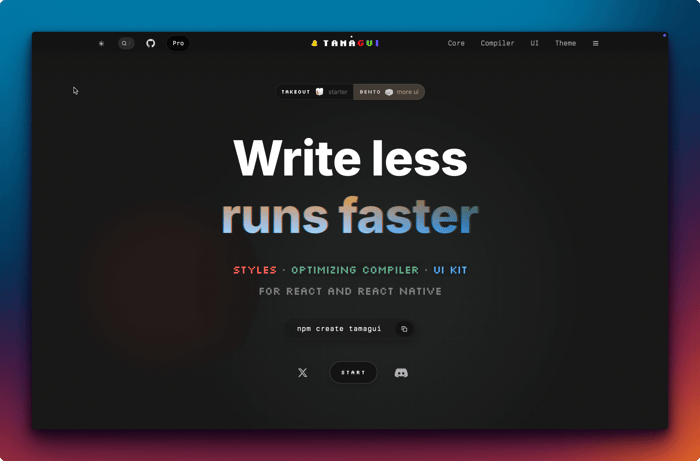
Architecting Universal Apps with File-System Routing
With the UI layer unified by Tamagui, the next piece of the puzzle is application structure and navigation. This is where file-system routing, a concept perfected in the web world, makes its grand entrance into the universal app domain.
Unifying Navigation Across Platforms
File-system routing is a convention where the file and folder structure within a specific directory (e.g., app/ or pages/) directly maps to the application’s routes. This approach, central to frameworks like Next.js, Remix, and Gatsby, simplifies route management and makes the application’s structure intuitive. The latest React Router News often discusses integrations and adapters to support these modern routing paradigms.
New universal frameworks adopt this convention for both web and mobile. A single file structure now defines your web URLs and your native navigation stack. This is often powered by libraries like Expo Router, which cleverly maps file conventions to native navigation patterns like stacks, tabs, and modals, typically handled by libraries like React Navigation News.
Consider this example file structure for a universal application:
app/
├── _layout.tsx # Root layout component (shared state, providers)
├── (tabs)/ # A route group for a tab-based layout
│ ├── _layout.tsx # Defines the tab navigator UI
│ ├── index.tsx # The "Home" tab screen, maps to "/"
│ └── profile.tsx # The "Profile" tab screen, maps to "/profile"
├── post/
│ └── [id].tsx # A dynamic route for a single post page
└── login.tsx # A modal screen for login, maps to "/login"In this structure:
- On the web, navigating to
/profilerenders theprofile.tsxcomponent. - On mobile, the
(tabs)/_layout.tsxfile sets up a native tab bar, and the “Profile” tab displays the content ofprofile.tsx. - The
post/[id].tsxfile creates a dynamic route. Navigating to/post/123on the web or pushing a screen with the parameter{ id: 123 }on mobile will render this component, providing access to theidparameter.
This unified approach dramatically reduces the mental overhead of managing separate routing configurations. Your entire app’s navigation logic is now co-located and easily understandable just by looking at the file tree.
Building a Feature: A Practical Walkthrough
Let’s walk through building a dynamic user profile page to see how these concepts come together in practice. This will involve data fetching, state management, and creating a responsive UI with Tamagui.
Data Fetching with React Query
First, we need to fetch user data. Modern data-fetching libraries are a hot topic in React Query News and Apollo Client News. We’ll use React Query for its powerful caching and state management capabilities. We can create a reusable hook to fetch user data by ID.
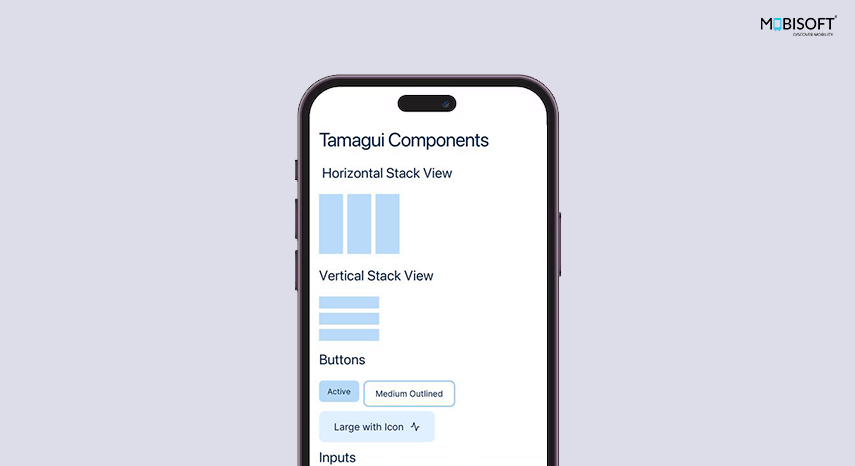
import { useQuery } from '@tanstack/react-query';
const fetchUserById = async (userId) => {
const response = await fetch(`https://api.example.com/users/${userId}`);
if (!response.ok) {
throw new Error('Network response was not ok');
}
return response.json();
};
export const useUser = (userId) => {
return useQuery({
queryKey: ['user', userId],
queryFn: () => fetchUserById(userId),
enabled: !!userId, // Only run the query if userId is available
});
};This hook is platform-agnostic. It uses the standard fetch API, which works seamlessly across web and React Native (via polyfills), making our data logic completely reusable.
Implementing the Dynamic Route UI
Now, let’s create the file app/user/[id].tsx. This file will use the router to get the user ID from the URL, fetch the data with our hook, and render the profile using Tamagui components.
import { useLocalSearchParams } from 'expo-router';
import { YStack, H1, Paragraph, Spinner, Avatar } from 'tamagui';
import { useUser } from '../../hooks/useUser';
export default function UserProfileScreen() {
const { id } = useLocalSearchParams();
const { data: user, isLoading, isError } = useUser(id);
if (isLoading) {
return (
<YStack flex={1} justifyContent="center" alignItems="center">
<Spinner size="large" color="$blue10" />
</YStack>
);
}
if (isError || !user) {
return (
<YStack flex={1} justifyContent="center" alignItems="center">
<Paragraph>Failed to load user profile.</Paragraph>
</YStack>
);
}
return (
<YStack flex={1} alignItems="center" space="$4" paddingTop="$8">
<Avatar circular size="$10">
<Avatar.Image accessibilityLabel={user.name} src={user.avatarUrl} />
<Avatar.Fallback delayMs={600} backgroundColor="$blue5" />
</Avatar>
<H1>{user.name}</H1>
<Paragraph theme="alt1" textAlign="center" paddingHorizontal="$6">
{user.bio}
</Paragraph>
</YStack>
);
}In this example, useLocalSearchParams from Expo Router extracts the id from the route. The useUser hook handles the data fetching lifecycle. The UI is composed of universal Tamagui components like YStack, H1, and Avatar. This single file now powers a fully functional, data-driven screen on both web and mobile platforms.
The Broader Ecosystem: Best Practices and Optimization
Adopting these new frameworks also means considering how they fit within the larger React ecosystem, from state management and testing to performance optimization.
State Management and Testing Strategies
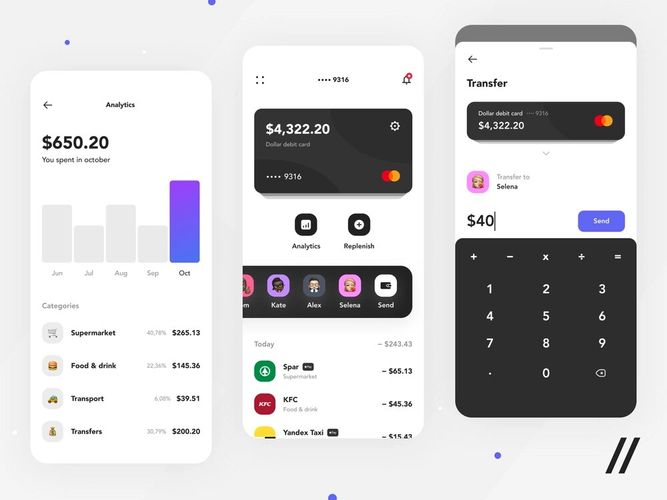
Because these frameworks are built on React, you can bring your favorite tools. The latest Zustand News and Jotai News showcase lightweight, modern state management solutions that are perfect for universal apps. For more complex applications, established libraries covered in Redux News remain excellent choices. The key is that your state management logic can be shared 100% across platforms.
Testing, however, requires a more nuanced approach. Unit and integration tests for your components and hooks can be written once using tools like Jest News and React Testing Library News. For end-to-end (E2E) testing, you’ll need platform-specific tools. The latest Cypress News and Playwright News are leading choices for web E2E testing, while Detox News is the standard for React Native, allowing you to test your app on actual simulators or devices.
Best Practices and Performance
To get the most out of these frameworks, consider the following best practices:
- Embrace the Compiler: Always ensure the Tamagui static compiler is configured correctly. This is the source of its incredible performance on the web and is a frequent topic in Vite News as bundler integrations improve.
- Structure for Clarity: Use the file-system router to create a logical and scalable application structure. Group related routes into folders to keep your project organized.
- Platform-Specific Code Sparingly: While the goal is maximum code sharing, sometimes you need platform-specific logic or components. Use file extensions like
myComponent.web.tsxandmyComponent.native.tsxfor these rare cases. The bundler will automatically pick the correct file for each platform. - Leverage Universal Animations: For animations, use libraries designed for cross-platform use. The latest React Native Reanimated News showcases its powerful APIs that now work on the web, offering a unified way to create fluid animations. Similarly, libraries covered in Framer Motion News are also making strides in the universal space.
Conclusion: A New Era for Universal App Development
The convergence of Tamagui’s universal component system and the file-system routing paradigm marks a pivotal moment in the evolution of React development. This new generation of frameworks finally delivers on the promise of “write once, run anywhere” without the typical compromises in performance or developer experience. By providing a cohesive, opinionated, and highly optimized stack, they empower developers to build beautiful, performant applications for web, iOS, and Android from a single, manageable codebase.
This trend is more than just an incremental update; it’s a paradigm shift that simplifies complexity, boosts productivity, and unifies the previously fragmented web and mobile development worlds. As this ecosystem matures, keeping an eye on the latest Tamagui News and the frameworks built upon it will be crucial for any developer looking to build next-generation cross-platform applications. The future of universal app development is here, and it’s more integrated and powerful than ever before.