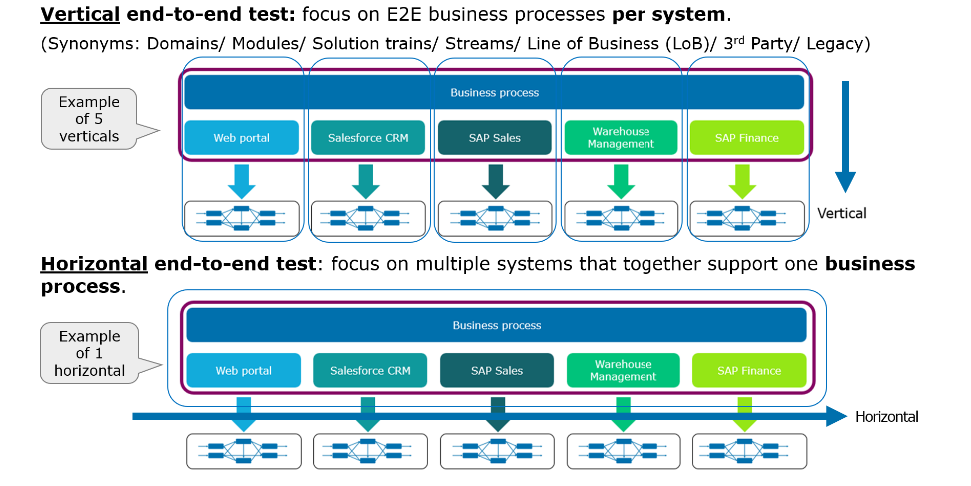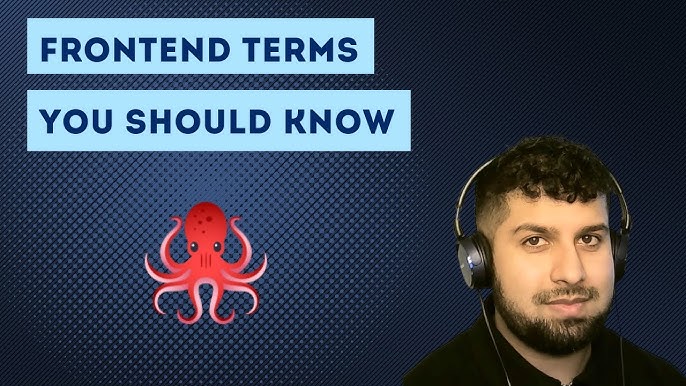In the fast-paced world of web development, the tools we use are in a constant state of evolution. This is particularly true for testing frameworks, where the demand for speed, reliability, and developer-friendly features is relentless. Among the front-runners in this space, Playwright has emerged as a powerhouse, offering a modern, capable, and robust solution for end-to-end (E2E) testing. Keeping up with the latest Playwright News is crucial for teams aiming to build resilient applications, whether they’re using React, Next.js, or any other modern framework.
Playwright, backed by Microsoft, has distinguished itself with its cross-browser capabilities (Chromium, Firefox, WebKit), deep browser automation features, and an architecture designed for the modern web’s asynchronous nature. Recent updates have focused on enhancing the developer experience, improving debugging capabilities, and streamlining integrations with the broader CI/CD and reporting ecosystem. This article will provide a comprehensive overview of these advancements, exploring core concepts with a fresh perspective, practical implementation details for modern workflows, advanced techniques for tackling complex test scenarios, and best practices for writing maintainable and efficient tests. We’ll delve into how these updates compare and integrate with trends seen in Cypress News and Jest News, providing a holistic view of the automated testing landscape.
Understanding Playwright’s Modern Core: Beyond the Basics
While Playwright’s fundamental promise of reliable browser automation remains its cornerstone, recent developments have significantly refined the tools at a developer’s disposal. Understanding these core features is key to leveraging the framework’s full potential and appreciating the direction indicated by recent Playwright News.
The Power of Auto-Waiting and Modern Locators
One of Playwright’s most celebrated features is its intelligent auto-waiting mechanism. Unlike older frameworks that often require manual `sleep` or `wait` commands, Playwright automatically waits for elements to be ready for interaction (e.g., visible, stable, and enabled). This single feature eliminates a massive source of test flakiness. The framework has continued to build on this foundation by promoting the use of user-facing locators.
Instead of relying on brittle CSS selectors or XPath, Playwright encourages testers to find elements the way a user would: by role, text, label, or placeholder. This aligns perfectly with the philosophy championed by tools like React Testing Library News, focusing on accessibility and user experience. For example, instead of `page.locator(‘#submit-button’)`, the preferred method is `page.getByRole(‘button’, { name: /submit/i })`. This makes tests more resilient to code refactors that change implementation details but not user-facing behavior.
Debugging Reimagined: The Trace Viewer and UI Mode
Debugging E2E tests has historically been a painful process. Playwright’s Trace Viewer was a game-changer, providing a post-mortem time-traveling debugger that captures a complete, step-by-step recording of your test run. It includes DOM snapshots, action highlights, console logs, and network requests for every single step. More recently, Playwright introduced UI Mode, an interactive “watch mode” for your tests. It allows you to run, re-run, and debug tests directly in a dedicated interface, providing a live look into the browser and immediate feedback, a feature that draws favorable comparisons to the experience often highlighted in Cypress News.

Here’s a basic test for a login form that leverages modern locators, which can be easily debugged with the Trace Viewer or UI Mode.
// tests/login.spec.js
import { test, expect } from '@playwright/test';
test.describe('Authentication Flow', () => {
test('should allow a user to log in with valid credentials', async ({ page }) => {
// Navigate to the login page
await page.goto('https://yourapp.com/login');
// Use user-facing locators to find elements
const emailInput = page.getByLabel('Email Address');
const passwordInput = page.getByLabel('Password');
const loginButton = page.getByRole('button', { name: /Log In/i });
// Fill the form and submit
await emailInput.fill('testuser@example.com');
await passwordInput.fill('a-secure-password');
await loginButton.click();
// Assert that the user is redirected to the dashboard
// and a welcome message is visible.
await expect(page).toHaveURL(/.*dashboard/);
await expect(page.getByRole('heading', { name: /Welcome, Test User!/i })).toBeVisible();
});
test('should show an error message with invalid credentials', async ({ page }) => {
await page.goto('https://yourapp.com/login');
await page.getByLabel('Email Address').fill('invalid@example.com');
await page.getByLabel('Password').fill('wrong-password');
await page.getByRole('button', { name: /Log In/i }).click();
// Assert that an error message is displayed
const errorMessage = page.getByRole('alert');
await expect(errorMessage).toBeVisible();
await expect(errorMessage).toHaveText('Invalid email or password.');
});
});Implementation in a Modern CI/CD Pipeline
Writing tests is only half the battle; integrating them into a seamless and automated CI/CD pipeline is where they deliver the most value. Playwright is designed for this environment, offering first-class support for parallel execution, sharding, and easy integration with platforms like GitHub Actions, Jenkins, and CircleCI.
Setting Up Playwright with GitHub Actions
GitHub Actions is a popular choice for CI/CD, and Playwright provides an official action to simplify the setup. This action handles installing the correct browser binaries and system dependencies, which can be a common pain point. You can configure your workflow to run tests on every push or pull request, ensuring that no regression makes it into your main branch. A key feature is the ability to easily upload test artifacts, including the invaluable Playwright Trace files, allowing developers to download and debug failed CI runs locally as if they were running them on their own machine.
Here is a practical example of a GitHub Actions workflow file that runs Playwright tests and uploads the report and traces on failure.
# .github/workflows/playwright.yml
name: Playwright Tests
on:
push:
branches: [ main, develop ]
pull_request:
branches: [ main, develop ]
jobs:
test:
timeout-minutes: 60
runs-on: ubuntu-latest
steps:
- uses: actions/checkout@v4
- name: Set up Node.js
uses: actions/setup-node@v4
with:
node-version: '18.x'
- name: Install dependencies
run: npm ci
- name: Install Playwright Browsers
run: npx playwright install --with-deps
- name: Run Playwright tests
run: npx playwright test
- name: Upload report on failure
uses: actions/upload-artifact@v4
if: failure()
with:
name: playwright-report
path: playwright-report/
retention-days: 30Integrating with Advanced Reporting Tools
While Playwright’s built-in HTML reporter is excellent for local development and CI artifacts, larger teams often require more sophisticated reporting and analytics. This is where integrations with third-party tools come into play. Tools like ReportPortal, Allure, and TestRail offer centralized dashboards, historical test data analysis, and better collaboration features. Recent Playwright News often highlights the growing ecosystem of “agents” and “reporters” that make these integrations seamless. By configuring a custom reporter in `playwright.config.js`, you can push test results directly to these platforms, providing stakeholders with a clear, real-time view of application quality.
Advanced Techniques: API Testing and Visual Regression
Modern applications are complex. They are not just static pages but dynamic experiences powered by APIs and intricate UI components, often managed by libraries like React Query News or Apollo Client News. Playwright’s capabilities extend beyond simple UI interaction to address these complexities head-on.
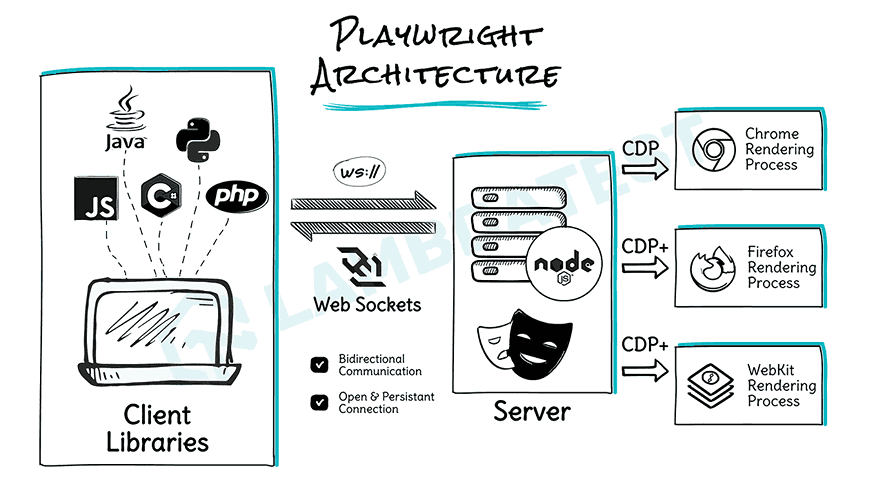
Intercepting and Mocking Network Requests
E2E tests can be slow and brittle if they rely on a live backend. Playwright’s network interception capabilities (`page.route()`) are incredibly powerful for creating faster, more deterministic tests. You can intercept API calls to:
- Mock server responses to test specific UI states (e.g., loading, error, empty data).
- Block third-party scripts (e.g., analytics, ads) to speed up tests and reduce noise.
- Assert that specific API calls are made with the correct payload after a user interaction.
This is especially useful when testing applications built with frameworks like Next.js News or Remix News, where server-side rendering and client-side data fetching are intertwined. Mocking allows you to isolate the frontend logic and test its behavior under controlled conditions.
This example shows how to mock an API response for a user list to test the UI in a specific state.
// tests/dashboard.spec.js
import { test, expect } from '@playwright/test';
test('should display a list of users from the API', async ({ page }) => {
// Mock the API response before navigating to the page
await page.route('**/api/users', async route => {
const json = [
{ id: 1, name: 'Alice', email: 'alice@example.com' },
{ id: 2, name: 'Bob', email: 'bob@example.com' },
];
await route.fulfill({ json });
});
await page.goto('/dashboard/users');
// Verify that the mocked user data is rendered
await expect(page.getByText('Alice')).toBeVisible();
await expect(page.getByText('bob@example.com')).toBeVisible();
// Verify that the component does not show the "loading" state
await expect(page.getByText('Loading users...')).not.toBeVisible();
});
test('should display an error message when the API fails', async ({ page }) => {
// Mock a server error response
await page.route('**/api/users', async route => {
await route.fulfill({
status: 500,
json: { message: 'Internal Server Error' },
});
});
await page.goto('/dashboard/users');
// Verify that an error message is shown to the user
await expect(page.getByRole('alert')).toBeVisible();
await expect(page.getByRole('alert')).toContainText('Failed to load user data.');
});Visual Regression Testing
Sometimes, functional correctness isn’t enough. You also need to ensure your application’s UI hasn’t changed unexpectedly. Playwright includes a built-in screenshot testing feature (`expect(page).toHaveScreenshot()`) that can be used for visual regression testing. On the first run, it captures a baseline screenshot. On subsequent runs, it takes a new screenshot and compares it to the baseline, failing the test if there are any pixel differences. This is invaluable for catching unintended styling changes in complex component libraries like those discussed in React Native Paper News or when using tools like Storybook News for component development. For more advanced workflows, Playwright integrates smoothly with dedicated visual testing platforms like Percy, Applitools, and Chromatic.
Best Practices and Optimization Strategies

To get the most out of Playwright, it’s essential to follow best practices that promote test stability, maintainability, and performance.
Writing Stable and Maintainable Tests
- Prioritize User-Facing Locators: As mentioned earlier, always prefer `getByRole`, `getByText`, `getByLabel`, etc., over CSS or XPath selectors. They are more resilient to change.
- Use Page Object Models (POM): For larger applications, encapsulate page-specific selectors and interaction logic into classes or objects. This improves code reuse and makes tests easier to read and maintain.
- Avoid Conditional Logic: A test should have a single, deterministic path. If you find yourself writing `if/else` blocks in your tests, it’s often a sign that you should split it into two separate tests.
- Isolate Tests: Each test should be independent and able to run on its own without relying on the state from a previous test. Use `test.beforeEach` hooks to set up a clean state for every test.
Optimizing for Speed and Efficiency
- Run Tests in Parallel: Playwright is designed to run tests in parallel out of the box. Make sure your `playwright.config.js` is configured to use multiple workers to dramatically reduce your overall test suite execution time.
- Reuse Authentication State: Logging in via the UI for every single test is slow. Playwright allows you to log in once, save the authentication state (cookies, local storage) to a file, and then reuse it across all subsequent tests.
- Leverage Network Mocking: As discussed, use `page.route()` to mock API responses. This not only makes tests more stable but also significantly faster by eliminating real network latency.
Conclusion: The Future of Testing with Playwright
The landscape of web testing is constantly advancing, and the latest Playwright News demonstrates a clear commitment to leading the charge. By focusing on developer experience with tools like UI Mode and the Trace Viewer, promoting test stability through auto-waiting and modern locators, and enabling seamless integration into the wider development ecosystem, Playwright has solidified its position as a top-tier choice for modern E2E testing.
For development teams working with dynamic frameworks like React, Next.js, and Remix, or managing complex state with libraries like Redux News or Zustand News, Playwright provides the power and flexibility needed to ensure application quality. By embracing its advanced features, integrating it into CI/CD pipelines, and adhering to best practices, you can build a robust, reliable, and efficient testing strategy that instills confidence with every deployment. The next step is to explore these new features in your own projects, experiment with integrations, and stay tuned for the next wave of innovation in the exciting world of automated testing.