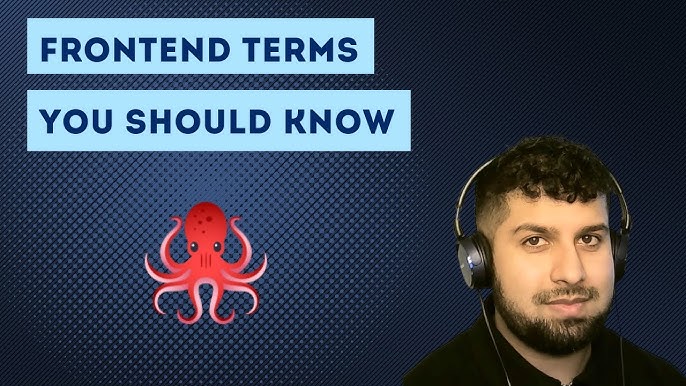The modern web development landscape is a dynamic and often complex ecosystem. Developers navigating the world of full-stack JavaScript are met with a dizzying array of choices, from meta-frameworks like Next.js and Remix to a constellation of libraries for data fetching, state management, and testing. Amidst this vibrant innovation, RedwoodJS has steadily carved out a unique niche by offering an opinionated, integrated, and convention-driven approach to building web applications. The recent launch of RedwoodJS 1.0 marks a monumental milestone, signaling its transition from a promising up-and-comer to a stable, production-ready powerhouse poised to redefine developer experience.
This major release is more than just a version number; it represents the culmination of years of community feedback, rigorous development, and a steadfast vision to bring the productivity of frameworks like Ruby on Rails to the React and Jamstack world. For developers and teams looking to build and scale ambitious projects without the decision fatigue of piecing together a tech stack, the latest RedwoodJS News is a significant event. This article delves into the core philosophy of RedwoodJS, explores its powerful features through practical examples, and discusses what the 1.0 release means for the broader React ecosystem.
Understanding the RedwoodJS Philosophy: Convention Over Configuration
At its heart, RedwoodJS is built on the principle of “convention over configuration.” Unlike more flexible frameworks where developers must make numerous architectural decisions, Redwood provides a prescribed path for building applications. This opinionated nature is its greatest strength, as it streamlines development, enforces best practices, and ensures that projects are scalable and maintainable from day one. This approach offers a compelling alternative in a world filled with constant Next.js News and Remix News, which often prioritize flexibility over a guided structure.
An Integrated, Full-Stack Toolchain
RedwoodJS is not just a library; it’s a complete development environment. Out of the box, it seamlessly integrates a curated set of best-in-class tools, creating a cohesive and powerful stack:
- Frontend: React, powered by Vite for a lightning-fast development experience. This move to Vite is significant Vite News for the framework, dramatically improving hot module replacement and build times.
- Backend: A GraphQL API layer powered by Apollo Server. This makes data fetching explicit and strongly typed.
- Database: Prisma serves as the ORM, providing a beautiful, type-safe API for database interactions.
- Routing: A powerful, file-based router built on the venerable React Router News, with support for dynamic segments and named route functions.
- Testing: Jest and React Testing Library are configured from the start, promoting a robust testing culture. The latest Jest News and React Testing Library News often highlight patterns that Redwood has embraced for years.
- Component Development: Integrated Storybook support allows for isolated component design and testing.
Cells: Declarative and Resilient Data Fetching
One of Redwood’s most innovative features is the “Cell.” A Cell is a higher-order component that encapsulates the entire lifecycle of data fetching for a component. It handles loading states, empty states, error handling, and the successful data display in a declarative way, eliminating boilerplate code. Instead of manually managing `isLoading`, `error`, and `data` variables with hooks like `useEffect` or React Query, a Cell defines these states as distinct components.
Here’s a practical example of a Cell that fetches and displays a list of blog posts:
// web/src/components/BlogPostsCell/BlogPostsCell.js
import { Link, routes } from '@redwoodjs/router'
// GraphQL query to fetch the data
export const QUERY = gql`
query FindBlogPosts {
posts {
id
title
body
createdAt
}
}
`
// Component for the loading state
export const Loading = () => <div>Loading posts...</div>
// Component for when no data is returned
export const Empty = () => <div>No posts yet!</div>
// Component for handling errors
export const Failure = ({ error }) => (
<div style={{ color: 'red' }}>Error: {error?.message}</div>
)
// Component for the success state, receiving the data as props
export const Success = ({ posts }) => {
return (
<ul>
{posts.map((post) => (
<li key={post.id}>
<h2>
<Link to={routes.blogPost({ id: post.id })}>{post.title}</Link>
</h2>
<p>{post.body}</p>
</li>
))}
</ul>
)
}By simply exporting components with these specific names, Redwood automatically wires up the data fetching logic, making your UI components cleaner and more focused on presentation.
From Schema to UI: The RedwoodJS Workflow
The true magic of RedwoodJS lies in its powerful command-line interface (CLI) and the streamlined workflow it enables. Developers can go from defining a database model to having a fully functional CRUD interface in minutes, allowing them to focus on business logic rather than repetitive setup tasks.

Defining the Single Source of Truth with Prisma
Everything in a Redwood application starts with the data model, defined in the `api/db/schema.prisma` file. This schema is the single source of truth for your database structure, and Prisma uses it to generate a type-safe database client.
Let’s define a simple `Post` model:
// api/db/schema.prisma
datasource db {
provider = "sqlite"
url = env("DATABASE_URL")
}
generator client {
provider = "prisma-client-js"
}
model Post {
id Int @id @default(autoincrement())
title String
body String
createdAt DateTime @default(now())
}After defining the model, you run `yarn rw prisma migrate dev` to apply the changes to your database and generate the Prisma Client.
Generating Code with Scaffolds
With the data model in place, you can leverage Redwood’s most powerful feature: code generation. The `scaffold` command creates all the necessary files for full CRUD (Create, Read, Update, Delete) functionality for a given model.
Running the command `yarn rw g scaffold post` will generate:
- GraphQL SDL: Defines the `Post` type and the queries/mutations to interact with it.
- Services: Server-side business logic to handle the CRUD operations, interacting directly with the Prisma client.
- Pages: React components for listing, viewing, creating, and editing posts.
- Cells: A Cell to fetch and display the list of posts and another to fetch a single post.
- Components: A reusable form component for creating and editing posts.
- Routes: Adds the necessary routes to `Routes.js`.
This automated process provides a solid foundation, saving hours of manual coding and ensuring consistency across your application. The generated service file, for example, cleanly abstracts the database logic.
// api/src/services/posts/posts.js
import { db } from 'src/lib/db'
export const posts = () => {
return db.post.findMany()
}
export const post = ({ id }) => {
return db.post.findUnique({
where: { id },
})
}
export const createPost = ({ input }) => {
return db.post.create({
data: input,
})
}
export const updatePost = ({ id, input }) => {
return db.post.update({
data: input,
where: { id },
})
}
export const deletePost = ({ id }) => {
return db.post.delete({
where: { id },
})
}This clean separation of concerns is a hallmark of Redwood’s architecture, making the API side of your application easy to reason about and test.
Beyond the Basics: Advanced RedwoodJS Capabilities
RedwoodJS 1.0 is not just for simple CRUD apps. It comes packed with advanced features designed for building complex, secure, and robust applications. Its architecture provides solutions for common challenges like authentication, forms, and testing right out of the box.
Robust Authentication and Authorization
Implementing authentication is often a complex task, but Redwood simplifies it with built-in helpers. A single CLI command (`yarn rw setup auth <provider>`) can configure authentication with popular providers like Auth0, Netlify Identity, or Clerk. Once set up, you get access to a `useAuth()` hook on the frontend and a global `currentUser` object on the backend.

Furthermore, Redwood provides a simple yet powerful directive-based approach to authorization. You can protect your GraphQL services by simply adding a `@requireAuth` or `@skipAuth` directive to your SDL, ensuring that only authenticated users can access specific data or perform certain mutations.
Effortless Forms with React Hook Form
Handling forms in React can be tedious. Redwood addresses this by integrating React Hook Form, a performant and flexible library for form management. When you generate a scaffold, Redwood creates a `
First-Class Testing and Storybook Integration
Redwood places a strong emphasis on testing. Every generated component, cell, and service comes with corresponding test files pre-configured for Jest and the React Testing Library. This encourages developers to write tests from the very beginning. Similarly, Storybook is integrated at the core. Generating a component with the `–stories` flag automatically creates a story file, facilitating isolated component development and creating a living style guide for your project. This built-in support for both testing and visual development is a significant advantage over frameworks where these tools must be configured manually.
Best Practices for Production and Performance
With its 1.0 release, RedwoodJS is fully equipped for production workloads. The framework’s conventions guide developers toward building performant and scalable applications, while its flexible deployment options ensure it can run anywhere.
Deployment and The Shift to Vite
![web application architecture diagram - Web Application Architecture [Complete Guide & Diagrams]](https://www.softkraft.co/uploads/blog/web-application-architecture/Monolithic-architecture.png)
Redwood apps are designed to be deployed to modern Jamstack hosting providers like Vercel, Netlify, and Render, as well as traditional server environments. The `yarn rw build` command compiles the application into optimized static assets for the `web` side and a serverless-ready function bundle for the `api` side.
A major performance enhancement in the 1.0 era is the official switch from Webpack to Vite for the development server. This brings near-instant server start times and incredibly fast Hot Module Replacement (HMR), dramatically improving the day-to-day developer experience. This aligns Redwood with the latest trends in the ecosystem, as highlighted in recent Vite News, where performance is paramount.
State Management and the Broader Ecosystem
While Redwood’s Cells and Apollo Client handle server-state management exceptionally well, you may still need a solution for complex client-side state. Because Redwood uses standard React, it is fully compatible with popular state management libraries. Whether you prefer the simplicity of Zustand News or Jotai News, or the more structured approach of Redux News, you can easily integrate them into your Redwood application for managing global UI state.
Conclusion: RedwoodJS is Ready for Prime Time
The release of RedwoodJS 1.0 is a landmark event in the React community. It solidifies the framework’s position as a mature, stable, and highly productive choice for building full-stack applications. By providing a “golden path” with its opinionated structure, integrated toolchain, and powerful CLI, Redwood empowers developers to move faster, write more consistent code, and build with confidence.
For teams and individuals tired of boilerplate and decision fatigue, RedwoodJS offers a refreshing, batteries-included experience. Its focus on developer ergonomics, from declarative data fetching with Cells to automated scaffolding and first-class testing, makes it a joy to work with. As the framework moves into its next chapter of growth and stability, now is the perfect time for developers building new projects to explore the power and elegance of RedwoodJS. It has successfully brought the best ideas from back-end frameworks into the modern JavaScript world, and its 1.0 release is just the beginning.