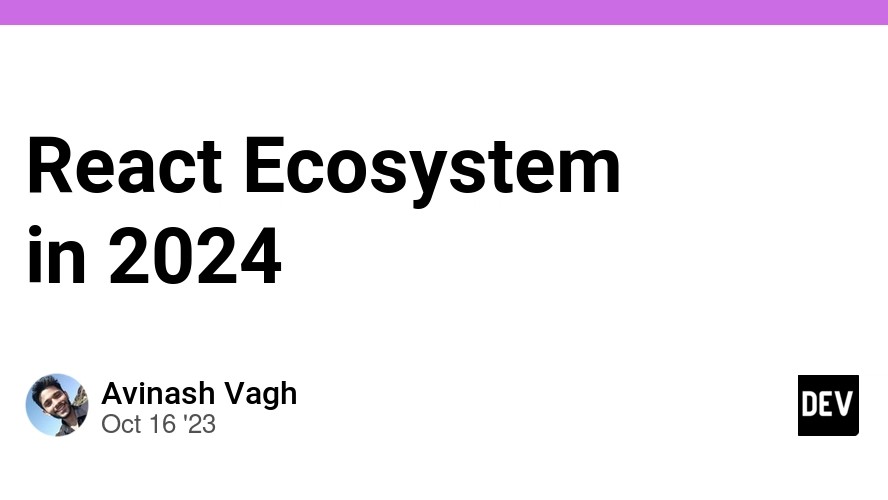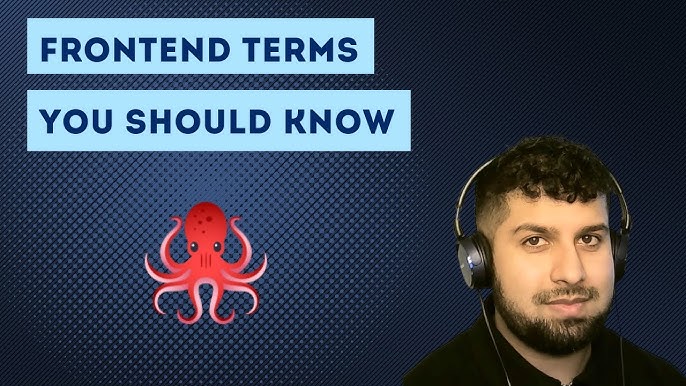In the vast universe of web development, managing application state can feel as complex as tracking cosmic events. Just as astronomers reconstruct the motion of celestial bodies from faint signals, developers must piece together user interactions, data fetches, and UI updates into a coherent, predictable whole. In the ever-expanding React ecosystem, a powerful force has emerged to simplify this challenge: Recoil. Born out of Meta, Recoil offers a minimalistic and distinctly “React-ish” approach to state management, promising to resolve common pain points with surgical precision.
This article serves as a comprehensive guide to Recoil, exploring its core principles, practical implementation, and advanced patterns. We’ll dissect its atomic model, compare it to other popular solutions, and provide actionable code examples to help you harness its power. Whether you’re building a complex dashboard in a Next.js application or a dynamic mobile experience with React Native, understanding the latest Recoil News is crucial for writing clean, scalable, and performant code. We’ll cover everything from the basics of atoms and selectors to advanced techniques for handling asynchronous data and side effects, giving you the insights needed to decide if Recoil is the right tool for your next project.
Understanding the Core Concepts: Atoms and Selectors
Recoil’s elegance lies in its simplicity. Instead of a single, monolithic store, it treats state as a distributed graph of independent, “atomic” units. This granular approach allows components to subscribe only to the specific pieces of state they need, preventing the unnecessary re-renders that can plague other state management paradigms. The two fundamental building blocks of this graph are Atoms and Selectors.
Atoms: The Source of Truth
An atom represents a single, subscribable piece of state. Think of it as a React `useState` hook, but with the ability to be shared among multiple components. When an atom’s value is updated, every component subscribed to it will re-render with the new value. Creating an atom is straightforward.
You define an atom with a unique key and a default value. The key must be unique across the entire application, as Recoil uses it for persistence, debugging, and internal mapping.
// state/atoms.js
import { atom } from 'recoil';
export const themeState = atom({
key: 'themeState', // unique ID (with respect to other atoms/selectors)
default: 'light', // default value (aka initial value)
});
export const userProfileState = atom({
key: 'userProfileState',
default: {
name: 'Guest',
isLoggedIn: false,
preferences: [],
},
});In this example, themeState holds a simple string, while userProfileState holds a more complex object. Any component can now read or write to these atoms, creating a shared state channel.
Selectors: The Power of Derived State
Selectors are the real powerhouse of Recoil. A selector is a pure function that accepts atoms or other selectors as input and computes a new, derived value. If any of its upstream dependencies change, the selector re-evaluates and returns an updated value. Components can subscribe to selectors just like they subscribe to atoms.
This is incredibly useful for computing derived data without cluttering your components with business logic. For example, you can create a selector to determine if a user is an administrator based on their profile atom.
// state/selectors.js
import { selector } from 'recoil';
import { userProfileState } from './atoms';
export const isUserAdminSelector = selector({
key: 'isUserAdminSelector',
get: ({ get }) => {
const userProfile = get(userProfileState);
// Some business logic to determine admin status
return userProfile.isLoggedIn && userProfile.preferences.includes('admin');
},
});Components can now subscribe to isUserAdminSelector and will automatically re-render whenever the user’s login status or preferences change, without needing to know the underlying logic. This separation of concerns is a cornerstone of clean architecture and a highlight in any React News discussion about modern state management.
Practical Implementation in a React Application

Integrating Recoil into a project is a seamless process. It leverages React’s Hooks API, making it feel like a natural extension of the library. Let’s walk through setting up Recoil and using it to manage state in a typical component.
Setting Up the RecoilRoot
Before you can use any Recoil hooks, you must wrap your application’s root component (or a relevant parent component) with the <RecoilRoot /> provider. This component creates the context where all the atoms and selectors will live. This is typically done in your main `App.js` or `index.js` file.
This setup is familiar to anyone who has used Redux’s `<Provider>` or React’s Context API. It’s a one-time setup that enables the magic of Recoil throughout your component tree.
// App.js
import React from 'react';
import { RecoilRoot } from 'recoil';
import ThemeSwitcher from './components/ThemeSwitcher';
import UserDisplay from './components/UserDisplay';
function App() {
return (
<RecoilRoot>
<div className="app-container">
<h1>My Recoil-Powered App</h1>
<ThemeSwitcher />
<UserDisplay />
</div>
</RecoilRoot>
);
}
export default App;Reading and Writing State with Hooks
Recoil provides a set of intuitive hooks for interacting with state from within your functional components. The most common ones are:
useRecoilState(atom): Works just likeuseState. It returns a tuple with the current value and a setter function. Use this when a component needs to both read and write to an atom.useRecoilValue(atomOrSelector): Returns only the value of an atom or selector. Use this for components that only need to read the state, as it won’t trigger a re-render if the component doesn’t also write to the state.useSetRecoilState(atom): Returns only the setter function. This is perfect for components that only need to update state without subscribing to its changes (e.g., a button that resets a form).
Let’s see these in action in our `ThemeSwitcher` component. This component reads the current theme and provides a button to toggle it.
// components/ThemeSwitcher.js
import React from 'react';
import { useRecoilState } from 'recoil';
import { themeState } from '../state/atoms';
function ThemeSwitcher() {
const [theme, setTheme] = useRecoilState(themeState);
const toggleTheme = () => {
setTheme((prevTheme) => (prevTheme === 'light' ? 'dark' : 'light'));
};
return (
<div>
<p>Current Theme: {theme}</p>
<button onClick={toggleTheme}>Toggle Theme</button>
</div>
);
}
export default ThemeSwitcher;This pattern is clean, declarative, and easy to test, which is why it’s a frequent topic in Redux News and Zustand News circles as developers compare modern state management APIs.
Advanced Techniques and Asynchronous Operations
Recoil truly shines when you move beyond simple synchronous state. Its architecture is built to handle complex scenarios like asynchronous data fetching and dynamic state generation with grace.
Asynchronous Selectors for Data Fetching
One of Recoil’s killer features is its first-class support for asynchronous operations directly within selectors. A selector’s `get` function can be `async`, allowing you to fetch data from an API and suspend the component’s rendering until the data is available. This pattern integrates seamlessly with React Suspense.
Here’s how you can fetch user data based on a user ID stored in an atom. The component using this selector will automatically show a fallback UI (defined in a `<Suspense>` boundary) while the data is loading.
// state/atoms.js
import { atom } from 'recoil';
export const currentUserIDState = atom({
key: 'currentUserIDState',
default: 1,
});
// state/selectors.js
import { selector } from 'recoil';
import { currentUserIDState } from './atoms';
export const currentUserDataSelector = selector({
key: 'currentUserDataSelector',
get: async ({ get }) => {
const userID = get(currentUserIDState);
if (!userID) return null;
try {
const response = await fetch(`https://jsonplaceholder.typicode.com/users/${userID}`);
if (!response.ok) {
throw new Error('Failed to fetch user data.');
}
const data = await response.json();
return data;
} catch (error) {
console.error(error);
// You can re-throw the error to be caught by an ErrorBoundary
throw error;
}
},
});This approach centralizes data-fetching logic within your state management layer, keeping components clean and focused on rendering. It’s a powerful alternative to libraries like React Query or Apollo Client for simpler use cases, and a hot topic in React Query News and Apollo Client News comparisons.
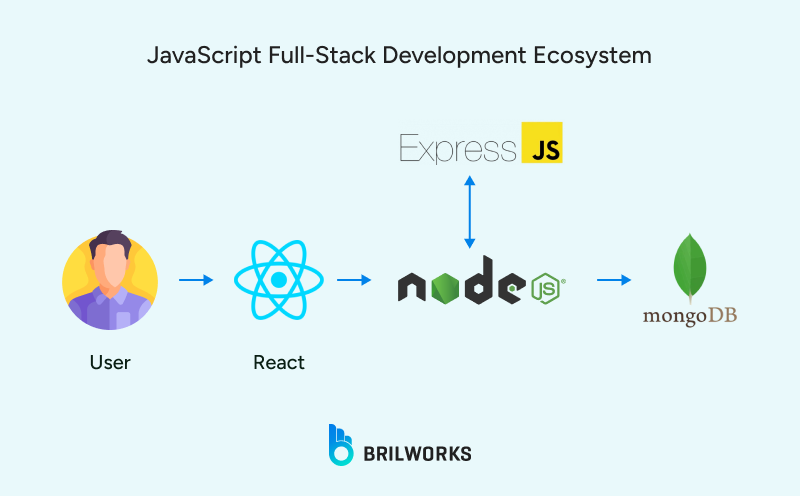
Atom Effects for Side Effects and Persistence
Sometimes you need to manage side effects related to your state, such as synchronizing an atom with `localStorage`, logging changes, or updating a browser’s history. Recoil provides `atom effects` for this purpose. An effect is a function attached to an atom definition that gets triggered when the atom is initialized or its value changes.
Here’s a common example: persisting the theme state to `localStorage` so it’s remembered across browser sessions.
// state/atoms.js
import { atom } from 'recoil';
const localStorageEffect = (key) => ({ setSelf, onSet }) => {
const savedValue = localStorage.getItem(key);
if (savedValue != null) {
setSelf(JSON.parse(savedValue));
}
onSet((newValue, _, isReset) => {
if (isReset) {
localStorage.removeItem(key);
} else {
localStorage.setItem(key, JSON.stringify(newValue));
}
});
};
export const themeStateWithPersistence = atom({
key: 'themeStateWithPersistence',
default: 'light',
effects: [
localStorageEffect('app_theme'),
],
});This reusable `localStorageEffect` can now be attached to any atom, making state persistence declarative and co-located with the state itself. This powerful feature helps manage complexity in large applications built with frameworks like Next.js News or Remix News.
Best Practices, Performance, and the Broader Ecosystem
While Recoil is powerful, following best practices ensures your application remains scalable and performant. The state management landscape is crowded, with excellent libraries like Zustand, Jotai, and the venerable Redux, so it’s important to understand where Recoil fits.
Performance and Optimization
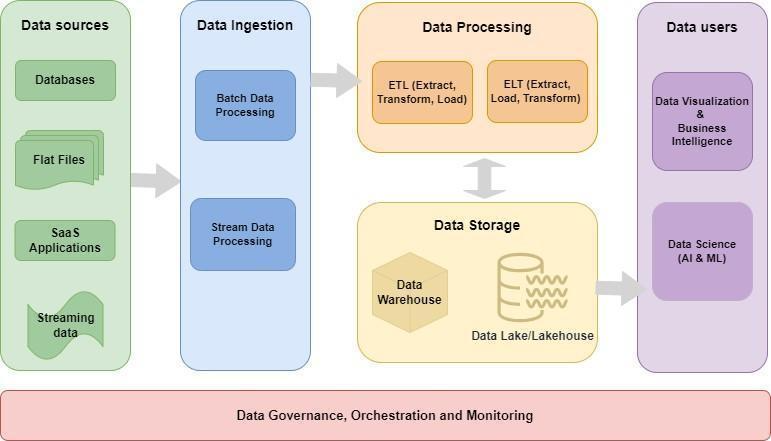
- Keep Atoms Small: Define atoms for the smallest possible units of state. This maximizes the benefits of granular subscriptions, as components will only re-render when the exact piece of data they care about changes.
- Use Selectors for Derived Data: Avoid computing values inside your components. Offload this work to selectors, which are memoized by default. This means they only re-calculate when their dependencies change.
- Leverage `useRecoilCallback`: For operations that need to read or write to Recoil state in response to an event without subscribing the component to changes (e.g., an analytics event), use the `useRecoilCallback` hook.
Testing Your Recoil State
Testing Recoil logic is straightforward. For components, you can use tools like React Testing Library News or Jest to render your components inside a <RecoilRoot> and assert their behavior. You can also test selectors directly by providing mock values for their dependencies, isolating your business logic from the UI.
Recoil vs. The Competition
The latest React Native News and web development trends show a move towards simpler, hook-based state management. How does Recoil stack up?
- Recoil vs. Redux: Recoil offers significantly less boilerplate. There are no actions, reducers, or dispatchers. Its API is more aligned with React’s own, making the learning curve gentler. However, Redux’s mature ecosystem and powerful middleware (like Redux Saga) are still compelling for very large, complex applications.
- Recoil vs. Zustand/Jotai: This is a closer comparison. Both Zustand News and Jotai News are also minimalistic, hook-based libraries. Jotai’s API is very similar to Recoil’s, also based on atoms. Zustand is even more minimal, often described as a simplified Flux-like store. The choice often comes down to preference and specific features, like Recoil’s built-in async selectors.
Ultimately, Recoil finds its sweet spot in applications that are too complex for `useState` and `useContext` but don’t require the heavyweight structure of Redux. Its excellent developer experience and performance characteristics make it a top contender in the modern React state management space, whether you’re using Vite, Next.js, or building a mobile app with React Native and UI libraries like Tamagui News or NativeBase News.
Conclusion: The Gravitational Pull of Atomic State
Recoil has carved out a significant niche in the React ecosystem by offering a solution that is both powerful and intuitive. Its atomic model, combined with derived state via selectors and first-class async support, addresses many of the long-standing challenges of state management. By providing a mental model that feels like a natural extension of React itself, it reduces cognitive overhead and allows developers to build complex, interactive UIs with confidence.
As the React world continues to evolve, the principles of granular, decentralized state are more relevant than ever. Recoil provides a robust, performant, and enjoyable way to manage that complexity. For developers looking to level up their state management game, exploring Recoil is not just a good idea—it’s a step toward writing more declarative, maintainable, and scalable applications. The next time you start a new project, consider letting Recoil handle the gravitational forces of your application’s state.