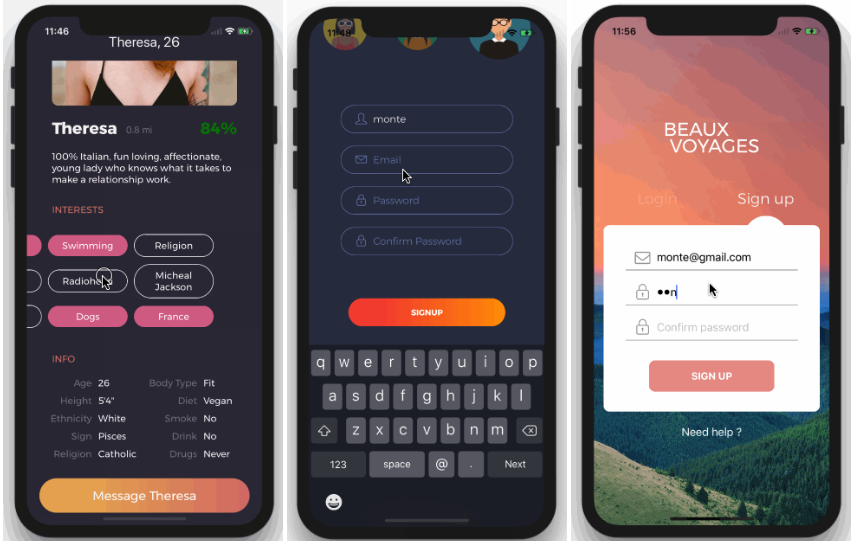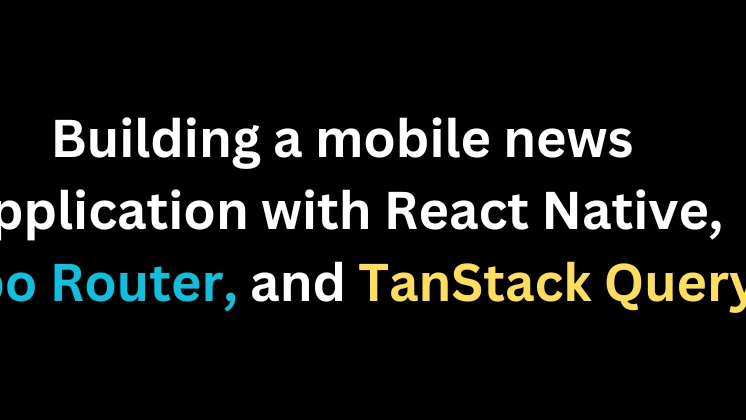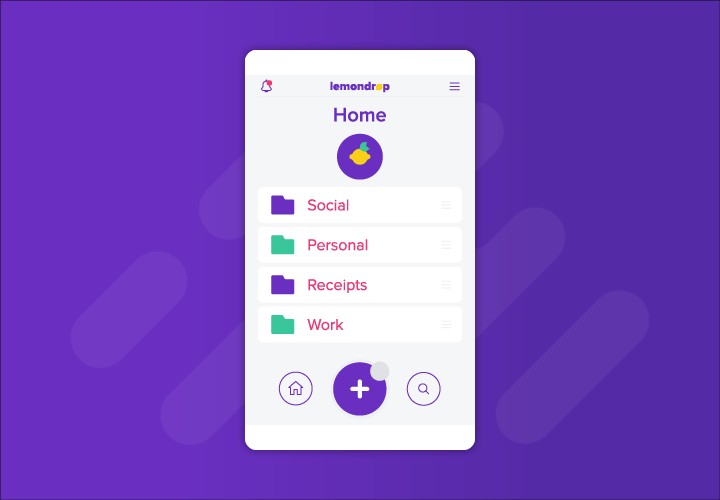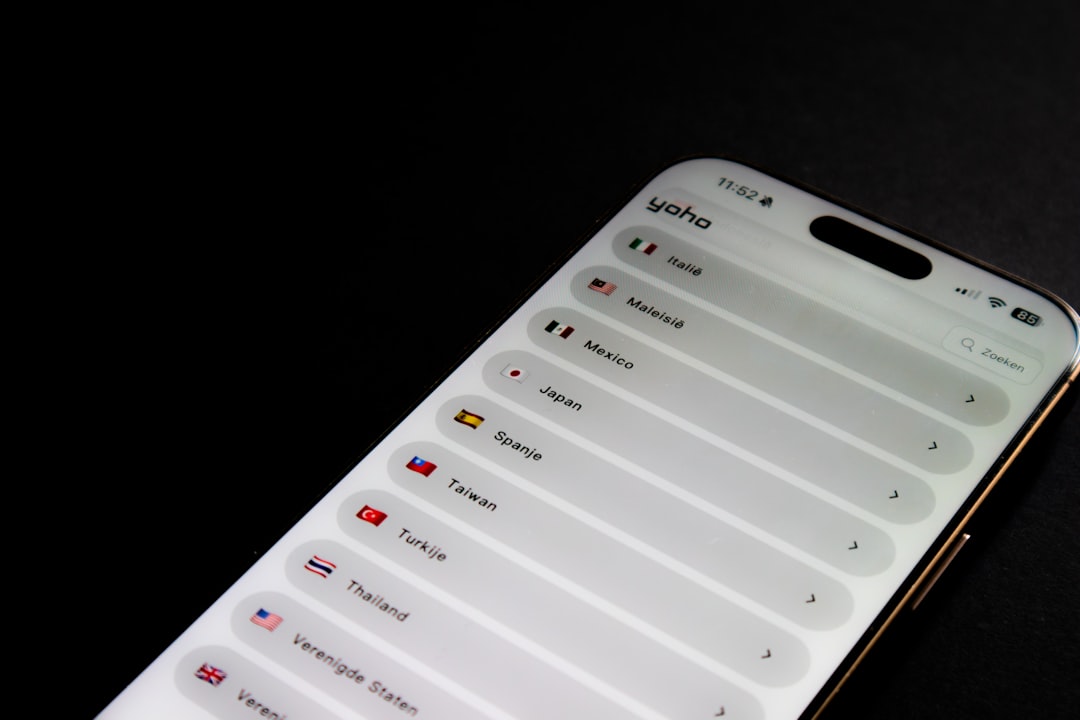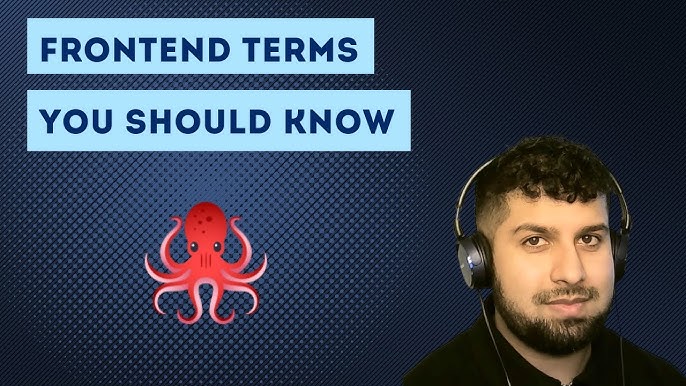In the rapidly evolving world of mobile app development, navigation stands as the foundational skeleton upon which user experiences are built. For the React Native community, React Navigation has long been the de-facto standard, providing a robust, extensible, and community-driven solution for routing and navigation. As the ecosystem matures, so do the tools we rely on. The latest React Native News buzzing in the community centers on the upcoming release of React Navigation 7, a version poised to introduce significant improvements in developer experience, type safety, and API design.
This major update isn’t just an incremental change; it represents a philosophical shift towards more static, predictable, and maintainable navigation structures. For developers building complex applications, this means fewer runtime errors, easier code navigation, and more powerful tooling. This article offers a comprehensive deep dive into what React Navigation 7 brings to the table. We’ll explore the new static API, demonstrate practical implementation with code examples, discuss advanced techniques for complex scenarios, and cover best practices to future-proof your React Native applications. Whether you’re a seasoned developer or just starting, understanding these changes is crucial for staying at the forefront of modern app development.
Unpacking the Vision: What’s New in React Navigation 7?
React Navigation 7 is built around a core principle: enhancing developer confidence through static analysis and strong typing. This move mirrors a broader trend in the JavaScript world, where tools like TypeScript have become indispensable for building large-scale, maintainable applications. The latest React Query News and Zustand News also highlight a heavy emphasis on first-class TypeScript support, and React Navigation is now taking a significant leap in the same direction.
A Paradigm Shift: Introducing the Static API
The most significant change in React Navigation 7 is the introduction of a “static API.” In previous versions, navigators were configured dynamically using JSX components as children (e.g., <Stack.Screen />). While flexible, this approach made it difficult to statically analyze the navigation tree, leading to challenges with deep linking configuration and, most notably, generating accurate TypeScript types for routes and their parameters.
The new static API allows you to define your navigators and screens using a configuration object. This object-based definition can be fully analyzed at build time, unlocking a new level of type safety and tooling integration. It makes the entire navigation structure explicit and predictable.
Let’s compare the old dynamic API with the new static approach for a simple stack navigator.
Before: React Navigation 6 (Dynamic API)
import { createStackNavigator } from '@react-navigation/stack';
import HomeScreen from './HomeScreen';
import ProfileScreen from './ProfileScreen';
const Stack = createStackNavigator();
function AppStack() {
return (
<Stack.Navigator initialRouteName="Home">
<Stack.Screen name="Home" component={HomeScreen} />
<Stack.Screen name="Profile" component={ProfileScreen} />
</Stack.Navigator>
);
}After: React Navigation 7 (Static API)
import { createStaticStackNavigator } from '@react-navigation/native-stack'; // API name is illustrative
import HomeScreen from './HomeScreen';
import ProfileScreen from './ProfileScreen';
// The navigator is now defined with a configuration object
const AppStack = createStaticStackNavigator({
initialRouteName: 'Home',
screens: {
Home: {
screen: HomeScreen,
},
Profile: {
screen: ProfileScreen,
// Params can be typed directly here in the future
// params: { userId: string },
},
},
});
// The navigator itself becomes the component to render
// <AppStack />Enhanced Deep Linking and Automatic Type Generation
A direct and powerful benefit of the static API is the simplification of type generation and deep linking. Previously, developers had to manually define a complex type mapping for all screens and their parameters. This was error-prone and tedious to maintain. With the new API, this entire process can be automated. The library can now inspect the static configuration object to generate precise TypeScript types for the navigation.navigate() function and the route.params object. This eliminates a whole class of common bugs, such as typos in route names or passing incorrect parameter types, bringing the kind of type-safe routing that developers familiar with Next.js News or Remix News have come to appreciate in web development.
![React Navigation 7 interface - React Native by Projects: From Basics to Pro [2025] | Udemy](https://img-c.udemycdn.com/course/750x422/4726256_33b5_5.jpg)
Putting it into Practice: Migrating to React Navigation 7
Adopting new versions of core libraries can seem daunting, but a clear understanding of the changes makes the process manageable. Migrating to React Navigation 7 primarily involves refactoring your navigator definitions from the JSX-based approach to the new static configuration object.
Type-Safe Navigation in Action
The true power of React Navigation 7 shines when you use the generated types in your components. Imagine a `HomeScreen` that needs to navigate to a `ProfileScreen` with a `userId`. With the static API, your code editor will provide autocompletion for screen names and enforce the correct parameter types, preventing runtime errors before you even save the file.
Here’s a practical example of a component utilizing these new type-safe navigation features. Notice how TypeScript would immediately flag an error if you tried to navigate to a non-existent screen or passed a number instead of a string for `userId`.
import React from 'react';
import { View, Button } from 'react-native';
import { useNavigation } from '@react-navigation/native';
import { AppStackNavigationProp } from './navigators'; // Assume types are generated here
const HomeScreen = () => {
// The 'useNavigation' hook is now strongly typed
const navigation = useNavigation<AppStackNavigationProp>();
const handlePress = () => {
// Autocomplete suggests 'Home' or 'Profile'
// TypeScript enforces that 'userId' must be a string
navigation.navigate('Profile', { userId: '123-abc' });
// The following line would cause a TypeScript error:
// navigation.navigate('Settings', { id: 456 });
// Error 1: 'Settings' is not a valid screen name.
// Error 2: 'userId' parameter is missing.
};
return (
<View>
<Button title="Go to Jane's Profile" onPress={handlePress} />
</View>
);
};
export default HomeScreen;Integrating with UI Component Libraries
A common question with any major library update is compatibility. Fortunately, React Navigation’s core logic is decoupled from the UI. This means it continues to work seamlessly with popular component libraries. Whether you’re following the latest Tamagui News for universal components, using established libraries like those featured in React Native Paper News, or building with NativeBase, the integration process remains the same. You can wrap your navigators with theme providers and other context providers from these libraries without any changes to your navigation logic. The improvements in v7 are focused on the “controller” part of your app, not the “view.”
Advanced Patterns and Ecosystem Integration
Modern applications often require more than just simple screen-to-screen navigation. React Navigation 7’s static nature doesn’t sacrifice flexibility; it simply encourages more explicit patterns for handling complex scenarios like authentication flows and performance optimizations.
Handling Dynamic Flows with Conditional Navigators
A frequent requirement is to show a different set of screens based on user authentication status. While the API is “static,” your component tree is not. You can still dynamically render different navigators based on application state. This pattern is highly effective when combined with a global state management solution. The latest Redux News and trends around simpler libraries like Zustand and Jotai all point towards hook-based state access, which integrates perfectly here.
Below is an example of a root navigator that conditionally renders an `AuthStack` or a `MainAppNavigator` based on an authentication token managed by a global store.

import React from 'react';
import { NavigationContainer } from '@react-navigation/native';
import { useAuthStore } from './store/authStore'; // A hypothetical Zustand store
import AuthNavigator from './navigators/AuthNavigator';
import MainAppNavigator from './navigators/MainAppNavigator';
const AppNavigator = () => {
const { userToken } = useAuthStore();
return (
<NavigationContainer>
{userToken == null ? (
// No token found, user is not signed in
<AuthNavigator />
) : (
// User is signed in
<MainAppNavigator />
)}
</NavigationContainer>
);
};
export default AppNavigator;Optimizing Performance with React Native Screens
Performance is paramount in mobile apps. React Navigation achieves near-native performance by integrating deeply with the `react-native-screens` library. This library ensures that screens that are not in focus are detached from the view hierarchy at the native level, saving memory and improving performance. The recent release of `react-native-screens` 3.30.0 continues this trend of optimization. For the smoothest transitions, it’s highly recommended to use the native stack navigator (`createNativeStackNavigator`) which leverages native platform navigation primitives. This is especially important for animations, and the latest React Native Reanimated News showcases how the community is pushing for ever-smoother, 60 FPS animations by offloading work to the UI thread, a principle that native stack navigation embodies.
Testing Your Navigation Flows
The explicit nature of the new API also simplifies testing. With clear types and configurations, it’s easier to mock navigation state and props. For unit and integration tests, React Testing Library News continues to promote user-centric testing methodologies that work well for individual screens. For end-to-end (E2E) testing of critical user flows, tools like Detox are invaluable. The latest Detox News highlights improved stability and support for modern React Native versions. You can write E2E tests that simulate a user tapping through the login flow, navigating to a profile, and verifying the correct data is displayed, ensuring your navigation logic works as expected across the entire app.
Best Practices and Looking Ahead
As you adopt React Navigation 7, following a few best practices will ensure your application remains scalable, maintainable, and performant.
Structuring Your Navigators
For any non-trivial application, avoid defining your entire navigation tree in a single file. A good practice is to break down navigators by feature or context. For example:
AuthNavigator.ts: Handles login, sign-up, and password reset screens.MainTabNavigator.ts: Defines the main bottom tab bar for the authenticated experience.SettingsStackNavigator.ts: A nested stack for all screens within the “Settings” tab.
This separation of concerns makes the codebase easier to reason about and allows different teams to work on different parts of the app without conflicts.
The Broader React Ecosystem Context
The changes in React Navigation 7 are not happening in a vacuum. They are part of a larger movement in the React ecosystem towards more predictable, statically analyzable code. Frameworks like Next.js and Remix have popularized file-system-based routing, which is inherently static. While React Native doesn’t have a file system to rely on for routing, the static configuration object is a step in the same direction, bringing similar benefits of type safety and tooling. As the community explores alternative bundlers (as seen in recent Vite News for React Native), having a statically analyzable navigation graph could unlock even more powerful build-time optimizations in the future.
Conclusion: Navigating Forward with Confidence
React Navigation 7 marks a pivotal moment for routing in the React Native ecosystem. By embracing a static, type-first API, it directly addresses some of the most common pain points developers have faced, particularly around type safety and configuration complexity. This release promises to significantly boost developer productivity, reduce a large class of runtime bugs, and make building complex, maintainable mobile applications more straightforward than ever.
The key takeaways are clear: the new static API enables automatic type generation, simplifies deep linking, and aligns React Native development with modern best practices seen across the wider React world. As React Navigation 7 moves towards a stable release, now is the time to start familiarizing yourself with these new concepts. Begin by experimenting with the alpha or beta versions in a side project, review the official migration guides as they become available, and plan how to refactor your existing navigators to unlock the full potential of a truly type-safe navigation experience.