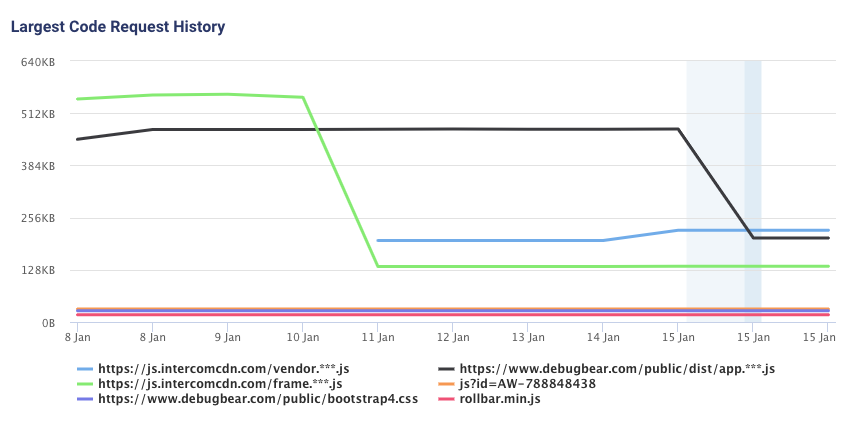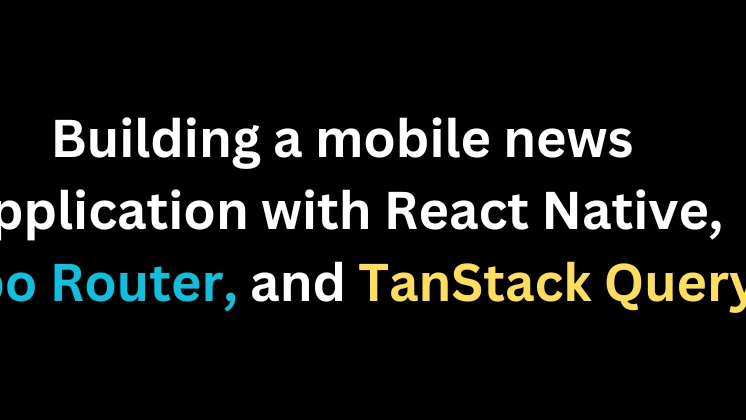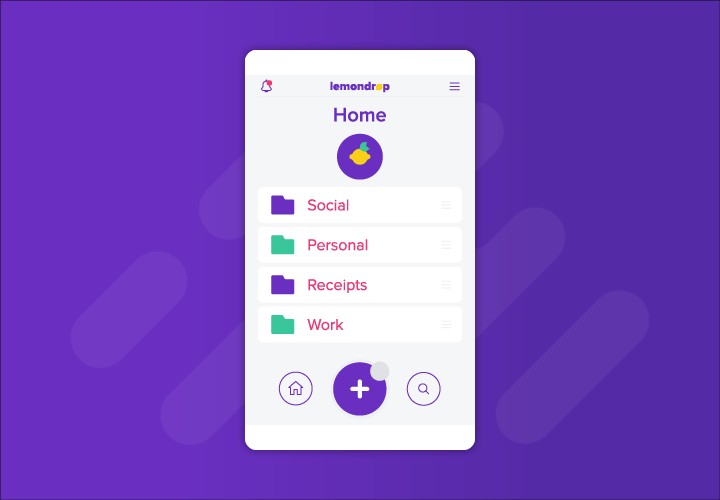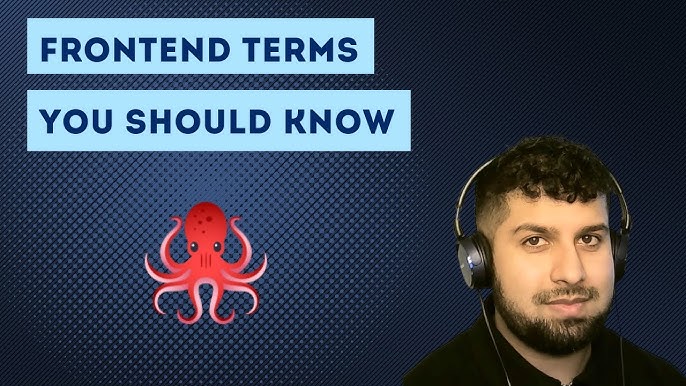Introduction
In the fast-paced world of mobile app development, performance is paramount. Every kilobyte counts, and developers are in a constant battle to reduce bundle size, improve load times, and deliver a snappy user experience. For those in the React Native ecosystem, UI component libraries like React Native Elements are indispensable, offering pre-built, customizable components that accelerate development. However, the convenience of these libraries has sometimes come with a hidden cost: larger-than-necessary application bundles. A recent, subtle evolution in how these components are architected is changing the game, enabling bundlers to be far more effective at dead code elimination. This is a significant piece of React Native Elements News that has ripple effects across the entire React landscape.
This deep-dive article explores the critical concept of tree-shaking, the “side effect” problem that has historically plagued component libraries, and the elegant solution that is now being adopted. We’ll examine practical code examples, discuss the impact on popular tools and frameworks from Expo to Next.js, and provide actionable best practices for both library authors and application developers to leverage these powerful optimizations.
The Core of the Matter: Tree-Shaking and “Impure” Components
To understand this breakthrough, we first need to grasp two fundamental concepts: tree-shaking and module side effects. These concepts are the foundation of modern JavaScript bundling and are central to optimizing applications built with React, React Native, and frameworks like Gatsby or Remix.
What is Tree-Shaking?
Tree-shaking is a term for dead code elimination. Imagine your application’s entire codebase as a tree, where each branch is a different module or function. When you “shake the tree,” any “dead leaves”—code that is never actually used—fall off. Modern bundlers like Webpack and Vite perform this process by statically analyzing your ES Module (`import` and `export`) statements. They map out which exports are being used and which are not. If a module is imported but none of its exports are used in your code, the bundler can safely remove it from the final bundle, resulting in a smaller, more efficient application.
The “Side Effect” Problem in Component Libraries
Tree-shaking works beautifully for “pure” modules—modules that only declare functions, classes, or variables. However, it becomes conservative and less effective when it encounters modules with “side effects.” A side effect is any code that does more than just declare something. This could be anything from modifying a global variable (`window.myVar = true`) to executing a function at the top level of the module.
Historically, some component libraries created components by immediately invoking a function or a higher-order component (HOC). This pattern, while functional, creates a side effect that trips up the tree-shaker. The bundler sees a function being called and cannot determine if that call has important global consequences. To be safe, it assumes the entire module must be included, even if you don’t use any of its exported components.

Consider this simplified, “impure” example of a UI library’s internal structure:
// my-ui-library/components/Button.js
import { createStyledComponent } from '../styles';
import { TouchableOpacity } from 'react-native';
// This function call is a "side effect".
// The bundler must execute it to get the value of `Button`.
// It cannot know if `createStyledComponent` does something globally.
export const Button = createStyledComponent(TouchableOpacity, {
padding: 10,
borderRadius: 5,
backgroundColor: 'blue',
});
// my-ui-library/index.js
export { Button } from './components/Button';
export { Avatar } from './components/Avatar'; // Another component
If your app only imports `Avatar`, the bundler might still include the code for `Button` because it has to evaluate `Button.js` to resolve the exports, and in doing so, it executes the `createStyledComponent` function.
The Solution: Shifting from Dynamic Rendering to Pure Declarations
The latest React News in optimization revolves around refactoring these impure patterns into pure declarations. By changing how components are defined, libraries can give bundlers the confidence to aggressively prune unused code. This is a core theme in recent updates to libraries like React Native Elements, Tamagui, and NativeBase.
The Power of Pure Declarations
A “pure” module is one that a bundler can analyze without actually executing its code. Class and function declarations are perfect examples. When a bundler sees `export class MyComponent {…}` or `export function MyComponent() {…}`, it knows that this is just a definition. It doesn’t *do* anything until it’s explicitly used. This purity is the key that unlocks effective tree-shaking.
Let’s refactor our previous example into a “pure” pattern using a class extension. This is a more modern approach that plays nicely with static analysis.
// my-ui-library/styles/BaseComponent.js
import React from 'react';
// A base class that handles styling logic internally
export class BaseComponent extends React.Component {
// ... common logic for applying styles
}
// my-ui-library/components/Button.js
import { BaseComponent } from '../styles/BaseComponent';
import { TouchableOpacity } from 'react-native';
// This is a pure class declaration. No code is executed at the module level.
// The bundler sees this and knows it's safe to ignore if not imported.
export class Button extends BaseComponent {
// Component logic here
render() {
// Renders a TouchableOpacity with styles applied by BaseComponent
return <TouchableOpacity {...this.props} />;
}
}
In this “after” scenario, `Button.js` contains only a class declaration. There are no top-level function calls. Now, if your application code only imports `Avatar` from the library, the bundler can trace the dependency graph, see that `Button` is never used, and confidently discard the entire `Button.js` file from the final output. This seemingly small change has a massive impact on the final bundle size, especially when using large libraries with dozens of components.
Real-World Application and Ecosystem-Wide Impact
This principle isn’t just theoretical; it has practical implications for developers using a wide range of tools. Whether you’re building a mobile app with Expo or a web app with Next.js, these optimizations are crucial for performance.
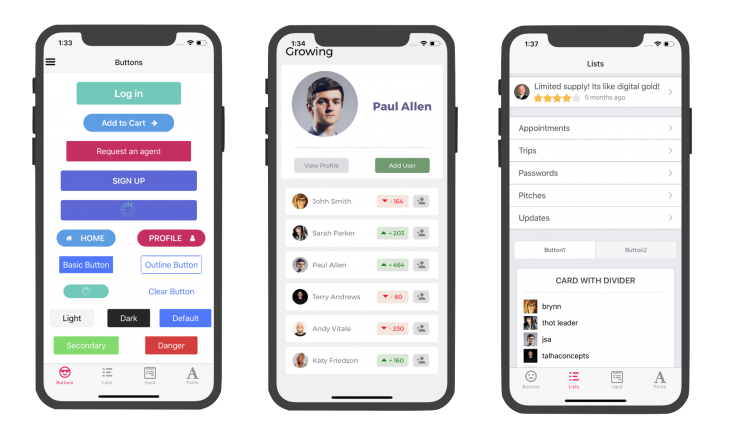
A Practical Example with React Native Elements
Let’s imagine you are building a simple screen that only needs a `Card` and an `Icon` from `react-native-elements`. You don’t need `Button`, `Avatar`, `Slider`, or any of the other dozens of components available.
// ProfileScreen.js
import React from 'react';
import { View, Text } from 'react-native';
import { Card, Icon } from 'react-native-elements';
// We are NOT importing Button, Avatar, Slider, etc.
export const ProfileScreen = () => {
return (
<View>
<Card>
<Card.Title>USER PROFILE</Card.Title>
<Card.Divider />
<View style={{ flexDirection: 'row', alignItems: 'center' }}>
<Icon name="user" type="font-awesome" color="#517fa4" />
<Text style={{ marginLeft: 10 }}>John Doe</Text>
</View>
</Card>
</View>
);
};
With the modern, “pure” architecture that React Native Elements News highlights, the Metro bundler (used by React Native) can effectively tree-shake the library. It will only include the code necessary for `Card` and `Icon`, along with their dependencies. The code for every other unused component is completely eliminated. This is a stark contrast to older, “impure” versions where a significant portion of the library might have been bundled regardless of usage.
Impact on the Broader React Ecosystem
This optimization trend extends far beyond a single UI library. It’s a key piece of news for the entire ecosystem:
- React Navigation News: Navigation libraries export many components (`Stack.Navigator`, `Tab.Navigator`, `Drawer.Navigator`). A pure structure ensures that if you only use a stack navigator, the code for tab and drawer navigators isn’t included in your build.
- Next.js News & Remix News: On the web, where initial page load is critical, tree-shaking is even more important. These frameworks rely on it for code-splitting and optimizing server components. A library that isn’t tree-shakable can negate many of the performance benefits these frameworks offer.
- Animation Libraries (React Native Reanimated News, Framer Motion News): These libraries are packed with powerful but complex hooks and components. Purity ensures you only pay the cost for the specific animations and gestures you implement.
- Testing (React Testing Library News, Jest News): While not directly related to bundle size, writing components as pure declarations often makes them easier to test in isolation, promoting better software design.
Best Practices and Optimization Strategies
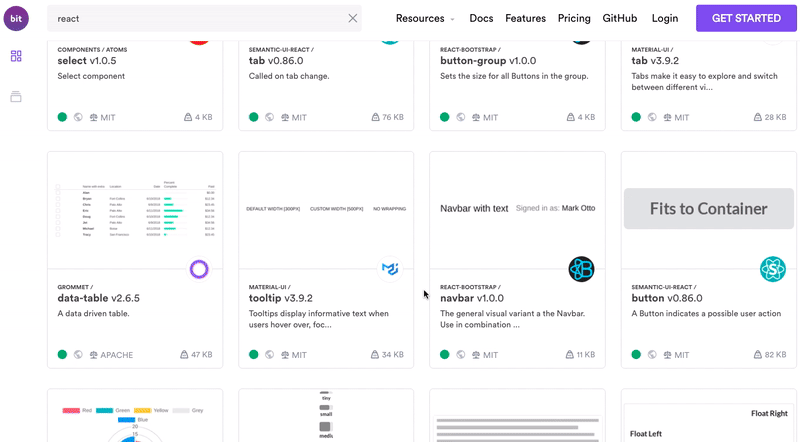
To fully benefit from these advancements, both library authors and app developers should adopt certain practices.
For Library Authors
- Prioritize Pure Declarations: Export components using `class` or `function` declarations. Avoid executing HOCs or other functions at the top level of your modules.
- Use the `sideEffects` Flag: In your library’s `package.json`, explicitly tell bundlers that your code is pure and safe to tree-shake by setting `”sideEffects”: false`. This is a powerful hint for tools like Webpack and Vite.
{
"name": "my-tree-shakable-library",
"version": "2.0.0",
"main": "dist/index.js",
"module": "dist/index.esm.js",
"sideEffects": false
}
For Application Developers
- Use Named Imports: Always prefer named imports over default or namespace imports. This is the most direct way to signal to the bundler which specific pieces of a library you need.
- Good: `import { Button, Card } from ‘react-native-elements’;`
- Bad: `import * as RNE from ‘react-native-elements’;`
- Keep Tooling Updated: Ensure you are using recent versions of your bundler (Metro, Webpack, Vite) and frameworks (React Native, Expo, Next.js). Tree-shaking algorithms are constantly improving.
- Analyze Your Bundle: Use tools like `react-native-bundle-visualizer` or `webpack-bundle-analyzer` to inspect your final bundle. These tools create a visual map of what’s inside, helping you identify large or unnecessary modules and confirm that tree-shaking is working as expected.
Conclusion
The shift towards “pure” component declarations represents a significant step forward in the evolution of the React and React Native ecosystems. What might seem like a minor implementation detail—changing from a dynamic function call to a static class or function declaration—has profound, positive consequences for application performance. This key development in React Native Elements News underscores a broader trend towards more efficient, statically analyzable code that empowers modern tooling to do its best work.
For developers, the key takeaways are clear: favor libraries that embrace this modern architecture, use best practices like named imports, and regularly analyze your bundles. By doing so, you can ensure your applications are as lean and fast as possible, delivering the high-quality experience your users expect and deserve. The future of React development is not just about building powerful features, but about building them efficiently, and this is a powerful technique to have in your optimization toolkit.