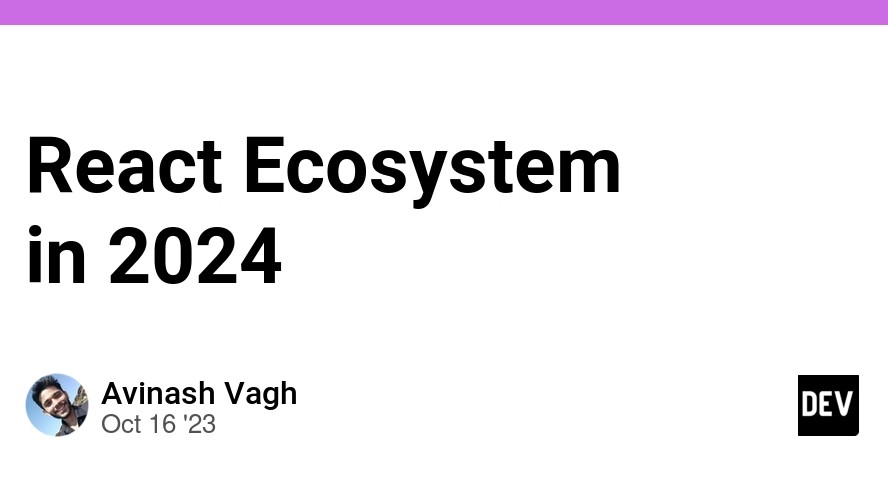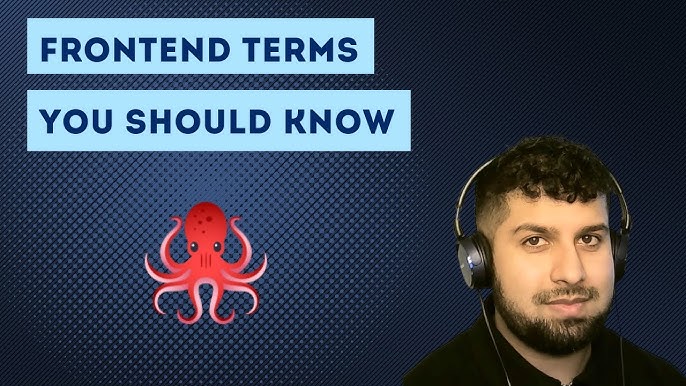In the ever-accelerating world of web development, the React ecosystem is a universe of constant innovation. With titans like Next.js and Remix dominating the conversation, and new contenders powered by tools like Vite constantly emerging, it’s easy to overlook some of the powerful, foundational tools that offer a different philosophy. This article is a deep dive into one such tool: Razzle. While the latest Next.js News often revolves around its integrated features and conventions, Razzle offers a compelling alternative for developers who crave flexibility and control over their server-rendered React applications. Razzle is a tool that allows you to build server-rendered universal JavaScript applications with zero configuration, freeing you from the complexities of Webpack and Babel setup while keeping you in the driver’s seat of your application’s architecture. We’ll explore its core concepts, practical implementation, advanced techniques, and its place in the modern landscape, providing you with the Razzle News you need to decide if it’s the right fit for your next project.
What is Razzle? Core Concepts of Universal Rendering
At its heart, Razzle is designed to solve one of the most persistent challenges in modern web development: creating “universal” or “isomorphic” applications. A universal application is one where the same code can run on both the server and the client. This approach provides the best of both worlds: the fast initial page loads and SEO benefits of Server-Side Rendering (SSR) and the rich, interactive user experience of a Client-Side Rendered (CSR) Single-Page Application (SPA).
The “Write Once, Run Anywhere” Philosophy
Unlike frameworks that enforce strict file-based routing or data-loading conventions, Razzle’s philosophy is one of minimalism and unopinionated flexibility. It handles the complex build configuration for you, so you can focus on writing your application logic. It provides two primary entry points for your code:
src/index.js: This is your server entry point. It’s responsible for creating an Express (or other Node.js) server, rendering your React application to a string, and sending it down as the initial HTML response.src/client.js: This is your client entry point. It’s responsible for “hydrating” the server-rendered HTML, which means attaching React event listeners to the existing DOM, making the page fully interactive.
This separation is the key to Razzle’s power. You control the server, the client, and the application shell, allowing you to integrate any library or architecture you prefer, from state management with Zustand or Redux to data fetching with Apollo Client or React Query.
A Simple Universal App Example
To understand this concept in practice, let’s look at the foundational code for a Razzle application. The server file sets up an Express server, while the client file mounts the React app in the browser.
// src/App.js
import React from 'react';
function App() {
return (
<div>
<h1>Hello from Razzle!</h1>
</div>
);
}
export default App;
// src/server.js
import App from './App';
import React from 'react';
import express from 'express';
import { renderToString } from 'react-dom/server';
const assets = require(process.env.RAZZLE_ASSETS_MANIFEST);
const server = express();
server
.disable('x-powered-by')
.use(express.static(process.env.RAZZLE_PUBLIC_DIR))
.get('/*', (req, res) => {
const markup = renderToString(<App />);
res.status(200).send(
`<!doctype html>
<html lang="">
<head>
<meta http-equiv="X-UA-Compatible" content="IE=edge" />
<meta charset="utf-8" />
<title>Welcome to Razzle</title>
<meta name="viewport" content="width=device-width, initial-scale=1">
${
assets.client.css
? `<link rel="stylesheet" href="${assets.client.css}">`
: ''
}
</head>
<body>
<div id="root">${markup}</div>
${
process.env.NODE_ENV === 'production'
? `<script src="${assets.client.js}" defer></script>`
: `<script src="${assets.client.js}" defer crossorigin></script>`
}
</body>
</html>`
);
});
export default server;
// src/client.js
import App from './App';
import React from 'react';
import { hydrateRoot } from 'react-dom/client';
hydrateRoot(
document.getElementById('root'),
<App />
);
if (module.hot) {
module.hot.accept();
}This simple setup already provides a fully functional SSR application. Razzle compiles the code, manages hot-reloading in development, and creates optimized bundles for production, all without you needing to write a single line of Webpack configuration.
Implementation Details: Routing, Data Fetching, and State Management
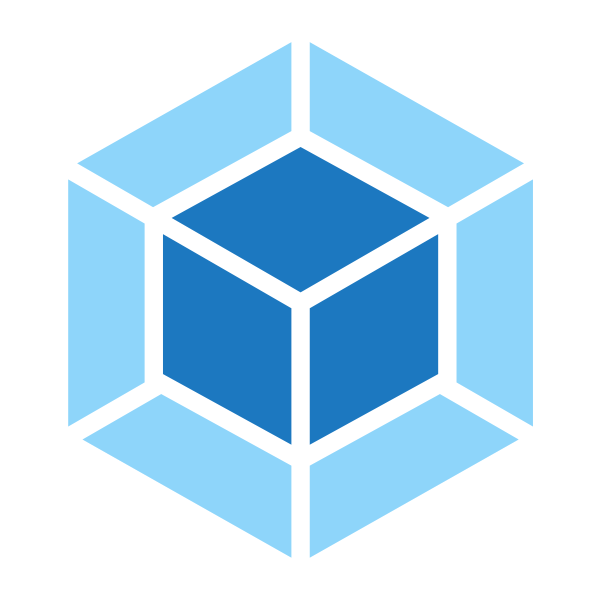
A real-world application needs more than just a single page. It requires routing, a way to fetch data, and a strategy for managing application state. This is where Razzle’s flexibility shines, as it allows you to bring your own tools to the party.
Universal Routing with React Router
Integrating a routing library like React Router is a common first step. The key to making it work universally is to use StaticRouter on the server and BrowserRouter on the client. The latest React Router News continues to emphasize this pattern for SSR.
The server needs StaticRouter because there is no browser history API in a Node.js environment. Instead, you pass the requested URL directly to the router, which then renders the matching component tree. On the client, BrowserRouter takes over and uses the browser’s history API to handle client-side navigation without full page reloads.
// server.js (snippet)
import { StaticRouter } from 'react-router-dom/server';
// ... inside the express handler
const context = {};
const markup = renderToString(
<StaticRouter location={req.url} context={context}>
<App />
</StaticRouter>
);
// client.js (snippet)
import { BrowserRouter } from 'react-router-dom';
hydrateRoot(
document.getElementById('root'),
<BrowserRouter>
<App />
</BrowserRouter>
);Data Fetching and State Hydration
For data fetching, you can use any library you’re comfortable with, such as fetch, Axios, or more advanced clients like those provided by React Query or Apollo. The universal challenge is fetching data on the server *before* rendering the initial HTML, and then passing that initial state to the client to avoid a re-fetch. This process is called hydration.
The general pattern is:
- On the server, identify the necessary data for the requested route.
- Fetch the data.
- Render the React app with the fetched data.
- Serialize the data and embed it in the HTML, often in a
<script>tag (e.g.,window.__INITIAL_DATA__ = ...). - On the client, read this initial data from the window object and use it to initialize your state management store (e.g., Redux, Zustand, Recoil) or your data-fetching cache (e.g., React Query’s
QueryClient).
This ensures a seamless transition from the server-rendered page to the client-side application. Staying up to date with React Query News or Redux News is crucial, as these libraries often introduce new APIs to streamline this SSR hydration process.
Advanced Techniques: Customization and Testing
While Razzle is “zero-config,” it’s not “no-config.” When your project’s needs grow, you can extend and customize its behavior through a razzle.config.js file. This powerful feature allows you to tap into the underlying Webpack and Babel configurations without having to eject or manage them entirely yourself.
Customizing the Build with razzle.config.js
Imagine you need to add support for SVG files as React components or want to modify the Babel plugins. You can do this by creating a razzle.config.js file in your project root. This file exports an object that can contain a modifyWebpackConfig function, giving you direct access to the Webpack configuration.

// razzle.config.js
'use strict';
module.exports = {
modifyWebpackConfig({
env: {
target, // 'node' or 'web'
dev, // is development?
},
webpackConfig, // the default Razzle Webpack config
webpackObject, // the imported webpack object
options: {
razzleOptions, // the options passed to Razzle in the `razzle.config.js` file.
webpackOptions, // the options passed to webpack in the `razzle.config.js` file.
},
paths, // the paths used by Razzle.
}) {
// Find the existing rule that handles images
const imageRule = webpackConfig.module.rules.find(rule =>
rule.test && rule.test.toString().includes('svg')
);
// Exclude SVG from the existing image rule
if (imageRule) {
imageRule.exclude = /\.svg$/;
}
// Add a new rule for SVGs using @svgr/webpack
webpackConfig.module.rules.push({
test: /\.svg$/,
use: ['@svgr/webpack'],
});
return webpackConfig;
},
};This level of control is Razzle’s superpower. It provides a sane default but allows for deep customization when required, a balance that many large-scale projects need.
Testing a Universal Application
Testing a Razzle application requires a multi-faceted approach.
- Unit/Integration Tests: For your components and business logic, tools like Jest and React Testing Library are the industry standard. The latest Jest News and React Testing Library News often highlight new patterns for testing hooks and asynchronous behavior, which are critical in a data-driven app.
- End-to-End (E2E) Tests: To ensure the entire application works as expected from a user’s perspective, E2E testing frameworks are essential. Tools like Cypress or Playwright can run tests against your application in a real browser, verifying that both the server-rendered output and client-side interactions are correct. The ongoing debate in Cypress News vs. Playwright often centers on developer experience and test-running architecture.
Testing the server-side part of your code (e.g., your Express handlers in server.js) can be done using tools like Supertest, which allows you to make HTTP requests to your server without needing to spin up a full browser.
Razzle in the Modern React Landscape: Best Practices & Alternatives
So, where does Razzle fit in today? The JavaScript world has seen an explosion of meta-frameworks. How does Razzle compare to the likes of Next.js, Remix, Gatsby, or even modern Vite-based SSR setups?
When to Choose Razzle
The primary reason to choose Razzle is for architectural freedom.
- Next.js/Remix: These are more opinionated, full-stack frameworks. They dictate your routing (file-based) and provide specific conventions for data loading. This can lead to incredible developer velocity, but it can also be restrictive if your project has unique architectural requirements.
- Gatsby: Primarily a static site generator, Gatsby is perfect for content-heavy sites but less suited for highly dynamic, server-rendered applications.
- Vite with SSR: The latest Vite News is exciting, with its native SSR support offering incredible speed. However, setting it up still requires more manual configuration for things like routing and data fetching integration compared to Razzle’s out-of-the-box setup.
Choose Razzle when you want to build a server-rendered React app but need to choose your own routing, data fetching, and state management libraries without being locked into a specific framework’s ecosystem. It’s an excellent choice for teams migrating a complex client-side SPA to SSR, as it allows them to retain most of their existing architecture.
Performance and Optimization
Building a performant Razzle app involves standard web best practices:
- Code Splitting: Use
React.lazyand a library like@loadable/componentto split your code by route, so users only download the JavaScript they need for the current page. - Server-Side Caching: Implement caching strategies on your server (e.g., in-memory caches like Redis or a CDN) to avoid re-rendering pages that haven’t changed.
- Asset Optimization: Ensure your images are optimized and you’re leveraging modern formats.
It’s also worth noting the parallel trends in the mobile space. The “universal” philosophy of Razzle resonates with the goals of frameworks discussed in React Native News and Expo News, which aim to share code between web and native platforms. Libraries like Tamagui are pushing this boundary even further, making the dream of a single codebase for all platforms more attainable. While Razzle is web-focused, its core principles of decoupling and flexibility are universally applicable.
Conclusion: Your Unopinionated SSR Toolkit
Razzle remains a powerful and relevant tool in the modern React ecosystem. It carves out a unique niche by offering the benefits of zero-config server-side rendering without imposing a rigid framework structure. It successfully abstracts away the most painful part of universal development—the build configuration—while empowering developers with the freedom to choose their own libraries and architecture for routing, data fetching, and state management.
While the headlines may be dominated by Remix News or the latest Next.js release, Razzle provides a stable, flexible, and battle-tested foundation for complex projects. If you’re starting a new SSR project and value architectural control above all else, or if you’re looking to add server rendering to an existing client-side application, give Razzle a try. It might just be the refreshingly unopinionated toolkit you’ve been looking for.