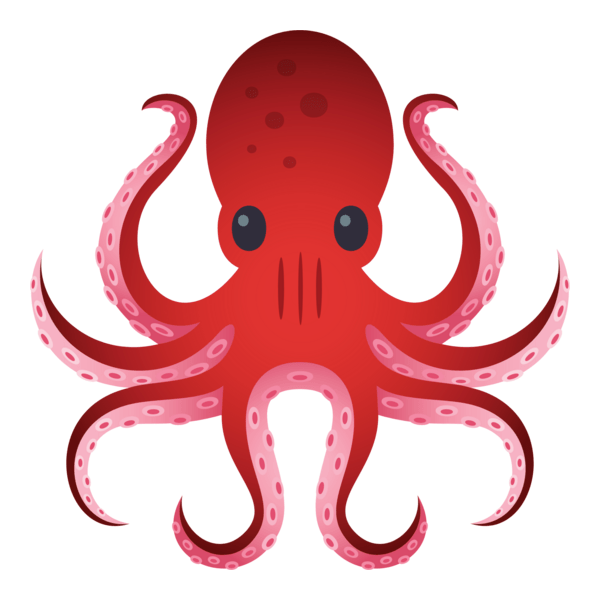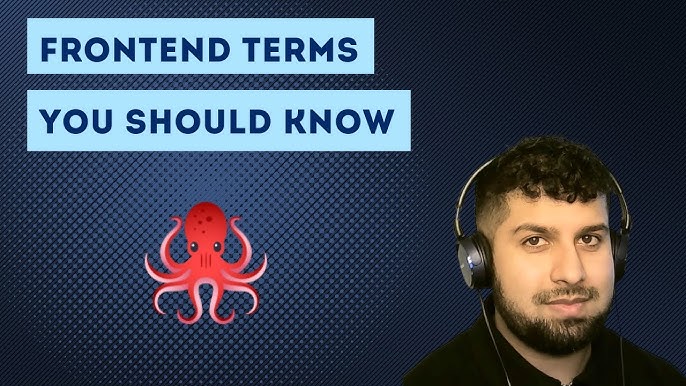In the fast-paced world of web development, the React ecosystem is in a constant state of evolution. New patterns, libraries, and frameworks emerge, pushing developers to adopt more efficient and robust practices. One of the most significant shifts in recent years has been in the domain of component testing. For a long time, Enzyme was the de facto standard, but a new philosophy, championed by React Testing Library (RTL), has taken hold. This philosophy prioritizes testing from the user’s perspective, leading to more resilient, maintainable, and meaningful tests.
For engineering teams working on established codebases, this presents a critical challenge and opportunity: migrating from Enzyme to React Testing Library. This isn’t just a simple syntax change; it’s a fundamental shift in mindset. It’s about moving away from testing implementation details and toward verifying the actual user experience. This article serves as a comprehensive technical guide for developers and teams embarking on this migration. We will explore the core differences, provide practical code examples for translation, delve into advanced scenarios, and outline best practices to ensure a smooth and successful transition. The latest React Testing Library News confirms this trend, as more teams recognize the long-term benefits of user-centric testing.
The Philosophical Shift: Why Migrate from Enzyme to React Testing Library?
Understanding the “why” behind the migration is the most crucial first step. The core difference between Enzyme and React Testing Library isn’t about features; it’s about philosophy. Each library encourages a distinct approach to testing, which has profound implications for the quality and durability of your test suite.
Enzyme’s Approach: Testing Implementation Details
Enzyme was created at a time when class components and their lifecycle methods dominated React. Its API provides powerful utilities to “shallow” render components, inspect their internal state and props, and even call instance methods directly. This gives developers granular control, but it’s a double-edged sword.
Tests written with Enzyme often become tightly coupled to the component’s implementation. Consider a simple counter component. An Enzyme test might look like this:
// An example of testing implementation with Enzyme
import React from 'react';
import { shallow } from 'enzyme';
import Counter from './Counter';
describe('<Counter />', () => {
it('increments the count in state when the button is clicked', () => {
const wrapper = shallow(<Counter />);
// Assert initial state
expect(wrapper.state('count')).toBe(0);
// Find the button and simulate a click
wrapper.find('button').simulate('click');
// Assert the state has changed
expect(wrapper.state('count')).toBe(1);
});
});This test works, but it knows about `wrapper.state(‘count’)`. If a developer refactors this component to use the `useState` hook, the implementation detail changes, and this test will break, even though the user-facing functionality remains identical. This fragility is a common pain point discussed in much of the latest Enzyme News and community forums.
RTL’s Guiding Principle: Testing User Behavior
React Testing Library operates on a simple yet powerful principle: “The more your tests resemble the way your software is used, the more confidence they can give you.” Instead of accessing internal state, RTL forces you to interact with your component through the lens of a user. A user doesn’t know about `useState` or `this.state`; they see text on the screen, click buttons, and fill out forms.
Here is the same counter test, rewritten with RTL:
// An example of testing user behavior with RTL
import React from 'react';
import { render, screen } from '@testing-library/react';
import userEvent from '@testing-library/user-event';
import Counter from './Counter';
describe('<Counter />', () => {
it('displays the initial count and increments when the button is clicked', async () => {
const user = userEvent.setup();
render(<Counter />);
// Find elements the way a user would (by their visible text)
const countDisplay = screen.getByText(/Current count: 0/i);
expect(countDisplay).toBeInTheDocument();
// Find the button by its accessible name and simulate a user click
const incrementButton = screen.getByRole('button', { name: /Increment/i });
await user.click(incrementButton);
// Assert the visible output has changed
expect(screen.getByText(/Current count: 1/i)).toBeInTheDocument();
});
});This test is completely decoupled from the implementation. Whether the `Counter` uses class state, `useState`, or a complex state management library like Redux or Zustand, the test remains valid as long as the component behaves correctly from a user’s perspective. This resilience is a massive win for long-term maintainability, a topic frequently highlighted in Jest News and testing circles.
The Migration Playbook: A Practical, Step-by-Step Guide
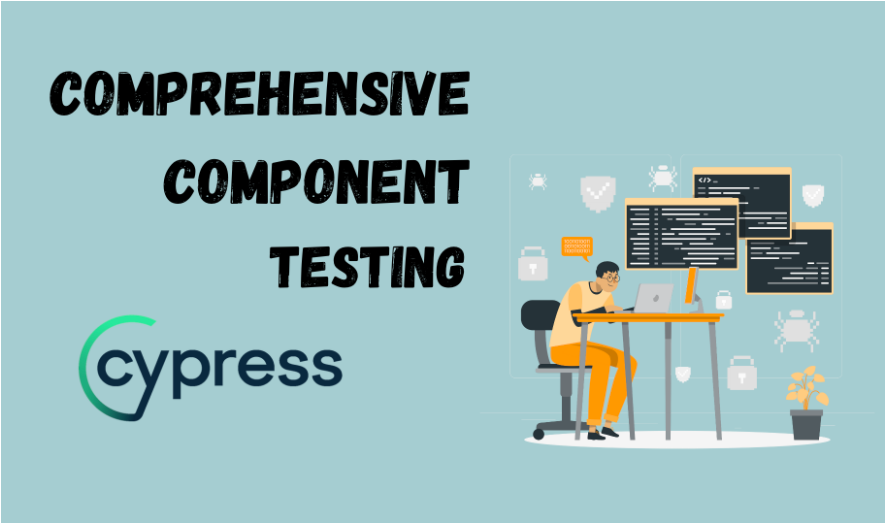
Migrating an entire test suite can feel daunting. The key is to approach it systematically, file by file. This section provides a practical playbook for converting your tests from Enzyme to React Testing Library.
Setting Up Your Environment
First, you’ll need to install the necessary packages. The core libraries are `@testing-library/react`, `@testing-library/jest-dom` for custom matchers (like `.toBeInTheDocument()`), and `@testing-library/user-event` for more realistic user interactions.
npm install --save-dev @testing-library/react @testing-library/jest-dom @testing-library/user-eventNext, configure Jest to use the `jest-dom` matchers. In your Jest setup file (e.g., `src/setupTests.js`), add the following import:
// src/setupTests.js
import '@testing-library/jest-dom';This setup is standard for most React projects, whether you’re using Create React App, or a more advanced framework where news like Next.js News or Vite News often showcases pre-configured testing environments.
Translating Enzyme Patterns to RTL
The core of the migration work involves translating Enzyme’s API calls to RTL’s query-based approach. Here’s a quick reference for common patterns:
- Finding Elements:
- Enzyme: `wrapper.find(‘.my-button’)` or `wrapper.find(‘Button’)`
- RTL: `screen.getByRole(‘button’, { name: /Click Me/i })`. RTL encourages accessible queries. Avoid querying by class names. Use `getByTestId` as a last resort.
- Simulating Events:
- Enzyme: `wrapper.find(‘button’).simulate(‘click’)`
- RTL: `await userEvent.click(screen.getByRole(‘button’))`. The `user-event` library provides a more accurate simulation of browser events than RTL’s built-in `fireEvent`.
- Checking Props:
- Enzyme: `expect(wrapper.find(‘input’).prop(‘disabled’)).toBe(true)`
- RTL: `expect(screen.getByRole(‘textbox’)).toBeDisabled()`. Assert on the resulting DOM attribute or ARIA state, which is what the user experiences.
- Checking State:
- Enzyme: `expect(wrapper.state(‘value’)).toBe(‘hello’)`
- RTL: This is an anti-pattern. Instead, check for the visible result of that state change. `expect(screen.getByText(/hello/i)).toBeInTheDocument()`.
This change in approach simplifies how you test components that rely on state management libraries. The latest Redux News and Zustand News highlight how this user-centric testing model makes it easier to test connected components without mocking the entire store.
Advanced Techniques: Tackling Complex Scenarios in RTL
While simple components are straightforward to migrate, real-world applications involve asynchronous operations, complex forms, and shared context. RTL provides powerful tools to handle these scenarios gracefully.
Asynchronous Operations and Data Fetching
Modern applications are inherently asynchronous. Components often fetch data after they mount, leading to loading states and eventual UI updates. RTL’s `findBy*` queries are designed specifically for this. They return a promise that resolves when the element is found, automatically retrying for a short period.
Imagine a component that fetches and displays a user’s name. You can test it by mocking your API call (using `jest.fn()` or a more robust tool like Mock Service Worker) and then `await`ing the result.
import { render, screen } from '@testing-library/react';
import UserProfile from './UserProfile';
// Mock the API call
global.fetch = jest.fn(() =>
Promise.resolve({
json: () => Promise.resolve({ name: 'John Doe' }),
})
);
it('fetches and displays the user name', async () => {
render(<UserProfile />);
// The user's name is not present initially
expect(screen.queryByText(/John Doe/i)).not.toBeInTheDocument();
// Use findBy* to wait for the element to appear after the API call resolves
const userName = await screen.findByText(/John Doe/i);
expect(userName).toBeInTheDocument();
});This pattern is essential for testing components that use data-fetching libraries. The latest React Query News and Apollo Client News often feature examples of how to effectively test loading and error states using these asynchronous queries.

Simulating User Events with `user-event`
For testing forms and other interactive elements, the `@testing-library/user-event` library is indispensable. While `fireEvent` simply dispatches a single DOM event, `user-event` simulates a full user interaction, including hover effects, focus changes, and keyboard events, providing a much higher-fidelity test.
When testing forms built with libraries like Formik or React Hook Form, `user-event` is key. You can simulate typing into fields, selecting options, and clicking the submit button just as a user would. This is a hot topic in both React Hook Form News and the general testing community.
Testing Custom Hooks and Context
Sometimes you need to test logic that isn’t directly tied to a component, like a custom hook. For this, RTL provides a `renderHook` utility. To test components that consume a React Context, you can pass a custom `wrapper` component to the `render` function, allowing you to provide any necessary context providers to the component under test.
Best Practices and Common Pitfalls
As you migrate, adopting best practices will ensure your new test suite is as effective as possible. This also helps in integrating with a wider testing strategy, which might include end-to-end tools often discussed in Cypress News or Playwright News.
The Querying Priority List
RTL’s documentation provides a recommended priority for which queries to use. This isn’t an arbitrary list; it guides you toward writing more accessible and user-centric tests.
- Queries accessible to everyone: `getByRole`, `getByLabelText`, `getByPlaceholderText`, `getByText`, `getByDisplayValue`. These queries find elements the way a user, including those using assistive technologies, would.
- Semantic Queries: `getByAltText`, `getByTitle`.
- Test ID: `getByTestId`. This should be your last resort, used only for elements where there’s no other accessible or semantic way to select them. Over-reliance on `data-testid` is a sign that your tests are moving back toward implementation details.
Avoiding `act()` Warnings
A common frustration for developers new to RTL is the dreaded `act()` warning. This warning indicates that a state update happened outside of a test utility that can handle it. In 99% of cases, this is because you forgot to `await` an asynchronous function. All `user-event` interactions and `findBy*` queries are async and must be awaited. Following this rule will resolve most `act()` warnings.
Extending to the Full Ecosystem
These testing principles are not limited to web. The philosophy extends directly to mobile development. The latest React Native News and Expo News show a strong adoption of React Native Testing Library, which applies the same user-centric approach for testing native components. Whether you’re using UI libraries like React Native Paper News or navigation solutions like React Navigation News, the core ideas remain the same: test what the user experiences.
Conclusion
Migrating from Enzyme to React Testing Library is more than a technical task—it’s a strategic investment in the health and maintainability of your codebase. By shifting your focus from implementation details to user behavior, you create a test suite that is more resilient to refactoring, provides higher confidence in your application’s functionality, and naturally encourages better accessibility practices.
The journey may require a change in mindset, but the rewards are substantial. Your tests will become a true safety net, allowing your team to ship features faster and with greater confidence. Start small, migrate one component at a time, and embrace the philosophy of testing your application the way your users experience it. This modern approach is the cornerstone of building robust, high-quality applications in today’s ever-evolving React landscape.