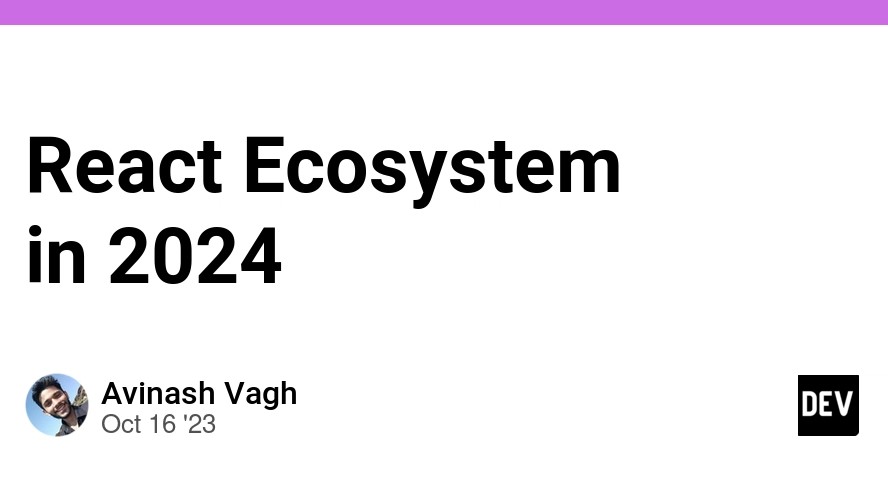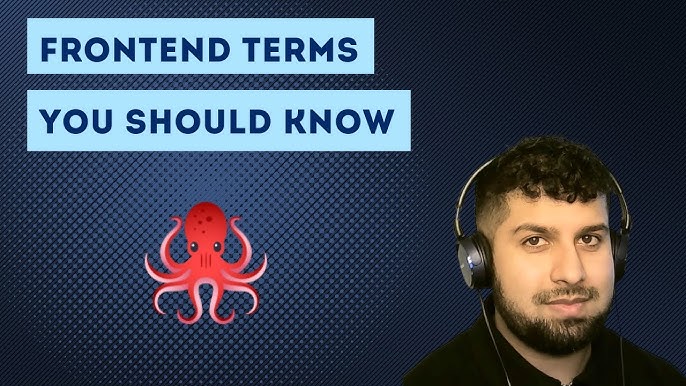In the ever-evolving landscape of the React ecosystem, managing application state remains a central challenge for developers. While libraries like Redux have long been the standard, the community is continuously seeking simpler, more intuitive solutions. This is where MobX shines. As a battle-tested, scalable state management library, MobX offers a refreshing alternative by embracing the principles of Transparent Functional Reactive Programming (TFRP). Instead of drowning in boilerplate, developers can focus on what truly matters: building features. This article provides a comprehensive exploration of MobX, covering its core concepts, practical implementation in modern React applications, advanced patterns, and performance best practices. Whether you’re building a complex dashboard with Next.js News or a dynamic mobile app with the latest React Native News, understanding MobX can significantly enhance your development workflow and the performance of your application.
The Core Principles: Understanding the Magic of MobX
MobX’s philosophy is elegantly simple: “Anything that can be derived from the application state, should be derived. Automatically.” This is achieved through a few fundamental concepts that work together seamlessly. Unlike libraries that require explicit subscription management or manual dispatches, MobX automates the process of tracking state and updating the UI, making it feel almost magical. Let’s break down the key building blocks.
1. Observable State
The foundation of MobX is the observable. By marking a piece of state as observable, you are telling MobX to track it. Whenever an observable value changes, MobX knows and can trigger the necessary updates. You can make individual properties, entire objects, arrays, and maps observable. In modern MobX, this is typically done within a class constructor using makeObservable.
2. Actions
An action is any piece of code that modifies the state. By explicitly marking functions that change state as actions, you provide clear intent and allow MobX to batch multiple mutations into a single, efficient update. This is crucial for performance and predictability. It ensures that no reactions (like UI re-renders) run until the action is fully complete.
3. Computed Values
A computed value is information that is derived from your observable state. Think of it as a formula in a spreadsheet. It automatically updates whenever the underlying observable state it depends on changes. Crucially, MobX memoizes computed values; they will only re-calculate if one of their dependencies has changed, making them highly efficient for expensive calculations.
4. Reactions (Observers)
Reactions are the link between your state and the outside world, most commonly your React components. The observer function from the mobx-react-lite package wraps your React components, turning them into reactions. These components will automatically re-render whenever an observable value they use is modified. This subscription is tracked automatically, so you never have to manually specify dependencies.

// TimerStore.js
import { makeObservable, observable, action, computed } from "mobx";
class TimerStore {
secondsPassed = 0;
constructor() {
makeObservable(this, {
secondsPassed: observable,
increment: action,
decrement: action,
double: computed,
});
// Auto-increment every second
setInterval(() => {
this.increment();
}, 1000);
}
increment() {
this.secondsPassed += 1;
}
decrement() {
this.secondsPassed -= 1;
}
get double() {
console.log("Calculating double...");
return this.secondsPassed * 2;
}
}
export const timerStore = new TimerStore();In this example, secondsPassed is our observable state. increment and decrement are actions that modify it. The double getter is a computed value that derives from secondsPassed. It will only re-run its logic when secondsPassed changes.
Practical Implementation in a React Application
Integrating MobX into a React or React Native project is straightforward. The most common pattern involves creating stores to hold your state and logic, providing these stores to your component tree via React Context, and wrapping your components with observer to make them reactive. This approach works seamlessly with modern tools and frameworks, from a simple setup with Vite News to a complex server-rendered app with Remix News.
Step 1: Create and Provide the Store
First, we define our store. Let’s create a simple TodoStore. Then, we create a React Context to hold an instance of this store and a provider component to make it accessible to all child components.
// stores/TodoStore.js
import { makeObservable, observable, action, computed } from "mobx";
export class TodoStore {
todos = [];
idCounter = 0;
constructor() {
makeObservable(this, {
todos: observable,
addTodo: action,
toggleTodo: action,
unfinishedTodoCount: computed,
});
}
addTodo(title) {
this.todos.push({ id: this.idCounter++, title, finished: false });
}
toggleTodo(id) {
const todo = this.todos.find(t => t.id === id);
if (todo) {
todo.finished = !todo.finished;
}
}
get unfinishedTodoCount() {
return this.todos.filter(todo => !todo.finished).length;
}
}
// stores/StoreProvider.js
import React from 'react';
import { TodoStore } from './TodoStore';
export const storeContext = React.createContext({
todoStore: new TodoStore(),
});
export const useStores = () => React.useContext(storeContext);Step 2: Consume the Store in Reactive Components
Now, we can create components that consume this store. We use the useStores hook to get access to our todoStore and wrap the component with observer to make it automatically re-render when the data it uses from the store changes. This is where MobX’s power becomes evident—there’s no need for selectors or dependency arrays. The latest React Testing Library News confirms that testing these components is also simple, as you can provide a mocked store instance during tests.
// components/TodoList.js
import React, { useState } from 'react';
import { observer } from 'mobx-react-lite';
import { useStores } from '../stores/StoreProvider';
const TodoList = observer(() => {
const { todoStore } = useStores();
const [newTodo, setNewTodo] = useState('');
const handleAddTodo = () => {
if (newTodo.trim()) {
todoStore.addTodo(newTodo);
setNewTodo('');
}
};
return (
<div>
<h2>Todo List ({todoStore.unfinishedTodoCount} remaining)</h2>
<input
type="text"
value={newTodo}
onChange={(e) => setNewTodo(e.target.value)}
placeholder="Add a new todo"
/>
<button onClick={handleAddTodo}>Add</button>
<ul>
{todoStore.todos.map(todo => (
<li
key={todo.id}
onClick={() => todoStore.toggleTodo(todo.id)}
style={{ textDecoration: todo.finished ? 'line-through' : 'none' }}
>
{todo.title}
</li>
))}
</ul>
</div>
);
});
export default TodoList;In this component, any change to todoStore.todos or todoStore.unfinishedTodoCount will trigger a re-render automatically. The local state for the input field is handled by React’s `useState`, demonstrating how MobX can seamlessly coexist with standard React hooks.
Advanced Techniques: Asynchronicity and Side Effects
Real-world applications are rarely synchronous. MobX provides powerful tools for managing asynchronous operations and side effects cleanly. While you can use standard async/await inside actions, MobX offers a dedicated utility, flow, which is built on generators and provides better handling for cancellation and state consistency during async operations.
Handling API Calls with `flow`

The flow function wraps a generator function, allowing you to write asynchronous code that looks synchronous. Each yield statement pauses the function until the promise resolves. All state modifications between `yield` points are automatically wrapped in actions, ensuring atomicity.
// stores/UserStore.js
import { makeObservable, observable, flow } from "mobx";
import axios from "axios";
class UserStore {
user = null;
status = "idle"; // "idle" | "pending" | "done" | "error"
constructor() {
makeObservable(this, {
user: observable,
status: observable,
fetchUser: flow,
});
}
*fetchUser(userId) {
this.user = null;
this.status = "pending";
try {
// yield the promise
const response = yield axios.get(`https://api.example.com/users/${userId}`);
// once the promise resolves, the code continues
this.user = response.data;
this.status = "done";
} catch (error) {
console.error("Failed to fetch user", error);
this.status = "error";
}
}
}This pattern is excellent for managing loading states and is far cleaner than scattering `setIsLoading(true)` and `setIsLoading(false)` calls around your code. It’s a great way to keep your UI state in sync with server state, though for complex server state caching, libraries featured in React Query News or Apollo Client News can be used alongside MobX.
Managing Side Effects with `autorun` and `reaction`
Sometimes you need to perform a side effect in response to a state change, like saving data to localStorage or logging an event. MobX provides utilities for this:
autorun: Runs a function once, and then re-runs it automatically whenever any observable it depends on changes. Useful for logging or bridging MobX state to other non-reactive systems.reaction: Offers more fine-grained control. It takes two functions: a data-tracking function and an effect function. The effect function only runs when the data returned by the tracking function changes. This prevents the effect from running unnecessarily.
Best Practices and Performance Optimization
While MobX is highly performant out of the box, following best practices ensures your application remains fast and maintainable as it scales. Whether you’re building with tools from the Gatsby News or Blitz.js News communities, these principles apply universally.
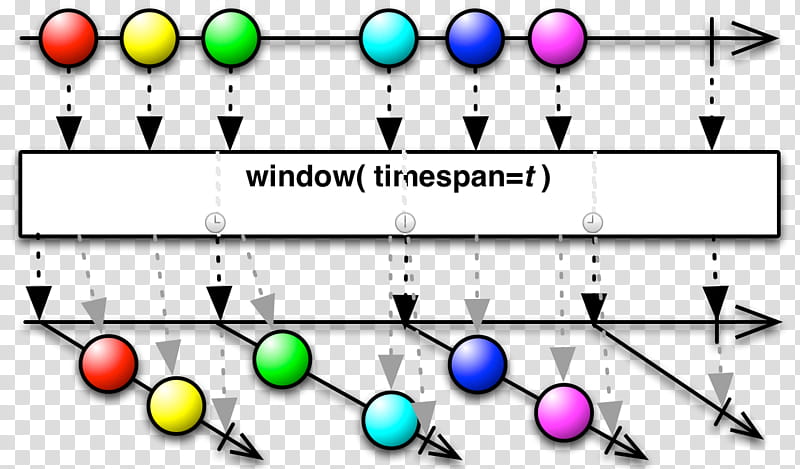
Key Best Practices
- Keep State Logic in Stores: Components should be as “dumb” as possible. They read from the store and call actions. All business logic, state derivation, and asynchronous operations belong in the stores.
- Use Actions for All Mutations: Enforce this with
configure({ enforceActions: "always" })to prevent accidental state mutations outside of actions, which can lead to unpredictable behavior. - Leverage `computed` Extensively: Don’t calculate derived data in your render methods. Use
computedvalues in your store. They are memoized and efficient. - Keep Components Small and Granular: Wrap only the components that actually need to react to state changes with
observer. This allows MobX to perform more granular and efficient updates.
Testing Your MobX Stores
Since MobX stores are typically plain JavaScript classes, they are incredibly easy to test in isolation using frameworks like Jest. You can instantiate a store, call actions, and assert that the state and computed values have updated as expected.
// tests/TodoStore.test.js
import { TodoStore } from '../stores/TodoStore';
import { jest } from '@jest/globals'; // For modern ESM with Jest
describe('TodoStore', () => {
it('should add a new todo', () => {
const store = new TodoStore();
expect(store.todos.length).toBe(0);
store.addTodo('Learn MobX');
expect(store.todos.length).toBe(1);
expect(store.todos[0].title).toBe('Learn MobX');
});
it('should update the unfinished todo count', () => {
const store = new TodoStore();
expect(store.unfinishedTodoCount).toBe(0);
store.addTodo('Write tests');
expect(store.unfinishedTodoCount).toBe(1);
store.toggleTodo(0); // Mark the first todo as finished
expect(store.unfinishedTodoCount).toBe(0);
});
});This ease of testing, as highlighted in the latest Jest News, is a major advantage, allowing you to build robust and reliable applications.
Conclusion: Why MobX Remains a Top Contender
In a landscape filled with state management options from Zustand News to Recoil News, MobX continues to hold its ground due to its unique blend of simplicity, power, and performance. By automating the synchronization between state and UI, it eliminates entire categories of bugs and reduces boilerplate to a minimum. Its intuitive API, based on observables, actions, and computed values, allows developers to model application state in a natural, object-oriented way. For teams looking to move quickly without sacrificing scalability or predictability, MobX is an exceptional choice. The next time you start a new React or React Native project, consider giving MobX a try. You might be surprised at how much more productive and enjoyable state management can be.