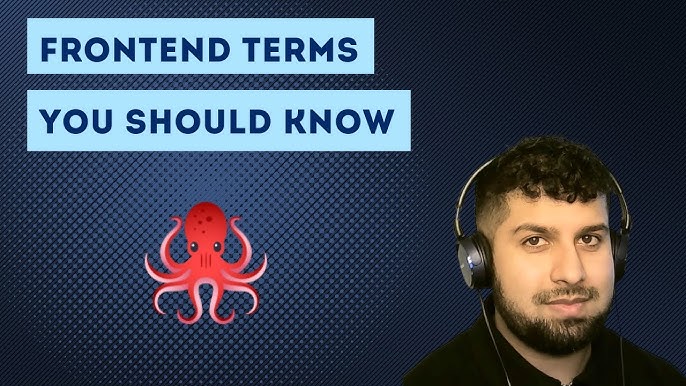The Unseen Engine of the Web: Why Form Performance Matters in React
Forms are the conversational backbone of the modern web. From a simple login screen to a complex multi-step registration process, they are the primary mechanism through which users interact with our applications. In the React ecosystem, managing form state, validation, and submissions has historically been a source of complexity and performance bottlenecks. Every keystroke in a traditional controlled component can trigger a re-render of the entire form, leading to a sluggish user experience, especially in large-scale applications. This is a critical concern for developers working with performance-sensitive frameworks like Next.js or Remix.
Enter React Hook Form, a library built from the ground up to tackle these challenges. It leverages a strategy of uncontrolled components and isolates re-renders, resulting in a highly performant, flexible, and developer-friendly solution. It provides a robust API through custom hooks that simplifies everything from basic validation to handling dynamic field arrays and integrating with complex UI libraries. This article offers a comprehensive guide to mastering React Hook Form, exploring its core concepts, advanced patterns, and best practices for building fast, accessible, and maintainable forms in your React and React Native projects.
Section 1: Core Concepts and the Power of Uncontrolled Inputs
The magic behind React Hook Form’s performance lies in its embrace of uncontrolled components. To understand why this is so significant, we first need to look at the traditional “controlled” approach.
The Controlled Component Problem
In a standard React form, we often use the useState hook to manage the value of each input. The component “controls” the input’s value, updating the state on every onChange event. While explicit and easy to grasp, this pattern has a major drawback: it causes the component to re-render on every single keystroke. For a simple form, this is negligible. For a complex form with dozens of fields, conditional logic, and integrated components, these re-renders can severely degrade performance.
React Hook Form’s Uncontrolled Approach
React Hook Form flips this paradigm. It registers inputs and subscribes to their changes, but it doesn’t rely on state to control their values. Instead, it treats the DOM as the source of truth, using refs to retrieve values only when needed (e.g., during submission). This dramatically reduces the number of re-renders, leading to a much faster and more responsive user experience.
The central piece of the library is the useForm hook. It provides all the necessary methods and state for managing your form.
- register: This method allows you to register an input field into the form. It accepts validation rules and returns the necessary props (
onChange,onBlur,name,ref) to connect the input. - handleSubmit: This function wraps your form’s submission handler. It will first trigger validation, and only if the form is valid will it call your submission function with the form data.
- formState: { errors }: This object contains information about the form’s state. The
errorsproperty is particularly useful, holding any validation errors for each field.
Practical Example: A Simple Login Form
Let’s see these concepts in action with a basic login form. Notice how little boilerplate is required.
import React from 'react';
import { useForm } from 'react-hook-form';
function LoginForm() {
const { register, handleSubmit, formState: { errors } } = useForm();
const onSubmit = (data) => {
console.log('Form data:', data);
// Here you would typically send the data to an API
};
return (
<form onSubmit={handleSubmit(onSubmit)}>
<div>
<label htmlFor="email">Email</label>
<input
id="email"
type="email"
{...register('email', {
required: 'Email is required',
pattern: {
value: /^\S+@\S+$/i,
message: 'Invalid email address'
}
})}
/>
{errors.email && <p style={{ color: 'red' }}>{errors.email.message}</p>}
</div>
<div>
<label htmlFor="password">Password</label>
<input
id="password"
type="password"
{...register('password', {
required: 'Password is required',
minLength: {
value: 8,
message: 'Password must be at least 8 characters'
}
})}
/>
{errors.password && <p style={{ color: 'red' }}>{errors.password.message}</p>}
</div>
<button type="submit">Log In</button>
</form>
);
}
export default LoginForm;Section 2: Handling Complexity with Validation and UI Library Integration
Real-world forms are rarely as simple as the example above. They often involve complex validation logic and need to integrate with existing component libraries like Material-UI, Ant Design, or custom internal design systems. React Hook Form provides powerful tools to handle these scenarios gracefully.

Schema-Based Validation with Zod
While inline validation is convenient, for larger applications, a centralized schema-based approach is often more maintainable and robust. Libraries like Zod and Yup allow you to define a schema for your form data, which can then be used for validation. React Hook Form integrates seamlessly with these libraries via a resolver.
Using a resolver centralizes your validation logic, makes it reusable, and provides excellent TypeScript support out of the box. This is a common pattern seen in modern stacks using tools from the **Vite News** or **Next.js News** ecosystems.
Integrating with Controlled Components using <Controller>
What happens when you can’t pass a ref to an input? This is a common issue when working with third-party UI libraries whose components are strictly controlled. For this, React Hook Form provides the <Controller> component.
The <Controller> component acts as a wrapper, bridging the gap between React Hook Form’s uncontrolled nature and the controlled component. It uses a render prop pattern to give you access to field (containing onChange, onBlur, value, ref) and fieldState (containing error information), which you can then pass to your UI component.
Practical Example: User Profile with a Custom Select
Let’s build a user profile form that includes a custom, controlled Select component, demonstrating how <Controller> makes integration easy.
import React from 'react';
import { useForm, Controller } from 'react-hook-form';
// Imagine this is a component from your UI library (e.g., Material-UI, Ant Design)
const CustomSelect = ({ label, value, onChange, options }) => (
<div>
<label>{label}</label>
<select value={value} onChange={onChange}>
{options.map(option => (
<option key={option.value} value={option.value}>
{option.label}
</option>
))}
</select>
</div>
);
function UserProfileForm() {
const { control, register, handleSubmit, formState: { errors } } = useForm({
defaultValues: {
username: '',
role: 'user'
}
});
const onSubmit = (data) => {
console.log('Profile data:', data);
};
const roleOptions = [
{ value: 'user', label: 'User' },
{ value: 'editor', label: 'Editor' },
{ value: 'admin', label: 'Admin' },
];
return (
<form onSubmit={handleSubmit(onSubmit)}>
<div>
<label htmlFor="username">Username</label>
<input
id="username"
{...register('username', { required: 'Username is required' })}
/>
{errors.username && <p style={{ color: 'red' }}>{errors.username.message}</p>}
</div>
<Controller
name="role"
control={control}
rules={{ required: 'Role is required' }}
render={({ field }) => (
<CustomSelect
label="Role"
options={roleOptions}
{...field}
/>
)}
/>
{errors.role && <p style={{ color: 'red' }}>{errors.role.message}</p>}
<button type="submit">Save Profile</button>
</form>
);
}
export default UserProfileForm;Section 3: Advanced Patterns for Dynamic and Global Forms
As applications grow, so does the complexity of their forms. React Hook Form is equipped with advanced hooks and patterns to manage dynamic fields and share form state across components.
Managing Dynamic Fields with useFieldArray
A common requirement is to allow users to dynamically add or remove a set of related fields—for example, adding multiple phone numbers, social media links, or invoice line items. The useFieldArray hook is designed specifically for this purpose.
It provides methods like append, prepend, remove, insert, and move to manipulate an array of fields, while automatically managing their state, validation, and registration. This is incredibly powerful for building rich, interactive user interfaces.
Practical Example: A Dynamic “Skills” List

Here’s how to use useFieldArray to let a user manage a list of their skills.
import React from 'react';
import { useForm, useFieldArray, Controller } from 'react-hook-form';
function SkillsForm() {
const { register, control, handleSubmit, formState: { errors } } = useForm({
defaultValues: {
skills: [{ name: 'React' }]
}
});
const { fields, append, remove } = useFieldArray({
control,
name: 'skills'
});
const onSubmit = (data) => {
console.log('Skills data:', data);
};
return (
<form onSubmit={handleSubmit(onSubmit)}>
<h3>Manage Your Skills</h3>
<ul>
{fields.map((item, index) => (
<li key={item.id}>
<input
{...register(`skills.${index}.name`, { required: 'Skill name cannot be empty' })}
placeholder="e.g., JavaScript"
/>
<button type="button" onClick={() => remove(index)}>Remove</button>
{errors.skills?.[index]?.name && (
<p style={{ color: 'red' }}>{errors.skills[index].name.message}</p>
)}
</li>
))}
</ul>
<button
type="button"
onClick={() => append({ name: '' })}
>
Add Skill
</button>
<button type="submit">Submit Skills</button>
</form>
);
}
export default SkillsForm;Sharing Form Context with FormProvider
For complex forms broken down into multiple nested components (like a multi-step wizard), passing form methods like register and control down as props can become tedious (prop drilling). To solve this, React Hook Form provides <FormProvider> and useFormContext. By wrapping your form in <FormProvider>, any nested component can access the form instance using the useFormContext hook. This pattern promotes cleaner, more decoupled component architecture, which is especially beneficial in large codebases managed by frameworks like **RedwoodJS News** or **Blitz.js News**.
Section 4: Best Practices, Optimization, and Ecosystem Integration
Building great forms goes beyond just implementing the basics. Following best practices ensures your forms are performant, accessible, and easy to test and maintain.
Performance and Re-rendering
While React Hook Form is fast by default, you can optimize further. Isolate components that rely on formState. For instance, create a separate <ErrorMessage /> component that subscribes to the errors object, so that only it re-renders when validation status changes, not the entire form. This principle is vital when integrating with state management libraries like **Redux News**, **Zustand News**, or **Recoil News**, where minimizing component updates is a primary goal.
Testing Your Forms
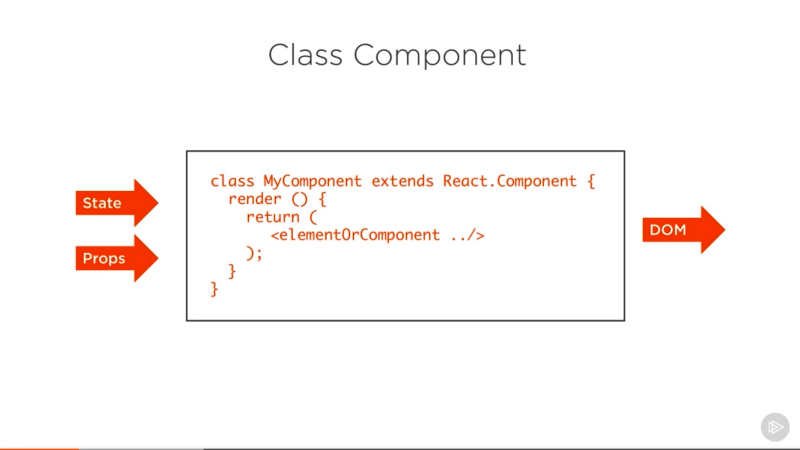
Forms are a critical part of your application’s user flow and should be thoroughly tested. Because React Hook Form works with standard DOM elements, it is incredibly easy to test with modern tools. Use **React Testing Library News** and **Jest News** to simulate user interactions like typing and clicking, and then assert that validation messages appear correctly and that the submission handler is called with the expected data. For end-to-end flows, tools like **Cypress News** and **Playwright News** provide a robust way to validate the entire form submission process.
Accessibility (A11y)
Always prioritize accessibility. Use semantic HTML (<form>, <label>, <button>), and ensure every input has a corresponding label connected via the htmlFor attribute. When displaying validation errors, use ARIA attributes like aria-invalid="true" on the input and connect the error message to the input using aria-describedby. React Hook Form provides the necessary state to implement these attributes correctly.
React Native and Mobile Development
The latest **React Native News** consistently emphasizes the need for performant and native-feeling user interfaces. React Hook Form is an excellent choice for mobile development with React Native and **Expo News**. The <Controller> component is essential for integrating with UI component libraries like **React Native Paper News**, **NativeBase News**, or **Tamagui News**, ensuring your forms are both beautiful and blazing fast on mobile devices. Testing on mobile can also be handled with specialized tools like **Detox News**.
Conclusion: Build Better Forms Today
React Hook Form has fundamentally changed the way developers build forms in the React ecosystem. By prioritizing performance through an uncontrolled component strategy, it eliminates one of the most common sources of sluggishness in complex applications. Its intuitive hook-based API, powerful features like useFieldArray, and seamless integration with UI libraries and validation schemas make it a versatile and robust solution for any project.
From simple contact forms in a **Gatsby News** blog to intricate data-entry interfaces in a dashboard powered by **React Query News** and **Apollo Client News**, React Hook Form provides the performance and developer experience needed to build modern, user-friendly applications. By adopting these patterns and best practices, you can create forms that are not only faster and more maintainable but also more accessible and enjoyable for your users. The next time you start a new project, consider making React Hook Form your go-to library for form management.