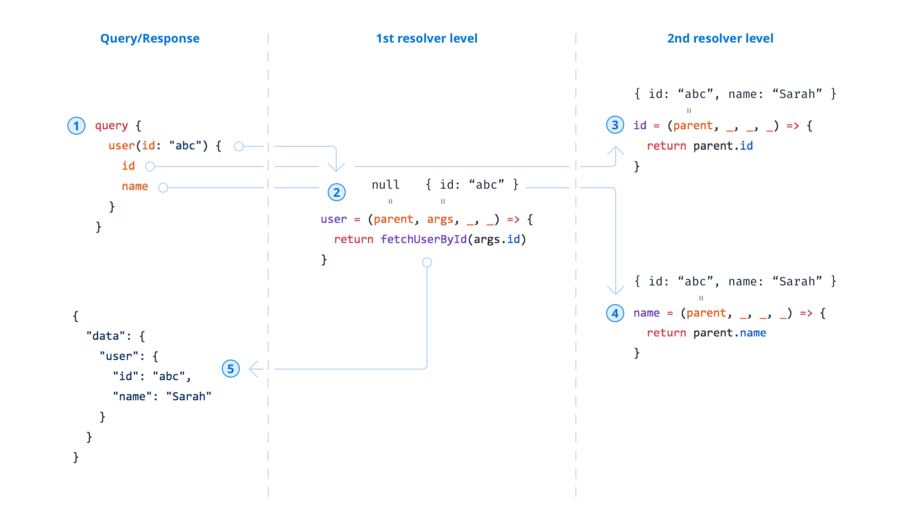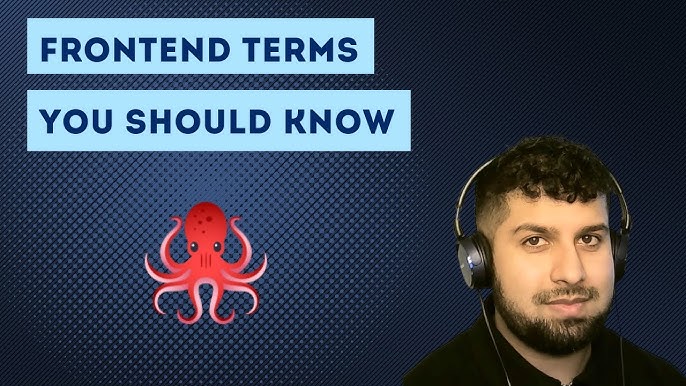In the ever-evolving landscape of web development, managing application state and data fetching can quickly become complex. While REST APIs have long been the standard, GraphQL has emerged as a powerful alternative, offering more flexibility and efficiency. For developers working within the React ecosystem, from web applications built with Next.js or Remix to mobile apps using React Native, a robust client is essential to harness the full power of GraphQL. This is where Apollo Client shines, establishing itself as the de facto standard for client-side GraphQL management. This article offers the latest Apollo Client News and provides a deep dive into its core concepts, practical implementation, and advanced features.
Apollo Client is more than just a data-fetching library; it’s a comprehensive state management solution that simplifies the process of fetching, caching, and modifying data in your application. It seamlessly integrates with React through a rich set of hooks, providing a declarative approach to data handling. This allows developers to focus on building user interfaces, while Apollo Client takes care of the intricate details of network requests, caching, and UI updates. Whether you’re building a simple blog with Gatsby or a complex enterprise application, understanding Apollo Client is a critical skill for any modern React developer. This guide will walk you through everything you need to know to get started and master this indispensable tool.
Understanding the Core Concepts of Apollo Client
Before diving into implementation, it’s crucial to grasp the fundamental building blocks that make Apollo Client so powerful. At its heart, Apollo Client is designed to be the single source of truth for all data in your application, whether it’s fetched from a remote GraphQL server or managed locally on the client.
Key Components and Architecture
Apollo Client’s architecture is built around a few key components that work together to provide a seamless experience:
- ApolloClient: This is the central hub of the entire operation. You create a single instance of the client, configuring it with the GraphQL endpoint URI and an in-memory cache. It’s responsible for executing queries and mutations and managing the normalized cache.
- ApolloProvider: A React component that uses the Context API to make the configured Apollo Client instance available to all components in your application tree. You wrap your root component with
ApolloProviderto enable data fetching anywhere in your app. - InMemoryCache: This is the default caching solution and one of Apollo Client’s most powerful features. It automatically normalizes your data, stores it in a client-side cache, and ensures that your UI updates automatically whenever the underlying data changes. This intelligent caching is a significant advantage over libraries like React Query News which, while excellent for REST, require more manual configuration for normalization.
- Hooks (
useQuery,useMutation, etc.): These are the primary API for interacting with Apollo Client from within your React components. TheuseQueryhook is used for fetching data, whileuseMutationis used for modifying data on the server.
Fetching Data with the `useQuery` Hook
The useQuery hook is the workhorse for reading data. You pass it a GraphQL query, and it returns an object containing loading, error, and data properties, which you can use to render your UI accordingly. The query itself is typically defined using the gql template literal tag.
Here’s a basic example of fetching a list of characters from a public GraphQL API:
import { gql, useQuery } from '@apollo/client';
import React from 'react';
// Define the GraphQL query
const GET_CHARACTERS = gql`
query GetCharacters {
characters(page: 1) {
results {
id
name
image
status
}
}
}
`;
function CharacterList() {
// Execute the query using the useQuery hook
const { loading, error, data } = useQuery(GET_CHARACTERS);
if (loading) return <p>Loading...</p>;
if (error) return <p>Error: {error.message}</p>;
return (
<div>
<h2>Rick and Morty Characters</h2>
<ul>
{data.characters.results.map(({ id, name, image, status }) => (
<li key={id}>
<img src={image} alt={name} width="50" />
<p>{name} - {status}</p>
</li>
))}
</ul>
</div>
);
}
export default CharacterList;This declarative approach is incredibly clean. The component simply states what data it needs, and Apollo Client handles the entire lifecycle of fetching, caching, and providing updates.
Step-by-Step Implementation in a React Application
Integrating Apollo Client into a modern React project, whether it’s built with Vite, Next.js, or Create React App, is a straightforward process. Let’s walk through the setup from scratch.
Installation and Configuration

First, you need to install the necessary packages. You’ll need @apollo/client for the core functionality and graphql, which provides the logic for parsing GraphQL queries.
npm install @apollo/client graphqlNext, you need to create and configure the ApolloClient instance. This is typically done in a central file, like index.js or _app.js in a Next.js News project. You’ll provide the URI of your GraphQL API and initialize the InMemoryCache.
// src/index.js or src/pages/_app.js
import React from 'react';
import ReactDOM from 'react-dom/client';
import { ApolloClient, InMemoryCache, ApolloProvider } from '@apollo/client';
import App from './App';
// 1. Create the Apollo Client instance
const client = new ApolloClient({
uri: 'https://rickandmortyapi.com/graphql', // Your GraphQL API endpoint
cache: new InMemoryCache(),
});
// 2. Wrap your app with ApolloProvider
const root = ReactDOM.createRoot(document.getElementById('root'));
root.render(
<React.StrictMode>
<ApolloProvider client={client}>
<App />
</ApolloProvider>
</React.StrictMode>
);With this setup, any component within the <App /> tree can now use Apollo Client’s hooks, like useQuery, to interact with the GraphQL API. This pattern is common across the React ecosystem, similar to how you provide a store in Redux News or a router context in React Router News.
Handling Mutations for Data Modification
Reading data is only half the story. To modify data on the server, you use mutations. The useMutation hook provides a function to trigger the mutation and returns the loading and error states, similar to useQuery.
Imagine we have a hypothetical mutation to add a new character. Here’s how you would implement it in a component. This pattern is crucial for forms, where you might use libraries like React Hook Form News or Formik News to manage form state.
import { gql, useMutation } from '@apollo/client';
import React, { useState } from 'react';
// Define the GraphQL mutation
const ADD_CHARACTER_MUTATION = gql`
mutation AddCharacter($name: String!, $status: String!) {
addCharacter(name: $name, status: $status) {
id
name
status
}
}
`;
function AddCharacterForm() {
const [name, setName] = useState('');
const [status, setStatus] = useState('Alive');
// Initialize the mutation hook
const [addCharacter, { data, loading, error }] = useMutation(ADD_CHARACTER_MUTATION, {
// Refetch queries to update the UI after the mutation succeeds
refetchQueries: [{ query: GET_CHARACTERS }],
});
const handleSubmit = (e) => {
e.preventDefault();
addCharacter({ variables: { name, status } });
setName('');
};
return (
<form onSubmit={handleSubmit}>
<input
value={name}
onChange={(e) => setName(e.target.value)}
placeholder="Character Name"
required
/>
<button type="submit" disabled={loading}>
{loading ? 'Adding...' : 'Add Character'}
</button>
{error && <p>Error: {error.message}</p>}
</form>
);
}In this example, we also use the refetchQueries option to automatically re-run the GET_CHARACTERS query after the mutation is successful. This ensures our list of characters is always up-to-date, demonstrating how Apollo Client helps synchronize server and client state.
Advanced Techniques and Features
Apollo Client offers a rich feature set that goes far beyond simple queries and mutations. Mastering these advanced capabilities can help you build highly performant and scalable applications, whether for the web with Remix News or mobile with React Native News.
Managing Local State with Reactive Variables
One of Apollo Client’s standout features is its ability to manage local client-side state alongside remote data. This can eliminate the need for a separate state management library like Redux, Zustand News, or Recoil News in many applications. Reactive variables, created with makeVar, are the modern way to handle local state.
Here’s how you can create and use a reactive variable to manage a shopping cart’s open/closed state:
import { makeVar, useReactiveVar } from '@apollo/client';
// 1. Create a reactive variable to hold the local state
export const cartOpenVar = makeVar(false);
// 2. A component that can modify the state
function CartToggleButton() {
return (
<button onClick={() => cartOpenVar(!cartOpenVar())}>
Toggle Cart
</button>
);
}
// 3. A component that subscribes to state changes
function Cart() {
const isCartOpen = useReactiveVar(cartOpenVar);
if (!isCartOpen) return null;
return (
<div className="cart-sidebar">
<h3>My Shopping Cart</h3>
{/* Cart items would go here */}
</div>
);
}The useReactiveVar hook ensures that the Cart component re-renders whenever the value of cartOpenVar changes, providing a simple yet powerful mechanism for managing global UI state.
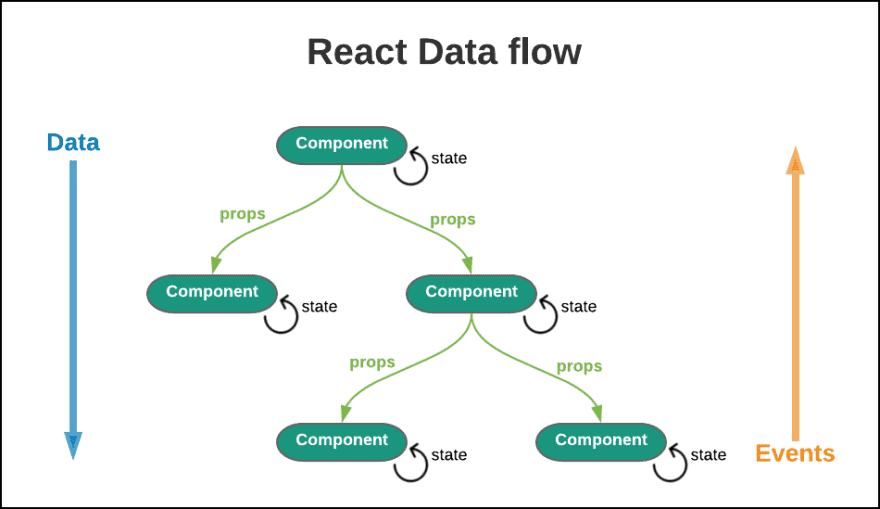
Implementing Pagination with `fetchMore`
Loading long lists of data can be a performance bottleneck. Pagination is the solution, and Apollo Client provides a first-class API for it through the fetchMore function returned by useQuery. This is perfect for implementing “infinite scroll” or “load more” functionality.
The key is to update the cache manually after fetching the next page of data. You do this via the updateQuery function within fetchMore, merging the new results with the existing ones.
Best Practices and Performance Optimization
Writing functional code is one thing; writing performant and maintainable code is another. Following best practices with Apollo Client will ensure your application remains fast and scalable as it grows.
Effective Caching Strategies
The InMemoryCache is powerful out of the box, but you can fine-tune its behavior with fetch policies. The default policy is cache-first, which means Apollo will always try to fulfill a query from the cache before making a network request. Other useful policies include:
network-only: Always fetches from the network, never the cache. Useful for data that must be fresh.cache-and-network: Fetches from the cache for a fast initial response, then also fetches from the network to update the cache with the latest data.no-cache: Similar tonetwork-only, but the response is not even written to the cache.
Choosing the right fetch policy on a per-query basis is key to balancing performance and data freshness.
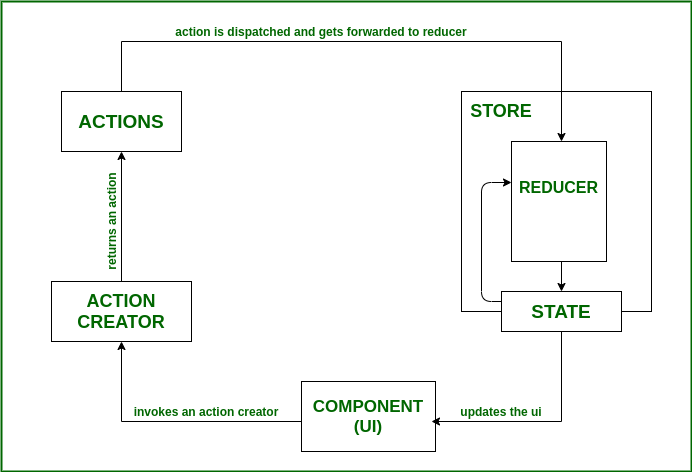
Error Handling and Developer Tools
Robust error handling is critical. The error object from useQuery and useMutation contains both GraphQL errors and network errors. You can use an errorPolicy in your hooks (e.g., 'all') to get partial data even if some fields in a query fail. For debugging, the Apollo Client DevTools browser extension is an indispensable tool. It allows you to inspect the cache, run queries, and trace the flow of data in your application. When it comes to testing, Apollo provides a MockedProvider that makes it easy to write unit and integration tests with frameworks like Jest News and React Testing Library News, without needing a running backend.
Code Organization and Fragments
For larger applications, co-locating your GraphQL queries, mutations, and fragments with the components that use them is a common and effective pattern. Fragments are reusable pieces of a query that let you share fields between multiple queries, reducing duplication and making your data requirements more modular. This approach keeps components self-contained and easier to reason about, a principle that aligns well with modern component-driven development seen in tools like Storybook News.
Conclusion: The Future of Data Management with Apollo Client
Apollo Client has solidified its position as an essential tool in the modern web and mobile development stack. By providing a declarative, hook-based API for data fetching, intelligent caching, and powerful state management capabilities, it solves many of the most common challenges developers face when working with GraphQL. Its seamless integration with React and its vast ecosystem, including frameworks like Next.js, Gatsby, and RedwoodJS, makes it a versatile choice for any project size.
As you’ve seen, getting started is simple, but the library also offers deep, advanced features for tackling complex scenarios like pagination, local state management, and performance optimization. By embracing Apollo Client, you empower your team to build faster, more resilient, and more maintainable applications. The next step is to explore its official documentation to learn about more advanced topics like subscriptions for real-time data, error links for global error handling, and advanced cache configuration. In the rapidly evolving world of React development, Apollo Client remains a stable, powerful, and forward-looking choice for managing your application’s data.