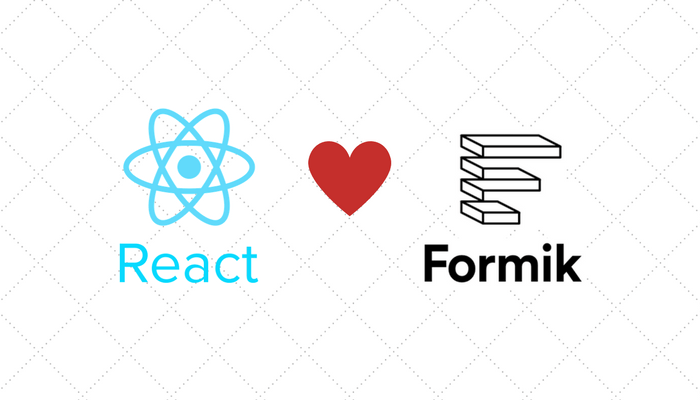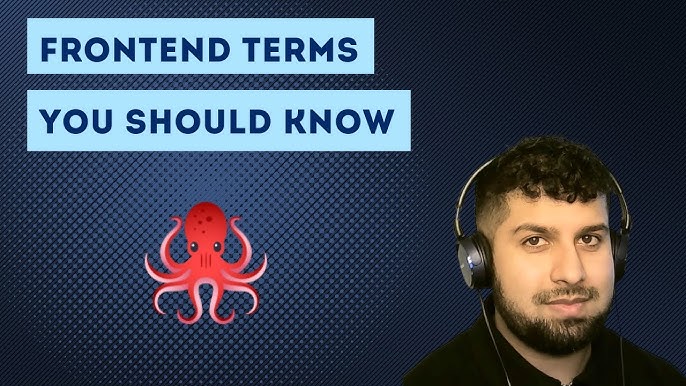Mastering State, Validation, and Submission with Formik
In the dynamic world of React development, managing form state can quickly become a complex and error-prone task. From tracking input values and validation errors to handling submission states and user feedback, the boilerplate code required can overwhelm even simple applications. This is where Formik enters the picture. It’s a small, battle-tested library designed to take the pain out of building forms in React and React Native. By providing a scalable and declarative approach, Formik allows developers to focus on building great user experiences rather than wrestling with the intricacies of form logic.
This guide offers a comprehensive deep dive into Formik, exploring its core concepts, practical implementations, and advanced techniques. Whether you’re building a simple contact form in a Gatsby site or a complex, multi-step wizard in a Next.js application, Formik provides the tools you need. We’ll cover everything from basic setup to integrating with validation libraries like Yup, creating custom input components, and optimizing for performance. This exploration is particularly relevant for anyone following the latest React News, as efficient state management remains a cornerstone of modern frontend development, complementing tools like Vite, React Query, and state managers such as Zustand or Redux.
Understanding the Fundamentals of Formik
Before diving into complex examples, it’s crucial to understand the problem Formik solves and the core building blocks it provides. At its heart, Formik is a state management solution specifically tailored for forms.
What Problem Does Formik Solve?
Imagine building a login form without a library. You would need to use React’s useState hook for the email, another for the password, another for tracking submission errors, and perhaps another to disable the button while the form is submitting. You would also have to write custom handleChange functions to update the state, manual validation logic to check for empty fields or valid email formats, and logic to manage which fields the user has touched. This manual process is repetitive and highly susceptible to bugs.
Formik abstracts all of this complexity away, providing a centralized place to manage your form’s state, including:
- values: The current values of your form fields.
- errors: An object containing validation messages for each field.
- touched: An object tracking which fields the user has visited.
- isSubmitting: A boolean to track the submission status.
By handling this state internally, Formik frees you to build your UI declaratively.
Formik’s Core Components and Hooks
Formik offers two primary ways to build forms: using components or using a hook. The component-based approach is often preferred for its readability and simplicity.
<Formik>: The main wrapper component that provides the form state and helpers via React’s Context API. You configure it with initial values, validation logic, and the submission handler.<Form>: A simple wrapper around the HTML<form>element that automatically hooks into Formik’shandleSubmitandhandleResetmethods.<Field>: A versatile component that automatically connects standard HTML inputs (<input>,<select>,<textarea>) to the Formik state. It handlesvalue,onChange, andonBlurfor you.<ErrorMessage>: A component that renders a validation error message for a given field, but only if the field has been touched and has an error.
Here is a basic login form demonstrating these components in action.
import React from 'react';
import { Formik, Form, Field, ErrorMessage } from 'formik';
const BasicLoginForm = () => (
<div>
<h1>Login</h1>
<Formik
initialValues={{ email: '', password: '' }}
onSubmit={(values, { setSubmitting }) => {
setTimeout(() => {
alert(JSON.stringify(values, null, 2));
setSubmitting(false);
}, 400);
}}
>
{({ isSubmitting }) => (
<Form>
<label htmlFor="email">Email</label>
<Field type="email" name="email" />
<ErrorMessage name="email" component="div" className="error" />
<label htmlFor="password">Password</label>
<Field type="password" name="password" />
<ErrorMessage name="password" component="div" className="error" />
<button type="submit" disabled={isSubmitting}>
Submit
</button>
</Form>
)}
</Formik>
</div>
);
export default BasicLoginForm;Practical Implementation: Building and Validating a Registration Form
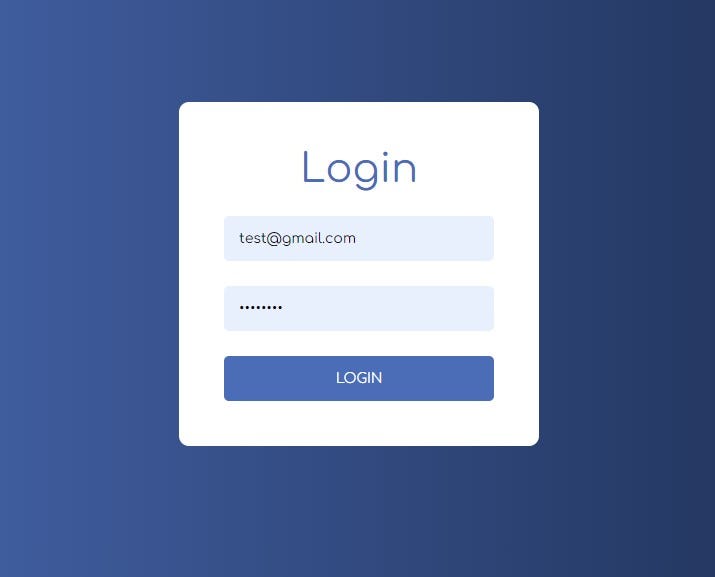
While the basic example is useful, real-world applications demand robust validation. Formik shines when paired with a schema-based validation library like Yup. This combination allows you to define your validation rules in one place and let Formik handle the rest.
Setting Up a More Complex Form
Let’s build a user registration form with fields for a username, email, and password. The initialValues prop defines the shape of our form’s data, and the onSubmit function dictates what happens upon a successful submission. In a real application, this is where you would make an API call using a tool like Axios or integrate with a data-fetching library like React Query News or Apollo Client News to handle server-side mutations.
Integrating Validation with Yup
Yup is a JavaScript schema builder for value parsing and validation. By defining a schema, you create a set of rules that your form data must adhere to. You can specify data types, required fields, minimum/maximum lengths, and even complex conditional logic.
To integrate it, you install Yup (npm install yup) and pass a validation schema to the validationSchema prop of the <Formik> component. Formik will automatically run this validation against the form values on every change and submission. The <ErrorMessage> component will then display the corresponding error message defined in your schema.
Here’s our registration form, now enhanced with a comprehensive Yup validation schema.
import React from 'react';
import { Formik, Form, Field, ErrorMessage } from 'formik';
import * as Yup from 'yup';
const SignupSchema = Yup.object().shape({
username: Yup.string()
.min(3, 'Too Short!')
.max(50, 'Too Long!')
.required('Required'),
email: Yup.string().email('Invalid email').required('Required'),
password: Yup.string()
.min(8, 'Password must be at least 8 characters')
.required('Required'),
});
const SignupForm = () => (
<div>
<h1>Sign Up</h1>
<Formik
initialValues={{
username: '',
email: '',
password: '',
}}
validationSchema={SignupSchema}
onSubmit={values => {
// same shape as initial values
console.log(values);
alert('Form submitted! Check the console.');
}}
>
{({ errors, touched, isSubmitting }) => (
<Form>
<label htmlFor="username">Username</label>
<Field name="username" />
{errors.username && touched.username ? (
<div className="error">{errors.username}</div>
) : null}
<label htmlFor="email">Email</label>
<Field name="email" type="email" />
<ErrorMessage name="email" component="div" className="error" />
<label htmlFor="password">Password</label>
<Field name="password" type="password" />
<ErrorMessage name="password" component="div" className="error" />
<button type="submit" disabled={isSubmitting}>Submit</button>
</Form>
)}
</Formik>
</div>
);
export default SignupForm;This approach keeps your validation logic clean, declarative, and co-located, making your forms much easier to maintain and reason about. This pattern is essential for developers working with frameworks like Remix or RedwoodJS where data integrity is paramount.
Advanced Techniques for Complex Scenarios
As your application grows, so will the complexity of your forms. Formik provides powerful APIs to handle sophisticated use cases, such as custom inputs, dynamic field arrays, and integration with third-party UI libraries.
Working with Custom and Complex Inputs
The <Field> component is great for standard HTML elements, but what about custom components like a date picker, a rich text editor, or a styled input from a library like React Native Paper News or Tamagui News? For these scenarios, Formik provides the useField hook.
The useField hook is the magic behind <Field>. It gives you access to a field’s state (value, error, touched) and helper functions (setValue, setTouched) directly within your custom component. This allows you to create reusable, Formik-aware input components that can be dropped into any Formik form.
Below is an example of a custom text input component that encapsulates its label, input, and error message, making the main form code much cleaner.
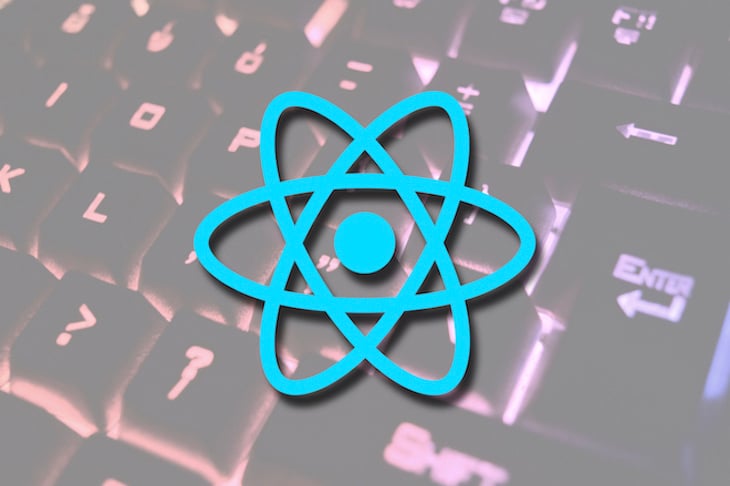
import React from 'react';
import { useField } from 'formik';
const MyTextInput = ({ label, ...props }) => {
// useField() returns [formik.getFieldProps(), formik.getFieldMeta()]
// which we can spread on <input>.
const [field, meta] = useField(props);
return (
<div>
<label htmlFor={props.id || props.name}>{label}</label>
<input className="text-input" {...field} {...props} />
{meta.touched && meta.error ? (
<div className="error">{meta.error}</div>
) : null}
</div>
);
};
// Now you can use it in your form like this:
// <MyTextInput
// label="First Name"
// name="firstName"
// type="text"
// placeholder="Jane"
// />
This pattern is a cornerstone of building scalable design systems with tools like Storybook News, as it promotes the creation of independent, reusable, and testable form components.
Managing Dynamic Forms and Field Arrays
Another common requirement is handling dynamic lists of inputs, such as allowing a user to add multiple phone numbers or social media links. Formik addresses this with the <FieldArray> component.
<FieldArray> provides a render prop API with helper functions (push, pop, insert, remove, swap) to manipulate an array of values within the form state. This makes it straightforward to build UIs where users can add or remove fields on the fly. It’s an incredibly powerful feature for building everything from invoice line-item editors to complex configuration screens.
Best Practices and Performance Optimization
While Formik is highly optimized out of the box, large and complex forms can still introduce performance bottlenecks. Understanding best practices and available optimizations is key to maintaining a smooth user experience.
Performance Considerations with FastField
By default, any change to the form state will cause your entire form component to re-render. In most cases, this is fast enough not to be a problem. However, for forms with dozens of fields or computationally expensive components, this can lead to input lag.

To solve this, Formik provides the <FastField> component. It’s an optimized version of <Field> that only re-renders when its specific slice of the form state changes (its value, error, or touched status). It will not re-render when other fields in the form are updated. Use <FastField> for fields that are independent of others to significantly reduce unnecessary re-renders.
Formik vs. The Competition
The React ecosystem offers several excellent form libraries. A notable alternative is React Hook Form. The latest React Hook Form News often highlights its performance-first approach, which focuses on uncontrolled components to minimize re-renders. The key difference lies in philosophy:
- Formik is more declarative and component-driven, leveraging React’s context to manage state. This can lead to more readable code for developers who prefer a component-based mental model.
- React Hook Form is hook-based and prioritizes performance by minimizing re-renders through uncontrolled inputs and fine-grained subscriptions.
Integrating with the React Ecosystem
Formik is not an island; it integrates seamlessly with the broader React ecosystem. You can easily test your forms using tools like React Testing Library News and Jest News to simulate user interactions and assert outcomes. For end-to-end testing, frameworks like Cypress News or Playwright News can validate entire user flows. When it comes to styling and animation, pairing Formik with libraries like Framer Motion News can create delightful and responsive user interfaces.
Conclusion: Why Formik Remains a Top Choice
Formik provides a powerful and elegant solution to one of the most common challenges in web development: managing forms. By offering a declarative API, seamless integration with validation libraries like Yup, and advanced features like useField and <FieldArray>, it empowers developers to build complex, robust, and maintainable forms without the tears.
Its thoughtful design strikes a balance between simplicity and power, making it an excellent choice for projects of all sizes. As you continue your journey in the React ecosystem, whether you’re building with Expo News for mobile or Blitz.js News for full-stack applications, consider Formik as your go-to library for handling form state. The next step is to explore its official documentation, experiment with its advanced APIs, and start building more efficient and user-friendly forms in your applications today.