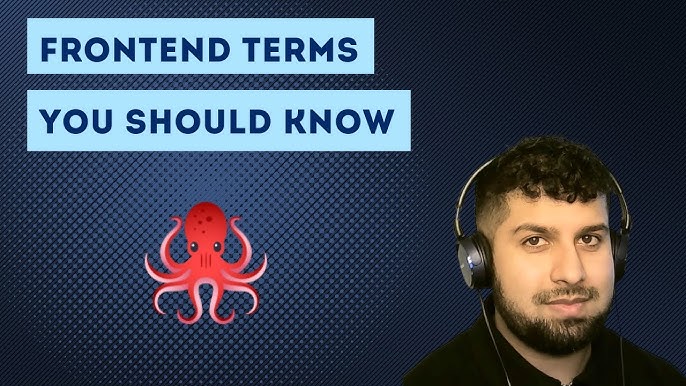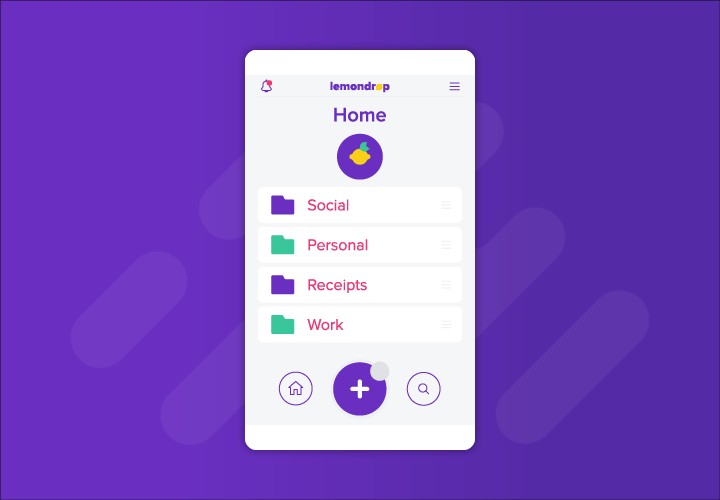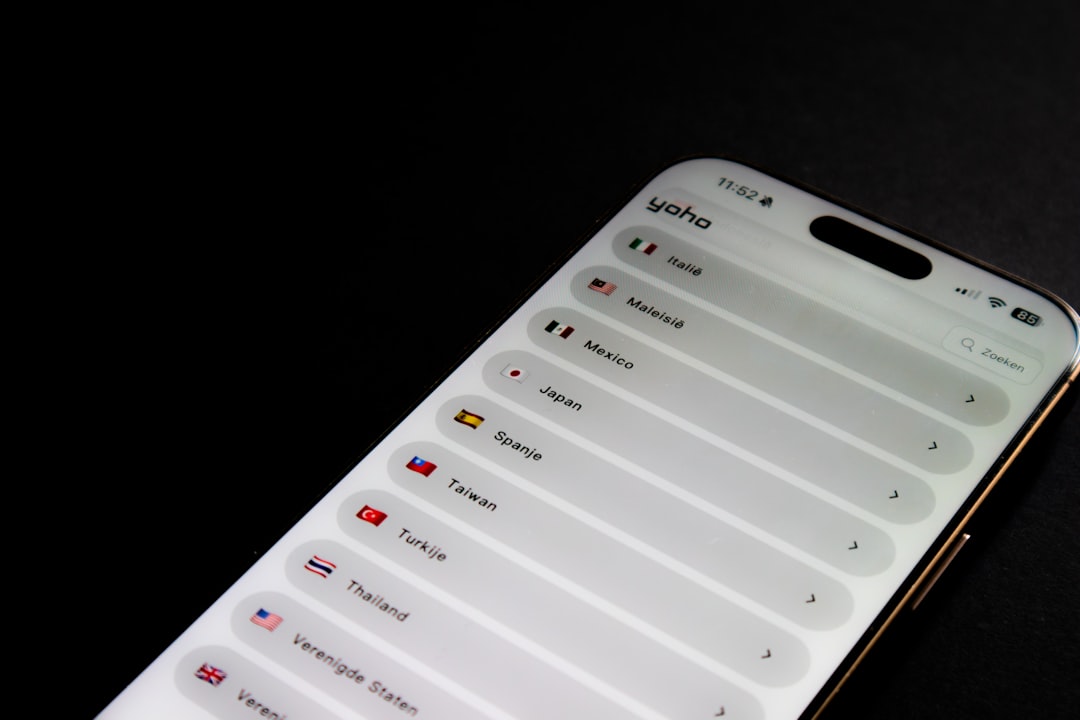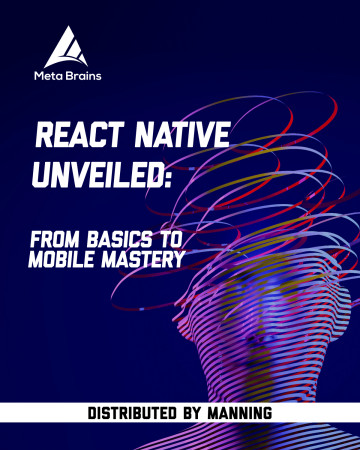In the fast-paced world of mobile app development, ensuring a seamless and bug-free user experience is paramount. While unit and component tests are crucial for verifying individual pieces of logic and UI, they don’t capture the full picture. End-to-end (E2E) testing simulates real user journeys, validating entire workflows from start to finish. However, mobile E2E testing has historically been plagued by flakiness and instability, often leading to tests that fail for inconsistent reasons. This is where Detox, a gray-box E2E testing and automation library for React Native, changes the game. Designed from the ground up to tackle the core problem of test flakiness, Detox provides a reliable, fast, and developer-friendly framework. As the latest Detox News shows, the framework continues to evolve, making it an indispensable tool in any modern mobile development stack, especially for teams keeping up with the latest React Native News and Expo News. This article provides a comprehensive deep dive into mastering Detox, from core concepts and practical implementation to advanced techniques and best practices.
The Gray-Box Advantage: Why Detox Excels
Traditional mobile testing tools often operate as “black-box” testers. They interact with the app purely from the outside, like a real user, but have no insight into its internal state. This leads to the primary source of flakiness: synchronization. Black-box tests have to guess when the app is ready for the next interaction, often resorting to arbitrary waits (e.g., sleep(2000)), which are both inefficient and unreliable. Detox solves this with its “gray-box” approach, giving it just enough visibility into the app’s inner workings to achieve perfect synchronization.
Synchronization: The End of Flaky Tests
The cornerstone of Detox’s reliability is its automatic synchronization mechanism. Before executing any action or assertion, Detox monitors the app’s main thread, network requests, animations, and other asynchronous operations. It waits until the app is completely “idle” before proceeding to the next step. This eliminates the need for manual waits and guards against race conditions where a test tries to interact with an element that hasn’t finished rendering or animating. This is particularly vital for modern apps using sophisticated animation libraries like React Native Reanimated News or UI frameworks that rely heavily on smooth transitions. While web developers using tools like Cypress News or Playwright News are familiar with auto-waiting, Detox brings this stability to the unique challenges of the native mobile environment.
The Test Runner: Jest Integration
Detox itself is not a test runner; it’s an automation driver. It relies on a separate test runner to structure, execute, and report on the tests. The most common and officially supported choice is Jest. This is a huge advantage for the React Native community, as most developers are already familiar with the syntax and features of Jest News from their unit testing workflows. You can use familiar commands like describe, it, beforeEach, and afterAll to organize your test suites, making the learning curve much smoother.
// e2e/starter.test.js
describe('Example App Tests', () => {
// This runs once before all tests in this suite
beforeAll(async () => {
// Launch the app before the tests begin
await device.launchApp();
});
// This runs before each individual test
beforeEach(async () => {
// Reload the React Native bundle for a clean state
await device.reloadReactNative();
});
it('should have a welcome screen', async () => {
// Assertion: Check if the welcome text is visible
await expect(element(by.id('welcome-screen-text'))).toBeVisible();
});
it('should show the learn more screen after tap', async () => {
// Action: Tap the "Learn More" button
await element(by.id('learn-more-button')).tap();
// Assertion: Verify the new screen is visible
await expect(element(by.text('Learn More About Our App'))).toBeVisible();
});
});Matchers, Actions, and Assertions
Every Detox test is composed of three fundamental building blocks:
- Matchers: These are used to find and select UI elements on the screen. The most reliable matcher is
by.id(), which corresponds to thetestIDprop in your React Native components. Other common matchers includeby.text(),by.label()(for accessibility labels), andby.type(). - Actions: Once you’ve matched an element, you can perform an action on it. Common actions include
.tap(),.longPress(),.typeText(),.scrollTo(), and.swipe(). - Assertions: These are used to verify the state of an element. You use Jest’s
expect()syntax to make assertions like.toBeVisible(),.toHaveText(),.toBeFocused(), or the negative.not.toBeVisible().
From Zero to Testing: A Practical Implementation Guide
Getting started with Detox involves some initial configuration, but the process is well-documented and straightforward. Once set up, you can start writing powerful tests that validate your application’s critical user flows.

Initial Project Configuration
The first step is to run detox init in your project root. This command creates the necessary configuration files, including a .detoxrc.json file (or detox.config.js) and an e2e folder with an example test. The configuration file is the heart of your Detox setup, defining the relationship between your app binary, the device to run on, and the test execution command.
A typical .detoxrc.json looks like this:
{
"testRunner": "jest",
"runnerConfig": "e2e/config.json",
"skipLegacyWorkersInjection": true,
"apps": {
"ios.debug": {
"type": "ios.app",
"binaryPath": "ios/build/Build/Products/Debug-iphonesimulator/YourApp.app",
"build": "xcodebuild -workspace ios/YourApp.xcworkspace -scheme YourApp -configuration Debug -sdk iphonesimulator -derivedDataPath ios/build"
},
"android.debug": {
"type": "android.apk",
"binaryPath": "android/app/build/outputs/apk/debug/app-debug.apk",
"build": "cd android && ./gradlew assembleDebug assembleAndroidTest -DtestBuildType=debug && cd .."
}
},
"devices": {
"simulator": {
"type": "ios.simulator",
"device": {
"type": "iPhone 14"
}
},
"emulator": {
"type": "android.emulator",
"device": {
"avdName": "Pixel_5_API_31"
}
}
},
"configurations": {
"ios.sim.debug": {
"device": "simulator",
"app": "ios.debug"
},
"android.emu.debug": {
"device": "emulator",
"app": "android.debug"
}
}
}The most important best practice for writing stable tests is to assign a unique testID to every interactive element in your app. This provides a stable, implementation-agnostic hook for Detox to find elements, regardless of their text content or position on the screen. This is especially true when using complex UI libraries like React Native Paper News, NativeBase News, or Tamagui News.
Writing a Real-World Test Scenario
Let’s write a more realistic test for a common user flow: navigating a list, selecting an item, and verifying the detail screen. This scenario often involves a navigation library, and the latest React Navigation News highlights its deep integration within the ecosystem, making it a perfect candidate for testing.
Imagine an app that displays a list of products. The user can tap a product to see its details.
// e2e/product-flow.test.js
describe('Product List Flow', () => {
beforeAll(async () => {
await device.launchApp();
});
beforeEach(async () => {
await device.reloadReactNative();
});
it('should navigate to product details on tap', async () => {
// 1. Ensure the product list is visible
await expect(element(by.id('product-list'))).toBeVisible();
// 2. Find a specific product item by its testID and tap it
// We assume the list items have testIDs like 'product-item-1', 'product-item-2', etc.
const productToTap = element(by.id('product-item-1'));
await expect(productToTap).toBeVisible();
await productToTap.tap();
// 3. Verify that the detail screen is now visible
await expect(element(by.id('product-detail-screen'))).toBeVisible();
// 4. Assert that the correct product title is displayed
// This confirms we navigated to the right item
await expect(element(by.text('Awesome Gadget'))).toBeVisible();
});
it('should be able to scroll the list to find an item', async () => {
// 1. Find the scrollable list view
const productList = element(by.id('product-list'));
// 2. Scroll down until a specific item at the bottom is visible
const lastProduct = element(by.text('Super Widget 2000'));
await expect(lastProduct).not.toBeVisible(); // Verify it's not visible initially
await productList.scrollTo('bottom');
// 3. Assert that the item is now visible after scrolling
await expect(lastProduct).toBeVisible();
await lastProduct.tap();
// 4. Verify navigation to its detail screen
await expect(element(by.id('product-detail-screen'))).toBeVisible();
await expect(element(by.text('Super Widget 2000'))).toBeVisible();
});
});Leveling Up: Advanced Detox Strategies
Once you’ve mastered the basics, you can explore more advanced features to make your tests more robust, maintainable, and powerful. This is where you can truly harness Detox to build an unshakable E2E testing suite.
Handling Mocking and Network Requests
E2E tests should be deterministic and not rely on live backend services, which can be slow, unavailable, or have changing data. The best practice is to mock API responses. While you can use libraries like Mock Service Worker, Detox offers powerful mechanisms for setting up mocks before the app even launches. You can use launch arguments to tell your application to run in a “mocked” mode. This is crucial when testing components that rely on data-fetching libraries like React Query News or Apollo Client News, or when validating complex flows managed by state libraries such as Redux News, Zustand News, or Recoil News.
Managing Complex State and Reusability with Page Objects
As your test suite grows, you’ll find yourself repeating the same selectors and action sequences. The Page Object Model (POM) is a design pattern that solves this by creating an abstraction layer for your UI. Each “page” or significant component in your app gets its own class that encapsulates the elements and the interactions a user can perform. This makes your tests cleaner, more readable, and easier to maintain.
// e2e/models/LoginPage.js
class LoginPage {
get emailInput() {
return element(by.id('email-input'));
}
get passwordInput() {
return element(by.id('password-input'));
}
get loginButton() {
return element(by.id('login-button'));
}
get errorMessage() {
return element(by.id('error-message'));
}
async login(email, password) {
await this.emailInput.typeText(email);
await this.passwordInput.typeText(password);
await this.loginButton.tap();
}
}
module.exports = new LoginPage();
// e2e/login.test.js
const LoginPage = require('./models/LoginPage');
describe('Login Flow', () => {
it('should show an error for invalid credentials', async () => {
await LoginPage.login('wrong@email.com', '123');
await expect(LoginPage.errorMessage).toBeVisible();
await expect(LoginPage.errorMessage).toHaveText('Invalid credentials.');
});
});Testing Native Features and Permissions
A significant advantage of Detox is its ability to interact with the native OS layer. This includes handling system permission dialogs for notifications, location, or photos. Instead of trying to find and tap the “Allow” button in a flaky way, you can pre-grant these permissions when the app is launched. This makes tests that depend on native features, such as those using React Native Maps News, far more reliable.
You can configure permissions directly in your test file: await device.launchApp({ newInstance: true, permissions: { location: 'always' } });
Optimizing Your Testing Workflow
Writing tests is only half the battle. Integrating them effectively into your development workflow and CI/CD pipeline is what unlocks their full value.
Best Practices for Stable and Maintainable Tests
- Prioritize
testID: Always preferby.id()over other matchers. It decouples your tests from implementation details like text content or component structure. - Keep Tests Focused: Each test should verify a single, specific behavior or user flow. Avoid creating long, monolithic tests that do too many things.
- Use CI/CD: Integrate your Detox suite into your continuous integration pipeline (e.g., GitHub Actions, Bitrise, CircleCI). Run it on every pull request to catch regressions before they merge.
- Manage State: Ensure each test starts from a known, clean state. Use
device.launchApp({ delete: true })to clear app data ordevice.reloadReactNative()to reset the JS bundle between tests.
Detox in the Broader React Ecosystem
Detox fills a specific and critical niche in the testing pyramid. It complements, rather than replaces, other testing tools. While the web development world, with its rich ecosystem of Next.js News, Remix News, and Gatsby News, has largely consolidated around tools like Cypress and Playwright, the mobile app domain presents unique challenges that Detox is specifically designed to solve. Your testing strategy should be layered: use Jest News for unit tests, React Testing Library News for component tests, and Detox for end-to-end validation of critical user flows. This comprehensive approach ensures quality at every level of your application, from individual functions to the complete user experience.
Conclusion: Building Confidence with Reliable E2E Testing
Detox has fundamentally changed the landscape of mobile E2E testing by tackling the problem of flakiness head-on. Its gray-box architecture and automatic synchronization provide the reliability and speed that developers need to ship with confidence. By integrating Detox into your React Native or Expo workflow, you can create a robust safety net that catches regressions, validates complex user journeys, and ultimately ensures a higher-quality product for your users.
The key takeaways are clear: prioritize stable selectors with testID, structure your tests for maintainability using patterns like the Page Object Model, and integrate your test suite into a CI/CD pipeline to automate quality assurance. If you haven’t already, the next step is to identify a critical user flow in your application and write your first Detox test. The initial investment in setup will pay for itself many times over in saved manual testing time and the confidence that comes from knowing your app works as intended, every single time.