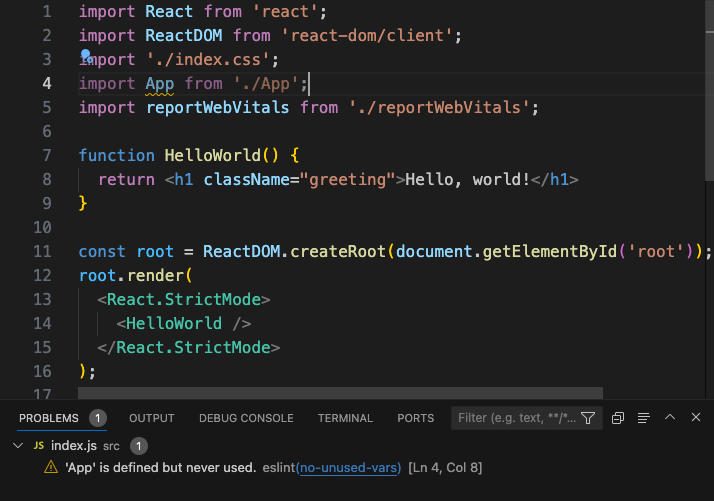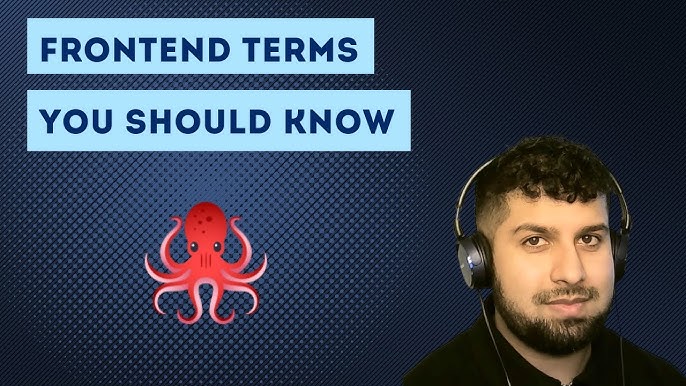In the fast-paced world of modern web development, ensuring application quality and reliability is paramount. While unit and integration tests are crucial for verifying individual components and their interactions, they don’t always capture the complete user journey. This is where end-to-end (E2E) testing shines, simulating real user workflows from start to finish. For years, Cypress has been a dominant force in this space, offering a developer-friendly, all-in-one framework that demystifies E2E testing. This article explores the latest in Cypress News, diving deep into its core concepts, practical implementations, and advanced techniques that make it an indispensable tool for teams building complex applications with frameworks like React, Next.js, and Remix.
Unlike older testing tools that run outside the browser and execute remote commands, Cypress operates directly within the same run loop as your application. This unique architecture provides unparalleled control, visibility, and reliability, eliminating the primary source of flakiness that plagued earlier E2E testing frameworks. With features like time-travel debugging, automatic waiting, and real-time reloads, Cypress empowers developers to write faster, more stable tests. As the React ecosystem evolves with updates in React Query News and Zustand News for state management, having a robust testing strategy becomes even more critical. We’ll explore how Cypress integrates seamlessly into this modern stack, ensuring your application not only works in isolation but delivers a flawless user experience in the real world.
Understanding the Core Cypress Architecture and Commands
At its heart, Cypress is designed for developers. Its architecture is the key differentiator that provides a superior testing experience compared to alternatives. By running in the browser alongside your application code, Cypress has native access to the DOM, the window object, and everything else a real user can access. This eliminates the need for network-based command execution, resulting in faster and more reliable tests. This approach contrasts with other tools and is a frequent topic in discussions around Playwright News and the broader testing landscape.
Key Commands and Assertions
The Cypress API is intuitive and chainable, resembling the syntax of jQuery, which makes it easy for developers to pick up. The global cy object is your entry point for all commands. Let’s break down the fundamental building blocks:
cy.visit(): Navigates the browser to a specific URL. This is typically the first command in any E2E test.cy.get(): Selects one or more DOM elements using a CSS selector. This is the primary way to interact with your application’s UI.cy.contains(): Selects an element that contains specific text. It’s useful for finding buttons, labels, or headings without relying on brittle selectors.- Action Commands: These commands, such as
.click(),.type(), and.check(), simulate user interactions with the selected elements. - Assertions: Cypress bundles the Chai assertion library. You use the
.should()or.and()commands to assert the state of your application. For example,.should('be.visible')or.should('have.class', 'active').
Cypress’s automatic waiting is a game-changer. When you issue a command like cy.get('#submit-btn'), Cypress automatically waits for that element to exist in the DOM before proceeding. This built-in retry-ability mechanism solves a massive category of flaky tests common in other frameworks.
A Simple First Test
Let’s write a basic test to see these commands in action. Imagine we have a simple React application with a heading. The test will visit the page and verify that the heading text is correct.
// cypress/e2e/home_page.cy.js
describe('Home Page', () => {
it('should display the correct welcome message', () => {
// 1. Visit the home page
cy.visit('http://localhost:3000');
// 2. Find the main heading element
// 3. Assert its text content
cy.get('h1').contains('Welcome to Our Application').should('be.visible');
});
});This simple example demonstrates the readable, step-by-step nature of a Cypress test. It clearly outlines the user’s actions and the expected outcomes, making the test easy to understand and maintain.

Practical Implementation: Testing Real-World User Flows
While verifying static text is a good start, the real power of Cypress comes from testing dynamic, interactive user flows. Let’s consider a common scenario: a user login form built in a Next.js News application using a form library like React Hook Form News. The test needs to fill out the form, submit it, and verify a successful login by checking for a redirect or a welcome message.
Testing a Login Form
Our test will perform the following steps:
- Visit the login page.
- Find the email and password input fields.
- Type valid credentials into them.
- Click the submit button.
- Assert that the URL has changed to the user dashboard.
- Assert that a “Welcome, User!” message is visible on the dashboard.
// cypress/e2e/login_flow.cy.js
describe('Login Flow', () => {
it('should allow a user to log in successfully', () => {
// Visit the login page
cy.visit('/login');
// Find and fill out the form
// It's a best practice to use data-* attributes for test selectors
cy.get('[data-cy="email-input"]').type('testuser@example.com');
cy.get('[data-cy="password-input"]').type('SuperSecret123');
// Submit the form
cy.get('[data-cy="submit-button"]').click();
// Assert the URL has changed
cy.url().should('include', '/dashboard');
// Assert the welcome message is displayed
cy.get('h2').contains('Welcome, User!').should('be.visible');
});
});This test provides high confidence that our authentication flow is working as expected. It covers UI interaction, form submission, and routing. This approach is far more comprehensive than what could be achieved with unit testing tools like Jest News or component-level tools like React Testing Library News alone, as it validates the integration of multiple systems.
Advanced Cypress Techniques for Robust and Efficient Testing
To truly master Cypress, you need to move beyond basic interactions and leverage its more powerful features. These advanced techniques help create tests that are faster, more reliable, and easier to maintain, especially in large-scale applications that might use complex state management (Redux News, Recoil News) or data fetching (Apollo Client News, Urql News) libraries.
Network Request Stubbing with cy.intercept()
One of the most powerful features in the latest Cypress News is cy.intercept(). E2E tests can be slow and flaky if they depend on a live backend server. Network latency or server downtime can cause tests to fail for reasons unrelated to the frontend code. cy.intercept() allows you to stub and spy on network requests made by your application.
In this example, we’ll test a feature that fetches a list of articles from an API. Instead of hitting a real API, we’ll provide a mock JSON response.
// cypress/e2e/articles_page.cy.js
describe('Articles Page', () => {
it('should display a list of articles fetched from the API', () => {
// Intercept the GET request to the articles API
cy.intercept('GET', '/api/articles', {
fixture: 'articles.json' // Load mock data from cypress/fixtures/articles.json
}).as('getArticles'); // Alias the request for later use
// Visit the page that triggers the API call
cy.visit('/articles');
// Wait for the aliased request to complete
cy.wait('@getArticles');
// Assert that the articles are rendered on the page
cy.get('[data-cy="article-item"]').should('have.length', 3);
cy.get('[data-cy="article-item"]')
.first()
.should('contain.text', 'Exploring the Latest in React Native News');
});
});By using cy.intercept(), we’ve decoupled our frontend test from the backend. This makes the test faster, 100% reliable, and allows us to test edge cases (like an empty response or a server error) with ease.

Creating Custom Commands
As your test suite grows, you’ll notice repetitive sequences of commands, such as logging in a user. Cypress allows you to create custom commands to abstract these sequences, keeping your tests DRY (Don’t Repeat Yourself) and more readable.
You can add custom commands to the cypress/support/commands.js file.
// cypress/support/commands.js
Cypress.Commands.add('login', (email, password) => {
cy.visit('/login');
cy.get('[data-cy="email-input"]').type(email);
cy.get('[data-cy="password-input"]').type(password);
cy.get('[data-cy="submit-button"]').click();
cy.url().should('include', '/dashboard');
});Now, our login test can be simplified significantly:
it('should log in successfully', () => { cy.login('testuser@example.com', 'SuperSecret123'); cy.get('h2').contains('Welcome, User!').should('be.visible'); });
This abstraction makes the test’s intent clearer and centralizes the login logic, so if the login flow changes, you only need to update the custom command in one place.

Best Practices and CI/CD Integration
Writing good tests is as much an art as it is a science. Following best practices ensures your test suite remains maintainable, reliable, and valuable as your application evolves. This is especially true when working with dynamic UI libraries like Framer Motion News or component kits like NativeBase News or Tamagui News.
Key Best Practices
- Use Data Attributes for Selectors: Avoid using CSS classes or IDs for test selectors. These are prone to change for styling purposes and can make your tests brittle. Instead, add dedicated
data-cyordata-testidattributes to your elements. This creates a stable “contract” between your application and your tests. - Keep Tests Independent: Each test (
itblock) should be able to run independently of others. Avoid having tests that depend on the state created by a previous test. UsebeforeEachhooks to set up a clean state (e.g., visiting a page, seeding a database) before each test run. - Don’t Test Third-Party Code: Focus your tests on your application’s logic. There’s no need to test that a library like React Native Maps News or a charting library like Recharts News renders a map or chart correctly—trust that the library’s authors have already done that. Instead, test that your application provides the correct data and configuration to that library.
- Integrate into CI/CD: The ultimate goal of automated testing is to catch regressions before they reach production. Integrate your Cypress suite into your CI/CD pipeline (e.g., GitHub Actions, GitLab CI, Jenkins) to run automatically on every commit or pull request. The Cypress Dashboard service offers parallelization, video recording, and advanced analytics to supercharge your CI runs.
Conclusion: Embracing Confidence in Your Deployments
Cypress has fundamentally changed the landscape of end-to-end testing, making it more accessible, reliable, and even enjoyable for developers. Its unique architecture, powerful feature set, and excellent developer experience provide a robust framework for ensuring your application works exactly as users expect. By simulating real user journeys, you gain a level of confidence that unit and integration tests alone cannot provide.
From testing simple static pages to complex, data-driven workflows involving libraries from the latest React News or Vite News, Cypress provides the tools you need. By mastering core concepts, leveraging advanced features like network interception and custom commands, and adhering to best practices, you can build a comprehensive E2E testing suite that acts as a safety net for your development process. This allows your team to ship features faster and with greater certainty, knowing that critical user flows are protected from regressions. The next step is to install Cypress in your project and write your first test—your future self will thank you.