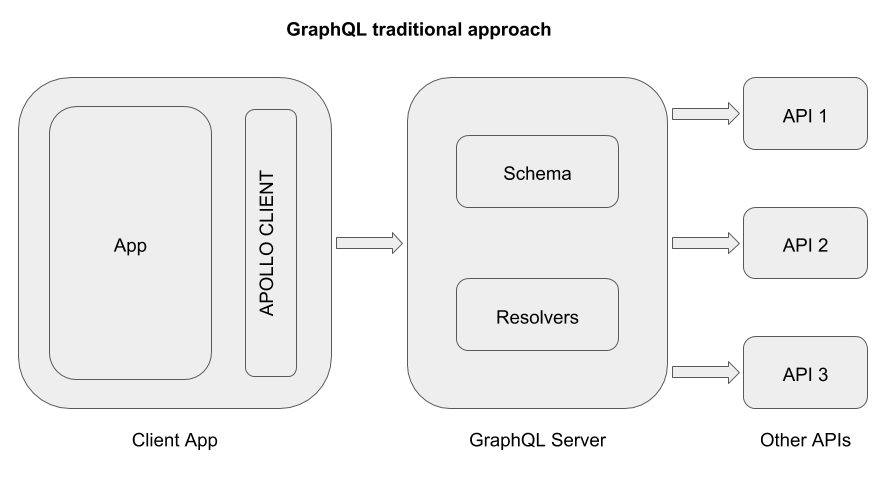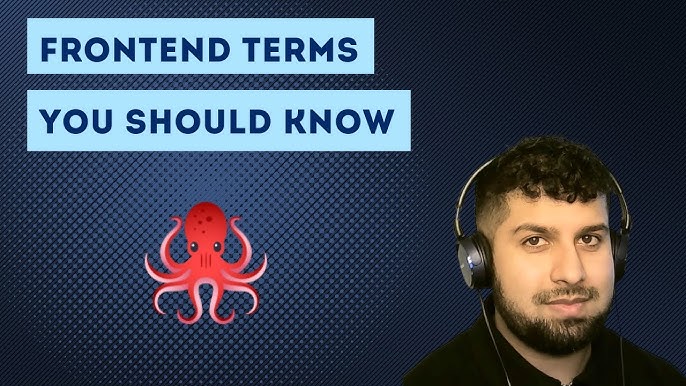In the landscape of modern web development, managing data fetching, caching, and state synchronization between the client and server is one of the most significant challenges. As applications grow in complexity, so does the web of API requests, leading to over-fetching, under-fetching, and a tangled mess of state management logic. GraphQL emerged as a powerful solution, offering a flexible and efficient way to query APIs. However, simply using GraphQL isn’t enough. To truly harness its power on the client-side, you need a robust client library. While many options exist, Relay, developed and used extensively by Meta, stands out for its unique, performance-oriented, and declarative approach.
Relay is more than just a data-fetching library; it’s a comprehensive framework for building data-driven React applications. It enforces a structure that co-locates data requirements with the components that use them, leading to more maintainable and scalable code. Its most distinctive feature is the Relay Compiler, a build-time tool that analyzes your GraphQL queries, optimizes them, and generates efficient code and type definitions. This ahead-of-time compilation unlocks powerful performance benefits that are difficult to achieve with other clients. This article provides a deep dive into Relay, exploring its core concepts, implementation details, advanced features, and best practices for building high-performance applications in the ever-evolving world of React News and its ecosystem.
Understanding the Core Concepts of Relay
To effectively use Relay, it’s crucial to grasp its foundational principles. Unlike some other GraphQL clients that offer more flexibility, Relay is opinionated. It guides you toward a specific architecture that, once understood, proves to be incredibly powerful for large-scale applications.
Declarative Data Fetching with Fragments
The central philosophy of Relay is that components should declare their own data dependencies. Instead of a parent component fetching a large blob of data and passing it down, each component defines a GraphQL Fragment specifying exactly what data it needs to render. This concept is called data co-location. It makes components more reusable, easier to reason about, and simplifies refactoring, as all the logic and data requirements are self-contained. The Relay Compiler then aggregates these fragments from your component tree into a single, efficient GraphQL query sent to the server.
The Relay Compiler: The Secret Sauce
The Relay Compiler is a build-time tool that sets Relay apart from clients like Apollo Client News or Urql News. It statically analyzes all GraphQL queries and fragments in your application. During the build process, it performs several critical tasks:
- Validation: It checks your queries against the server’s schema, catching errors before your code even runs.
- Optimization: It optimizes queries by removing redundant fields and restructuring them for maximum efficiency.
- Code Generation: It generates TypeScript or Flow types for your query results, providing full type safety. It also generates runtime artifacts that Relay uses to process queries and manage the cache.
The Relay Store
Relay maintains a normalized, client-side cache of your application’s data, known as the Relay Store. When you fetch data, Relay breaks it down into individual records, each with a unique ID. This normalization prevents data duplication and ensures that an update to a piece of data (e.g., a user’s name) is reflected in every component that displays it, ensuring UI consistency automatically.
Here is an example of a component declaring its data needs with a fragment:
import React from 'react';
import { useFragment, graphql } from 'react-relay';
import type { UserProfile_user$key } from './__generated__/UserProfile_user.graphql';
type Props = {
user: UserProfile_user$key;
};
export default function UserProfile({ user }: Props) {
const data = useFragment(
graphql`
fragment UserProfile_user on User {
name
email
profilePicture(width: 100, height: 100) {
url
}
}
`,
user
);
return (
<div>
<img src={data.profilePicture?.url} alt={data.name} />
<h2>{data.name}</h2>
<p>{data.email}</p>
</div>
);
}In this snippet, the UserProfile component uses the useFragment hook and the graphql tag to declare that it needs a user’s name, email, and a specific-sized profile picture. The type UserProfile_user$key is automatically generated by the Relay Compiler.
Implementing Relay in a Modern React Project

Setting up Relay requires a few initial configuration steps, but this setup creates the foundation for a scalable and performant data layer. This is true whether you’re building a web app with Next.js News or a mobile app with React Native News.
Configuring the Relay Environment
The Relay Environment is the heart of Relay’s client-side operations. It bundles together the network layer (for making API requests), the store (for caching), and any other configuration. You typically create a single instance of the environment and provide it to your application through React’s Context API.
The network layer is a function you define that tells Relay how to send GraphQL operations to your server. Here’s a basic example of setting up a Relay Environment:
import {
Environment,
Network,
RecordSource,
Store,
} from 'relay-runtime';
// Define a function that fetches the results of an operation (query/mutation/etc)
async function fetchRelay(params, variables) {
const response = await fetch('https://your-graphql-api.com/graphql', {
method: 'POST',
headers: {
'Content-Type': 'application/json',
},
body: JSON.stringify({
query: params.text,
variables,
}),
});
const json = await response.json();
// GraphQL returns exceptions (for example, a missing required variable) in the "errors" top-level field.
if (Array.isArray(json.errors)) {
console.error(json.errors);
throw new Error(
`Error fetching GraphQL query \`${params.name}\` with variables: \`${JSON.stringify(variables)}\`.`
);
}
return json;
}
// Export a singleton instance of Relay Environment configured with our network function
export default new Environment({
network: Network.create(fetchRelay),
store: new Store(new RecordSource()),
});Fetching Data for a View
Once the environment is set up and provided to your app, you can start fetching data. The primary hook for fetching data for a page or a view is useLazyLoadQuery. This hook fetches the specified query and suspends the component’s rendering until the data is available. This integrates seamlessly with React Suspense for elegant loading state management.
A top-level component, like a page, will use useLazyLoadQuery and then pass the resulting data down to child components, which will use useFragment to access their specific data slices.
import React, { Suspense } from 'react';
import { useLazyLoadQuery, graphql } from 'react-relay';
import UserProfile from './UserProfile';
import type { UserPageQuery as UserPageQueryType } from './__generated__/UserPageQuery.graphql';
const UserPageQuery = graphql`
query UserPageQuery($id: ID!) {
user(id: $id) {
...UserProfile_user
}
}
`;
function UserPage({ userId }) {
const data = useLazyLoadQuery<UserPageQueryType>(UserPageQuery, { id: userId });
return (
<div>
<h1>User Profile Page</h1>
{/* The 'user' object contains a fragment reference that UserProfile can use */}
{data.user ? <UserProfile user={data.user} /> : <p>User not found.</p>}
</div>
);
}
// The root component that renders the page with a Suspense boundary
export default function UserPageRoot() {
return (
<Suspense fallback={<h1>Loading user...</h1>}>
<UserPage userId="1" />
</Suspense>
);
}Notice how UserPageQuery doesn’t specify the user’s fields directly. Instead, it spreads the fragment from UserProfile (...UserProfile_user). This is the power of co-location in action. The UserPage component doesn’t need to know what data UserProfile needs; it just needs to include its fragment.
Advanced Relay Techniques and Patterns
Beyond basic data fetching, Relay provides powerful abstractions for common application patterns like data modification, pagination, and real-time updates. These features are designed to be robust, scalable, and consistent with GraphQL best practices.
Handling Data with Mutations
Modifying server-side data is handled through mutations. Relay’s useMutation hook makes this process straightforward. It provides a function to trigger the mutation and a boolean to track its in-flight status. A key feature of Relay mutations is the ability to provide an “optimistic response.” This allows you to update the UI immediately with the expected outcome of the mutation, providing a snappy user experience without waiting for the server’s confirmation. If the server request fails, Relay automatically rolls back the optimistic update.
Here’s how you might implement a mutation to update a user’s name, a common task when working with form libraries like React Hook Form News or Formik News.
import React, { useState } from 'react';
import { useMutation, graphql } from 'react-relay';
const UpdateUserNameMutation = graphql`
mutation UpdateUserNameMutation($input: UpdateUserNameInput!) {
updateUserName(input: $input) {
user {
id
name
}
}
}
`;
export default function EditUsernameForm({ userId, currentName }) {
const [name, setName] = useState(currentName);
const [commitMutation, isMutationInFlight] = useMutation(UpdateUserNameMutation);
const handleSubmit = (event) => {
event.preventDefault();
const input = {
userId: userId,
newName: name,
};
commitMutation({
variables: { input },
optimisticResponse: {
updateUserName: {
user: {
id: userId,
name: name,
},
},
},
onCompleted: () => {
console.log("Username updated successfully!");
},
onError: (err) => {
console.error(err);
},
});
};
return (
<form onSubmit={handleSubmit}>
<input
type="text"
value={name}
onChange={(e) => setName(e.target.value)}
disabled={isMutationInFlight}
/>
<button type="submit" disabled={isMutationInFlight}>
{isMutationInFlight ? 'Saving...' : 'Save'}
</button>
</form>
);
}Powerful Pagination
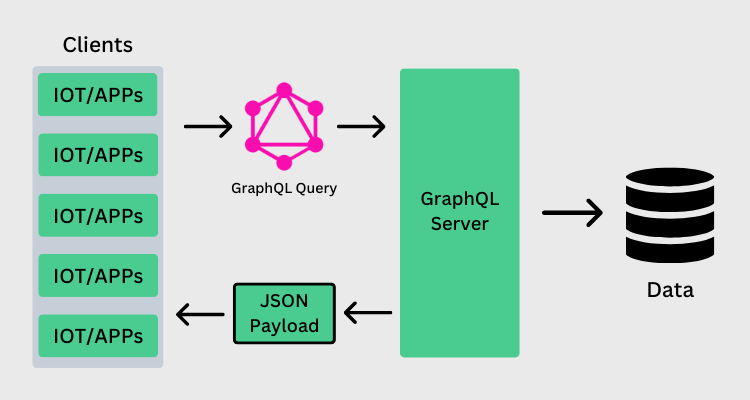
Relay has first-class support for cursor-based pagination through the GraphQL Connections specification. The usePaginationFragment hook simplifies building “Load More” or infinite scroll UIs. It manages fetching subsequent pages of data, merging them into the store, and providing functions to load the next or previous page, all while handling loading and error states.
Real-time Updates with Subscriptions
For applications that require real-time data, Relay supports GraphQL Subscriptions. The useSubscription hook allows components to subscribe to server-sent events and update the Relay store accordingly, ensuring the UI is always in sync with the backend.
Best Practices and Optimization
To get the most out of Relay, it’s important to follow established best practices and leverage its powerful tooling. This ensures your application is not only correct but also fast and maintainable.
Leverage the Compiler and Type Safety
The Relay Compiler is your best friend. Run it frequently during development. It will catch typos in your queries, validate them against the schema, and generate up-to-date TypeScript types. This tight feedback loop prevents a whole class of runtime errors and makes your data layer robust and predictable. Integrating the compiler with a fast build tool like Vite News can make this process nearly instantaneous.
Compose Fragments for Maintainability

Embrace fragment composition. Keep fragments small and focused on a single component’s data needs. Parent components should compose fragments from their children rather than defining one large, monolithic fragment. This practice mirrors the component-based architecture of React and is key to building a scalable frontend.
Effective Testing Strategies
Testing Relay components can be straightforward. The createMockEnvironment utility allows you to create a mock Relay Environment for your tests. You can then resolve or reject operations to simulate different network conditions and assert that your components render the correct states. This works seamlessly with modern testing frameworks like Jest News and libraries such as React Testing Library News.
Performance Considerations
Relay is built for performance. Beyond the compiler’s optimizations, it supports features like persisted queries, which reduce network payload size. By using React Suspense for data fetching, you can orchestrate complex loading sequences that improve perceived performance. Directives like @defer and @stream allow you to progressively load data, showing critical UI first and streaming in less important data later.
Conclusion
Relay offers a structured, powerful, and highly optimized framework for building data-driven applications with React and GraphQL. Its core principles of co-located, declarative data dependencies via fragments and the ahead-of-time Relay Compiler provide a development experience that is both safe and incredibly performant. While it has a steeper learning curve compared to clients like Apollo Client News, the investment pays off in large-scale applications where maintainability, performance, and UI consistency are paramount.
By embracing its opinionated architecture, you gain a robust data layer that scales with your application’s complexity. From handling complex mutations and pagination to enabling real-time updates, Relay provides the tools you need to build next-generation user interfaces. As you continue your journey in the React News ecosystem, consider exploring Relay for your next ambitious project. You’ll find a mature, battle-tested library ready to solve your most complex data-fetching challenges.