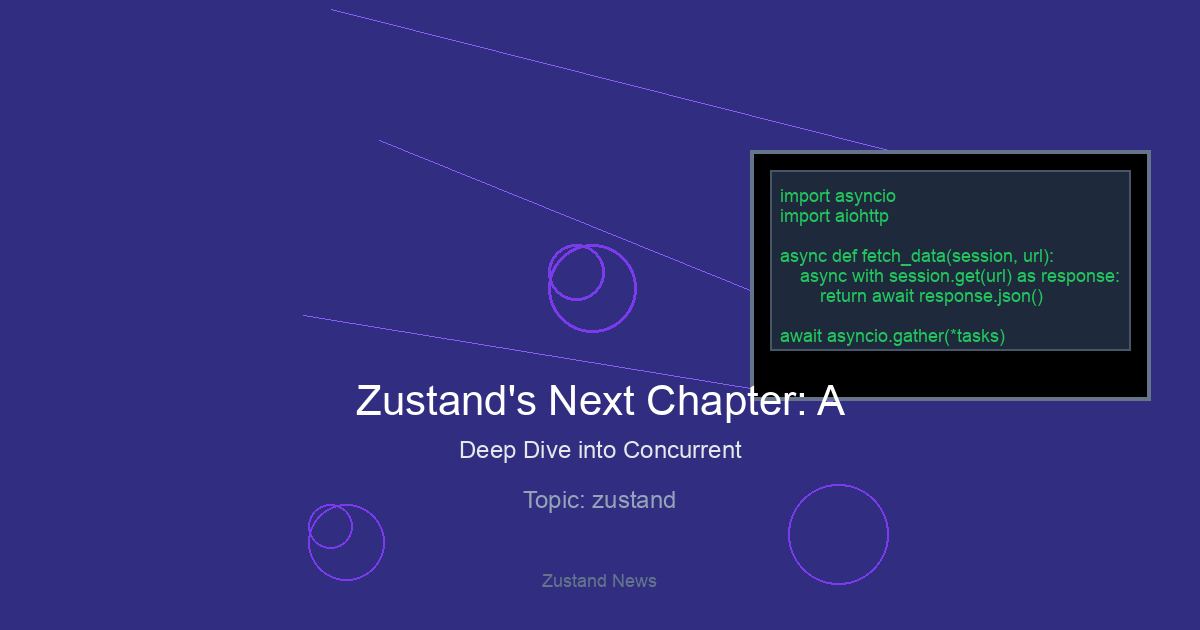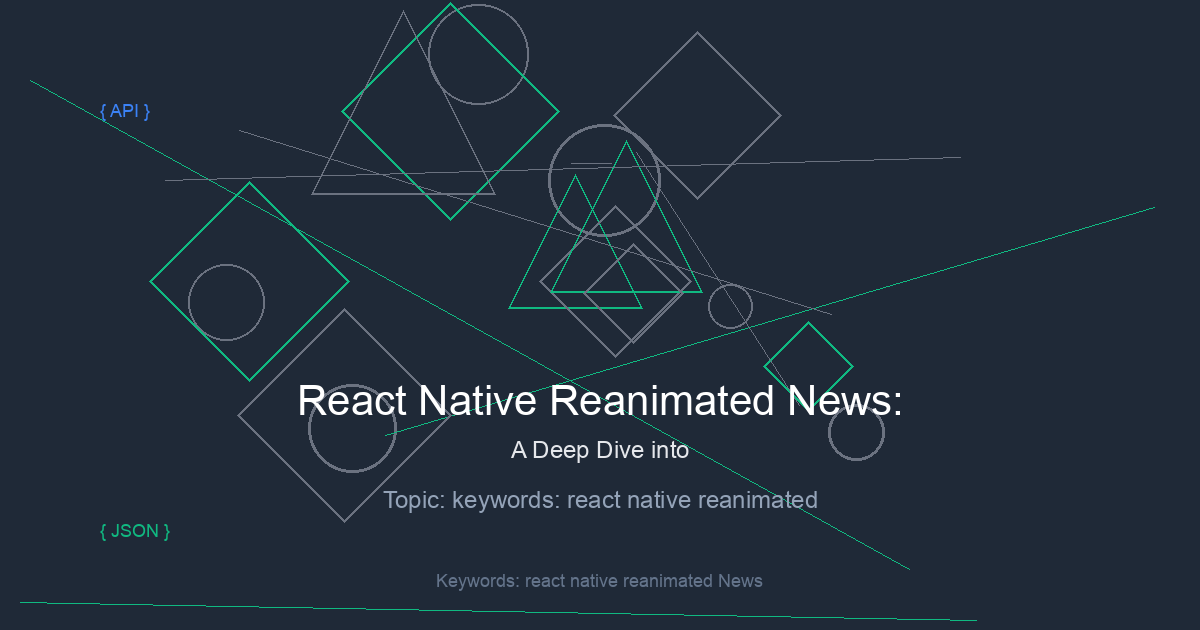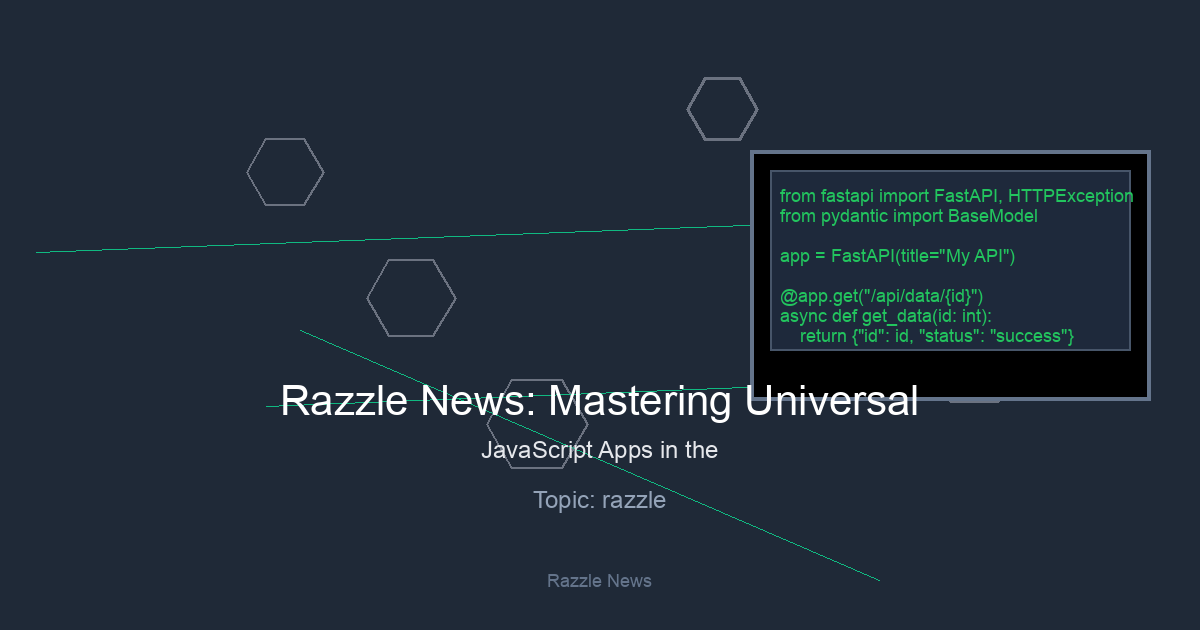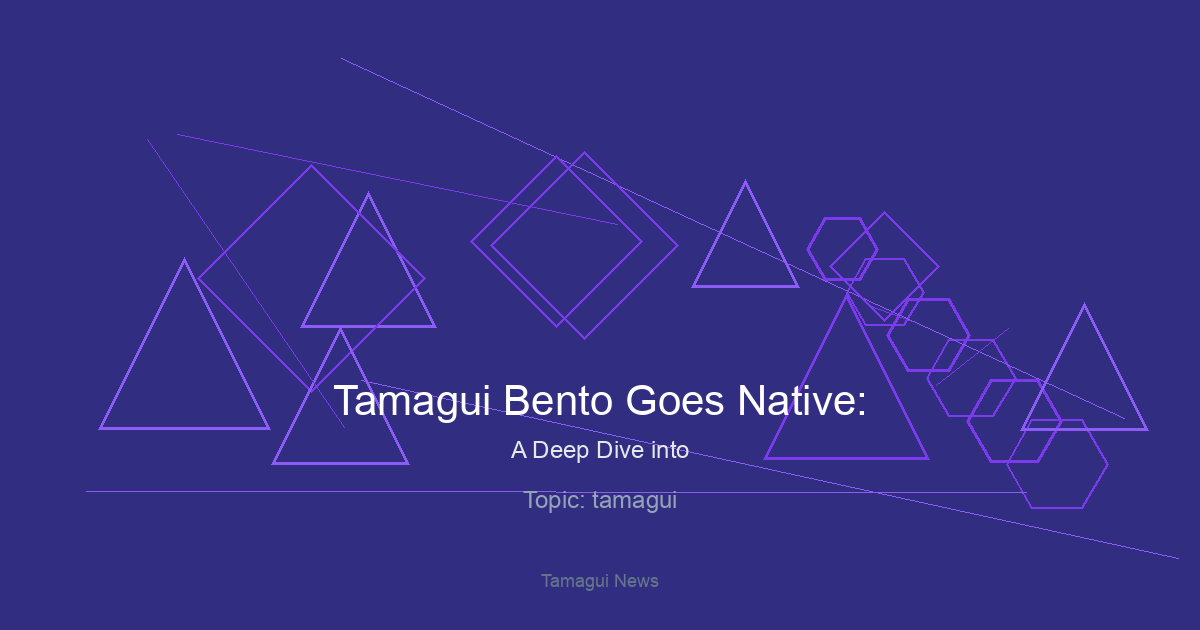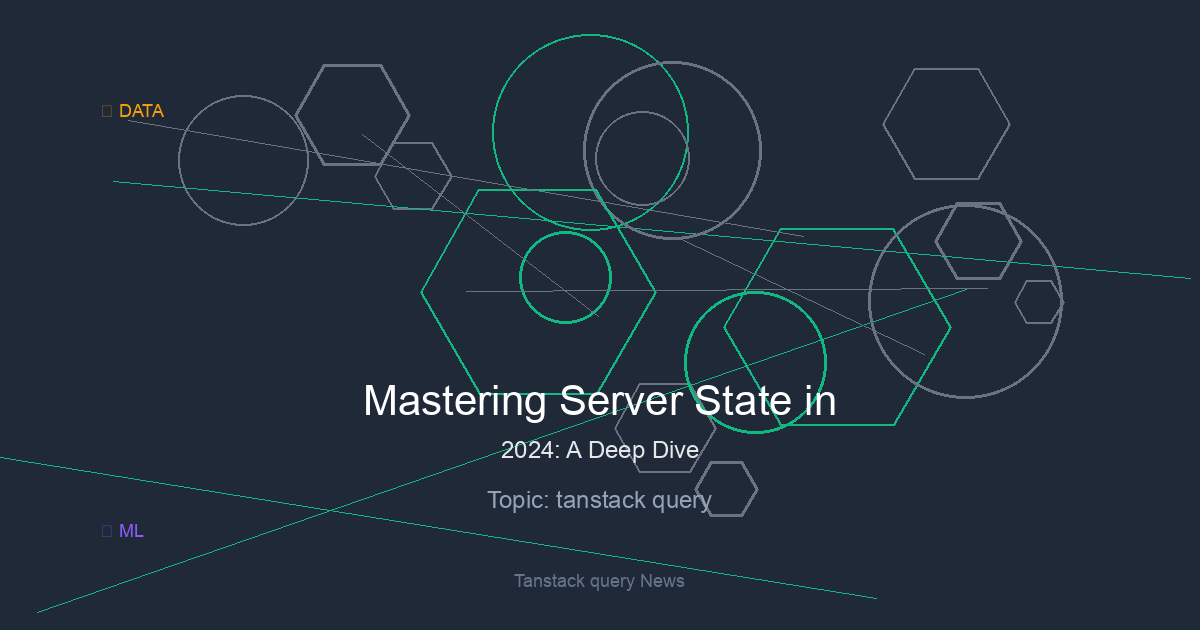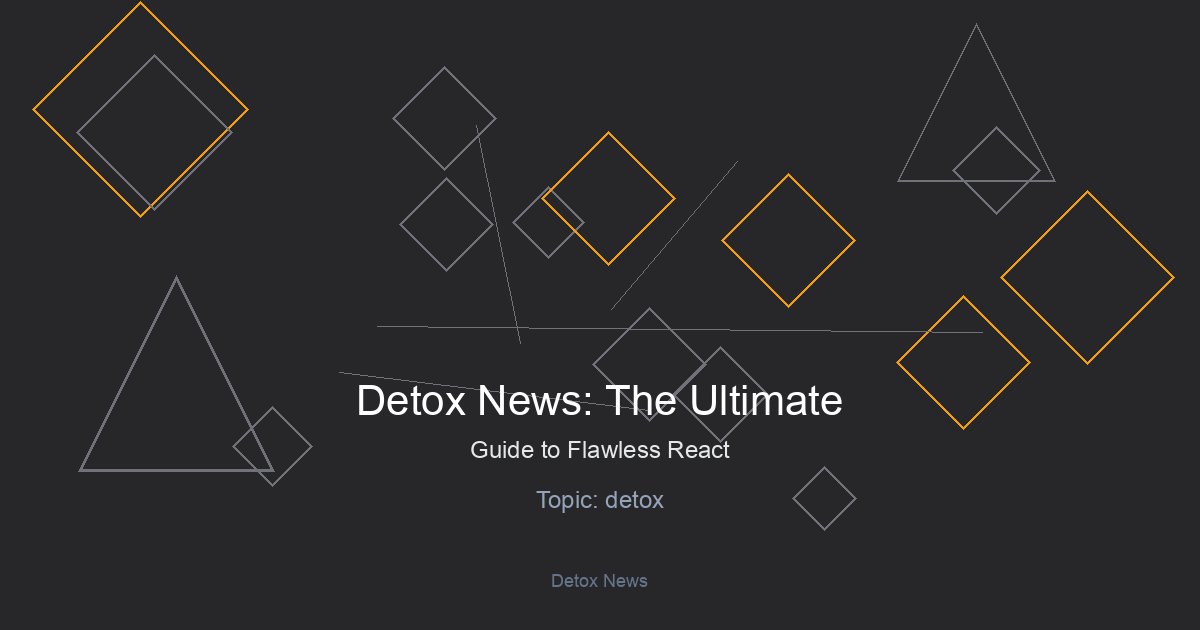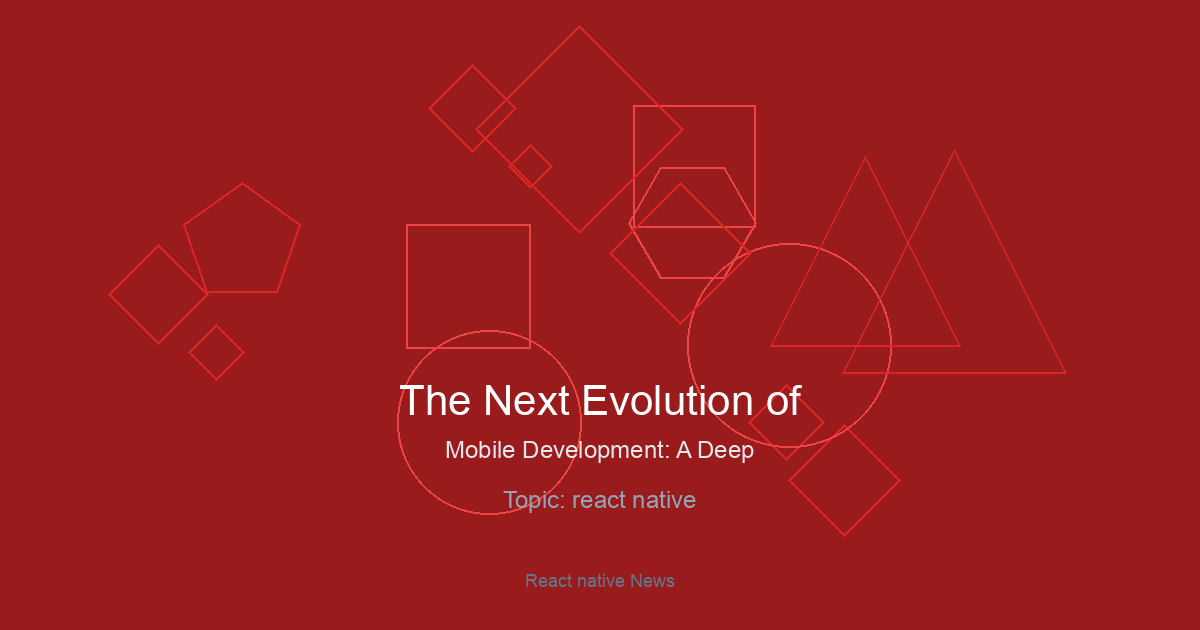In the competitive landscape of mobile applications, user experience is paramount. A significant part of a polished, premium feel comes from smooth, intuitive, and delightful animations. For developers in the React Native ecosystem, achieving performant, 60 frames-per-second (FPS) animations has historically been a challenge due to the limitations of the JavaScript bridge. This is where React Native Reanimated steps in, fundamentally changing the game. This library provides the tools to build complex, gesture-based animations that run entirely on the native UI thread, bypassing the JS thread bottleneck and delivering a truly native performance. This article offers a comprehensive exploration of React Native Reanimated, from its core concepts and practical implementations to advanced techniques and best practices. Whether you’re building an app with the latest version of Expo or a bare React Native project, mastering Reanimated is a crucial step toward creating exceptional user interfaces. This guide will provide the latest React Native Reanimated News and insights you need to elevate your app’s animations.
Understanding the Core Concepts of Reanimated
To truly appreciate what Reanimated offers, it’s essential to understand the architectural decisions that make it so powerful. Unlike the traditional Animated API that relies on serializing animation data over the React Native bridge, Reanimated executes animation logic directly on the UI thread.
The UI Thread vs. The JavaScript Thread
A standard React Native app has two main threads: the JavaScript (JS) thread, where your React code runs, and the native UI thread, which handles rendering the user interface. Communication between them happens asynchronously over the “bridge.” When an animation is driven from the JS thread, each frame’s update must be sent over this bridge. If the JS thread is busy with other tasks (like processing API responses from Apollo Client News or updating state with Redux News), frames can be dropped, leading to stuttering and jank. Reanimated solves this by introducing “worklets.”
Worklets: JavaScript on the UI Thread
A worklet is a small piece of JavaScript code, annotated with the 'worklet'; directive at the top, that can be executed synchronously on the UI thread. This is the magic behind Reanimated. By defining your animation logic within a worklet, you ensure it runs independently of the JS thread, guaranteeing smooth, uninterrupted animations.
Shared Values and Animated Hooks
To manage animation state on the UI thread, Reanimated provides a set of hooks that are analogous to React’s own state management hooks.
- useSharedValue: This hook creates a “shared value,” which is a mutable, animatable data container that lives on the UI thread. Its
.valueproperty can be updated to drive animations. - useAnimatedStyle: This hook connects a shared value to a component’s style properties. It takes a worklet that returns a style object. Whenever a shared value used inside this worklet changes, Reanimated efficiently updates the component’s styles directly on the UI thread.
- withTiming/withSpring: These are animation modifier functions that describe how a shared value should change.
withTiminganimates a value over a specified duration, whilewithSpringcreates a physics-based spring animation.
Here’s a basic example of a component that fades in when it mounts:
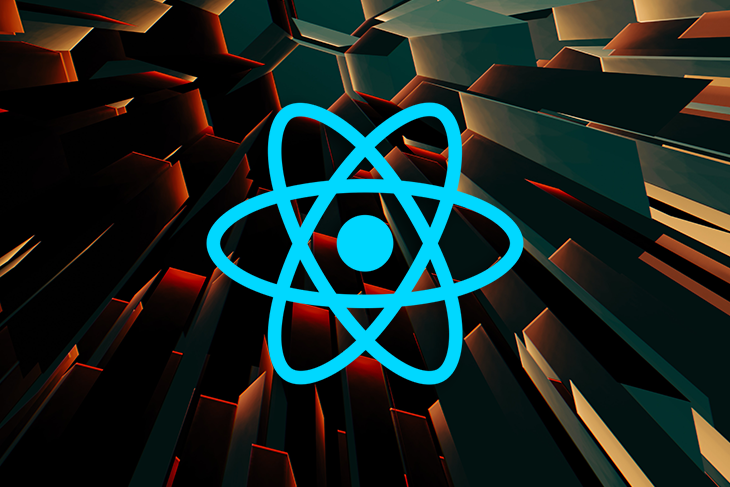
import React, { useEffect } from 'react';
import { View, StyleSheet } from 'react-native';
import Animated, {
useSharedValue,
useAnimatedStyle,
withTiming,
} from 'react-native-reanimated';
const FadeInView = () => {
// 1. Create a shared value for opacity, starting at 0
const opacity = useSharedValue(0);
// 2. Define the animated style
const animatedStyle = useAnimatedStyle(() => {
// This is a worklet!
'worklet';
return {
opacity: opacity.value,
};
});
// 3. Trigger the animation on mount
useEffect(() => {
opacity.value = withTiming(1, { duration: 1000 });
}, []);
return (
<Animated.View style={[styles.box, animatedStyle]} />
);
};
const styles = StyleSheet.create({
box: {
width: 100,
height: 100,
backgroundColor: 'tomato',
},
});
export default FadeInView;Practical Implementation: Building Interactive Gestures
Reanimated truly shines when combined with react-native-gesture-handler. Together, they allow for the creation of fluid, interruptible user interactions like dragging, pinching, and rotating. The key to this integration is the useAnimatedGestureHandler hook, which lets you define worklet-based callbacks for different gesture states.
Creating a Draggable Component
Let’s build a common UI pattern: a draggable circle. We’ll need shared values to track the circle’s X and Y coordinates. The gesture handler will update these values as the user pans their finger across the screen. This same principle can be applied to build complex components found in libraries like Tamagui News or to create custom drawer animations with React Navigation News.
import React from 'react';
import { StyleSheet } from 'react-native';
import { PanGestureHandler } from 'react-native-gesture-handler';
import Animated, {
useSharedValue,
useAnimatedStyle,
useAnimatedGestureHandler,
withSpring,
} from 'react-native-reanimated';
const DraggableCircle = () => {
const translateX = useSharedValue(0);
const translateY = useSharedValue(0);
const gestureHandler = useAnimatedGestureHandler({
onStart: (_, ctx) => {
'worklet';
// Store the starting position in the context object
ctx.startX = translateX.value;
ctx.startY = translateY.value;
},
onActive: (event, ctx) => {
'worklet';
// Update position based on finger movement
translateX.value = ctx.startX + event.translationX;
translateY.value = ctx.startY + event.translationY;
},
onEnd: () => {
'worklet';
// Snap back to the center with a spring animation
translateX.value = withSpring(0);
translateY.value = withSpring(0);
},
});
const animatedStyle = useAnimatedStyle(() => {
'worklet';
return {
transform: [
{ translateX: translateX.value },
{ translateY: translateY.value },
],
};
});
return (
<PanGestureHandler onGestureEvent={gestureHandler}>
<Animated.View style={[styles.circle, animatedStyle]} />
</PanGestureHandler>
);
};
const styles = StyleSheet.create({
circle: {
width: 80,
height: 80,
borderRadius: 40,
backgroundColor: 'royalblue',
cursor: 'grab',
},
});
export default DraggableCircle;In this example, the onStart, onActive, and onEnd handlers are all worklets. They directly manipulate the translateX and translateY shared values without ever blocking the JS thread. When the gesture ends, the circle smoothly animates back to its starting position using withSpring, providing satisfying physical feedback to the user.
Advanced Techniques: Layout Animations and Thread Communication
Beyond individual component animations, Reanimated provides powerful APIs for more complex scenarios, such as animating layout changes and communicating back to the JS thread when necessary.
Effortless Layout Animations
One of the most impressive features in recent React Native Reanimated News is Layout Animations. This API allows you to animate changes to the layout of components with minimal code. You can define how a component should animate when it enters the screen, exits, or when its position or size changes due to other layout shifts. This is incredibly useful for dynamic lists, grids, or any UI where elements are added, removed, or reordered.
To use Layout Animations, you simply add a prop like entering, exiting, or layout to an Animated component. Reanimated handles the rest.
import React, { useState } from 'react';
import { View, Button, StyleSheet } from 'react-native';
import Animated, { Layout, FadeIn, FadeOut } from 'react-native-reanimated';
const AnimatedList = () => {
const [items, setItems] = useState([1, 2, 3]);
const onAddItem = () => {
setItems(currentItems => [...currentItems, Math.random()]);
};
const onRemoveItem = (itemToRemove) => {
setItems(currentItems => currentItems.filter(item => item !== itemToRemove));
};
return (
<View style={styles.container}>
<Button title="Add Item" onPress={onAddItem} />
{items.map((item) => (
<Animated.View
key={item}
style={styles.listItem}
entering={FadeIn.duration(500)}
exiting={FadeOut.duration(500)}
layout={Layout.springify()}
onTouchEnd={() => onRemoveItem(item)}
/>
))}
</View>
);
};
const styles = StyleSheet.create({
container: {
flex: 1,
padding: 20,
},
listItem: {
height: 50,
backgroundColor: 'lightcoral',
width: '100%',
marginVertical: 8,
borderRadius: 8,
},
});
export default AnimatedList;In this example, when an item is added, it fades in smoothly. When it’s removed, it fades out. Crucially, when an item is removed from the middle of the list, the other items animate to their new positions automatically thanks to layout={Layout.springify()}. This declarative approach saves an enormous amount of complex calculation and state management, a topic familiar to users of state libraries like Zustand News or Jotai News.

Communicating from UI to JS with `runOnJS`
While running on the UI thread is great for performance, sometimes you need to trigger a function back on the JS thread after an animation completes. For example, you might want to navigate to a new screen or update your app’s global state (managed by Recoil News or MobX News). Reanimated provides the runOnJS function for this exact purpose. It allows you to wrap a JS-thread function so it can be safely called from a worklet.
import { runOnJS } from 'react-native-reanimated';
// A regular function on the JS thread
const handleAnimationComplete = (message) => {
console.log(message);
// e.g., navigation.navigate('SuccessScreen');
};
// Inside a component...
const opacity = useSharedValue(0);
const startAnimation = () => {
// The callback for withTiming runs on the UI thread
opacity.value = withTiming(1, { duration: 500 }, (isFinished) => {
'worklet';
if (isFinished) {
// Safely call the JS function from the worklet
runOnJS(handleAnimationComplete)('Animation is done!');
}
});
};Best Practices and Optimization
To get the most out of Reanimated, it’s important to follow some best practices to ensure performance and maintainability. The world of React development, from web frameworks like Next.js News and Remix News to mobile, values clean and performant code.
Keep Worklets Pure and Performant
Worklets should be small, focused, and free of complex logic. Avoid creating new objects or functions inside a worklet that runs on every frame, such as within useAnimatedStyle. Use useDerivedValue to memoize expensive calculations that depend on other shared values.
Avoid Common Pitfalls
A common mistake for beginners is trying to access JS-thread state (e.g., React state or props) directly from within a worklet. This will throw an error because the worklet does not have access to the JS thread’s scope. If you need to pass data to a worklet, pass it as an argument or “capture” it in the worklet’s closure when it’s defined.
Testing Your Animations
Testing animations can be tricky. For unit and component-level testing, tools like React Testing Library News can help you assert the state of your components before and after an animation is triggered. For end-to-end (E2E) testing where you need to verify the visual outcome of an animation, a framework like Detox News is invaluable. It allows you to write tests that interact with your app like a real user and can capture screenshots to verify that animations are running as expected.
Conclusion: Reanimated as the Modern Standard
React Native Reanimated has established itself as the definitive solution for high-performance animations in the ecosystem. By moving animation logic off the busy JavaScript thread and onto the UI thread, it unlocks the potential for creating fluid, complex, and highly interactive user experiences that were previously difficult to achieve. From simple fades and springs to sophisticated gesture handling and magical layout animations, Reanimated provides a comprehensive and declarative toolkit. As the React News landscape continues to evolve, with tools like Vite News speeding up development and frameworks like Expo News making mobile development more accessible, Reanimated remains a cornerstone technology. For any developer serious about building top-tier React Native applications, mastering this library is no longer a bonus—it’s a necessity.