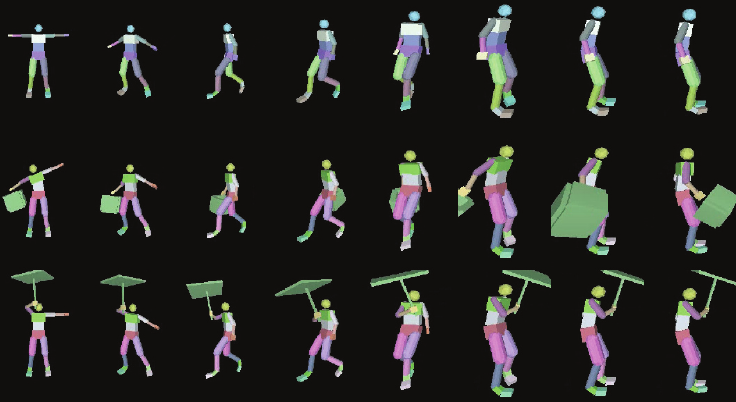In the ever-evolving landscape of web and mobile development, user experience is paramount. Static interfaces are no longer enough to capture user attention and provide intuitive feedback. Modern applications demand fluid, responsive, and delightful animations that feel natural and engaging. This is where physics-based animation libraries have revolutionized the game, moving away from rigid, time-based curves to more organic, interruptible motion. Among the leaders in this space is React Spring, a powerful library that brings a declarative, hook-based approach to creating complex animations in the React ecosystem.
This article dives deep into the latest trends and techniques surrounding React Spring. We’ll explore its core concepts, demonstrate practical implementations across web and mobile, and uncover advanced patterns for creating truly interactive experiences. Whether you’re building a dynamic marketing site with Gatsby or a high-performance mobile app with React Native, understanding how to leverage React Spring effectively is a critical skill. We will also touch upon how it integrates with the broader ecosystem, including the latest in Next.js News and the world of state management, providing you with actionable insights to elevate your projects.
Understanding the Physics: Why React Spring Stands Out
The fundamental difference between React Spring and traditional animation libraries or CSS transitions lies in its core philosophy. Instead of defining an animation’s duration and easing curve (e.g., “move 100px to the right over 300ms with an ‘ease-out’ curve”), you define the start and end states. React Spring then calculates the physics of the transition—things like mass, tension, and friction—to create a fluid and natural movement. This makes animations feel more realistic and, crucially, makes them interruptible, which is essential for user-driven interactions.
From useState to useSpring
The entry point for most developers is the useSpring hook. It works similarly to React’s own useState, but instead of returning a value directly, it returns an object of animated values and a function to update them. These animated values can be bound directly to the style prop of special animated components that React Spring provides.
Let’s look at a simple example of a component that fades and slides in when it mounts. This is a common pattern for drawing attention to new content on a page.
import { useSpring, animated } from '@react-spring/web';
function WelcomeCard() {
const styles = useSpring({
from: { opacity: 0, transform: 'translateY(50px)' },
to: { opacity: 1, transform: 'translateY(0px)' },
config: { tension: 280, friction: 60 }, // Adjust physics here
});
return (
<animated.div style={styles}>
<h1>Welcome to Our Application</h1>
<p>Discover amazing features and content.</p>
</animated.div>
);
}
export default WelcomeCard;In this snippet, we define the from and to states. React Spring handles the entire interpolation process. The config object allows us to fine-tune the “feel” of the spring, making it bouncy or gentle. This declarative approach is incredibly powerful and easy to reason about.
Key Primitives for Complex Scenarios
While useSpring is the workhorse, the library offers other hooks for more complex orchestration. useSprings is perfect for animating a list of items where each has its own spring. useTrail creates a “trail” effect, where a list of items animates one after another with a slight delay. Finally, useChain allows you to define a precise sequence of different animations, giving you complete control over complex animated scenes. These tools are invaluable when building sophisticated UIs in frameworks like Remix News or Gatsby News, where engaging entry and exit animations can significantly improve the perceived performance and user experience.
Bringing Animations to Life: From Web to Native

One of React Spring’s greatest strengths is its cross-platform nature. The same physics-based principles and a very similar API can be used to drive animations in both web applications and mobile apps built with React Native. This allows for a consistent feel and enables code sharing for your animation logic.
Animating UI States with Modern State Management
Animations are rarely static; they are most effective when they respond to user interactions and changes in application state. React Spring integrates seamlessly with React’s state model. You can trigger an animation simply by changing the props passed to the useSpring hook.
This pattern works beautifully with modern state management libraries. Whether you’re tracking global state changes from the latest Redux News toolkit, using a lightweight solution like Zustand News or Jotai News, or responding to server state updates from React Query News or Apollo Client News, the principle is the same: when your state changes, your spring’s to prop updates, and the animation runs automatically.
Here’s an example of a toggle button that animates a box’s position and color based on local component state.
import { useState } from 'react';
import { useSpring, animated } from '@react-spring/web';
function ToggleAnimation() {
const [isActive, setIsActive] = useState(false);
const styles = useSpring({
transform: isActive ? 'translateX(100px)' : 'translateX(0px)',
backgroundColor: isActive ? '#8e44ad' : '#3498db',
config: { tension: 220, friction: 20 },
});
return (
<div>
<button onClick={() => setIsActive(!isActive)}>
Toggle Animation
</button>
<animated.div
style={{
width: 100,
height: 100,
borderRadius: 8,
marginTop: 20,
...styles,
}}
/>
</div>
);
}
export default ToggleAnimation;React Spring in the Mobile World: React Native News
The latest React Native News consistently emphasizes the importance of a smooth, 60 FPS user experience. React Spring is a first-class citizen in this environment, offering excellent performance by leveraging native drivers when possible. When developing with toolchains like Expo News, integrating React Spring is straightforward. You simply import from @react-spring/native instead of @react-spring/web.
You can use it to animate components from popular UI kits like React Native Paper News or the versatile Tamagui News library. While the React Native ecosystem has other powerful animation tools, such as the excellent React Native Reanimated News library, React Spring holds its own by providing a simpler, physics-based API that is often easier for developers to get started with, especially for UI state-driven animations.
Pushing the Boundaries: Advanced Animation Patterns
Once you’ve mastered the basics, React Spring opens the door to highly interactive and gesture-driven animations that can define an application’s user experience.
Gesture-Based Animations with @use-gesture
React Spring is powerful on its own, but it becomes a true powerhouse when paired with the @use-gesture/react library. This companion library provides a set of hooks for handling complex user gestures like dragging, pinching, scrolling, and hovering. It integrates perfectly with React Spring, allowing you to bind gesture data directly to your animated values.

This combination is perfect for creating interactive elements like draggable cards, zoomable images, or pull-to-refresh interfaces. Here’s a classic example of a draggable card that snaps back to its original position on release.
import { useSpring, animated } from '@react-spring/web';
import { useDrag } from '@use-gesture/react';
function DraggableCard() {
const [{ x, y }, api] = useSpring(() => ({ x: 0, y: 0 }));
// Set up the drag gesture
const bind = useDrag(({ down, movement: [mx, my] }) => {
api.start({ x: down ? mx : 0, y: down ? my : 0, immediate: down });
});
return (
<animated.div
{...bind()}
style={{
x,
y,
width: 200,
height: 200,
backgroundColor: '#4a90e2',
borderRadius: 16,
cursor: 'grab',
touchAction: 'none', // Important for mobile
}}
/>
);
}
export default DraggableCard;The useDrag hook provides state like down (is the mouse/finger pressed?) and movement, which we directly pipe into our spring’s API. The result is an incredibly smooth and interactive physical object on the screen.
Testing Your Animated Components
A common challenge is testing components that contain animations. The latest React Testing Library News emphasizes testing user behavior rather than implementation details. For animations, this means you typically don’t test the intermediate frames. Instead, you assert the component’s state before and after the animation completes. Using Jest News, you can use timers or `waitFor` utilities to ensure the component reaches its final state.
For end-to-end testing, tools like Cypress News and Playwright News are essential. They can be configured to handle animations, often by waiting for elements to become stable before proceeding with the next action. In the mobile world, the latest Detox News provides similar capabilities for ensuring your animated React Native components behave as expected in a full application context.
Best Practices for Performant and Maintainable Animations
As you integrate more animations, it’s crucial to follow best practices to ensure your application remains performant and your code stays maintainable.
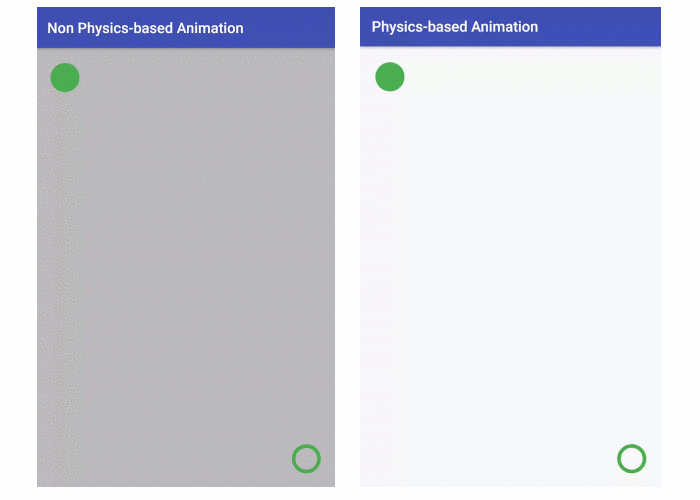
Performance Optimization
- Prefer
transformandopacity: Animating properties likewidth,height, ormargincan trigger expensive browser layout recalculations and repaints. Whenever possible, usetransform(e.g.,translateX,scale) andopacity, as these can be offloaded to the GPU for much smoother performance. - Avoid Over-Animating: Be mindful of how many springs are active at once. While performant, animating hundreds of elements simultaneously can still strain less powerful devices. Use techniques like virtualization for long lists.
- Memoize Components: Wrap animated components that don’t change often in
React.memoto prevent unnecessary re-renders that could interfere with your animations.
Code Organization and Maintainability
As animation logic grows, it can clutter your components. A great practice is to encapsulate complex animation logic into custom hooks. This makes your components cleaner and your animation logic reusable.
Furthermore, using a tool like Storybook News is a game-changer for developing animated components. It allows you to build and test your components in isolation, making it incredibly easy to tweak physics, timing, and interactions without needing to navigate through your entire application. This aligns with the latest developer experience trends seen in tools like Vite News, which prioritize fast feedback loops.
Conclusion
React Spring remains a cornerstone of modern React animation, offering a powerful and intuitive API for creating fluid, physics-based user experiences. Its declarative, hook-based nature aligns perfectly with modern React development, and its cross-platform support for both web and React Native makes it an invaluable tool for any team. By understanding its core principles, integrating it with state management and user gestures, and following performance best practices, you can build interfaces that are not only functional but truly delightful to use.
As you move forward, start by incorporating simple useSpring animations for state transitions. Experiment with @use-gesture to add a new layer of interactivity. By embracing the power of physics-based motion, you can create applications that feel more responsive, intuitive, and alive, setting your work apart in a crowded digital world.