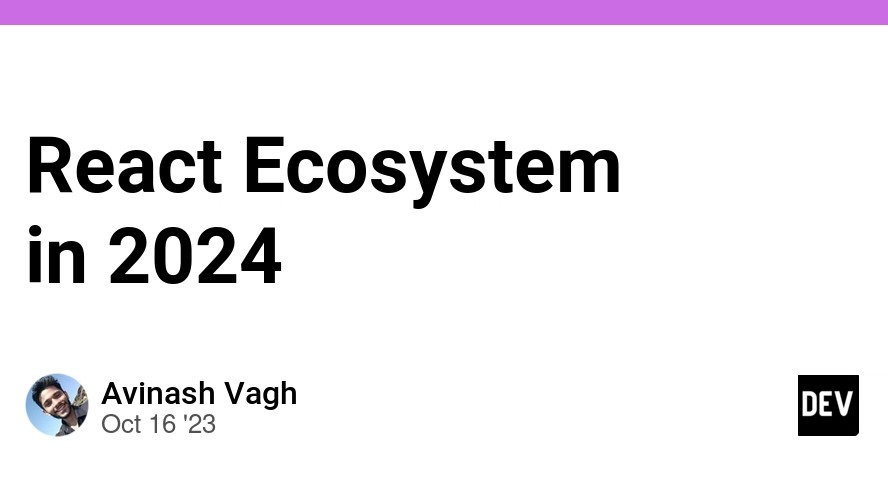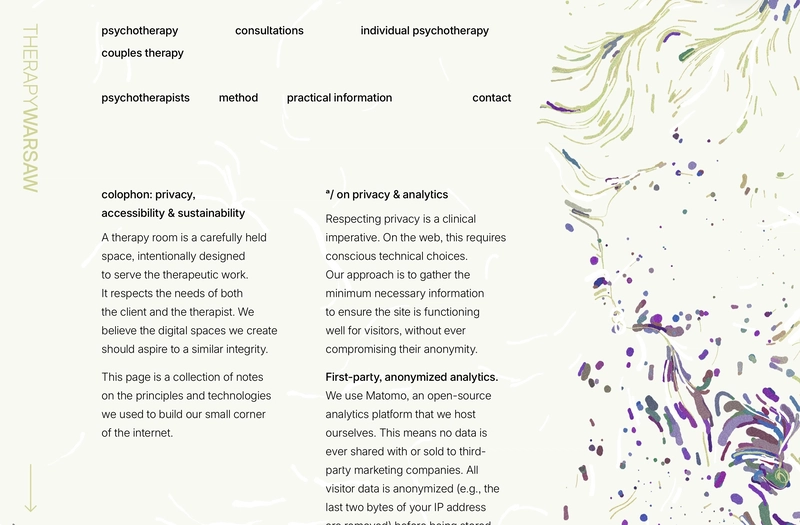In the dynamic world of web development, building a feature-rich news application presents a unique set of challenges. From fetching and displaying a constant stream of articles to managing user preferences, authentication, and complex filtering, the application’s state can quickly become a tangled web. This complexity is where a robust state management solution becomes not just a convenience, but a necessity. For years, Redux has been a cornerstone of the React ecosystem, providing a predictable and scalable way to manage application-wide state. While the landscape now includes many alternatives, modern Redux, supercharged by Redux Toolkit, remains a powerful and relevant choice for complex applications.
This article provides a comprehensive technical guide to leveraging Redux for state management in a modern React news application. We’ll move beyond the boilerplate-heavy Redux of the past and dive straight into the efficient, opinionated patterns offered by Redux Toolkit. We will explore core concepts, implement practical features like fetching news articles, delve into advanced data normalization techniques, and discuss best practices for optimization. Whether you’re building with React, React Native, or a framework like Next.js, these principles will help you build a maintainable and high-performing application, ensuring your Redux News project is a success.
Understanding the Core: Redux Toolkit and the Slice Pattern
Before diving into implementation, it’s crucial to grasp the foundational concepts of modern Redux. The original Redux pattern required manually writing action creators, action types, and immutable reducer logic, which often led to significant boilerplate. Redux Toolkit (RTK) was created by the Redux team to solve these issues by providing a set of tools that simplify and standardize Redux development.
The central concept in RTK is the “slice.” A slice of state is a collection of the reducer logic and actions for a single feature in your application. For a news app, you might have an articles slice, a user slice, and a ui slice. The createSlice function automatically generates action creators and action types, and it uses the Immer library under the hood, allowing you to write “mutating” logic in your reducers while ensuring the state remains immutable.
Setting Up the Store and a UI Slice
Every Redux application starts with a single store, which is the single source of truth for your state. With RTK, the configureStore function simplifies this setup, automatically combining your slice reducers and adding helpful middleware by default.
Let’s create a simple UI slice to manage a dark mode toggle and a loading indicator for our news app. This demonstrates the basic structure of a slice.
// src/features/ui/uiSlice.js
import { createSlice } from '@reduxjs/toolkit';
const initialState = {
theme: 'light',
isLoading: false,
};
const uiSlice = createSlice({
name: 'ui',
initialState,
reducers: {
toggleTheme: (state) => {
state.theme = state.theme === 'light' ? 'dark' : 'light';
},
setLoading: (state, action) => {
state.isLoading = action.payload;
},
},
});
export const { toggleTheme, setLoading } = uiSlice.actions;
export default uiSlice.reducer;
// src/app/store.js
import { configureStore } from '@reduxjs/toolkit';
import uiReducer from '../features/ui/uiSlice';
export const store = configureStore({
reducer: {
ui: uiReducer,
// ... other reducers will go here
},
});In this example, createSlice accepts a name, an initial state, and an object of reducer functions. It automatically generates the toggleTheme and setLoading action creators. This concise pattern is the foundation upon which we’ll build more complex features.
Implementing Asynchronous Logic for Fetching News

A news application’s primary function is to fetch and display news. This is an asynchronous operation, which Redux traditionally handles using middleware like `redux-thunk`. Redux Toolkit builds on this with a powerful abstraction called createAsyncThunk, which simplifies the standard pattern of dispatching actions before, during, and after an async request.
An async thunk handles the promise lifecycle for you, automatically dispatching `pending`, `fulfilled`, and `rejected` actions. You can then listen for these actions in your slice’s `extraReducers` to update the state accordingly. This keeps your API logic clean and your state updates predictable.
Creating an Articles Slice with an Async Thunk
Let’s build an articlesSlice to manage fetching articles from a remote API. We’ll handle loading states, store the fetched articles, and manage potential errors.
// src/features/articles/articlesSlice.js
import { createSlice, createAsyncThunk } from '@reduxjs/toolkit';
import axios from 'axios';
const initialState = {
items: [],
status: 'idle', // 'idle' | 'loading' | 'succeeded' | 'failed'
error: null,
};
// The async thunk for fetching articles
export const fetchArticles = createAsyncThunk(
'articles/fetchArticles',
async () => {
const response = await axios.get('https://api.example.com/news');
return response.data; // This becomes the action.payload on fulfillment
}
);
const articlesSlice = createSlice({
name: 'articles',
initialState,
reducers: {
// Standard reducers can go here if needed
},
extraReducers: (builder) => {
builder
.addCase(fetchArticles.pending, (state) => {
state.status = 'loading';
})
.addCase(fetchArticles.fulfilled, (state, action) => {
state.status = 'succeeded';
state.items = action.payload; // Add fetched articles to the array
})
.addCase(fetchArticles.rejected, (state, action) => {
state.status = 'failed';
state.error = action.error.message;
});
},
});
export default articlesSlice.reducer;In a React component, you would use the useDispatch hook to dispatch fetchArticles() and the useSelector hook to read the articles, status, and error from the store. This separation of concerns—API logic in the slice file and rendering logic in the component—is a key benefit of using Redux for data fetching.
Advanced Data Management with Entity Adapters
As your React News application grows, simply storing articles in an array can become inefficient. If you need to find a specific article by its ID or update a single bookmarked article, you’d have to iterate over the entire array. This is where data normalization comes in. The goal is to store items in a lookup table (or a “normalized” state shape), similar to a database table, for fast and direct access.
Redux Toolkit provides a fantastic utility called createEntityAdapter to handle this normalization for you. It provides a pre-built set of reducers for adding, updating, and removing entities from a normalized state object, which typically looks like this: { ids: [...], entities: {...} }.
Refactoring the Articles Slice with `createEntityAdapter`
Let’s refactor our articlesSlice to use this powerful utility. It will manage the state shape and provide memoized selectors for retrieving data, which improves performance.

// src/features/articles/articlesSlice_refactored.js
import {
createSlice,
createAsyncThunk,
createEntityAdapter
} from '@reduxjs/toolkit';
import axios from 'axios';
// Create the adapter, specifying the unique ID field
const articlesAdapter = createEntityAdapter({
selectId: (article) => article.id,
// Optional: sort by date
sortComparer: (a, b) => b.publishedAt.localeCompare(a.publishedAt),
});
const initialState = articlesAdapter.getInitialState({
status: 'idle',
error: null,
});
export const fetchArticles = createAsyncThunk(/* ... same as before ... */);
const articlesSlice = createSlice({
name: 'articles',
initialState,
reducers: {
// The adapter provides CRUD reducers we can use
articleAdded: articlesAdapter.addOne,
articleUpdated: articlesAdapter.updateOne,
articleRemoved: articlesAdapter.removeOne,
},
extraReducers: (builder) => {
builder
.addCase(fetchArticles.pending, (state) => {
state.status = 'loading';
})
.addCase(fetchArticles.fulfilled, (state, action) => {
state.status = 'succeeded';
// Use `setAll` to replace existing articles
articlesAdapter.setAll(state, action.payload);
})
.addCase(fetchArticles.rejected, (state, action) => {
state.status = 'failed';
state.error = action.error.message;
});
},
});
// Export the auto-generated selectors
export const {
selectAll: selectAllArticles,
selectById: selectArticleById,
selectIds: selectArticleIds,
} = articlesAdapter.getSelectors((state) => state.articles);
export default articlesSlice.reducer;By using createEntityAdapter, we’ve made our state more robust and performant. Retrieving an article by its ID is now an O(1) operation. The exported selectors are also memoized, meaning they will only re-calculate when the underlying data they depend on has changed, preventing unnecessary re-renders in your components. This is a crucial optimization technique for any large-scale Gatsby News or Next.js News application.
Best Practices, Optimization, and the Modern Ecosystem
Writing effective Redux code goes beyond just setting up slices. Following best practices ensures your application is maintainable, scalable, and performant. It’s also vital to understand where Redux fits within the broader ecosystem of state management and data-fetching tools.
Memoized Selectors with `reselect`
While createEntityAdapter provides basic memoized selectors, you’ll often need to compute derived data. For example, you might want to get a list of bookmarked articles or filter articles by a search query. The reselect library (which is exported from RTK) is the standard way to do this. It creates efficient, memoized selectors that only re-run when their input state changes.
// src/features/articles/articlesSelectors.js
import { createSelector } from '@reduxjs/toolkit';
import { selectAllArticles } from './articlesSlice_refactored';
// Simple input selector for the current search term (assuming it's in another slice)
const selectSearchTerm = (state) => state.filters.searchTerm;
// Memoized selector to get filtered articles
export const selectFilteredArticles = createSelector(
[selectAllArticles, selectSearchTerm], // Input selectors
(articles, searchTerm) => { // Combiner function
if (!searchTerm) {
return articles;
}
return articles.filter(article =>
article.title.toLowerCase().includes(searchTerm.toLowerCase())
);
}
);Using selectFilteredArticles in your component via useSelector ensures that the filtering logic only executes when the list of articles or the search term changes, not on every single render.

Knowing When *Not* to Use Redux
One of the most important best practices is recognizing that not all state belongs in Redux.
- Local Component State: State that is only used by a single component (e.g., whether a dropdown is open) should almost always remain in local state using
useStateoruseReducer. - Form State: For complex forms, using dedicated libraries like React Hook Form News or Formik News is often a better choice. They are highly optimized for managing form state, validation, and submissions.
- Server Cache State: The logic we wrote with
createAsyncThunkis a classic Redux pattern for fetching data. However, modern libraries like React Query News and TanStack Query (or RTK’s own RTK Query) are often a superior choice for managing server state. They handle caching, background refetching, optimistic updates, and more, right out of the box. For a news app, using RTK Query to fetch articles could eliminate the need for our entire async thunk and status/error state management, drastically simplifying the code.
For simpler global state needs, especially in smaller applications, lightweight alternatives like Zustand News or Jotai News can be more approachable than Redux, offering a simpler API with less boilerplate. The key is to choose the right tool for the job. Redux excels at managing complex, synchronous client state that is shared across many non-parent/child components.
Conclusion: Building for the Future with Redux
We’ve journeyed from the basic setup of a Redux store to advanced data normalization and ecosystem-aware best practices. By leveraging Redux Toolkit, we’ve seen how to build a clean, scalable, and performant state management layer for a modern React News or React Native News application. The slice pattern provides excellent code organization, createAsyncThunk standardizes asynchronous logic, and createEntityAdapter optimizes the way we store and access relational data.
The key takeaway is that modern Redux is a powerful, mature tool that has evolved significantly. When used correctly—for managing shared client state and complemented by specialized tools like React Query for server state and React Hook Form for forms—it provides a solid foundation for even the most complex applications. As you continue your development journey, consider exploring RTK Query as a next step. It integrates seamlessly with your existing Redux store and offers a declarative, hook-based approach to data fetching that can further simplify your codebase and elevate your application’s user experience.