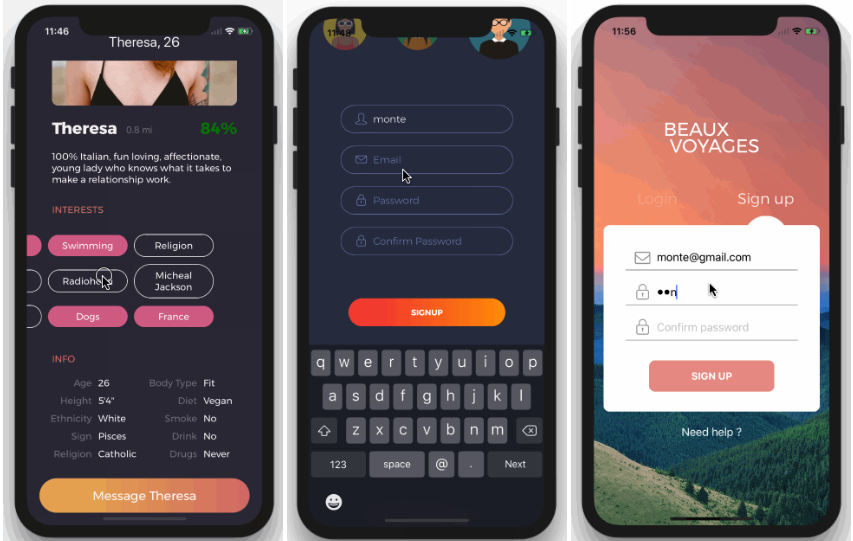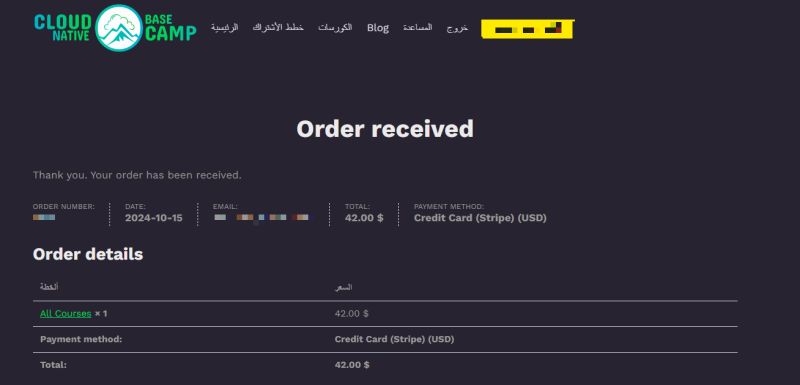The State of State Management: Why MobX Remains a Top Contender in 2024
In the dynamic and ever-evolving React ecosystem, the conversation around state management is perpetual. Developers are constantly seeking the perfect balance between simplicity, scalability, and performance. While a flood of new libraries has entered the scene, offering unique takes on the problem, one battle-tested solution consistently proves its mettle: MobX. This isn’t just another library; it’s a philosophy. Based on the principles of Transparent Functional Reactive Programming (TFRP), MobX operates on a simple yet profound idea: anything that can be derived from the application state should be derived, automatically. This approach drastically reduces boilerplate and allows developers to write code that is both declarative and intuitive.
As the latest React News unfolds, discussions often compare solutions like Redux, Zustand, Recoil, and Jotai. While Redux News often highlights its strict, predictable architecture, and Zustand News praises its hook-based simplicity, MobX News continues to center on its effortless reactivity and object-oriented elegance. This makes it an incredibly powerful choice not just for web applications built with React, Next.js, or Remix, but also for mobile development with React Native and Expo. This article provides a comprehensive, deep dive into MobX, covering its core concepts, practical implementation, advanced patterns, and performance best practices to help you master modern, scalable state management.
Understanding the MobX Trifecta: State, Actions, and Derivations
At its heart, MobX revolves around three fundamental concepts: observable state, actions that modify that state, and reactions (or derivations) that automatically respond to those changes. Mastering this trifecta is the key to unlocking the full potential of the library.
Observable State: The Source of Truth
Observable state is the foundation of any MobX application. It’s the data your application depends on. By marking properties as `observable`, you instruct MobX to track them. Whenever an observable property changes, MobX knows precisely which parts of your application need to be updated. The `makeAutoObservable` function is the most straightforward way to make all properties of a class observable by default.
import { makeAutoObservable, runInAction } from "mobx";
interface Todo {
id: number;
task: string;
completed: boolean;
}
class TodoStore {
todos: Todo[] = [];
isLoading = false;
constructor() {
// makeAutoObservable handles making properties observable,
// methods actions, and getters computed.
makeAutoObservable(this);
}
// Actions are methods that modify state.
addTodo(task: string) {
const newTodo: Todo = {
id: Date.now(),
task,
completed: false,
};
this.todos.push(newTodo);
}
toggleTodo(id: number) {
const todo = this.todos.find(t => t.id === id);
if (todo) {
todo.completed = !todo.completed;
}
}
// A getter becomes a computed value.
get unfinishedTodoCount() {
console.log("Calculating unfinished count...");
return this.todos.filter(todo => !todo.completed).length;
}
}
export const todoStore = new TodoStore();Actions: The Only Way to Mutate State
In MobX, actions are any piece of code that modifies the state. By explicitly marking methods as actions, you make your intentions clear and allow MobX to batch multiple state changes into a single, efficient update. This prevents unnecessary re-renders and ensures that derivations are only run after an action is fully complete. In the example above, `addTodo` and `toggleTodo` are automatically inferred as actions by `makeAutoObservable`.
Computed Values and Reactions: The Automatic Derivations
This is where the magic happens. A `computed` value is data that is derived from your observable state. In our `TodoStore`, `unfinishedTodoCount` is a computed value. MobX is smart enough to cache its result and will only re-calculate it if one of the underlying observables (`todos` array or a `completed` property) changes. A `reaction` is a side effect that runs in response to state changes, with the most common reaction in React being the UI itself. By wrapping a React component with the `observer` function from `mobx-react-lite`, you turn it into a reactive view that automatically re-renders whenever the data it uses changes.

Practical Implementation: MobX in Your React and React Native Apps
Integrating MobX into a project is a straightforward process. Its platform-agnostic nature means the same store logic can power a web app built with Vite or Next.js and a mobile app built with React Native.
Setting Up a React Project with MobX
To use MobX with React, you need two packages: `mobx` for the core library and `mobx-react-lite` for the React bindings. The `observer` higher-order component (HOC) is the primary tool you’ll use to connect your components to your observable state. This ensures that the component efficiently re-renders only when necessary.
Here’s how you would use the `TodoStore` in a React component. Notice how we import the store instance and simply use its properties and methods. The `observer` wrapper takes care of the rest.
import React from 'react';
import { observer } from 'mobx-react-lite';
import { todoStore } from './TodoStore'; // Assuming the store is in a separate file
const TodoList = observer(() => {
const [newTask, setNewTask] = React.useState('');
const handleAddTask = () => {
if (newTask.trim()) {
todoStore.addTodo(newTask);
setNewTask('');
}
};
return (
<div>
<h2>Todo List</h2>
<p>Unfinished Todos: {todoStore.unfinishedTodoCount}</p>
<input
type="text"
value={newTask}
onChange={(e) => setNewTask(e.target.value)}
placeholder="New task..."
/>
<button onClick={handleAddTask}>Add Todo</button>
<ul>
{todoStore.todos.map(todo => (
<li
key={todo.id}
onClick={() => todoStore.toggleTodo(todo.id)}
style={{ textDecoration: todo.completed ? 'line-through' : 'none', cursor: 'pointer' }}
>
{todo.task}
</li>
))}
</ul>
<div>
);
});
export default TodoList;State Management in React Native
One of the most significant advantages of MobX is its reusability. The same `TodoStore` can be imported and used in a React Native application without any changes. This is a huge boon for teams building cross-platform applications, especially when using frameworks like Expo. The latest Expo News often highlights tools that improve code sharing, and MobX fits perfectly into this philosophy. You can pair your MobX stores with UI libraries like React Native Paper or Tamagui to manage component state seamlessly. The only difference is the view layer.
Providing Stores with React Context
For larger applications, passing store instances down through props becomes cumbersome. A common and highly effective pattern is to use React’s Context API to provide your stores to the entire component tree. This makes your stores globally accessible via a custom hook, simplifying component logic and improving maintainability.
import React, { createContext, useContext } from 'react';
import { TodoStore } from './TodoStore'; // Assuming TodoStore is a class
// A RootStore can hold instances of all other stores
class RootStore {
todoStore: TodoStore;
constructor() {
this.todoStore = new TodoStore();
// You could initialize other stores here, e.g., this.userStore = new UserStore();
}
}
const store = new RootStore();
const StoreContext = createContext<RootStore>(store);
export const StoreProvider = ({ children }: { children: React.ReactNode }) => {
return (
<StoreContext.Provider value={store}>{children}</StoreContext.Provider>
);
};
// Custom hook to access the stores
export const useStores = () => {
return useContext(StoreContext);
};
// In your component:
// const { todoStore } = useStores();Leveling Up: Advanced MobX Patterns for Complex Applications
As applications grow, so does the complexity of their state. MobX provides powerful tools and patterns to manage this complexity gracefully, from handling asynchronous operations to structuring large-scale data stores.
Asynchronous Actions with `flow` and `runInAction`
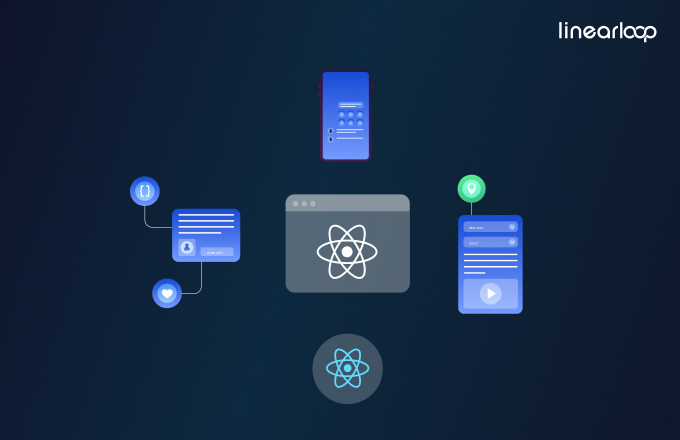
Modern applications are inherently asynchronous, frequently fetching data from APIs. Handling state changes during these operations requires care. MobX offers two excellent patterns. The traditional approach is using `async/await` and wrapping any state mutations after the `await` call in `runInAction`. This ensures that post-await modifications are still correctly treated as actions.
A more integrated approach is using `flow`, a MobX utility that leverages generator functions. It automatically wraps your asynchronous logic, so you don’t need to manually use `runInAction`. This results in cleaner, more readable code for complex async sequences. This pattern is particularly useful when managing data fetching state, a domain where libraries mentioned in Apollo Client News and React Query News also excel, but MobX provides a more integrated solution for general application state.
import { makeAutoObservable, flow, runInAction } from "mobx";
// ... (inside the TodoStore class)
// Using flow (recommended for complex async logic)
fetchTodos = flow(function* (this: TodoStore) {
this.isLoading = true;
try {
const response = yield fetch('https://api.example.com/todos');
const todos = yield response.json();
// State mutations inside a flow are automatically wrapped in actions.
this.todos = todos;
this.isLoading = false;
} catch (error) {
console.error("Failed to fetch todos", error);
this.isLoading = false;
}
});
// Alternative using async/await with runInAction
async fetchTodosAsync() {
this.isLoading = true;
try {
const response = await fetch('https://api.example.com/todos');
const todos = await response.json();
// After an await, you are in a new "tick".
// Use runInAction to ensure state changes are batched.
runInAction(() => {
this.todos = todos;
this.isLoading = false;
});
} catch (error) {
runInAction(() => {
console.error("Failed to fetch todos", error);
this.isLoading = false;
});
}
}Structuring Large-Scale Stores
For enterprise-level applications, a single monolithic store is an anti-pattern. The best practice is to break down your state into multiple, domain-specific stores (e.g., `UserStore`, `ProductStore`, `SettingsStore`). These can then be aggregated into a `RootStore`, as shown in the React Context example earlier. This `RootStore` can provide instances of the other stores, and even facilitate communication between them if necessary. This modular approach improves organization, testability, and team collaboration.
Testing MobX Stores
A major benefit of MobX’s class-based stores is their testability. Since they are essentially plain JavaScript objects, you can test their logic in isolation without needing to render any components. Using a testing framework like Jest, you can instantiate a store, call its actions, and assert that computed values and observable properties have updated as expected. This makes unit testing your business logic incredibly efficient. For component-level testing, tools like React Testing Library News and Jest News are excellent companions, allowing you to test how your `observer` components react to state changes initiated in your stores.
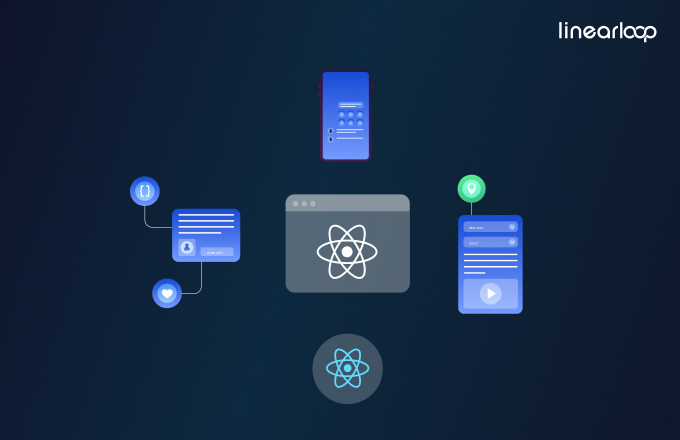
Best Practices and Performance Optimization
Writing performant MobX code involves following a few key principles that leverage the library’s reactive nature. Adhering to these practices will ensure your application remains fast and responsive, even as it scales.
Key Principles for Optimal Performance
- Keep Components Small and Granular: Instead of wrapping one massive component with `observer`, break it down into smaller components and wrap each one. This ensures that only the components that truly depend on a piece of changed state will re-render.
- Dereference Observables Late: Inside your `observer` components, access observable properties as late as possible. For example, use `todo.task` inside the `map` function rather than passing `todo.task` as a prop to a child component. This helps MobX create the most precise subscriptions for each component.
- Use `action` for All State Mutations: Always modify your state within an `action`. This is crucial for enabling MobX’s batching capabilities and ensuring predictable, synchronous updates. In “strict mode,” MobX will throw an error if you try to modify state outside an action.
- Leverage `computed` for Derived Data: Never calculate derived data inside your render method. Use `computed` properties in your store. MobX will memoize the result and only re-evaluate it when its underlying dependencies change, providing a significant performance boost for free.
Common Pitfalls to Avoid
- Forgetting `observer`: This is the most common mistake for newcomers. If your component isn’t wrapped in `observer`, it will not react to state changes, and you’ll be left wondering why your UI isn’t updating.
- Passing Observable Objects to Non-Observer Components: If you pass an observable object or array as a prop to a component that is not an `observer`, it can break the reactive chain. If a child component needs data but doesn’t need to be reactive itself, pass primitive values as props instead.
- Modifying State in a `computed` Getter: Computed values should be pure and have no side effects. They are for deriving information, not for changing state. Modifying state within a getter will lead to unpredictable behavior and errors.
Conclusion: The Enduring Relevance of MobX
In a landscape filled with exciting developments from Next.js News to Remix News, MobX continues to hold its ground as a premier state management solution. Its core principles of simplicity, minimal boilerplate, and automatic, fine-grained reactivity make it a joy to work with. By embracing an object-oriented paradigm, it provides a familiar and powerful way to structure application logic that scales from small projects to complex enterprise systems.
While hook-based libraries like Zustand offer a compelling, minimalist alternative, MobX’s comprehensive feature set, including computed values and flows for async operations, provides a more structured and “batteries-included” experience. For developers who appreciate the power of automatic subscriptions and the clarity of separating state and actions from the view layer, MobX is an outstanding choice. As you embark on your next React or React Native project, consider giving MobX a try. Its elegant and efficient approach to state management might just be the solution you’ve been looking for.