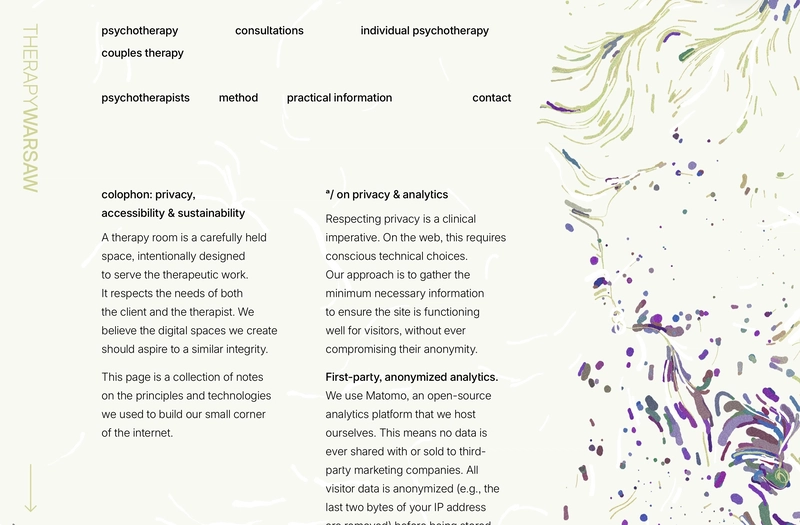The web development landscape is in a constant state of flux, with frameworks and tools evolving at a breakneck pace. In the world of React, Next.js has long been a dominant force, providing a robust, production-grade framework for building everything from static sites to complex, dynamic applications. Staying ahead of the curve is crucial, and recent updates to Next.js have introduced a trio of game-changing features that promise to redefine developer workflows, enhance performance, and eliminate entire classes of common bugs. This isn’t just an incremental update; it’s a significant leap forward.
This latest evolution brings the power of the Rust-based Turbopack bundler to production builds, offers a more capable Node.js runtime for middleware, and tightens the integration with TypeScript for a safer, more intuitive developer experience. For developers, this translates to faster deployment pipelines, more powerful server-side logic at the edge, and code that is more resilient to errors. This article provides a comprehensive technical deep dive into these new features, exploring their mechanics, practical applications, and the profound impact they will have on the broader React ecosystem. As we explore these advancements, we’ll see how they position Next.js in the ongoing conversation shaped by React News and developments in related tools like Vite and Remix.
The Production-Ready Era of Turbopack
For years, Webpack has been the de facto bundler for most of the JavaScript world, including Next.js. While powerful and extensible, its performance with large-scale applications has been a persistent pain point, leading to long build times. The latest Next.js News signals a major shift with Turbopack, its Rust-based successor, now being stable for production builds (next build). This move directly addresses the performance bottleneck and puts Next.js in closer competition with the build-time performance touted in recent Vite News.
What is Turbopack? A Quick Refresher
Turbopack is a bundler built from the ground up in Rust, a language renowned for its performance and memory safety. It was designed with a focus on incremental computation, meaning it never does the same work twice. It caches aggressively and understands the dependency graph of your application at a granular level. Unlike traditional bundlers that might need to re-process large chunks of your application for a small change, Turbopack can isolate the change and update only what’s necessary, resulting in dramatically faster builds and development server updates.
Enabling Turbopack for Production Builds
Activating Turbopack for your production builds is remarkably simple. It requires a single flag in your build script or a configuration update. While you can use the command-line flag --turbo, the recommended approach for projects is to opt-in via the next.config.js file. This ensures consistency for all developers on the team and in CI/CD environments.
Here’s how you can enable it in your configuration file:
/** @type {import('next').NextConfig} */
const nextConfig = {
experimental: {
// Enabling Turbopack for 'next build'
// This leverages the Rust-based bundler for faster production builds.
turbopack: true,
},
};
export default nextConfig;With this configuration, running npm run build will now use Turbopack instead of Webpack. Early benchmarks show significant improvements, with build times being reduced by 50% or more on large projects. This acceleration directly impacts developer productivity and deployment frequency, a critical metric for modern web applications.
Supercharging Server-Side Logic with Enhanced Middleware
Next.js Middleware allows you to run code before a request is completed, enabling powerful use cases like authentication, A/B testing, and internationalization. Previously, Middleware was primarily restricted to the Edge Runtime, a lightweight V8-based environment. While excellent for performance and scalability, it lacked support for native Node.js APIs. This limitation has now been addressed, allowing developers to opt into the full Node.js runtime for their middleware.

Leveraging the Full Node.js API
This update is a massive win for developers who need to perform tasks that were previously impossible in the Edge Runtime, such as accessing the file system, using native Node.js dependencies, or connecting to databases that lack a compatible HTTP driver. This brings Next.js’s server-side capabilities closer to what developers experience with frameworks discussed in Remix News or traditional Node.js backends, offering greater flexibility without sacrificing the integrated framework experience.
Practical Example: Advanced Geolocation and Content Personalization
Imagine you need to serve different content based on a user’s country, but the third-party API you use for geolocation has a Node.js-specific SDK for better performance and reliability. With the new Node.js middleware runtime, this is now straightforward.
First, you specify the runtime in your middleware file. Then you can import and use Node.js-only packages. Here’s an example using a hypothetical geo-location library:
import { NextResponse } from 'next/server';
import type { NextRequest } from 'next/server';
import { getCountryFromIp } from 'some-node-geo-library'; // A hypothetical Node.js-only library
// Opt-in to the Node.js runtime
export const config = {
runtime: 'nodejs', // or 'experimental-edge'
};
export async function middleware(request: NextRequest) {
const { ip } = request;
const { pathname } = request.nextUrl;
// Avoid running middleware on static assets
if (pathname.startsWith('/_next') || pathname.startsWith('/static')) {
return NextResponse.next();
}
// Use the Node.js library to get the country
const country = ip ? await getCountryFromIp(ip) : 'US';
// Rewrite the URL to a country-specific page
// e.g., /products becomes /ca/products
if (country === 'CA' && !pathname.startsWith('/ca')) {
const url = request.nextUrl.clone();
url.pathname = `/ca${pathname}`;
return NextResponse.rewrite(url);
}
return NextResponse.next();
}This ability to choose the runtime provides the best of both worlds: the speed of the edge for simple tasks and the power of Node.js for complex ones. This flexibility is a recurring theme in modern framework design, seen in both Gatsby News and RedwoodJS News as frameworks strive to unify client and server logic seamlessly.
Refining the Developer Workflow with Tighter TypeScript Integration
Developer experience (DX) is a cornerstone of the Next.js philosophy. A significant source of runtime errors in large applications comes from simple typos in string-based APIs, particularly with routing. A mistyped URL in a <Link> component or a router.push() call would not be caught by TypeScript, leading to broken links discovered only after deployment. The latest updates introduce experimental support for Typed Routes, a feature that brings full type safety to the Next.js router.
Introducing Type-Safe Routes
When enabled, Next.js automatically generates type definitions for all the routes in your application based on the file structure of your app or pages directory. This allows TypeScript and your code editor’s IntelliSense to provide autocompletion and, more importantly, to flag any invalid route as a type error during development.
To enable this feature, you add a flag to your next.config.js:
/** @type {import('next').NextConfig} */
const nextConfig = {
experimental: {
// This enables type-safe routing, preventing common typos
// and providing autocompletion for routes.
typedRoutes: true,
},
};
export default nextConfig;Once enabled, you can import the `Link` component and use it with full type safety. Let’s look at a before-and-after comparison:

Before (Error-prone):
import Link from 'next/link';
function Navigation() {
return (
<nav>
{/* A typo here would cause a 404 at runtime */}
<Link href="/aboot">About Us</Link>
<Link href="/dashboard/settings">Settings</Link>
</nav>
);
}After (Type-Safe):
import Link from 'next/link';
function Navigation() {
return (
<nav>
{/* TypeScript will now throw an error on this line! */}
<Link href="/aboot">About Us</Link>
{/* Autocomplete would suggest '/about' or '/dashboard' */}
<Link href="/dashboard/settings">Settings</Link>
</nav>
);
}This feature significantly reduces a common class of bugs and makes refactoring routes much safer. This focus on DX echoes trends seen across the ecosystem, from form libraries discussed in React Hook Form News to state management tools covered in Zustand News, where type safety is increasingly a first-class citizen.
Best Practices and Ecosystem Impact
Adopting these new features can greatly improve your development process, but it’s important to do so strategically. Here are some best practices and considerations for integrating them into your projects.
When to Use Turbopack vs. Webpack
For most new and existing projects, switching to Turbopack for production builds is a safe and beneficial change that will yield immediate improvements in build times. However, if your project relies heavily on a complex ecosystem of custom Webpack plugins that don’t yet have Turbopack equivalents, you may want to stick with Webpack for the time being. The Turbopack team is actively working on plugin compatibility, so this gap is expected to close over time.

Middleware Strategy: Edge vs. Node.js Runtime
The choice of middleware runtime should be deliberate.
- Use the Edge Runtime (default) for tasks that are performance-critical and don’t require native Node.js APIs. This includes simple redirects, cookie/header manipulation, and basic authentication checks.
- Use the Node.js Runtime when you need to access the file system, use native Node.js dependencies (e.g., database clients, image processors), or perform long-running computations that might exceed the Edge’s resource limits.
This strategic choice ensures you get the best performance without sacrificing functionality.
Integrating with the Broader React Ecosystem
These Next.js updates enhance the entire development lifecycle. Faster builds with Turbopack mean your CI/CD pipelines run quicker, leading to faster feedback from your testing suites. This is a huge benefit for teams relying on tools covered in React Testing Library News or Cypress News. Furthermore, the core rendering and state management paradigms remain unchanged, so your favorite libraries like those featured in Redux News, Recoil News, or data-fetching clients from Apollo Client News will continue to work flawlessly, all while benefiting from the improved build performance and developer experience.
Conclusion: A More Performant and Polished Future
The latest advancements in Next.js mark a pivotal moment for the framework, delivering on long-standing developer requests for better performance, greater flexibility, and enhanced type safety. The stabilization of Turbopack for production builds offers a tangible speed boost that will be felt across projects of all sizes. The introduction of the Node.js runtime for middleware unlocks a new realm of possibilities for server-side logic, bridging the gap between the edge and traditional server environments. Finally, the addition of Typed Routes provides a much-needed safety net, making application routing more robust and intuitive.
These features collectively empower developers to build faster, write more powerful code, and catch errors before they reach production. As the React ecosystem continues to mature, this focus on performance and developer experience solidifies Next.js’s position as a leading choice for building the next generation of web applications. The best next step is to try these features for yourself. Spin up a new project or upgrade an existing one, enable the experimental flags, and experience the future of Next.js development today.