In the ever-evolving landscape of web and mobile development, routing stands as a foundational pillar, dictating how users navigate through an application’s features and content. For years, the React ecosystem has relied on powerful libraries like React Router to handle this crucial task. However, a significant paradigm shift is underway, moving from manual, configuration-heavy setups to more intuitive, convention-based systems. The latest React Router News isn’t just about a new version; it’s about a new philosophy, heavily inspired by the developer experience of modern frameworks and a drive towards universal application architecture.
This shift is most evident in the widespread adoption of file-based routing, a pattern popularized by frameworks discussed in Next.js News and Remix News. This approach, where the file system’s structure directly defines the application’s routes, is now making a massive impact on native development. The latest Expo News highlights the rise of Expo Router, a tool that brings this streamlined, web-like development experience to the world of mobile apps. This convergence is creating a unified development model, allowing teams to build for web, iOS, and Android with more shared logic and a more consistent workflow than ever before. This article dives deep into this evolution, exploring the core concepts of modern React Router, the implementation of file-based routing, and its impact on the broader React ecosystem.
The Foundations: Understanding Modern React Router (v6+)
Before we can appreciate the leap to file-based routing, it’s essential to understand the powerful new capabilities introduced in recent versions of React Router (specifically v6.4 and later). These changes laid the groundwork for a more robust, data-aware, and centralized routing system, moving away from the scattered, component-based definitions of the past.
From Dispersed Components to Centralized Configuration
The most significant architectural change in modern React Router is the move towards a single, centralized route configuration object. Previously, developers would sprinkle <Route> components throughout their application tree. The new approach uses functions like createBrowserRouter to define the entire routing structure in one place. This offers several key advantages: it provides a clear, top-down view of the application’s structure, improves type safety with TypeScript, and, most importantly, enables powerful new features like data loading and mutations.
Data Loading and Mutations with Loaders and Actions
A game-changing feature is the introduction of loader and action functions. These functions are attached directly to route definitions and handle data fetching and data mutations before a component even renders.
- Loaders: A
loaderis an async function that fetches data for a specific route. React Router calls this function when the user navigates to the route, and the returned data is made available to the component via theuseLoaderDatahook. This pattern elegantly solves common issues like data-fetching race conditions and request waterfalls. - Actions: An
actionis a function that handles data mutations (e.g., form submissions via POST, PUT, DELETE). When a form is submitted, React Router calls the corresponding action, re-validates the data on the page by re-running the loaders, and updates the UI automatically.
This approach co-locates data dependencies with their routes, simplifying state management and reducing the reliance on complex client-side caching logic from libraries like React Query News or Apollo Client News for simple cases.
// src/main.jsx
import React from 'react';
import ReactDOM from 'react-dom/client';
import {
createBrowserRouter,
RouterProvider,
} from 'react-router-dom';
import Root from './routes/root';
import Post, { loader as postLoader } from './routes/post';
// Centralized router configuration
const router = createBrowserRouter([
{
path: "/",
element: <Root />,
children: [
{
path: "posts/:postId",
element: <Post />,
// Attach the loader function to the route definition
loader: postLoader,
},
],
},
]);
ReactDOM.createRoot(document.getElementById('root')).render(
<React.StrictMode>
<RouterProvider router={router} />
<React.StrictMode>
);
// src/routes/post.jsx
import { useLoaderData } from 'react-router-dom';
// The loader function fetches data before the component renders
export async function loader({ params }) {
const response = await fetch(`https://api.example.com/posts/${params.postId}`);
if (!response.ok) {
throw new Error("Failed to fetch post");
}
const post = await response.json();
return { post };
}
// The component accesses data via the useLoaderData hook
export default function Post() {
const { post } = useLoaderData();
return (
<article>
<h1>{post.title}</h1>
<p>{post.body}</p>
<article>
);
}The Paradigm Shift: File-Based Routing in the React Ecosystem
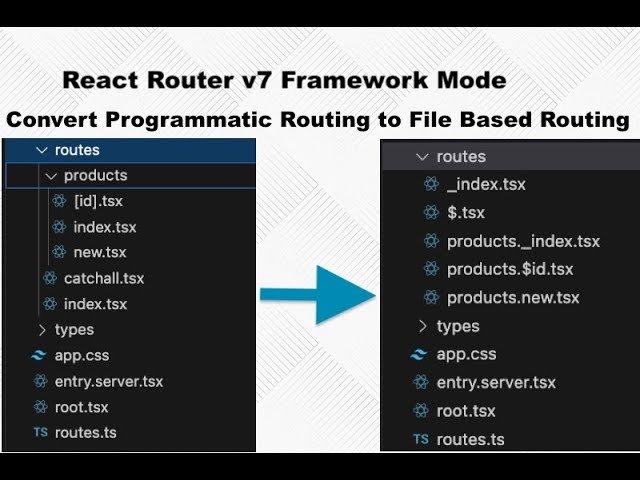
While React Router provides the low-level primitives, the developer experience has been revolutionized by frameworks that build upon them. The latest trend, and a major topic in React Native News, is file-system-based routing, which abstracts away the manual configuration and embraces convention over configuration.
The Influence of Next.js, Remix, and the Meta-Framework Era
Frameworks like Next.js and Remix pioneered file-based routing in the React world. The concept is simple yet powerful: the structure of files and folders inside a special directory (e.g., app/ or pages/) automatically generates the application’s routes. A file named app/dashboard/settings.js automatically becomes the /dashboard/settings route. This approach drastically reduces boilerplate, makes project structure more intuitive, and enables framework-level optimizations like automatic code-splitting on a per-route basis. This trend is also seen in other frameworks discussed in Gatsby News and Blitz.js News, solidifying its place as a modern standard.
Expo Router: Bringing Web DX to Native Development
The most exciting development in this space is Expo Router. Built on top of the robust and widely-used React Navigation News library, Expo Router brings the file-based routing paradigm to React Native. This is a monumental step towards creating “universal” applications that share a single routing paradigm across web, iOS, and Android.
With Expo Router, developers can organize their screens in an app/ directory, and the router will automatically configure the navigation stack. This eliminates the need for complex, imperative navigation setup code and allows developers to think about their app’s structure in a more declarative, file-centric way.
# This file structure in an Expo Router project...
# app/
# ├── _layout.tsx # Root layout (e.g., provider setup)
# ├── index.tsx # Home screen, maps to "/"
# ├── (tabs)/
# │ ├── _layout.tsx # Defines the tab navigator UI
# │ ├── feed.tsx # First tab, maps to "/feed"
# │ └── profile.tsx # Second tab, maps to "/profile"
# └── settings.tsx # A separate screen, maps to "/settings"
# ...automatically generates the corresponding navigation structure.
# Users can navigate between "/", "/feed", "/profile", and "/settings".
# The (tabs) directory is a "route group" and does not appear in the URL,
# but it allows all routes within it to share the same layout (the tab bar).Practical Implementation: Building with File-Based Routers
Understanding the theory is one thing, but applying it is where the real power becomes apparent. Let’s explore two of the most common and powerful patterns in file-based routing: dynamic routes and shared layouts.
Dynamic Routes and URL Parameters
Static routes are useful, but most applications need dynamic routes to display content based on an ID or a slug (e.g., a user profile or a blog post). File-based routers handle this with a special naming convention. By naming a file with square brackets, such as [id].tsx or [slug].tsx, you create a dynamic segment in the URL.
The value of this segment is then accessible within your component via a hook. In Expo Router, you use useLocalSearchParams, while in a framework like Next.js or Remix, you would typically use React Router’s underlying useParams hook.
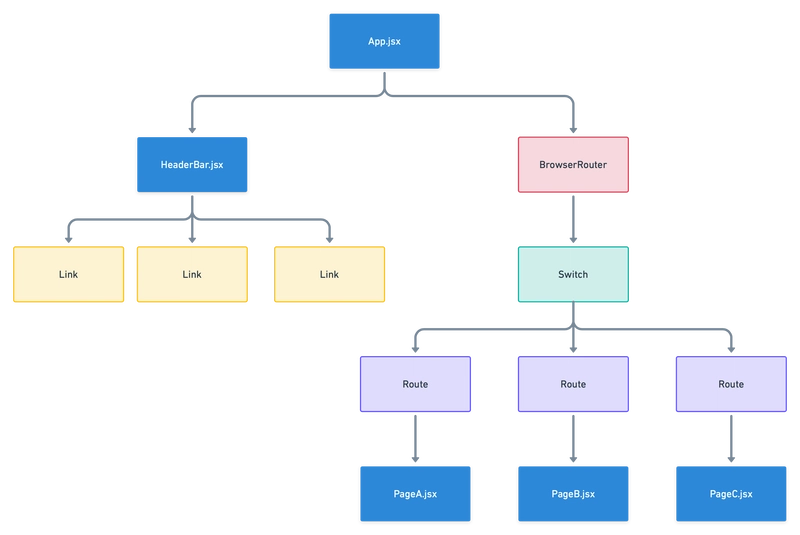
// app/users/[id].tsx - A dynamic route in Expo Router
import { useLocalSearchParams } from 'expo-router';
import { View, Text, ActivityIndicator } from 'react-native';
import { useQuery } from '@tanstack/react-query'; // Example using React Query
// A hook to fetch user data
const fetchUser = async (userId) => {
const res = await fetch(`https://api.example.com/users/${userId}`);
return res.json();
};
export default function UserProfile() {
// Access the dynamic 'id' parameter from the URL
const { id } = useLocalSearchParams();
// Fetch data for this specific user
const { data: user, isLoading, isError } = useQuery({
queryKey: ['user', id],
queryFn: () => fetchUser(id),
});
if (isLoading) {
return <ActivityIndicator size="large" />;
}
if (isError) {
return <Text>Failed to load user profile.</Text>;
}
return (
<View>
<Text style={{ fontSize: 24, fontWeight: 'bold' }}>{user.name}</Text>
<Text>Email: {user.email}</Text>
</View>
);
}Layouts and Nested Navigation
One of the most powerful features of file-based routing is the concept of layout routes. A special file, typically named _layout.tsx (in Expo Router) or layout.tsx (in Next.js App Router), allows you to define a shared UI shell for a group of routes. Any component rendered within that directory segment will be wrapped by the layout.
This is perfect for creating persistent headers, footers, sidebars on the web, or tab and stack navigators in React Native. It promotes code reuse and creates a clear separation between the page’s chrome and its content. In React Native, this is where you would integrate UI component libraries like React Native Paper News or the increasingly popular universal library, Tamagui News, to build your navigation UI.
// app/(tabs)/_layout.tsx - Defines a tab navigator for a route group
import { Tabs } from 'expo-router';
import { Ionicons } from '@expo/vector-icons';
export default function TabLayout() {
return (
<Tabs
screenOptions={{
tabBarActiveTintColor: 'blue',
}}>
<Tabs.Screen
name="feed" // This corresponds to the file `app/(tabs)/feed.tsx`
options={{
title: 'Feed',
tabBarIcon: ({ color }) => <Ionicons name="home" size={28} color={color} />,
}}
/>
<Tabs.Screen
name="profile" // This corresponds to the file `app/(tabs)/profile.tsx`
options={{
title: 'Profile',
tabBarIcon: ({ color }) => <Ionicons name="person-circle" size={28} color={color} />,
}}
/>
</Tabs>
);
}Best Practices and The Broader Ecosystem
Adopting modern routing patterns involves more than just structuring files; it requires a holistic view of how routing interacts with state management, data fetching, and testing. The latest trends encourage co-location of logic, making components and their routes more self-contained and easier to reason about.
Integrating with State Management and Data Fetching
While React Router’s loaders can handle many data-fetching scenarios, complex applications often still benefit from dedicated client-side cache and state management libraries. The good news is that these tools work beautifully together.
- React Query & SWR: You can call React Query’s
queryClient.prefetchQueryinside a route loader. This pre-fetches the data and populates the cache, so when the component renders and callsuseQuery, the data is available instantly without a loading state. - Redux, Zustand, Jotai: For global UI state (like theme, authentication status, etc.), libraries covered in Redux News, Zustand News, and Jotai News remain invaluable. Layout routes are a perfect place to initialize providers for these libraries, ensuring the state is available to all nested routes.
Testing and Tooling
Testing a file-based routing application requires a multi-layered approach.
- Unit/Component Testing: Use tools like Jest News and React Testing Library News to test individual screen components in isolation. You can mock the router’s hooks (like
useLocalSearchParams) to provide the necessary context. - End-to-End (E2E) Testing: For testing full navigation flows, E2E tools are essential. Cypress News and Playwright News are dominant on the web, while Detox News is the standard for React Native, allowing you to write scripts that simulate user taps and verify navigation behavior.
- Component Isolation: Tools like Storybook News are crucial for developing and documenting UI components, especially those used within layouts or complex screens, without needing to run the entire application and navigate to them.
Conclusion: The Path Forward
The landscape of routing in the React ecosystem has undergone a profound and positive transformation. The latest React Router News is a story of convergence, where the powerful data-loading primitives of React Router have combined with the elegant, convention-based approach of file-system routing. This evolution, driven by pioneering frameworks, has culminated in tools like Expo Router, which finally bring a unified, modern development experience to both web and native platforms.
For developers, the key takeaways are clear: embrace centralized route configuration, leverage loaders for data fetching where it makes sense, and adopt file-based routing for a more organized and scalable application architecture. By understanding these principles, you can build faster, reduce boilerplate, and create more maintainable applications across any platform. The future of React navigation is not just about moving between screens; it’s about building cohesive, data-driven experiences with a workflow that is finally as seamless as the apps we aim to create.











