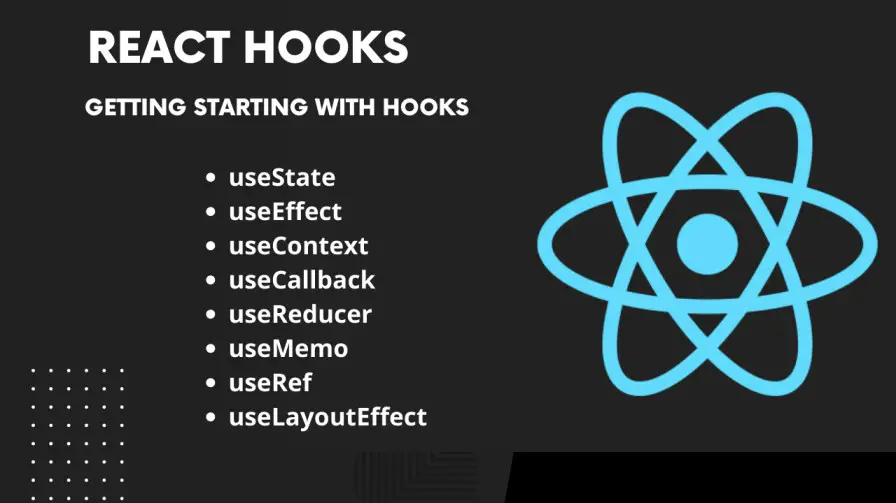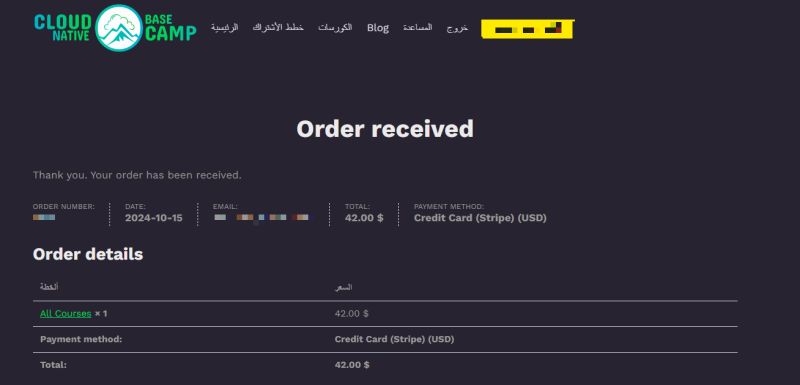The Evolution of Form Management: Mastering Modern Forms with Formik and React Hooks
In the dynamic world of web development, managing form state is a fundamental yet often complex challenge. From user registration and login to complex data entry, forms are the primary interface for user interaction. For years, the React community has relied on powerful libraries to tame this complexity, and Formik has long been a leading contender. It was designed to handle the tedious aspects of form management—tracking values, handling validation and errors, and managing submissions—without being overly opinionated. However, as the React ecosystem evolved with the introduction of Hooks, the patterns for managing state and logic shifted dramatically. This evolution has brought significant updates to libraries across the board, and the latest Formik News is that it has fully embraced this new paradigm, offering a more intuitive, powerful, and streamlined developer experience through its hooks-based API.
This shift from render props and Higher-Order Components (HOCs) to a hooks-first approach represents more than just a syntactical change; it’s a philosophical alignment with modern React development. By leveraging hooks like useFormik and useField, developers can now co-locate form logic directly within their functional components, leading to cleaner, more readable, and highly composable code. This article provides a comprehensive deep dive into Formik’s modern API, exploring how to build, manage, and optimize complex forms in today’s React applications, whether you’re working with Next.js, React Native, or any other framework in the vibrant React ecosystem.
Section 1: The Core Paradigm Shift – From Render Props to Hooks
To fully appreciate the elegance of Formik’s hooks API, it’s helpful to understand its origins. The library’s initial success was built on patterns that were idiomatic for class-based components, primarily the render prop pattern and Higher-Order Components (HOCs). While effective, these patterns have been largely superseded by the simplicity and power of hooks.
The “Classic” Approach: The <Formik /> Render Prop
The original way to use Formik involved wrapping your form elements within a <Formik /> component. This component used the render prop pattern, passing a “bag” of props (like values, errors, touched, handleChange, handleSubmit) to a function that returned your form’s JSX. This explicitly managed the form’s state and provided the necessary helpers.
Here’s a look at a simple login form using the classic render prop pattern:
import React from 'react';
import { Formik } from 'formik';
const ClassicLoginForm = () => (
<div>
<h1>Login (Render Prop)</h1>
<Formik
initialValues={{ email: '', password: '' }}
validate={values => {
const errors = {};
if (!values.email) {
errors.email = 'Required';
} else if (!/^[A-Z0-9._%+-]+@[A-Z0-9.-]+\.[A-Z]{2,}$/i.test(values.email)) {
errors.email = 'Invalid email address';
}
return errors;
}}
onSubmit={(values, { setSubmitting }) => {
setTimeout(() => {
alert(JSON.stringify(values, null, 2));
setSubmitting(false);
}, 400);
}}
>
{({
values,
errors,
touched,
handleChange,
handleBlur,
handleSubmit,
isSubmitting,
}) => (
<form onSubmit={handleSubmit}>
<input
type="email"
name="email"
onChange={handleChange}
onBlur={handleBlur}
value={values.email}
/>
{errors.email && touched.email && <div>{errors.email}</div>}
<input
type="password"
name="password"
onChange={handleChange}
onBlur={handleBlur}
value={values.password}
/>
<button type="submit" disabled={isSubmitting}>
Submit
</button>
</form>
)}
</Formik>
</div>
);
export default ClassicLoginForm;This pattern, while explicit, often led to deeply nested component trees, sometimes referred to as “wrapper hell,” making the code harder to read and reason about.
The Modern Approach: The useFormik Hook
The introduction of the useFormik hook revolutionized this workflow. It provides the exact same state management and helper functions as the render prop but allows you to access them directly within your functional component’s scope. This flattens the component structure and makes the code significantly cleaner and more aligned with modern React practices seen in libraries like React Query News and Zustand News.
Let’s refactor the same login form using the useFormik hook:
import React from 'react';
import { useFormik } from 'formik';
const HooksLoginForm = () => {
const formik = useFormik({
initialValues: {
email: '',
password: '',
},
validate: values => {
const errors = {};
if (!values.email) {
errors.email = 'Required';
} else if (!/^[A-Z0-9._%+-]+@[A-Z0-9.-]+\.[A-Z]{2,}$/i.test(values.email)) {
errors.email = 'Invalid email address';
}
return errors;
},
onSubmit: (values, { setSubmitting }) => {
setTimeout(() => {
alert(JSON.stringify(values, null, 2));
setSubmitting(false);
}, 400);
},
});
return (
<div>
<h1>Login (useFormik Hook)</h1>
<form onSubmit={formik.handleSubmit}>
<input
type="email"
name="email"
onChange={formik.handleChange}
onBlur={formik.handleBlur}
value={formik.values.email}
/>
{formik.errors.email && formik.touched.email && <div>{formik.errors.email}</div>}
<input
type="password"
name="password"
onChange={formik.handleChange}
onBlur={formik.handleBlur}
value={formik.values.password}
/>
<button type="submit" disabled={formik.isSubmitting}>
Submit
</button>
</form>
</div>
);
};
export default HooksLoginForm;The difference is immediate. The logic is defined at the top level of the component, and the JSX is clean and straightforward. There’s no nesting, and the connection between the logic and the UI is much clearer. This is the new standard for building forms with Formik.
Section 2: Practical Implementation and Declarative Forms
While useFormik is a powerful tool for imperative control over your form, Formik also provides a suite of components that work with its internal context to offer a more declarative and often more convenient way to build your UI. By combining the <Formik /> component (as a context provider) with helpers like <Form />, <Field />, and <ErrorMessage />, you can significantly reduce boilerplate.
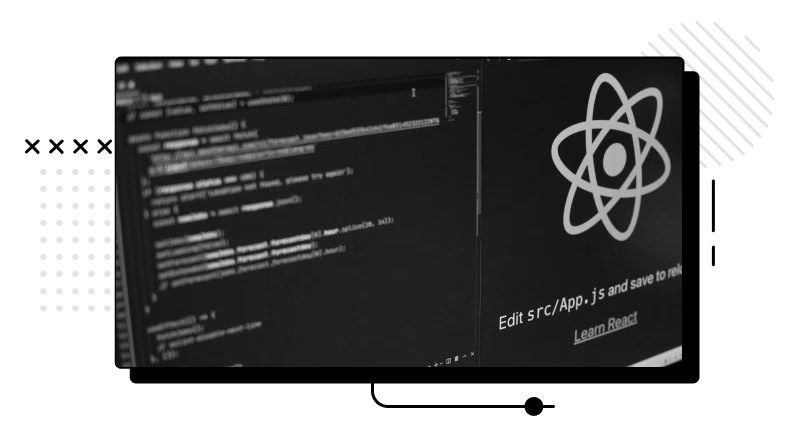
Building a Registration Form with Helper Components
Let’s build a more complex user registration form. For validation, we’ll integrate Yup, a popular schema builder that pairs perfectly with Formik. This approach is highly declarative and is a favorite among developers working with frameworks like Next.js News or Remix News, where clear data flow is paramount.
First, you’ll need to install Yup:
npm install yup or yarn add yup
Now, let’s build the registration form using Formik’s helper components:
import React from 'react';
import { Formik, Form, Field, ErrorMessage } from 'formik';
import * as Yup from 'yup';
const RegistrationSchema = Yup.object().shape({
fullName: Yup.string()
.min(2, 'Too Short!')
.max(50, 'Too Long!')
.required('Required'),
email: Yup.string().email('Invalid email').required('Required'),
password: Yup.string()
.min(8, 'Password must be at least 8 characters')
.required('Required'),
});
const DeclarativeRegistrationForm = () => (
<div>
<h1>Register</h1>
<Formik
initialValues={{
fullName: '',
email: '',
password: '',
}}
validationSchema={RegistrationSchema}
onSubmit={(values, { setSubmitting }) => {
setTimeout(() => {
alert(JSON.stringify(values, null, 2));
setSubmitting(false);
}, 500);
}}
>
{({ isSubmitting }) => (
<Form>
<div>
<label htmlFor="fullName">Full Name</label>
<Field type="text" name="fullName" />
<ErrorMessage name="fullName" component="div" className="error" />
</div>
<div>
<label htmlFor="email">Email Address</label>
<Field type="email" name="email" />
<ErrorMessage name="email" component="div" className="error" />
</div>
<div>
<label htmlFor="password">Password</label>
<Field type="password" name="password" />
<ErrorMessage name="password" component="div" className="error" />
</div>
<button type="submit" disabled={isSubmitting}>
Register
</button>
</Form>
)}
</Formik>
</div>
);
export default DeclarativeRegistrationForm;In this example, we see several key improvements:
<Formik />as Provider: It no longer uses a render prop for the UI but acts as a context provider for the components nested within it.<Form />: This is a magical wrapper around the standard HTML<form>tag that automatically hooks into Formik’shandleSubmitandhandleResetmethods.<Field />: This component automatically wires up the input to Formik’s state. It handlesvalue,onChange, andonBlurfor the field specified by thenameprop.<ErrorMessage />: This component will only render if the field has been touched and an error exists for it, simplifying error display logic.
This declarative approach keeps your JSX clean and focused on the structure of the form, while the logic remains neatly organized in the <Formik /> component’s props.
Section 3: Advanced Techniques for Reusability and Customization
As applications grow, reusability becomes critical. Building a library of custom, reusable form components is a common requirement for maintaining a consistent design system and developer experience. This is where Formik’s useField hook shines. It’s the hook that powers the <Field /> component under the hood and gives you the power to create your own custom form controls.
Creating Custom Input Components with useField
Let’s create a reusable MyTextInput component that encapsulates the label, input, and error message logic. This pattern is invaluable when working with UI component libraries like Material-UI or when building for mobile with React Native Paper News or Tamagui News.
import React from 'react';
import { useField } from 'formik';
const MyTextInput = ({ label, ...props }) => {
// useField() returns [formik.getFieldProps(), formik.getFieldMeta()]
// which we can spread on <input>.
const [field, meta] = useField(props);
return (
<div>
<label htmlFor={props.id || props.name}>{label}</label>
<input className="text-input" {...field} {...props} />
{meta.touched && meta.error ? (
<div className="error">{meta.error}</div>
) : null}
</div>
);
};
// Now we can refactor our registration form to use this custom component
import { Formik, Form } from 'formik';
import * as Yup from 'yup';
const ReusableRegistrationForm = () => (
<Formik
initialValues={{ fullName: '', email: '', password: '' }}
validationSchema={Yup.object({
fullName: Yup.string().required('Required'),
email: Yup.string().email('Invalid email').required('Required'),
password: Yup.string().min(8, 'Too short').required('Required'),
})}
onSubmit={(values) => {
console.log(values);
}}
>
<Form>
<MyTextInput
label="Full Name"
name="fullName"
type="text"
placeholder="Jane Doe"
/>
<MyTextInput
label="Email Address"
name="email"
type="email"
placeholder="jane@example.com"
/>
<MyTextInput
label="Password"
name="password"
type="password"
placeholder="Your password"
/>
<button type="submit">Submit</button>
</Form>
</Formik>
);
export default ReusableRegistrationForm;The useField hook takes the props you would pass to an input (most importantly, the name) and returns two items:
field: An object containingname,value, –onChange, andonBlur. You can spread this directly onto your input element.meta: An object containing metadata about the field, such astouched,error, andvalue.
By abstracting this logic into MyTextInput, our main form component becomes incredibly clean and readable. This component-based approach is also highly testable, which is great news for fans of React Testing Library News and Jest News, and makes documenting components in tools like Storybook News much easier.

Section 4: Best Practices and Performance Optimization
While Formik is highly optimized out of the box, building large, complex forms can introduce performance bottlenecks if not handled carefully. Understanding how Formik manages re-renders is key to keeping your application fast and responsive.
Understanding Re-renders
By default, any change to a form’s state (e.g., typing in a field) will cause the component that calls useFormik or contains the <Formik /> component to re-render. For most forms, this is perfectly fine. However, for forms with dozens or hundreds of fields, this can become sluggish.
Tip 1: Use <FastField /> for Isolated Fields
Formik provides a performance-optimized version of <Field /> called <FastField />. A <FastField /> component is an independent form control that will only re-render when its own state (value, touched, error) changes. It will not re-render when other fields in the form are updated.
Use <FastField /> for fields that don’t need to react to changes in other parts of the form. A common example is a simple text input or a checkbox.
When to avoid <FastField />: Do not use it for fields that depend on other form state for rendering, such as a field that is conditionally displayed or validated based on another field’s value.
Tip 2: Memoize Custom Field Components
If you are using the useField hook to create custom components, you can wrap them in React.memo. This will prevent the component from re-rendering if its props have not changed. This is particularly effective when combined with the declarative <Formik /> component, as it helps isolate updates.
Tip 3: Be Mindful of Validation Cost
If your validation logic (especially with Yup) is computationally expensive, it will run on every keystroke. For complex validation schemas, this can cause input lag. In such cases, you can control when validation runs by setting the validateOnChange and validateOnBlur props on the <Formik /> component or in the useFormik config to false, and then trigger validation manually when needed.
Tip 4: Testing Your Forms
Thoroughly testing your forms is non-negotiable. Use tools like React Testing Library to simulate user interactions (typing, clicking) and assert that the form behaves as expected. Test for correct validation messages, successful submission, and proper disabled states. For end-to-end flows, tools like Cypress News and Playwright News can validate the entire user journey, ensuring your forms are robust in a real-world context.
Conclusion: Embracing the Future of Form Management
The evolution of Formik to a hooks-first API marks a significant milestone in its journey, aligning it perfectly with the modern React ecosystem. By embracing useFormik and useField, developers can write cleaner, more maintainable, and highly composable form logic. The new API reduces boilerplate, eliminates the need for excessive component nesting, and empowers the creation of truly reusable and testable form components. Whether you are building a simple contact form in a Gatsby News blog or a complex, dynamic data entry system in a Next.js application, Formik’s modern toolkit provides the flexibility and power needed to handle any challenge.
The key takeaways are clear: leverage hooks for logic, use declarative components for a clean UI, and build custom fields with useField for maximum reusability. As you move forward, embrace these patterns to build forms that are not only powerful and robust but also a pleasure to develop and maintain.