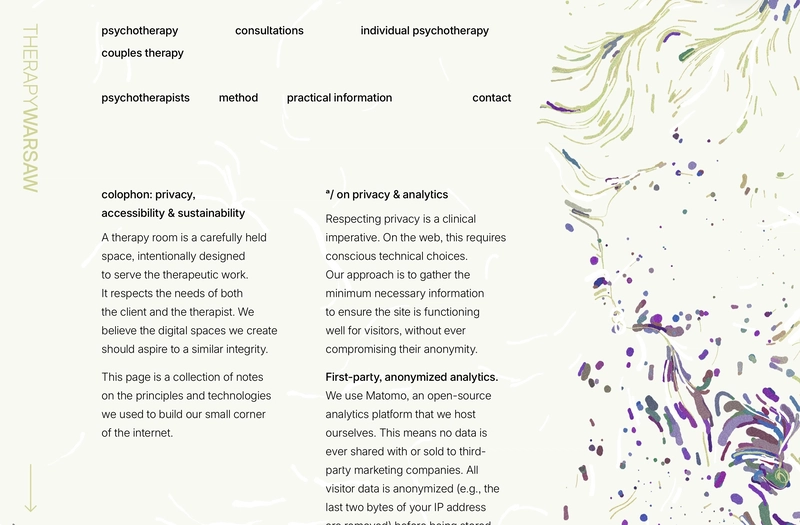The React ecosystem is in a constant state of evolution, and nowhere is this more apparent than in the realm of state management. For years, developers have navigated a landscape dominated by complex solutions like Redux, grappled with the re-rendering challenges of the Context API, and explored various libraries aiming to strike the perfect balance between power and simplicity. In this dynamic environment, Jotai has emerged as a compelling and elegant solution, offering a primitive, atomic approach to state management that is both powerful and refreshingly minimalist.
Jotai, which means “state” in Japanese, provides a bottom-up, granular state management model inspired by Recoil but with a simpler API and zero dependencies on React experimental features. Instead of a single, monolithic store, Jotai encourages you to define state in small, isolated pieces called “atoms.” This atomic approach ensures that components only re-render when the specific pieces of state they depend on actually change, leading to significant performance gains and a more predictable data flow. This article provides a comprehensive technical guide to Jotai, exploring its core concepts, practical implementation, advanced patterns, and best practices for building highly performant applications with frameworks like Next.js, Remix, and React Native.
The Atomic Philosophy: Understanding Jotai’s Core Concepts
At the heart of Jotai is the concept of the “atom.” An atom is a self-contained, isolated piece of state. It can hold any type of data—a primitive value like a boolean or number, or a complex object or array. This granular approach is what sets Jotai apart from many other state management solutions and is the key to its performance benefits.
What is an Atom?
Think of an atom as a single source of truth for a specific value in your application. For example, you might have an atom for a theme mode (‘light’ or ‘dark’), another for a user’s authentication status, and another for the contents of a shopping cart. Creating an atom is incredibly simple using the atom function.
import { atom } from 'jotai';
// An atom for a simple counter
export const countAtom = atom(0);
// An atom for a theme toggle (string)
export const themeModeAtom = atom('light');
// An atom for a user object (can be null)
export const userAtom = atom(null);
// An atom for a list of items
export const todoListAtom = atom([
{ id: 1, text: 'Learn Jotai', completed: false },
{ id: 2, text: 'Build a project', completed: false },
]);These atoms are defined outside of your components, typically in a dedicated store or atoms directory. They are framework-agnostic by themselves, but Jotai provides a set of React hooks to interact with them inside your components.
Reading and Writing State with Hooks
To use an atom within a React component, you use the useAtom hook. Its API is intentionally designed to mirror React’s built-in useState hook, making it immediately familiar to any React developer.
import { useAtom } from 'jotai';
import { countAtom } from './atoms';
function Counter() {
const [count, setCount] = useAtom(countAtom);
return (
<div>
<h1>Count: {count}</h1>
<button onClick={() => setCount((c) => c + 1)}>Increment</button>
<button onClick={() => setCount((c) => c - 1)}>Decrement</button>
</div>
);
}
function DisplayCount() {
// This component will also re-render when countAtom changes
const [count] = useAtom(countAtom);
return <p>The current count is: {count}</p>;
}For better performance and to adhere to the principle of least privilege, Jotai also provides two specialized hooks: useAtomValue for read-only access and useSetAtom for write-only access. Using these hooks prevents a component from re-rendering when a value changes if it only needs the setter function, or vice-versa. This is a subtle but powerful optimization that avoids the common pitfalls seen in other libraries like the classic Redux News or even basic React Context.
From Theory to Practice: Implementation and Derived State
Integrating Jotai into a project is straightforward. Once you grasp the core concepts of atoms and hooks, you can start building more complex, reactive state logic using derived atoms. This is where Jotai truly shines, allowing you to create state that is computed from other state.
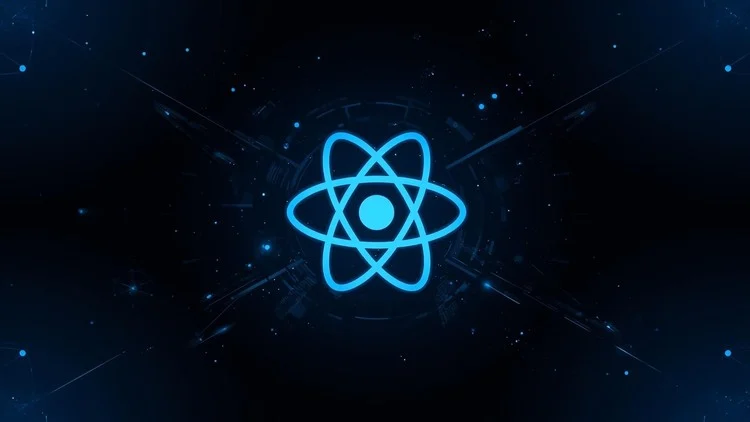
Setting Up Your Project
To get started, simply install Jotai in your project:
npm install jotai
# or
yarn add jotaiJotai uses a default, global store behind the scenes, so for many applications, you don’t even need a <Provider> component. However, for testing (especially with tools like React Testing Library News or Jest News) or for scoping state to a specific part of your application, wrapping your app tree in a Provider is considered best practice. This setup works seamlessly across the entire React ecosystem, from web apps built with Vite News and frameworks like Next.js News or Gatsby News, to mobile applications developed with React Native News and Expo News.
Derived Atoms for Computed State
A derived atom is an atom whose value is computed from one or more other atoms. This is analogous to selectors in Recoil News or memoized selectors in Redux. Derived atoms are incredibly powerful for creating dynamic, reactive data without manually managing effects or callbacks.
A read-only derived atom is created by passing a `get` function to the `atom` constructor. This function receives a `get` utility that it can use to read the value of other atoms.
import { atom } from 'jotai';
// Base atoms
export const priceAtom = atom(10);
export const quantityAtom = atom(5);
// A read-only derived atom to calculate the total cost
export const totalCostAtom = atom((get) => {
const price = get(priceAtom);
const quantity = get(quantityAtom);
return price * quantity;
});
// In a component:
// const totalCost = useAtomValue(totalCostAtom); // Will be 50
// This component will automatically re-render if priceAtom or quantityAtom changes.Jotai also supports read-write derived atoms, which are useful for two-way data binding. You provide both a `get` function for reading and a `set` function for writing. The `set` function receives the `get` and `set` utilities, along with the new value being set, allowing it to update the underlying base atoms.
This pattern is fantastic for managing complex form state, often simplifying logic that would otherwise require libraries like React Hook Form News or Formik News for simple cases. It’s also a powerful tool for building interactive data visualizations with libraries such as Recharts News or Victory News, where user interactions need to update multiple underlying data points.
Advanced Patterns: Asynchronous State and Atom Utilities
Beyond basic and derived state, Jotai provides elegant solutions for handling asynchronous operations and managing complex state structures, such as large lists. These advanced features are crucial for building real-world applications that fetch data and display dynamic UIs.
Handling Asynchronous Operations
Managing loading and error states from data fetching is a common challenge. Jotai simplifies this by allowing the `get` function of a derived atom to be asynchronous. When combined with React’s Suspense, this creates a declarative and seamless data-fetching experience.
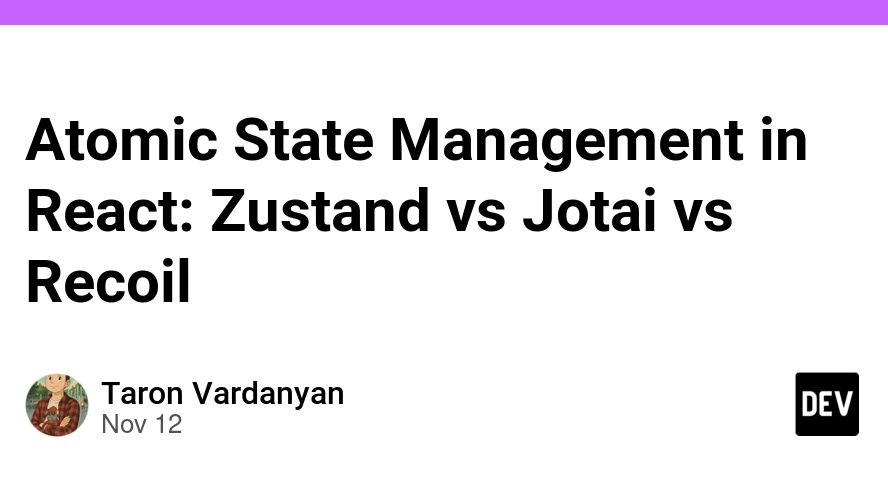
import { atom } from 'jotai';
import { Suspense } from 'react';
// An atom to hold the current user ID
const userIdAtom = atom(1);
// An async atom that fetches user data
const userFetchAtom = atom(async (get) => {
const id = get(userIdAtom);
const response = await fetch(`https://jsonplaceholder.typicode.com/users/${id}`);
if (!response.ok) {
throw new Error('Failed to fetch user');
}
return response.json();
});
// Component to display the user data
function UserProfile() {
const [user] = useAtom(userFetchAtom);
return (
<div>
<h2>User Profile</h2>
<p>Name: {user.name}</p>
<p>Email: {user.email}</p>
</div>
);
}
// App component using Suspense
function App() {
return (
<Suspense fallback={<h1>Loading...</h1>}>
<UserProfile />
</Suspense>
);
}In this example, while `userFetchAtom` is pending, the Suspense fallback is rendered. Once the promise resolves, the `UserProfile` component renders with the fetched data. If the promise rejects, an Error Boundary (not shown) can catch the error. This pattern provides a clean alternative to managing `isLoading`, `data`, and `error` states manually and integrates well with more robust data-fetching solutions like React Query News or Apollo Client News for caching and mutations.
Efficiently Rendering Lists with `splitAtom`
A common performance pitfall in React is re-rendering an entire list when only a single item changes. Jotai provides a powerful utility called splitAtom to solve this. It takes an atom containing an array and returns a new atom whose value is an array of atoms, one for each item in the original array. This allows you to create components that subscribe only to a single item’s atom, preventing unnecessary re-renders of the entire list.
This is particularly useful in applications built with frameworks like RedwoodJS News or Blitz.js News that often deal with large data sets. It’s also invaluable in mobile development with React Native News, where performance on lower-end devices is critical. UI component libraries like NativeBase News or Tamagui News can also leverage this pattern to build highly performant list components.
Best Practices and Ecosystem Integration
To get the most out of Jotai, it’s important to follow some best practices and understand how it fits within the broader React ecosystem, including testing and developer tools.
Performance Optimization Tips
- Keep Atoms Small: Embrace the “atomic” philosophy. Create many small, focused atoms rather than a few large, monolithic ones. This is the foundation of Jotai’s performance model.
- Use Read-Only/Write-Only Hooks: Always use
useAtomValuewhen a component only needs to read state, anduseSetAtomwhen it only needs to update it. This prevents re-renders triggered by state changes the component doesn’t care about. - Leverage `splitAtom` for Lists: For any dynamic list of significant size, use the
splitAtomutility to ensure that updates to one item do not cause sibling items to re-render. - Memoize Components: While Jotai is highly optimized, you can still gain performance by wrapping components that consume atom values in
React.memo, especially if they are computationally expensive.
Integrating with Testing and DevTools
Testing Jotai is straightforward. When using a testing library like React Testing Library News, you can wrap your component in a <Provider> and manipulate the atoms directly in your tests to simulate different states. For end-to-end testing with tools like Cypress News or Playwright News, your tests will interact with the UI as a user would, and Jotai’s state will update naturally.
For debugging, the jotai-devtools package provides a powerful extension that allows you to inspect atom values, track dependencies, and time-travel through state changes, similar to the experience offered by Redux DevTools. This is an indispensable tool for understanding the data flow in complex applications, especially when creating intricate animations with Framer Motion News or React Spring News, or managing complex routing state with React Router News.
Conclusion: The Future of Granular State
Jotai offers a compelling vision for state management in modern React. By embracing a simple, atomic, and bottom-up approach, it solves many of the performance and complexity issues that have plagued other solutions. Its minimal API, inspired by React’s own hooks, makes it easy to learn and adopt, while its powerful features like derived atoms, async support, and performance utilities provide the depth needed for complex applications.
In a world of diverse state management options, from the feature-rich MobX News to the minimalist Zustand News, Jotai carves out a unique and valuable niche. It provides the granular re-rendering benefits of Recoil without the experimental dependency, offering a stable and pragmatic choice for developers. Whether you are building a simple side project or a large-scale enterprise application, Jotai is a library worth considering for a more performant, predictable, and enjoyable state management experience.