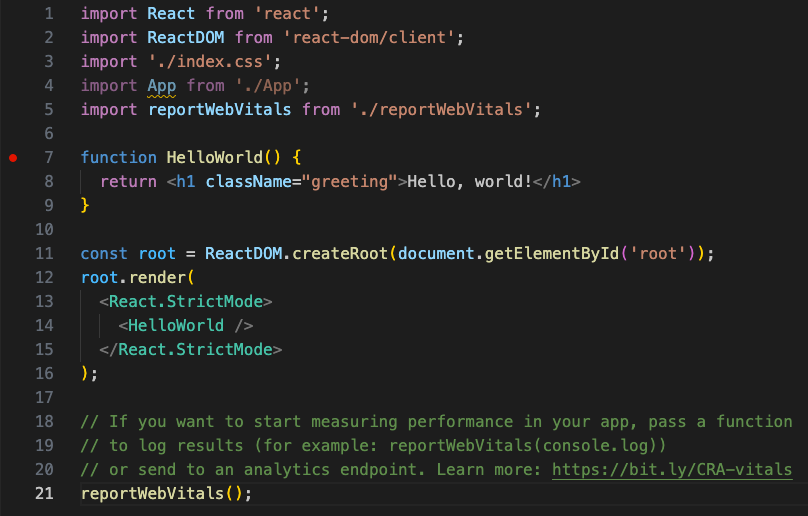In the fast-paced world of digital media, the performance and reliability of a news website are paramount. Users expect lightning-fast load times, seamless navigation, and a rich, interactive experience. Delivering on these expectations requires a modern tech stack that prioritizes speed and developer efficiency. This is where Gatsby, a powerful React-based framework, enters the scene. While often associated with static sites, Gatsby’s capabilities extend far beyond simple blogs, making it an exceptional choice for building sophisticated, content-driven news portals.
Gatsby leverages the power of pre-rendering, React, and GraphQL to create websites that are incredibly fast, secure, and scalable. By generating static HTML, CSS, and JavaScript files at build time, it eliminates the need for slow server-side rendering on each request, drastically reducing load times. This article provides a comprehensive guide to building a modern news application with Gatsby. We’ll explore core concepts, dive into practical implementation details, cover advanced techniques for dynamic functionality, and discuss best practices for optimization. Whether you’re tracking the latest React News or building a platform to share it, this guide will equip you with the knowledge to leverage Gatsby effectively.
Understanding Gatsby’s Core Concepts for News Applications
Before diving into code, it’s essential to grasp the foundational principles that make Gatsby a strong contender for news websites. Unlike traditional server-rendered frameworks, Gatsby’s magic happens during the build process. It pulls data from various sources, uses that data to render React components into static HTML, and then deploys these flat files to a CDN. This “static-first” approach is the key to its incredible performance.
The Unified Data Layer with GraphQL
One of Gatsby’s most powerful features is its unified data layer, powered by GraphQL. At build time, Gatsby connects to all your specified data sources—be it a headless CMS (like Contentful or Strapi), Markdown files, or external APIs—and aggregates this data into a single, queryable GraphQL schema. This allows you to pull exactly the data you need for each page, without over-fetching or under-fetching.
For a news site, this is a game-changer. You can source articles from a Git repository using Markdown, pull author information from a headless CMS, and fetch stock market data from a third-party API, all within the same GraphQL query. This decoupling of data from presentation provides immense flexibility and scalability.
Sourcing Content with Plugins
Gatsby’s rich ecosystem of plugins simplifies the process of connecting to data sources. To start a news site, a common approach is to write articles in Markdown files. The gatsby-source-filesystem plugin tells Gatsby to read files from your local file system, and gatsby-transformer-remark (or gatsby-plugin-mdx for more advanced features) parses the Markdown content, making it available in the GraphQL schema.
Here’s how you would configure these plugins in your gatsby-config.js file to source news articles from a /content/articles directory.
// gatsby-config.js
module.exports = {
plugins: [
{
resolve: `gatsby-source-filesystem`,
options: {
name: `articles`,
path: `${__dirname}/content/articles`,
},
},
`gatsby-transformer-remark`,
`gatsby-plugin-image`,
`gatsby-plugin-sharp`,
`gatsby-transformer-sharp`,
// ... other plugins
],
};This simple configuration is the first step toward building a content pipeline for your news portal. With this in place, Gatsby will automatically discover your Markdown files and make their frontmatter (metadata like title, author, date) and content queryable via GraphQL.
Implementation: Building the Core News Features

With the foundational concepts understood, let’s move on to the practical implementation of a news website. This involves programmatically generating pages for each article and creating the React templates to render them.
Programmatically Creating Article Pages
A news site can have hundreds or thousands of articles. Creating a separate file for each one is not feasible. Gatsby solves this with its Node.js-based APIs that run during the build process. The createPages API, exposed in the gatsby-node.js file, is where you’ll generate your article pages dynamically.
The process involves three steps:
- Query GraphQL for the unique identifier (e.g., a slug) of every article.
- Loop through the results of the query.
- For each result, call the
createPageaction, providing the path for the page, the React component template to use, and any context (like the slug) needed to fetch the full article data in the template.
Here is a practical example of how to implement this in gatsby-node.js.
// gatsby-node.js
const path = require(`path`);
exports.createPages = async ({ graphql, actions }) => {
const { createPage } = actions;
const articleTemplate = path.resolve(`./src/templates/article.js`);
const result = await graphql(`
query {
allMarkdownRemark(
sort: { fields: [frontmatter___date], order: DESC }
limit: 1000
) {
nodes {
frontmatter {
slug
}
}
}
}
`);
if (result.errors) {
throw result.errors;
}
// Create blog post pages.
const articles = result.data.allMarkdownRemark.nodes;
articles.forEach((article, index) => {
createPage({
path: `/news/${article.frontmatter.slug}/`,
component: articleTemplate,
context: {
slug: article.frontmatter.slug,
},
});
});
};Building the Article Template Component
Once gatsby-node.js defines the pages, you need a React component to render them. In the code above, we pointed to src/templates/article.js. This component will use a GraphQL “page query” to fetch the specific data for the article, using the slug passed in the context.
This template is just a React component that receives the query result as a prop named data. From there, you can render the title, date, and article body. The latest React News often highlights the power of component-based architecture, and this approach fits perfectly within that model.
// src/templates/article.js
import React from 'react';
import { graphql } from 'gatsby';
const ArticleTemplate = ({ data }) => {
const article = data.markdownRemark;
return (
<Layout>
<article>
<header>
<h1>{article.frontmatter.title}</h1>
<p>{article.frontmatter.date}</p>
</header>
<section dangerouslySetInnerHTML={{ __html: article.html }} />
</article>
</Layout>
);
};
export default ArticleTemplate;
export const pageQuery = graphql`
query($slug: String!) {
markdownRemark(frontmatter: { slug: { eq: $slug } }) {
html
frontmatter {
title
date(formatString: "MMMM DD, YYYY")
slug
}
}
}
`;This structure cleanly separates the data fetching logic (the GraphQL query) from the presentation logic (the React component), making your codebase organized and maintainable.
Advanced Techniques for a Dynamic News Experience
While a static site is great for performance, news is inherently dynamic. Breaking news, live updates, and user interactions require client-side functionality. Gatsby sites “rehydrate” into a full React application in the browser, allowing you to implement these dynamic features seamlessly.
Fetching Real-Time Data with React Query
For features like a “Latest Headlines” ticker or live comment sections, you need to fetch data on the client side after the initial page load. Libraries like React Query are perfect for this. The latest React Query News consistently showcases its powerful caching, refetching, and state management capabilities, making it an ideal partner for Gatsby.

You can create a component that uses the useQuery hook to fetch data from an API endpoint. This component will initially render a loading state and then update with the fresh data once it’s available. This hybrid approach gives you the best of both worlds: a statically generated, SEO-friendly page shell and dynamic, real-time content where needed. This contrasts with frameworks like Next.js or Remix, where the latest Next.js News or Remix News often focuses on server-side rendering (SSR) for dynamic content.
// src/components/BreakingNewsTicker.js
import React from 'react';
import { useQuery } from '@tanstack/react-query';
import axios from 'axios';
const fetchBreakingNews = async () => {
const { data } = await axios.get('https://api.yournews.com/breaking');
return data;
};
const BreakingNewsTicker = () => {
const { data, error, isLoading } = useQuery(['breakingNews'], fetchBreakingNews, {
refetchInterval: 60000, // Refetch every 60 seconds
});
if (isLoading) return <p>Loading latest headlines...</p>;
if (error) return <p>An error occurred.</p>;
return (
<div className="ticker">
<strong>BREAKING:</strong>
<ul>
{data.headlines.map(headline => (
<li key={headline.id}>{headline.title}</li>
))}
</ul>
</div>
);
};
export default BreakingNewsTicker;Testing Your Gatsby Application
A professional news portal requires robust testing. The React ecosystem offers fantastic tools for this. For unit and component testing, the latest Jest News and React Testing Library News confirm their status as industry standards. You can test individual components in isolation to ensure they render correctly based on props.
For end-to-end (E2E) testing, tools like Cypress or Playwright are invaluable. You can write scripts that simulate a user’s journey: visiting the homepage, clicking on an article, and verifying that the content loads correctly. The latest Cypress News and Playwright News highlight their advancements in reliability and developer experience, making E2E testing more accessible than ever.
Best Practices and Optimization
Building a news site with Gatsby is one thing; ensuring it remains fast and maintainable as it grows is another. Following best practices is key to long-term success.
Mastering Image Optimization
News sites are media-heavy. Unoptimized images are one of the biggest causes of slow page loads. Gatsby’s gatsby-plugin-image is a best-in-class solution that automates image optimization. It creates multiple, responsive image sizes, uses modern formats like WebP, and implements lazy loading out of the box. Always use the <GatsbyImage /> component instead of a standard <img> tag to leverage these benefits.
import React from 'react';
import { graphql } from 'gatsby';
import { GatsbyImage, getImage } from 'gatsby-plugin-image';
const ArticleTemplate = ({ data }) => {
const article = data.markdownRemark;
const featuredImage = getImage(article.frontmatter.featuredImage);
return (
<Layout>
<h1>{article.frontmatter.title}</h1>
{featuredImage && (
<GatsbyImage image={featuredImage} alt={article.frontmatter.title} />
)}
<section dangerouslySetInnerHTML={{ __html: article.html }} />
</Layout>
);
};
export const pageQuery = graphql`
query($slug: String!) {
markdownRemark(frontmatter: { slug: { eq: $slug } }) {
html
frontmatter {
title
featuredImage {
childImageSharp {
gatsbyImageData(width: 800, placeholder: BLURRED, formats: [AUTO, WEBP, AVIF])
}
}
}
}
}
`;Leveraging Incremental Builds
For a large news site with frequent updates, rebuilding the entire site for a small text correction is inefficient. This is where Incremental Builds, a key feature of hosting platforms like Gatsby Cloud and Netlify, become critical. They intelligently track data changes and only rebuild the pages affected by those changes, reducing build times from minutes to mere seconds. This is essential for a fast-moving news environment.
Prioritizing SEO and Accessibility
Gatsby’s pre-rendered HTML makes it highly SEO-friendly, as search engine crawlers can easily index the content. Use Gatsby’s Head API or a library like React Helmet to manage page titles, meta descriptions, and other crucial SEO tags for each article. Furthermore, ensure your site is accessible by using semantic HTML, providing alt text for images, and ensuring keyboard navigability. This not only serves a wider audience but also positively impacts your search rankings.
Conclusion and Next Steps
Gatsby provides a robust and modern foundation for building high-performance news websites. By combining the benefits of static site generation with the dynamic capabilities of the React ecosystem, you can deliver a user experience that is fast, secure, and engaging. We’ve seen how Gatsby’s GraphQL data layer allows for flexible content sourcing, how its Node.js APIs enable programmatic page generation, and how it can be extended with client-side libraries like React Query for real-time functionality.
As you continue your journey, consider exploring more of the React ecosystem. Use tools like Storybook to develop and document your UI components in isolation. For state management needs, investigate the latest Zustand News or Redux News to see which fits your project. If a mobile app is on the roadmap, the knowledge you’ve gained with React is directly transferable to React Native, where libraries like React Navigation and React Native Paper can accelerate development. By staying informed on the latest Gatsby News and the broader web development landscape, you can build news platforms that are not only powerful today but also ready for the future.