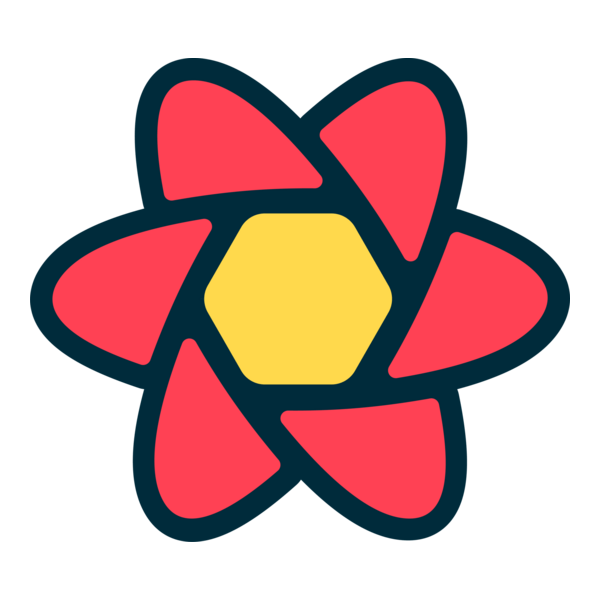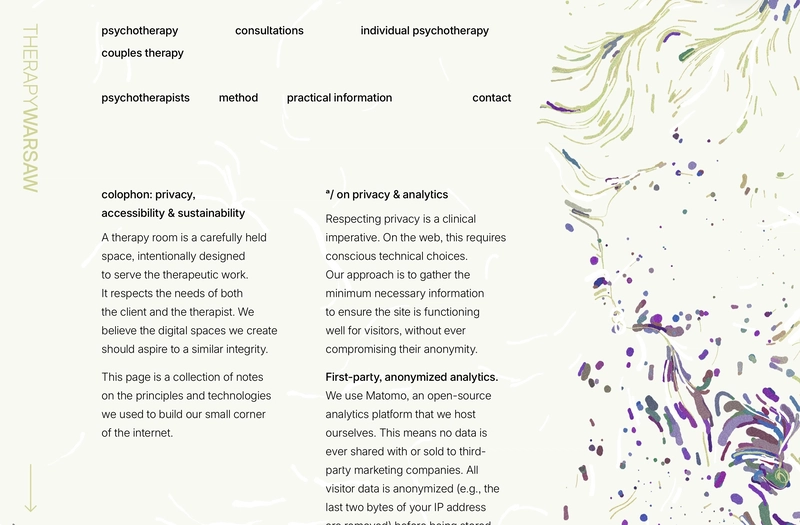In the ever-evolving landscape of web development, managing server state remains one of the most significant challenges for frontend engineers. For years, developers wrestled with complex, boilerplate-heavy solutions, often misusing global state managers like Redux for asynchronous data. The latest React Query News isn’t just about a library; it’s about a paradigm shift. Now part of the TanStack Query family, this powerful tool has cemented its place as the definitive solution for fetching, caching, synchronizing, and updating server state in React applications. It elegantly handles tasks that once required hundreds of lines of custom code, from caching and refetching to optimistic updates and error handling.
This article will take you on a full-stack journey, demonstrating how React Query integrates seamlessly into a modern development workflow. We won’t just look at the frontend. We will start at the very foundation—the database—and work our way up through the API to the UI component. By understanding the entire data flow, from a SQL schema to a polished user interface, you’ll gain a comprehensive mastery of building robust, performant applications with frameworks like Next.js, Remix, and even in the mobile world with React Native News and Expo News.
The Foundation: Designing a Performant Backend
Before writing a single line of React code, it’s crucial to understand that the performance and reliability of your frontend application are deeply tied to the structure of your backend. React Query is incredibly powerful, but it can’t fix a slow or poorly designed API. Let’s build the foundation for a “news feed” application, starting with the database schema and queries.
Crafting the Database Schema
A well-thought-out schema is the bedrock of your application. It defines data relationships, enforces constraints, and ensures data integrity. For our news feed, we’ll create an articles table and a simple users table using SQL. This schema is designed for clarity and efficiency, using appropriate data types and constraints.
-- Define a custom type for article status for better data integrity
CREATE TYPE article_status AS ENUM ('draft', 'published', 'archived');
-- Table to store user information
CREATE TABLE users (
id UUID PRIMARY KEY DEFAULT gen_random_uuid(),
username VARCHAR(50) UNIQUE NOT NULL,
email VARCHAR(255) UNIQUE NOT NULL,
created_at TIMESTAMPTZ NOT NULL DEFAULT NOW()
);
-- Table to store articles
CREATE TABLE articles (
id UUID PRIMARY KEY DEFAULT gen_random_uuid(),
title VARCHAR(255) NOT NULL,
slug VARCHAR(255) UNIQUE NOT NULL,
content TEXT NOT NULL,
author_id UUID NOT NULL REFERENCES users(id) ON DELETE CASCADE,
status article_status NOT NULL DEFAULT 'draft',
published_at TIMESTAMPTZ,
created_at TIMESTAMPTZ NOT NULL DEFAULT NOW(),
updated_at TIMESTAMPTZ NOT NULL DEFAULT NOW()
);Optimizing Data Retrieval with Indexes
As your articles table grows, queries can become slow. Database indexes are special lookup tables that the database search engine can use to speed up data retrieval. Without them, the database would have to scan the entire table for every query. We’ll add indexes to columns that are frequently used in WHERE clauses or for sorting.
-- Create an index on the author_id for quickly finding all articles by a specific author
CREATE INDEX idx_articles_author_id ON articles(author_id);
-- Create an index on the status and published_at columns
-- This is a composite index, perfect for fetching published articles sorted by date
CREATE INDEX idx_articles_status_published_at ON articles(status, published_at DESC);This composite index is particularly effective for the main query of our news feed, which will fetch all `published` articles and order them by the most recent `published_at` date. This proactive optimization at the database level is a critical first step to a snappy user experience.
Bridging the Gap: Implementing React Query on the Frontend
With a solid backend foundation, we can now turn our attention to the frontend. Whether you’re using Next.js News for its powerful rendering strategies or building a client-side app with Vite News, the setup for React Query is straightforward and consistent.

Setting Up the Query Client
The first step is to create an instance of `QueryClient` and provide it to your application tree using the `QueryClientProvider`. This client is the heart of React Query, managing the cache and all underlying logic. You can configure global defaults here, such as `staleTime` (how long data is considered fresh) and `cacheTime` (how long inactive data remains in the cache).
// src/pages/_app.tsx (for a Next.js app)
import { QueryClient, QueryClientProvider } from '@tanstack/react-query';
import { ReactQueryDevtools } from '@tanstack/react-query-devtools';
import type { AppProps } from 'next/app';
// Create a client
const queryClient = new QueryClient({
defaultOptions: {
queries: {
staleTime: 1000 * 60 * 5, // 5 minutes
cacheTime: 1000 * 60 * 30, // 30 minutes
refetchOnWindowFocus: false, // Optional: disable refetch on window focus
},
},
});
function MyApp({ Component, pageProps }: AppProps) {
return (
// Provide the client to your App
<QueryClientProvider client={queryClient}>
<Component {...pageProps} />
<ReactQueryDevtools initialIsOpen={false} />
</QueryClientProvider>
);
}
export default MyApp;Fetching Data with a Custom Hook
The core of React Query is the `useQuery` hook. The best practice is to encapsulate your queries within custom hooks. This makes them reusable, easy to test, and simple to understand. Our `useArticles` hook will fetch a list of articles from our API.
// src/hooks/useArticles.ts
import { useQuery } from '@tanstack/react-query';
import axios from 'axios';
// Define the shape of our article data
interface Article {
id: string;
title: string;
slug: string;
author: {
username: string;
};
published_at: string;
}
// The actual fetcher function
const fetchArticles = async (page: number = 1): Promise<Article[]> => {
const { data } = await axios.get(`/api/articles?page=${page}&limit=10`);
return data;
};
// The custom hook
export const useArticles = (page: number) => {
return useQuery({
// The query key is an array that uniquely identifies this data.
// It includes the page number so that data for different pages is cached separately.
queryKey: ['articles', 'list', page],
// The query function is the async function that fetches the data.
queryFn: () => fetchArticles(page),
// keepPreviousData is great for pagination to avoid UI flickers
keepPreviousData: true,
});
};The `queryKey` is the most important concept here. It’s used internally by React Query to cache and manage the data. By including the `page` number in the key, we ensure that each page of results is cached independently. This simple hook now provides us with `data`, `isLoading`, `isError`, `error`, and many other helpful states, completely abstracting away the complexities of data fetching. This is a vast improvement over manual state management seen in older patterns from the Redux News era.
Advanced Patterns: Mutations and Optimistic Updates
Reading data is only half the story. Applications need to create, update, and delete data. For this, React Query provides the `useMutation` hook. We’ll explore how to create a new article and enhance the user experience with an optimistic update, a technique that makes the UI feel instantaneous.
Handling Data Integrity with Transactions
When a user creates a new article, our backend might need to perform multiple database operations. For example, it might insert the new article into the `articles` table and also add a log entry into an `audit_log` table. These operations must succeed or fail together. A database transaction ensures this atomicity.
-- A simplified backend transaction for creating a new article
BEGIN;
-- Insert the new article
INSERT INTO articles (title, slug, content, author_id, status, published_at)
VALUES ('My New Article', 'my-new-article', 'This is the content.', 'user-uuid-123', 'published', NOW())
RETURNING id;
-- Assume the above query returns the new article's ID.
-- Now, log this action in another table.
INSERT INTO audit_log (user_id, action, details)
VALUES ('user-uuid-123', 'CREATE_ARTICLE', '{"articleId": "new-article-uuid-456"}');
-- If both operations succeed, commit the transaction to make the changes permanent.
COMMIT;
-- If any operation fails, the backend would issue a ROLLBACK command instead.This transactional approach on the backend guarantees that our data remains consistent, which is paramount for building reliable applications.
Implementing Optimistic Updates with `useMutation`
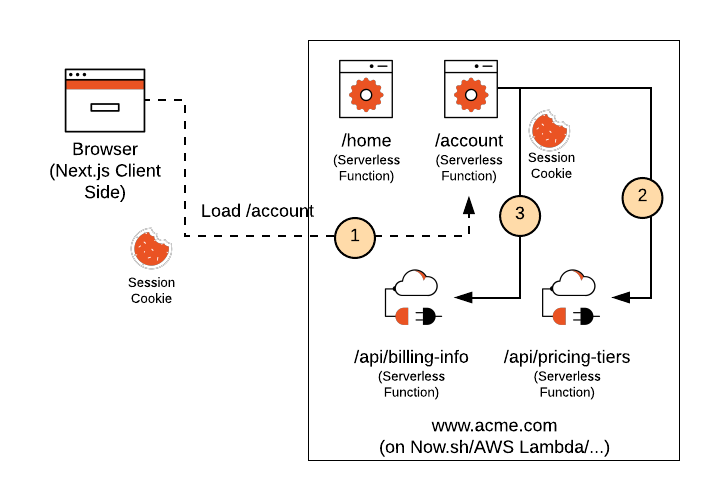
An optimistic update is a powerful UX pattern where we update the UI *before* the server confirms the operation was successful. This makes the application feel incredibly fast. React Query makes this complex pattern surprisingly manageable. When creating a new article, we’ll temporarily add it to our cached list of articles.
// src/hooks/useCreateArticle.ts
import { useMutation, useQueryClient } from '@tanstack/react-query';
import axios from 'axios';
interface NewArticle {
title: string;
content: string;
}
const createArticle = async (newArticle: NewArticle) => {
const { data } = await axios.post('/api/articles', newArticle);
return data;
};
export const useCreateArticle = () => {
const queryClient = useQueryClient();
return useMutation({
mutationFn: createArticle,
// onMutate is called before the mutation function is fired.
onMutate: async (newArticle) => {
// Cancel any outgoing refetches to prevent them from overwriting our optimistic update
await queryClient.cancelQueries({ queryKey: ['articles', 'list'] });
// Snapshot the previous value
const previousArticles = queryClient.getQueryData(['articles', 'list', 1]);
// Optimistically update to the new value
queryClient.setQueryData(['articles', 'list', 1], (oldData: any) => {
const optimisticNewArticle = {
id: `temp-${Date.now()}`,
...newArticle,
author: { username: 'You' },
published_at: new Date().toISOString()
};
return [optimisticNewArticle, ...(oldData || [])];
});
// Return a context object with the snapshotted value
return { previousArticles };
},
// If the mutation fails, use the context returned from onMutate to roll back
onError: (err, newArticle, context) => {
if (context?.previousArticles) {
queryClient.setQueryData(['articles', 'list', 1], context.previousArticles);
}
},
// Always refetch after error or success to ensure the server state is synced
onSettled: () => {
queryClient.invalidateQueries({ queryKey: ['articles', 'list'] });
},
});
};This code might seem complex, but it’s a robust, declarative way to handle a sophisticated UI pattern. We tell React Query what to do before the mutation (`onMutate`), on failure (`onError`), and after completion (`onSettled`), and it handles the rest. This pattern is a game-changer and a central topic in advanced React Query News discussions.
Best Practices and Ecosystem Integration
To truly master React Query, it’s important to follow best practices and understand how it fits into the broader ecosystem, including testing and state management.
Effective Query Keys and Testing
Query Keys are crucial: Always use arrays for your query keys. Be as specific as possible. A key like `[‘articles’, ‘list’, { page: 1, sort: ‘desc’ }]` is far better than `’articles’` because it uniquely identifies a specific slice of data. This allows for granular cache invalidation and management.
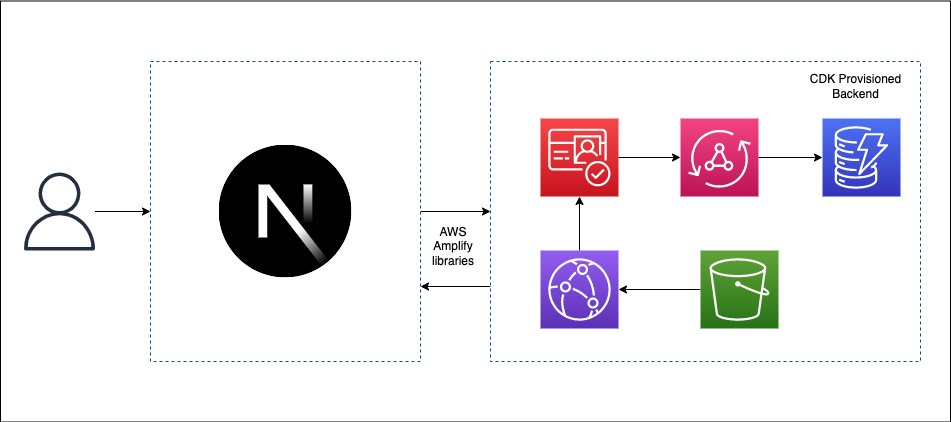
Testing: When testing components that use React Query, the goal is not to test the library itself. The focus, as advocated by the React Testing Library News community, should be on what the user sees. You can test your components by wrapping them in a `QueryClientProvider` within your test setup and using a library like Mock Service Worker (MSW) to intercept API calls and return mock data. This allows you to test loading states, error states, and successful data rendering without making real network requests, a practice also followed in the Jest News and Cypress News communities.
React Query vs. Global State Managers
A common point of confusion is whether React Query replaces global state managers like Redux, Zustand, or Recoil. The answer is: they solve different problems.
- React Query: Manages server state. This is asynchronous data that lives on a server and you don’t own.
- Zustand/Jotai/Recoil: Manage client state. This is synchronous data that your application owns, such as UI state (e.g., is a modal open?), theme settings, or form data. The latest Zustand News highlights its simplicity for this exact purpose.
They can and often should be used together. Use React Query for all your API interactions and a lightweight client state manager for everything else. This separation of concerns leads to a much cleaner and more maintainable application architecture.
Conclusion: The Future of Data Fetching in React
React Query has fundamentally changed how we approach data fetching and server state management in the React ecosystem. By providing a declarative, hook-based API with built-in caching, automatic refetching, and powerful patterns like optimistic updates, it eliminates entire categories of bugs and reduces boilerplate code by an order of magnitude. We’ve seen how its power is magnified when you consider the full stack—from an optimized SQL index on the backend to a seamless user experience on the frontend.
Whether you are building a complex web application with Remix News, a static site with Gatsby News, or a mobile app with React Native and UI libraries like Tamagui News, integrating TanStack Query is a decisive step towards building more modern, resilient, and performant applications. As you move forward, dive deeper into its documentation to explore infinite scrolling, query cancellation, and its advanced SSR/SSG integrations. Embracing this tool is no longer just a trend; it’s a best practice for modern web development.