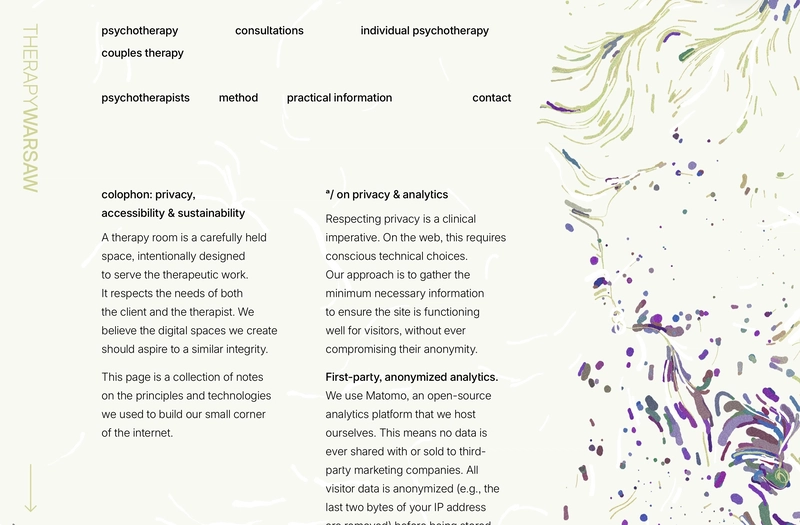In the ever-evolving landscape of web and mobile development, managing application state remains one of the most significant challenges. As applications grow in complexity, so does the web of data flowing between components. This is where a predictable state container becomes not just a convenience, but a necessity. For years, Redux has been a cornerstone of the React ecosystem, and the latest Redux News is that it’s more powerful and developer-friendly than ever before. Gone are the days of excessive boilerplate and complex setup. Modern Redux, powered by Redux Toolkit, offers a streamlined, opinionated, and highly efficient approach to state management.
This comprehensive guide will take you on a deep dive into the world of modern Redux. We’ll explore its core principles, demonstrate practical implementation with Redux Toolkit, and cover advanced patterns for handling asynchronous data and optimizing performance. Whether you’re building a complex single-page application with the latest React News, a server-rendered site using Next.js News, or a cross-platform mobile app with React Native News, mastering modern Redux will equip you with the tools to build scalable, maintainable, and debuggable applications. We will also touch upon how Redux fits into the broader ecosystem, including tools like React Query News and testing frameworks such as Jest News and React Testing Library News.
The Core Principles of Modern Redux: From Theory to Practice
At its heart, Redux is built on a few simple but powerful principles. Understanding these is key to using it effectively. While the implementation details have been simplified, the foundational concepts remain the same, providing the predictability that developers love.
The Three Pillars: Single Source of Truth, Read-Only State, and Pure Functions
Redux revolves around three fundamental ideas:
- Single Source of Truth: The entire state of your application is stored in a single object tree within a single “store.” This makes it easier to debug, persist state, and implement features like undo/redo.
- State is Read-Only: The only way to change the state is by dispatching an “action,” an object describing what happened. This ensures that neither the UI nor network callbacks can write directly to the state, preventing race conditions and maintaining a clear data flow.
- Changes are Made with Pure Functions: To specify how the state tree is transformed by actions, you write pure functions called “reducers.” A reducer takes the previous state and an action, and returns the next state. Because they are pure, they are predictable and easy to test.
Introducing Redux Toolkit: The Modern Standard
The biggest news in the Redux world over the past few years has been the universal adoption of Redux Toolkit (RTK). It was created by the Redux team to solve common complaints about boilerplate, complex configuration, and the need for multiple external libraries. RTK is now the standard, recommended way to write Redux logic. It includes utilities that simplify store setup, reducer creation, and even data fetching, all while incorporating best practices like immutability (via the Immer library) under the hood.
Your First Redux Slice: A Practical Code Example
The core API of RTK for writing reducer logic is createSlice. It automatically generates action creators and action types, drastically reducing boilerplate. A “slice” represents a single feature’s state and logic within your Redux store.
Here’s how you can create a simple slice to manage a counter:
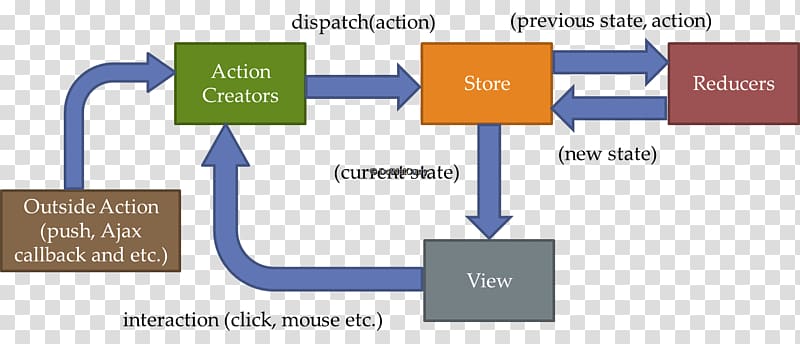
// src/features/counter/counterSlice.js
import { createSlice } from '@reduxjs/toolkit';
const initialState = {
value: 0,
};
export const counterSlice = createSlice({
name: 'counter',
initialState,
reducers: {
increment: (state) => {
// Redux Toolkit allows us to write "mutating" logic in reducers. It
// doesn't actually mutate the state because it uses the Immer library,
// which detects changes to a "draft state" and produces a brand new
// immutable state based on those changes.
state.value += 1;
},
decrement: (state) => {
state.value -= 1;
},
incrementByAmount: (state, action) => {
state.value += action.payload;
},
},
});
// Action creators are generated for each case reducer function
export const { increment, decrement, incrementByAmount } = counterSlice.actions;
export default counterSlice.reducer;Seamless Integration: Connecting Redux with Your UI
Once you have your Redux logic defined, the next step is to connect it to your user interface. For React and React Native applications, the official react-redux library provides the necessary bindings, primarily through a set of hooks that make integration intuitive and efficient.
Setting Up the Store and Provider
First, you need to create a single Redux store for your entire application using RTK’s configureStore function. This function automatically sets up the Redux DevTools Extension and includes helpful middleware by default. Then, you wrap your root application component with the <Provider> component from react-redux, passing it your newly created store. This makes the Redux store available to any nested component that needs to access it. This pattern is universal, whether you’re using Create React App, Vite News, or a framework like Gatsby News or Remix News.
// src/app/store.js
import { configureStore } from '@reduxjs/toolkit';
import counterReducer from '../features/counter/counterSlice';
export const store = configureStore({
reducer: {
counter: counterReducer,
// Add other reducers here
},
});
// src/index.js (or your app's entry point)
import React from 'react';
import ReactDOM from 'react-dom/client';
import { Provider } from 'react-redux';
import { store } from './app/store';
import App from './App';
const root = ReactDOM.createRoot(document.getElementById('root'));
root.render(
<React.StrictMode>
<Provider store={store}>
<App />
</Provider>
</React.StrictMode>
);Accessing State and Dispatching Actions with Hooks
Inside your React components, you can now interact with the Redux store using two primary hooks:
useSelector: Allows you to extract data from the Redux store state. It takes a selector function as an argument and subscribes the component to Redux store updates.useDispatch: Returns a reference to the store’sdispatchfunction, which you use to dispatch actions.
Redux in the Mobile World: React Native and Expo
One of the greatest strengths of the React ecosystem is code-sharing potential. The good news for mobile developers is that the core Redux logic and the react-redux hooks work identically in React Native News and Expo News environments. You can manage your mobile application’s state with the exact same patterns, making Redux a powerful choice for cross-platform state management. This is especially useful when building complex apps that rely on libraries like React Navigation News or React Native Maps News, where a centralized state can simplify navigation and data synchronization.
Beyond the Basics: Handling Asynchronous Operations and Complex State
Most real-world applications need to interact with external APIs, which involves asynchronous logic. Modern Redux provides a first-class solution for this with RTK Query, an advanced data fetching and caching tool built directly into Redux Toolkit.
Managing Server State with RTK Query
While you can handle async logic with createAsyncThunk, RTK Query is the recommended approach for most API interactions. It automates the process of fetching, caching, and updating server state, effectively eliminating the need to write any thunks or reducers for this common use case. It provides hooks that manage loading states, error handling, and data caching out of the box. This places it as a direct competitor to libraries like React Query News and GraphQL clients such as Apollo Client News and Urql News, but with the added benefit of being fully integrated into your Redux store.

Here’s an example of an API slice to fetch posts from a JSON Placeholder API:
// src/services/api.js
import { createApi, fetchBaseQuery } from '@reduxjs/toolkit/query/react';
// Define a service using a base URL and expected endpoints
export const api = createApi({
reducerPath: 'api',
baseQuery: fetchBaseQuery({ baseUrl: 'https://jsonplaceholder.typicode.com/' }),
endpoints: (builder) => ({
getPosts: builder.query({
query: () => `posts`,
}),
getPostById: builder.query({
query: (id) => `posts/${id}`,
}),
}),
});
// Export hooks for usage in functional components, which are
// auto-generated based on the defined endpoints
export const { useGetPostsQuery, useGetPostByIdQuery } = api;You would then add the generated reducer and middleware from this API slice to your `configureStore` setup.
Testing Your Redux Logic
A major advantage of Redux’s architecture is its testability. Since reducers are pure functions, you can test them with simple inputs and outputs without mocking or complex setup. For testing components connected to the store, React Testing Library News is the perfect tool. You can create a custom `render` function that wraps components in a Redux `Provider` with an initial state, allowing you to test component behavior in a predictable environment. For more comprehensive end-to-end testing, tools like Cypress News and Playwright News can validate entire user flows powered by your Redux state.
Optimizing Performance and Navigating the Ecosystem
As your application state grows, performance can become a concern. The Redux ecosystem provides powerful tools and patterns to ensure your app remains fast and responsive, even with a complex global state.
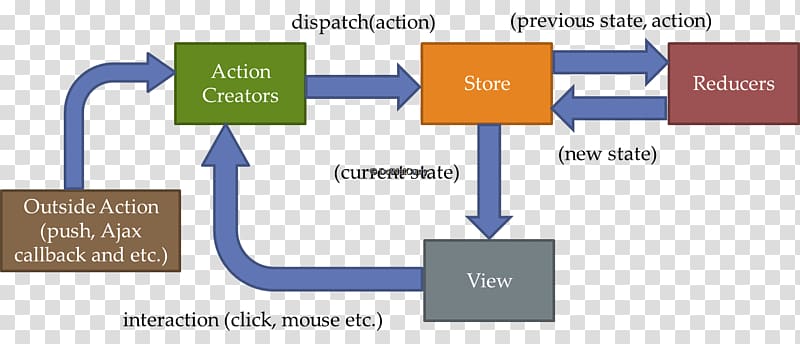
Memoization with Reselect
A common performance pitfall is re-rendering components due to derived data being recalculated on every state change, even if the underlying data hasn’t changed. The Reselect library solves this by allowing you to create memoized, “selector” functions. These selectors only recompute their output when their specific input state changes, preventing unnecessary component re-renders and expensive calculations. Redux Toolkit’s documentation recommends Reselect for any non-trivial state selection.
When to Choose Redux (and When Not To)
While powerful, Redux is not always the right tool for the job. For simple applications, React’s built-in Context API or `useState` hook might be sufficient. For developers seeking simpler alternatives for global state, the latest news includes a rise in popularity for libraries like Zustand News and Jotai News, which offer a more minimal API. Another long-standing alternative is MobX News, which uses an observable-based approach. Redux truly shines in large, complex applications where multiple parts of the UI depend on the same shared state, and where debuggability and a strict, predictable data flow are paramount. For local component state, such as form inputs, libraries like React Hook Form News or Formik News are almost always a better choice than storing transient form state in a global Redux store.
Conclusion
The latest Redux News is clear: Redux, revitalized by Redux Toolkit, remains a top-tier solution for state management in modern web and mobile applications. By embracing RTK’s streamlined APIs like createSlice and the powerful data-fetching capabilities of RTK Query, developers can build robust, scalable, and highly maintainable applications with less boilerplate than ever before.
We’ve covered the core principles, the practical steps for integration with React and React Native, and advanced patterns for asynchronous logic and performance optimization. By understanding these concepts and knowing when to leverage the power of Redux, you are well-equipped to tackle the most demanding state management challenges. The key takeaway is to start with Redux Toolkit from day one; it encapsulates years of best practices and provides a superior developer experience that makes working with Redux a genuine pleasure.