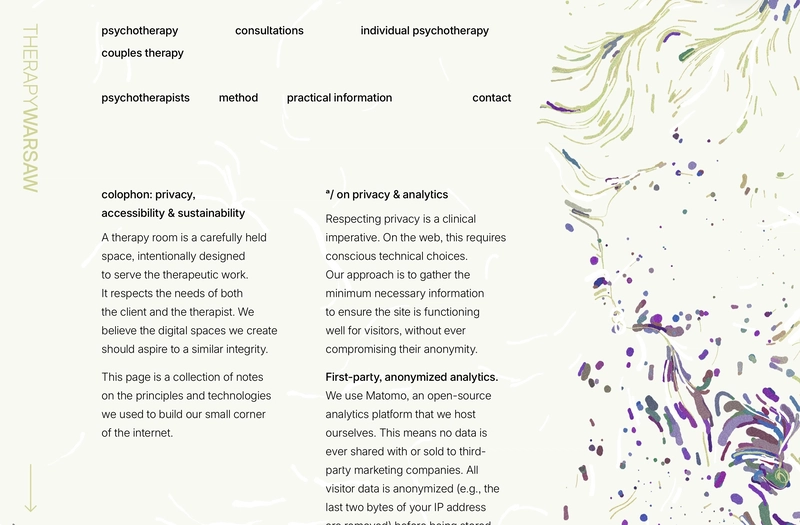Forms are the backbone of user interaction on the web. From a simple login to a complex multi-step registration process, they are the primary channel through which users communicate with our applications. For React developers, managing form state, validation, and submission can quickly become a complex and error-prone task. While building forms from scratch using component state is a great learning exercise, it often leads to performance bottlenecks and boilerplate code. This is where dedicated form libraries shine, and among them, React Hook Form has emerged as a clear favorite for its performance, simplicity, and powerful features.
This comprehensive guide will explore why React Hook Form is a game-changer for modern web development. We’ll dive deep into its core concepts, build practical examples, explore advanced techniques, and discuss best practices for creating robust, accessible, and high-performance forms in your React applications, whether you’re using Next.js, Remix, or building a mobile app with React Native.
The Philosophy of React Hook Form: Performance First
To understand what makes React Hook Form so effective, we must first understand the distinction between controlled and uncontrolled components in React. The traditional approach involves “controlled components,” where form input values are tied directly to the component’s state (e.g., using useState). Every keystroke triggers a state update, which in turn causes the component to re-render. For large, complex forms, this can lead to noticeable performance degradation.
React Hook Form champions the use of “uncontrolled components.” Instead of storing input values in React state, it leverages native form behavior by using a ref to access the input’s value directly from the DOM when needed. This dramatically reduces the number of re-renders, as the component only updates when there’s a meaningful state change, such as a validation error or form submission. This core principle is what makes the library incredibly fast and efficient out of the box.
Getting Started: The useForm Hook
The entire library revolves around the central useForm hook. It provides all the necessary methods and state values to manage your form with minimal effort. Let’s look at a basic login form to see it in action.
import React from 'react';
import { useForm } from 'react-hook-form';
function LoginForm() {
const { register, handleSubmit, formState: { errors } } = useForm();
const onSubmit = (data) => {
// 'data' contains the validated form values
console.log(data);
alert(`Welcome, ${data.email}!`);
};
return (
// handleSubmit will validate your inputs before invoking "onSubmit"
<form onSubmit={handleSubmit(onSubmit)}>
<div>
<label htmlFor="email">Email</label>
<input
id="email"
type="email"
// Register the input and apply validation rules
{...register("email", { required: "Email is required" })}
/>
{/* Display error message if validation fails */}
{errors.email && <p style={{ color: 'red' }}>{errors.email.message}</p>}
</div>
<div>
<label htmlFor="password">Password</label>
<input
id="password"
type="password"
{...register("password", {
required: "Password is required",
minLength: { value: 8, message: "Password must be at least 8 characters" }
})}
/>
{errors.password && <p style={{ color: 'red' }}>{errors.password.message}</p>}
</div>
<button type="submit">Login</button>
</form>
);
}
export default LoginForm;In this example, we see the three core pieces:
register: This function “registers” an input field into the hook. It connects the input to the form’s state and validation logic. The spread operator ({...register(...)}) passes necessary props likename,onChange,onBlur, andrefto the input.handleSubmit: This function wraps your submission handler. It first triggers the validation process. If validation passes, it calls your providedonSubmitfunction with the collected form data. If not, it prevents submission and populates theerrorsobject.formState: { errors }: This object contains information about the form’s state. Theerrorsproperty holds any validation errors, which we can use to provide instant feedback to the user. This approach often simplifies form logic, reducing the need for global state managers like Redux News or Zustand News for form-specific state.
Building a Complex Form: Advanced Validation and Integration
Real-world applications require more than just basic validation. React Hook Form provides a comprehensive validation API and seamless integration with external libraries, making it suitable for any level of complexity. This flexibility is crucial in projects built with modern frameworks like those covered in Next.js News or Remix News.
Schema-Based Validation with Zod
While inline validation is convenient, for complex forms or when you need to share validation logic between the client and server, schema-based validation is the superior approach. React Hook Form has official resolvers for popular libraries like Zod and Yup.
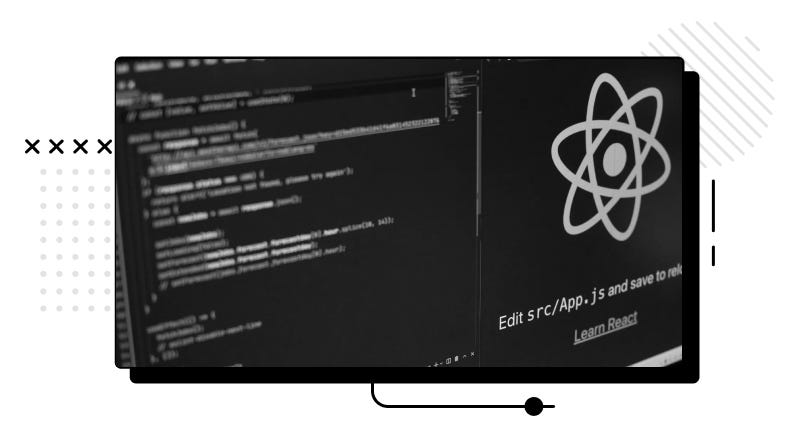
Let’s refactor our form to use Zod, a TypeScript-first schema declaration and validation library.
import React from 'react';
import { useForm } from 'react-hook-form';
import { z } from 'zod';
import { zodResolver } from '@hookform/resolvers/zod';
// 1. Define the validation schema using Zod
const signupSchema = z.object({
fullName: z.string().min(2, { message: "Full name must be at least 2 characters" }),
email: z.string().email({ message: "Invalid email address" }),
age: z.number({ invalid_type_error: "Age must be a number" }).min(18, { message: "You must be at least 18" }),
password: z.string().min(8, { message: "Password must be at least 8 characters" }),
confirmPassword: z.string()
}).refine(data => data.password === data.confirmPassword, {
message: "Passwords do not match",
path: ["confirmPassword"], // path of error
});
// Infer the type from the schema
type SignupFormInputs = z.infer<typeof signupSchema>;
function SignupForm() {
const { register, handleSubmit, formState: { errors } } = useForm<SignupFormInputs>({
// 2. Connect the schema to React Hook Form using the resolver
resolver: zodResolver(signupSchema)
});
const onSubmit = (data: SignupFormInputs) => {
console.log("SUCCESS:", data);
};
return (
<form onSubmit={handleSubmit(onSubmit)}>
{/* Full Name */}
<input {...register("fullName")} placeholder="Full Name" />
{errors.fullName && <p>{errors.fullName.message}</p>}
{/* Email */}
<input {...register("email")} placeholder="Email" />
{errors.email && <p>{errors.email.message}</p>}
{/* Age */}
<input type="number" {...register("age", { valueAsNumber: true })} placeholder="Age" />
{errors.age && <p>{errors.age.message}</p>}
{/* Password */}
<input type="password" {...register("password")} placeholder="Password" />
{errors.password && <p>{errors.password.message}</p>}
{/* Confirm Password */}
<input type="password" {...register("confirmPassword")} placeholder="Confirm Password" />
{errors.confirmPassword && <p>{errors.confirmPassword.message}</p>}
<button type="submit">Sign Up</button>
</form>
);
}
export default SignupForm;By using a resolver, we centralize our validation logic into a single, reusable schema. This makes the code cleaner, more maintainable, and provides excellent TypeScript support with type inference. This pattern is highly recommended for any non-trivial form.
Advanced Techniques for Modern Applications
React Hook Form’s capabilities extend far beyond basic inputs and validation. Its rich API provides solutions for common advanced scenarios, from integrating with complex UI libraries to managing dynamic form fields.
Integrating with UI Libraries using <Controller>
Some UI component libraries (e.g., Material-UI, Ant Design, or even custom components) are built exclusively as controlled components. To bridge this gap, React Hook Form provides the <Controller> component. It acts as a wrapper, allowing you to seamlessly integrate any controlled component into your form.
This is particularly relevant for mobile development, where UI kits are standard. The latest React Native News highlights the growing maturity of libraries like React Native Paper News and Tamagui News, which often require a controlled approach. The <Controller> component makes React Hook Form a top choice even in an Expo News project.
import React from 'react';
import { useForm, Controller } from 'react-hook-form';
import Select from 'react-select'; // A popular controlled component library
const options = [
{ value: 'chocolate', label: 'Chocolate' },
{ value: 'strawberry', label: 'Strawberry' },
{ value: 'vanilla', label: 'Vanilla' }
];
function FlavorForm() {
const { control, handleSubmit } = useForm({
defaultValues: {
flavor: options[0]
}
});
const onSubmit = data => console.log(data);
return (
<form onSubmit={handleSubmit(onSubmit)}>
<label>Select Flavor</label>
<Controller
name="flavor"
control={control}
rules={{ required: true }}
render={({ field }) => <Select {...field} options={options} />}
/>
<button type="submit">Submit</button>
</form>
);
}
export default FlavorForm;The <Controller> component uses a render prop to give you access to the field object, which contains onChange, onBlur, value, and ref. You simply spread these props onto your controlled component, and React Hook Form handles the rest.
Connecting Forms to Server State
A form’s ultimate purpose is usually to send data to a server. In modern React, this is often handled by data-fetching libraries like React Query or Apollo Client. React Hook Form integrates perfectly into this workflow. The handleSubmit function becomes the ideal place to trigger a mutation.
Here’s how you might use it with React Query News favorite, TanStack Query:
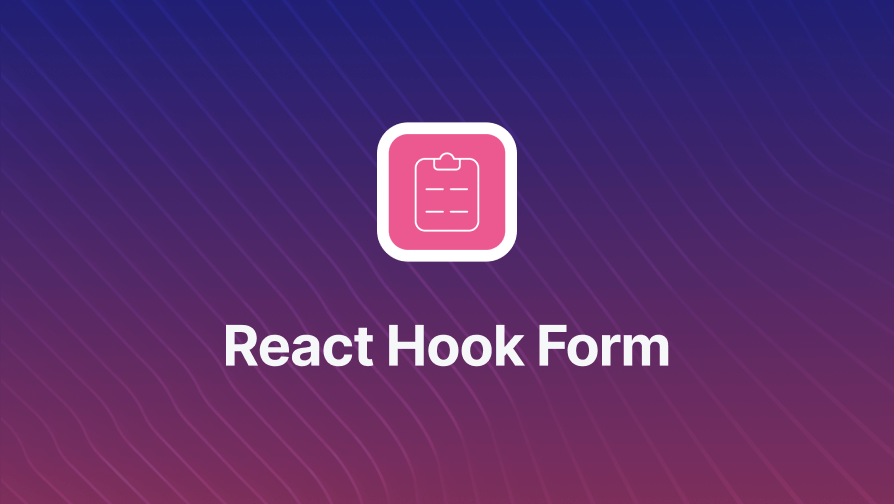
import { useForm } from 'react-hook-form';
import { useMutation } from '@tanstack/react-query';
// A mock API function
const createUser = async (data) => {
const response = await fetch('/api/users', {
method: 'POST',
headers: { 'Content-Type': 'application/json' },
body: JSON.stringify(data),
});
if (!response.ok) {
throw new Error('Network response was not ok');
}
return response.json();
};
function UserCreationForm() {
const { register, handleSubmit, formState: { isSubmitting } } = useForm();
const mutation = useMutation({
mutationFn: createUser,
onSuccess: () => {
alert('User created successfully!');
// You can also redirect the user or invalidate queries here
},
onError: (error) => {
alert(`An error occurred: ${error.message}`);
}
});
const onSubmit = (data) => {
mutation.mutate(data);
};
return (
<form onSubmit={handleSubmit(onSubmit)}>
<input {...register("name")} placeholder="Name" />
<input {...register("email")} placeholder="Email" />
<button type="submit" disabled={isSubmitting || mutation.isPending}>
{mutation.isPending ? 'Creating...' : 'Create User'}
</button>
</form>
);
}This pattern cleanly separates form management logic from data-fetching and server state logic, leading to more organized and testable components. Testing this flow is straightforward with tools like React Testing Library News and Jest News for unit/integration tests, or Cypress News for end-to-end testing.
Best Practices and Optimization
To get the most out of React Hook Form, it’s important to follow some best practices that align with its performance-oriented design.
1. Embrace Uncontrolled Components
Whenever possible, stick to the default uncontrolled pattern with the register function. Only use the <Controller> component when you absolutely need to integrate with a third-party controlled component. This ensures you benefit from the library’s primary performance advantage.
2. Prioritize Accessibility
Performance is nothing without usability. Always associate <label> elements with your inputs using the htmlFor attribute. When displaying errors, use ARIA attributes like aria-invalid on the input and connect the error message to the input using aria-describedby to ensure screen readers can announce the validation feedback to users.
3. Isolate Re-renders
For very large and complex forms, you can further optimize performance by memoizing components or splitting the form into smaller, self-contained units. React Hook Form’s useFormContext hook is perfect for this, allowing you to pass form methods down to nested components without prop-drilling.
4. Know the Ecosystem
React Hook Form is a specialized tool that fits beautifully into the broader React ecosystem. It doesn’t try to manage global state or handle routing. This is why it works so well alongside tools like React Router News for navigation, state managers like Recoil News for global state, and in projects bootstrapped with Vite News or full-stack frameworks like Gatsby News or Blitz.js News. While alternatives like Formik News exist and have been popular, the latest React Hook Form News trends show a strong community preference for its hook-based, performance-first API.
Conclusion: The Modern Standard for React Forms
React Hook Form provides a powerful, flexible, and highly performant solution for one of the most common challenges in web development. By embracing uncontrolled components and providing a simple yet comprehensive hook-based API, it significantly improves the developer experience and the end-user’s performance. Its seamless integration with validation schemas, UI libraries, and data-fetching tools makes it the go-to choice for any modern React application.
By mastering its core concepts—useForm, register, and handleSubmit—and leveraging advanced features like the <Controller> component and schema resolvers, you can build forms that are not only robust and easy to maintain but also incredibly fast. As you embark on your next project, consider making React Hook Form your standard for form management. Your codebase and your users will thank you.